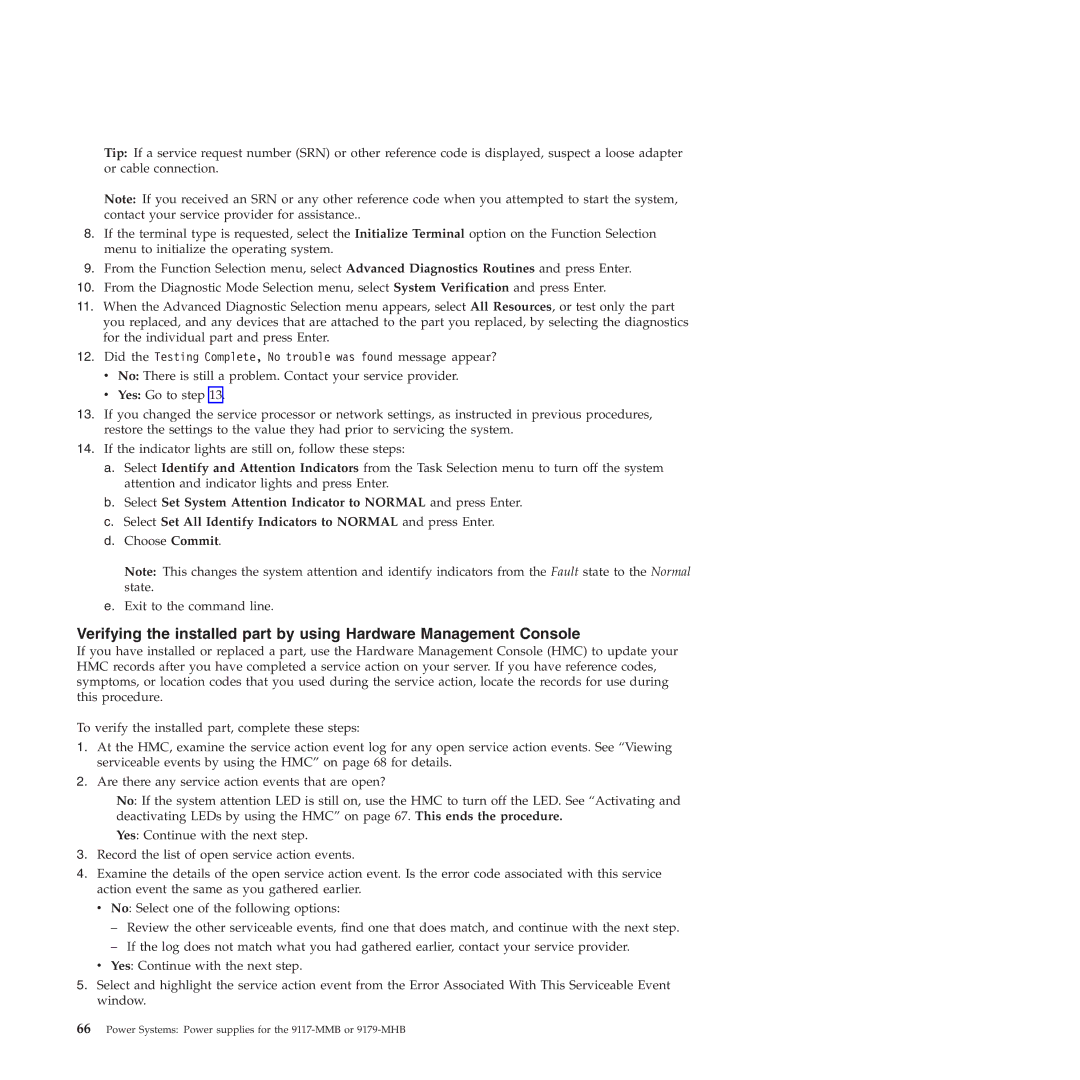Tip: If a service request number (SRN) or other reference code is displayed, suspect a loose adapter or cable connection.
Note: If you received an SRN or any other reference code when you attempted to start the system, contact your service provider for assistance..
8.If the terminal type is requested, select the Initialize Terminal option on the Function Selection menu to initialize the operating system.
9.From the Function Selection menu, select Advanced Diagnostics Routines and press Enter.
10.From the Diagnostic Mode Selection menu, select System Verification and press Enter.
11.When the Advanced Diagnostic Selection menu appears, select All Resources, or test only the part you replaced, and any devices that are attached to the part you replaced, by selecting the diagnostics for the individual part and press Enter.
12.Did the Testing Complete, No trouble was found message appear? v No: There is still a problem. Contact your service provider.
v Yes: Go to step 13.
13.If you changed the service processor or network settings, as instructed in previous procedures, restore the settings to the value they had prior to servicing the system.
14.If the indicator lights are still on, follow these steps:
a. Select Identify and Attention Indicators from the Task Selection menu to turn off the system attention and indicator lights and press Enter.
b. Select Set System Attention Indicator to NORMAL and press Enter. c. Select Set All Identify Indicators to NORMAL and press Enter.
d. Choose Commit.
Note: This changes the system attention and identify indicators from the Fault state to the Normal state.
e.Exit to the command line.
Verifying the installed part by using Hardware Management Console
If you have installed or replaced a part, use the Hardware Management Console (HMC) to update your HMC records after you have completed a service action on your server. If you have reference codes, symptoms, or location codes that you used during the service action, locate the records for use during this procedure.
To verify the installed part, complete these steps:
1.At the HMC, examine the service action event log for any open service action events. See “Viewing serviceable events by using the HMC” on page 68 for details.
2.Are there any service action events that are open?
No: If the system attention LED is still on, use the HMC to turn off the LED. See “Activating and deactivating LEDs by using the HMC” on page 67. This ends the procedure.
Yes: Continue with the next step.
3.Record the list of open service action events.
4.Examine the details of the open service action event. Is the error code associated with this service action event the same as you gathered earlier.
v No: Select one of the following options:
–Review the other serviceable events, find one that does match, and continue with the next step.
–If the log does not match what you had gathered earlier, contact your service provider.
v Yes: Continue with the next step.
5.Select and highlight the service action event from the Error Associated With This Serviceable Event window.