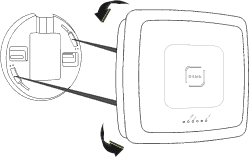
6.To attach the access point to the mounting ring, first locate the right side of the access point that has a small lock symbol on it, and make sure to line up this side with the side of the mounting ring that has Open - Close written on it.
Figure 5. Insert access point into mounting ring
7.Twist