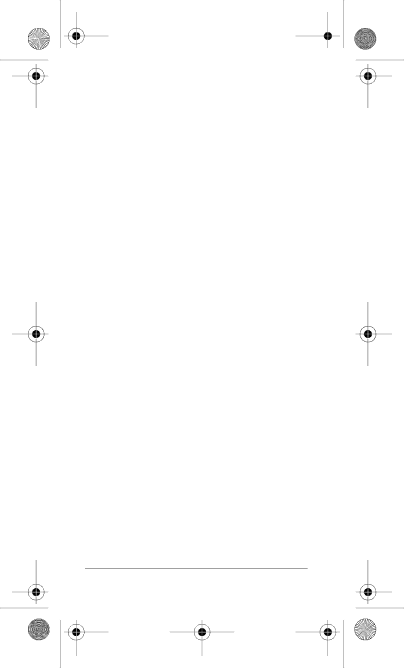
![]()
Using an External Microphone
You can use an external microphone to make
Note: You can use a unidirectional micro- phone with your recorder (not supplied, available at your local RadioShack store).
PLAYING A TAPE
1.Load the microcassette tape.
2.Set SPEED to the speed used when the tape was recorded.
3.To listen to the tape at normal speed, set the function switch to OFF.
To listen to the tape at about 30% faster than normal, set the function switch to
4.Press PLAY.
5.Adjust VOL/VOX to a comfortable lis- tening level.
6.Press STOP/EJECT to stop playback.
Note: To play the other side of the tape, unload the tape, turn it over, and reload it.
14Operation