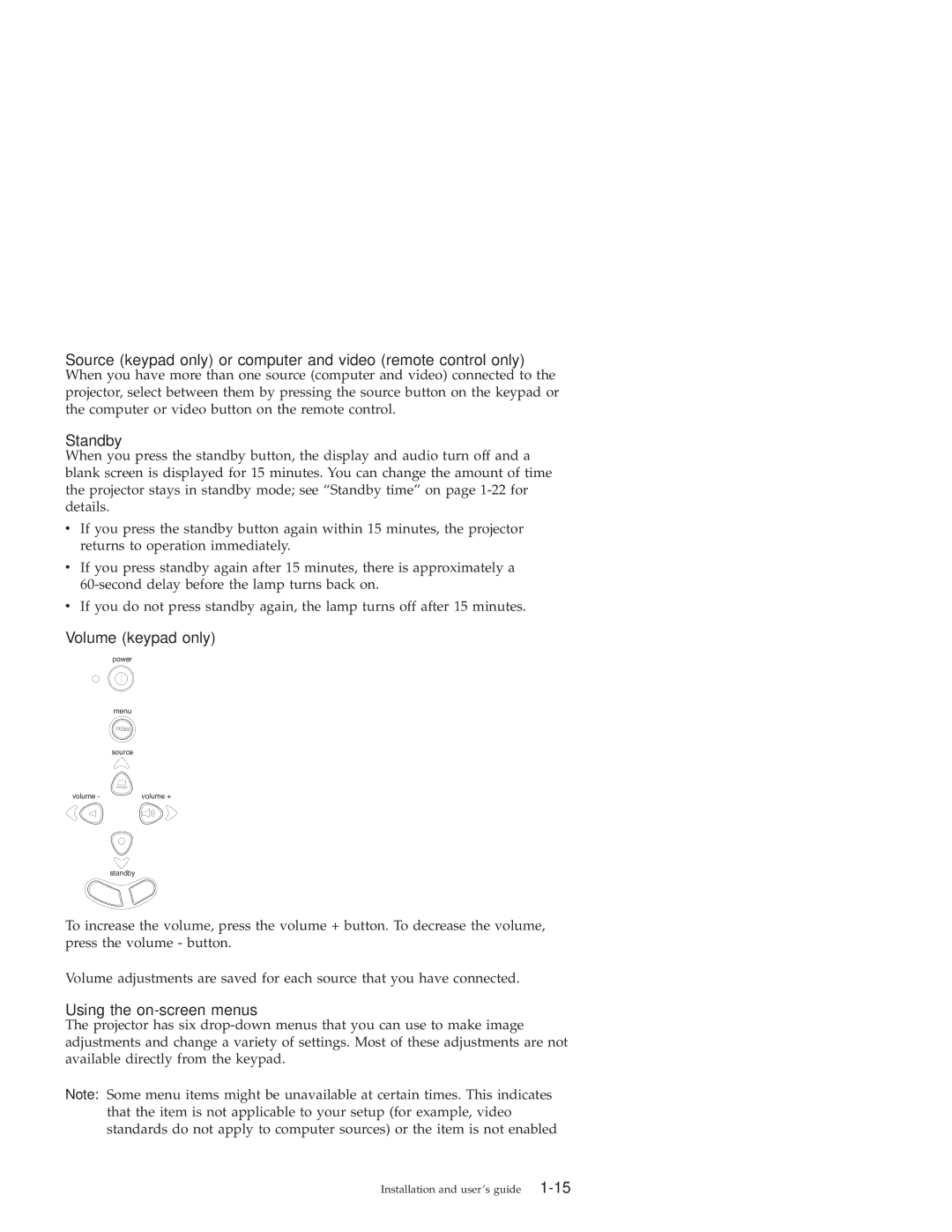Source (keypad only) or computer and video (remote control only)
When you have more than one source (computer and video) connected to the projector, select between them by pressing the source button on the keypad or the computer or video button on the remote control.
Standby
When you press the standby button, the display and audio turn off and a blank screen is displayed for 15 minutes. You can change the amount of time the projector stays in standby mode; see “Standby time” on page
vIf you press the standby button again within 15 minutes, the projector returns to operation immediately.
vIf you press standby again after 15 minutes, there is approximately a
vIf you do not press standby again, the lamp turns off after 15 minutes.
Volume (keypad only)
power
menu
source
volume - | volume + |
standby
To increase the volume, press the volume + button. To decrease the volume, press the volume - button.
Volume adjustments are saved for each source that you have connected.
Using the on-screen menus
The projector has six
Note: Some menu items might be unavailable at certain times. This indicates
that the item is not applicable to your setup (for example, video standards do not apply to computer sources) or the item is not enabled