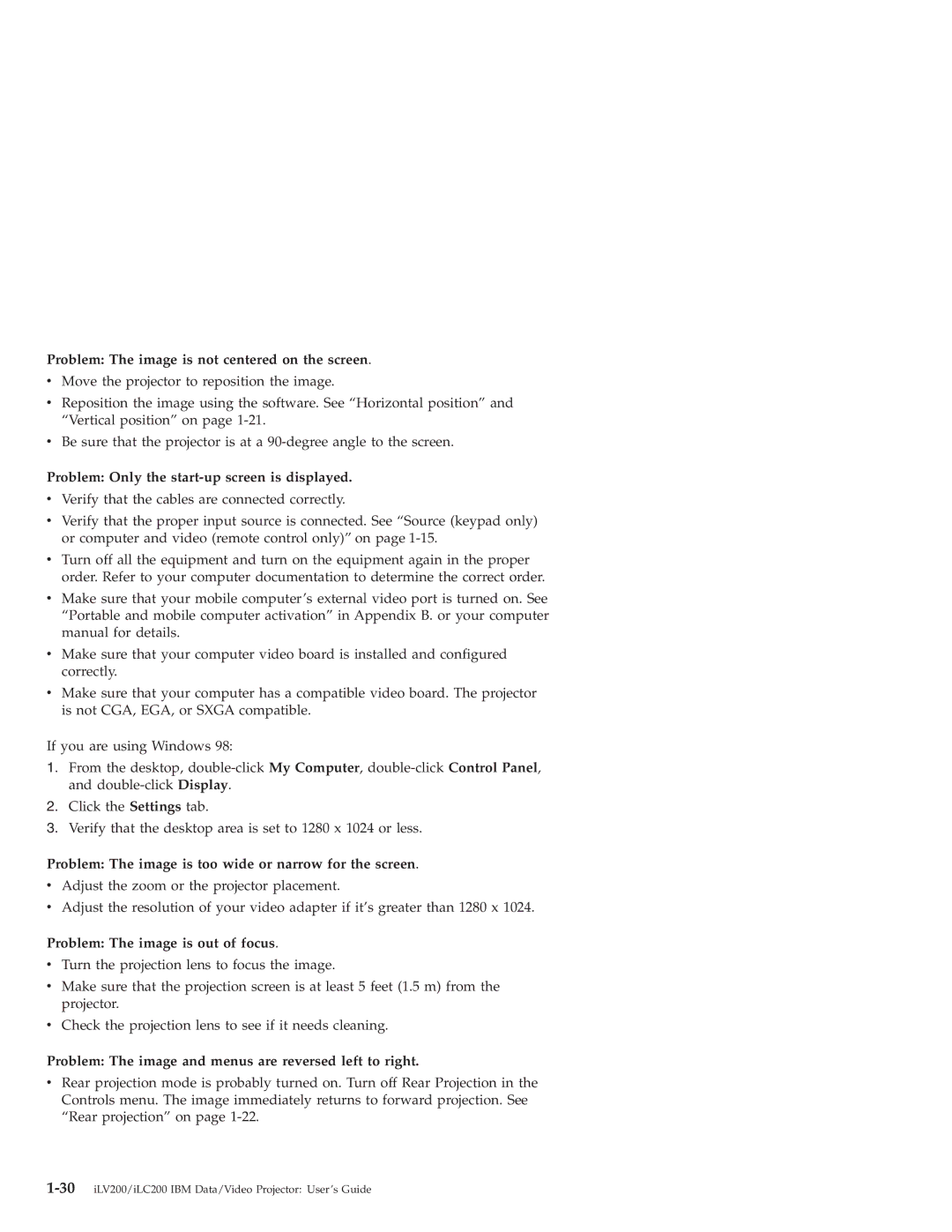Problem: The image is not centered on the screen.
vMove the projector to reposition the image.
vReposition the image using the software. See “Horizontal position” and “Vertical position” on page
vBe sure that the projector is at a
Problem: Only the start-up screen is displayed.
vVerify that the cables are connected correctly.
vVerify that the proper input source is connected. See “Source (keypad only) or computer and video (remote control only)” on page
vTurn off all the equipment and turn on the equipment again in the proper order. Refer to your computer documentation to determine the correct order.
vMake sure that your mobile computer’s external video port is turned on. See “Portable and mobile computer activation” in Appendix B. or your computer manual for details.
vMake sure that your computer video board is installed and configured correctly.
vMake sure that your computer has a compatible video board. The projector is not CGA, EGA, or SXGA compatible.
If you are using Windows 98:
1.From the desktop,
2.Click the Settings tab.
3.Verify that the desktop area is set to 1280 x 1024 or less.
Problem: The image is too wide or narrow for the screen.
vAdjust the zoom or the projector placement.
vAdjust the resolution of your video adapter if it’s greater than 1280 x 1024.
Problem: The image is out of focus.
vTurn the projection lens to focus the image.
vMake sure that the projection screen is at least 5 feet (1.5 m) from the projector.
vCheck the projection lens to see if it needs cleaning.
Problem: The image and menus are reversed left to right.
vRear projection mode is probably turned on. Turn off Rear Projection in the Controls menu. The image immediately returns to forward projection. See “Rear projection” on page