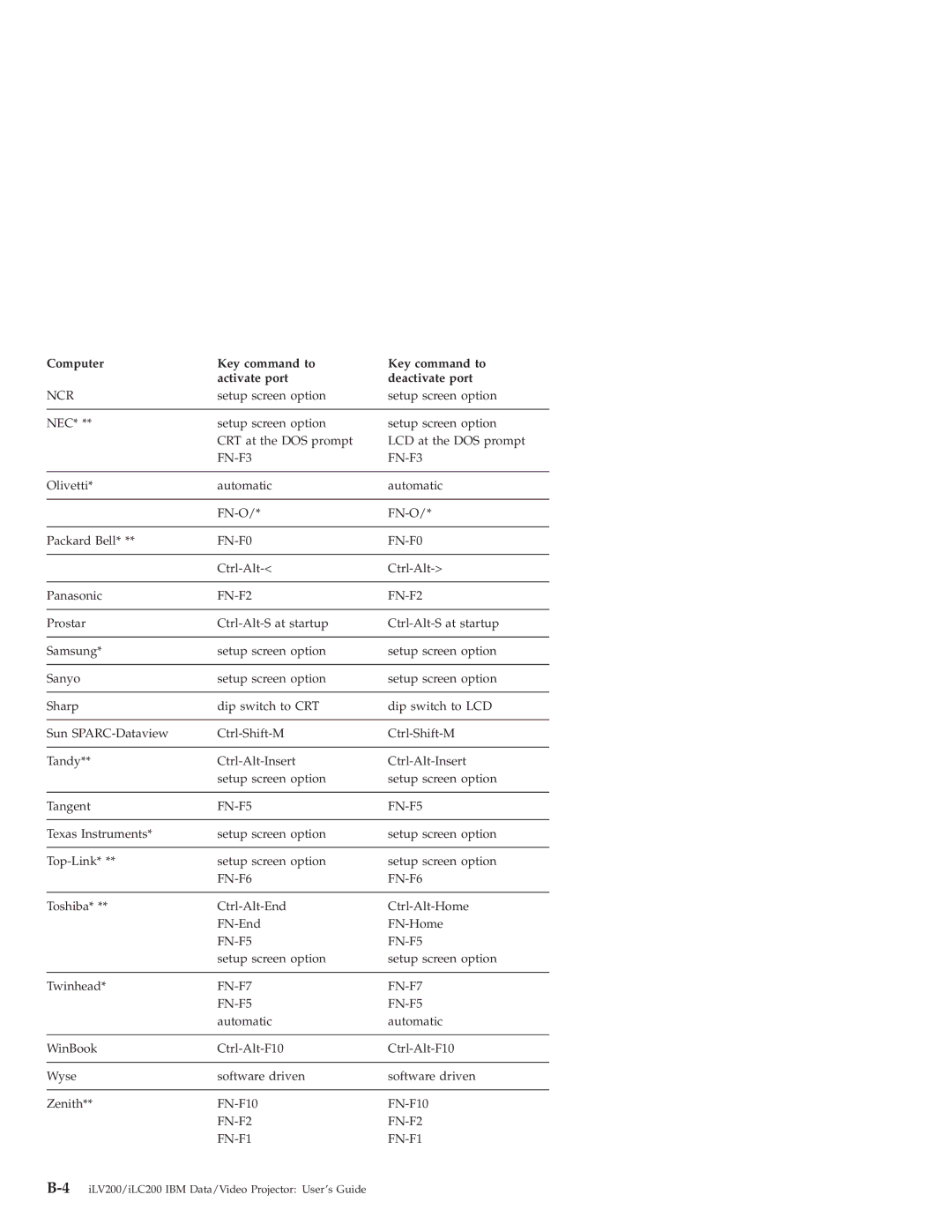Computer | Key command to | Key command to |
| activate port | deactivate port |
NCR | setup screen option | setup screen option |
|
|
|
NEC* ** | setup screen option | setup screen option |
| CRT at the DOS prompt | LCD at the DOS prompt |
| ||
|
|
|
Olivetti* | automatic | automatic |
|
|
|
| ||
|
|
|
Packard Bell* ** | ||
|
|
|
| ||
|
|
|
Panasonic |
| |
|
|
|
Prostar | ||
|
|
|
Samsung* | setup screen option | setup screen option |
|
|
|
Sanyo | setup screen option | setup screen option |
|
|
|
Sharp | dip switch to CRT | dip switch to LCD |
|
|
|
Sun | ||
|
|
|
Tandy** | ||
| setup screen option | setup screen option |
|
|
|
Tangent |
| |
|
|
|
Texas Instruments* | setup screen option | setup screen option |
|
|
|
setup screen option | setup screen option | |
| ||
|
|
|
Toshiba* ** | ||
| ||
|
| |
| setup screen option | setup screen option |
|
|
|
Twinhead* | ||
|
| |
| automatic | automatic |
|
|
|
WinBook | ||
|
|
|
Wyse | software driven | software driven |
|
|
|
Zenith** | ||
| ||
|
Page 46
Image 46