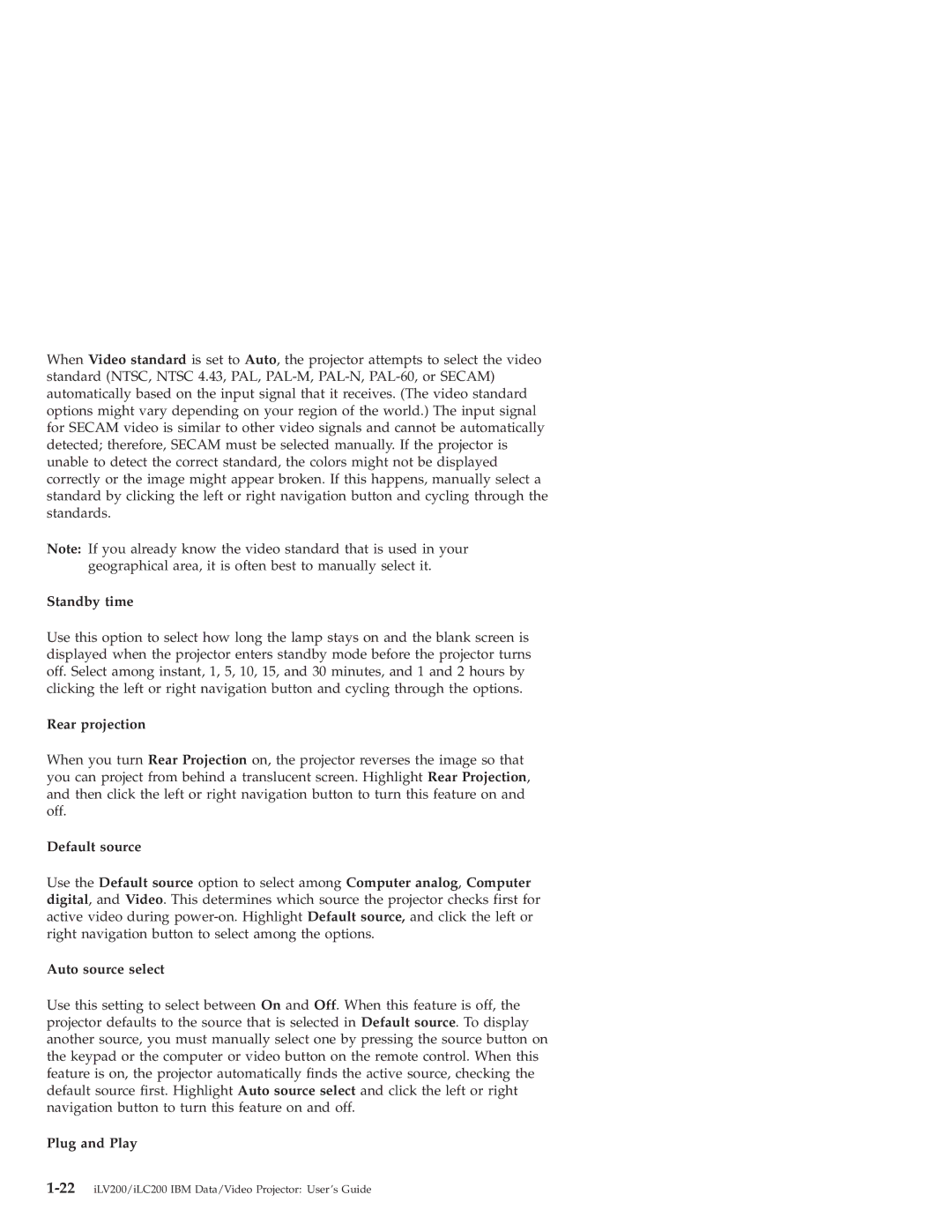When Video standard is set to Auto, the projector attempts to select the video standard (NTSC, NTSC 4.43, PAL,
Note: If you already know the video standard that is used in your geographical area, it is often best to manually select it.
Standby time
Use this option to select how long the lamp stays on and the blank screen is displayed when the projector enters standby mode before the projector turns off. Select among instant, 1, 5, 10, 15, and 30 minutes, and 1 and 2 hours by clicking the left or right navigation button and cycling through the options.
Rear projection
When you turn Rear Projection on, the projector reverses the image so that you can project from behind a translucent screen. Highlight Rear Projection, and then click the left or right navigation button to turn this feature on and off.
Default source
Use the Default source option to select among Computer analog, Computer digital, and Video. This determines which source the projector checks first for active video during
Auto source select
Use this setting to select between On and Off. When this feature is off, the projector defaults to the source that is selected in Default source. To display another source, you must manually select one by pressing the source button on the keypad or the computer or video button on the remote control. When this feature is on, the projector automatically finds the active source, checking the default source first. Highlight Auto source select and click the left or right navigation button to turn this feature on and off.