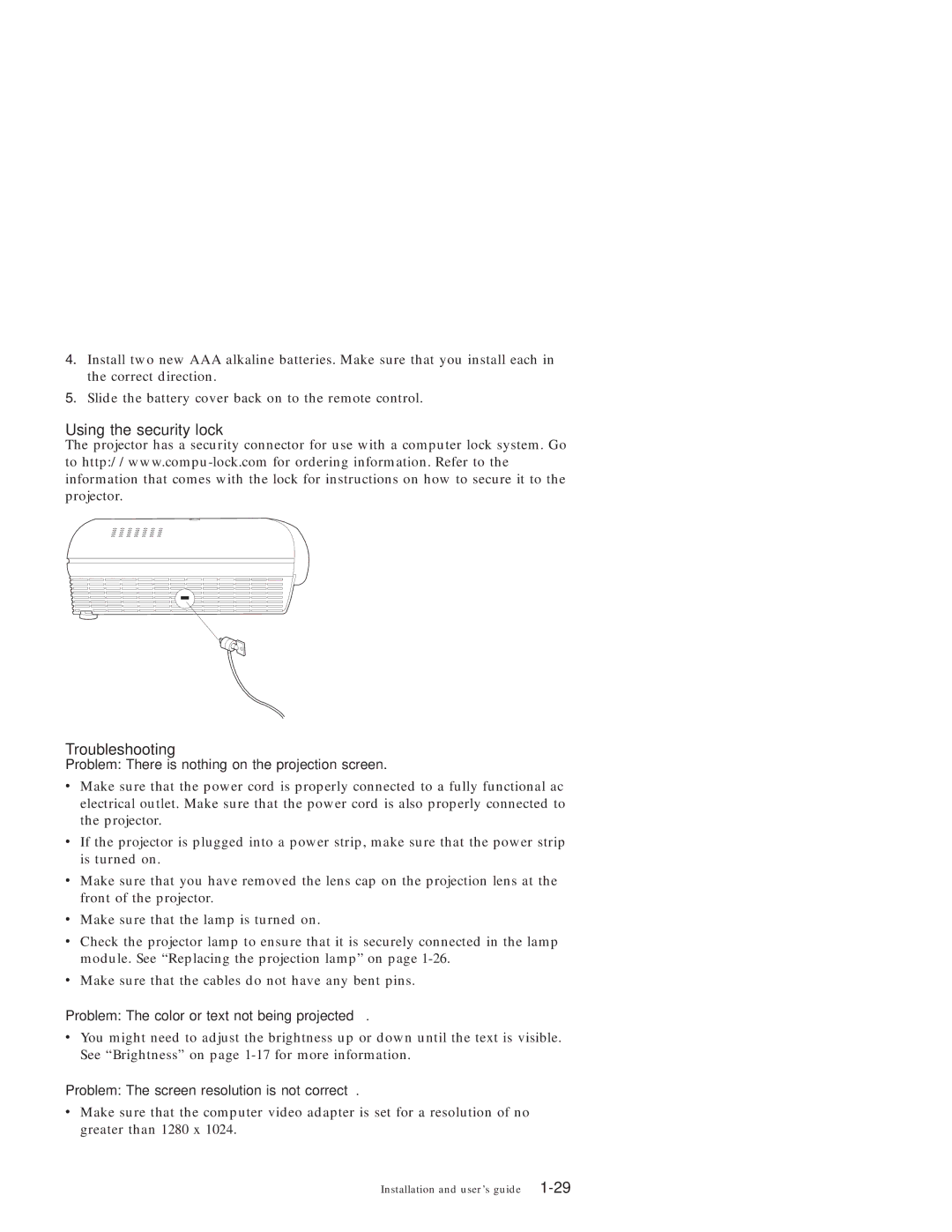4.Install two new AAA alkaline batteries. Make sure that you install each in the correct direction.
5.Slide the battery cover back on to the remote control.
Using the security lock
The projector has a security connector for use with a computer lock system. Go to
Troubleshooting
Problem: There is nothing on the projection screen.
vMake sure that the power cord is properly connected to a fully functional ac electrical outlet. Make sure that the power cord is also properly connected to the projector.
vIf the projector is plugged into a power strip, make sure that the power strip is turned on.
vMake sure that you have removed the lens cap on the projection lens at the front of the projector.
vMake sure that the lamp is turned on.
vCheck the projector lamp to ensure that it is securely connected in the lamp module. See “Replacing the projection lamp” on page
vMake sure that the cables do not have any bent pins.
Problem: The color or text not being projected.
vYou might need to adjust the brightness up or down until the text is visible. See “Brightness” on page
Problem: The screen resolution is not correct.
vMake sure that the computer video adapter is set for a resolution of no greater than 1280 x 1024.