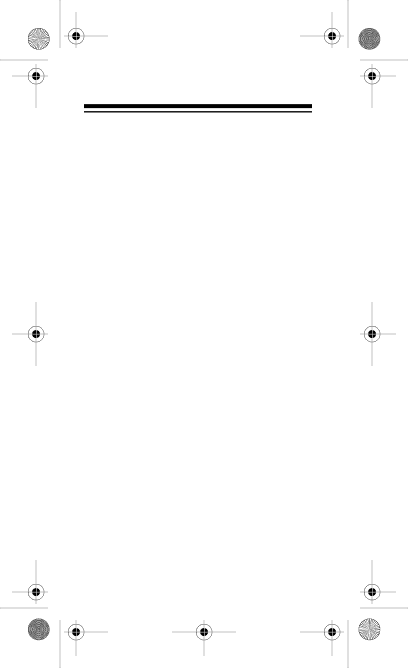
Modifying or tampering with the recorder’s internal components can cause a malfunc- tion and might invalidate the recorder’s warranty. If your recorder is not operating as it should, take it to your local Ra- dioShack store for assistance.
CLEANING THE TAPE-HANDLING PARTS
Dirt, dust, or particles of the tape’s coating can accumulate on the tape heads and other parts that the tape touches. This can greatly reduce the performance of the re- corder. Use the following cleaning proce- dure after every 20 hours of recorder operation.
1.Press STOP, remove the batteries, and disconnect any other power source.
2.Press PLAY to expose the
30