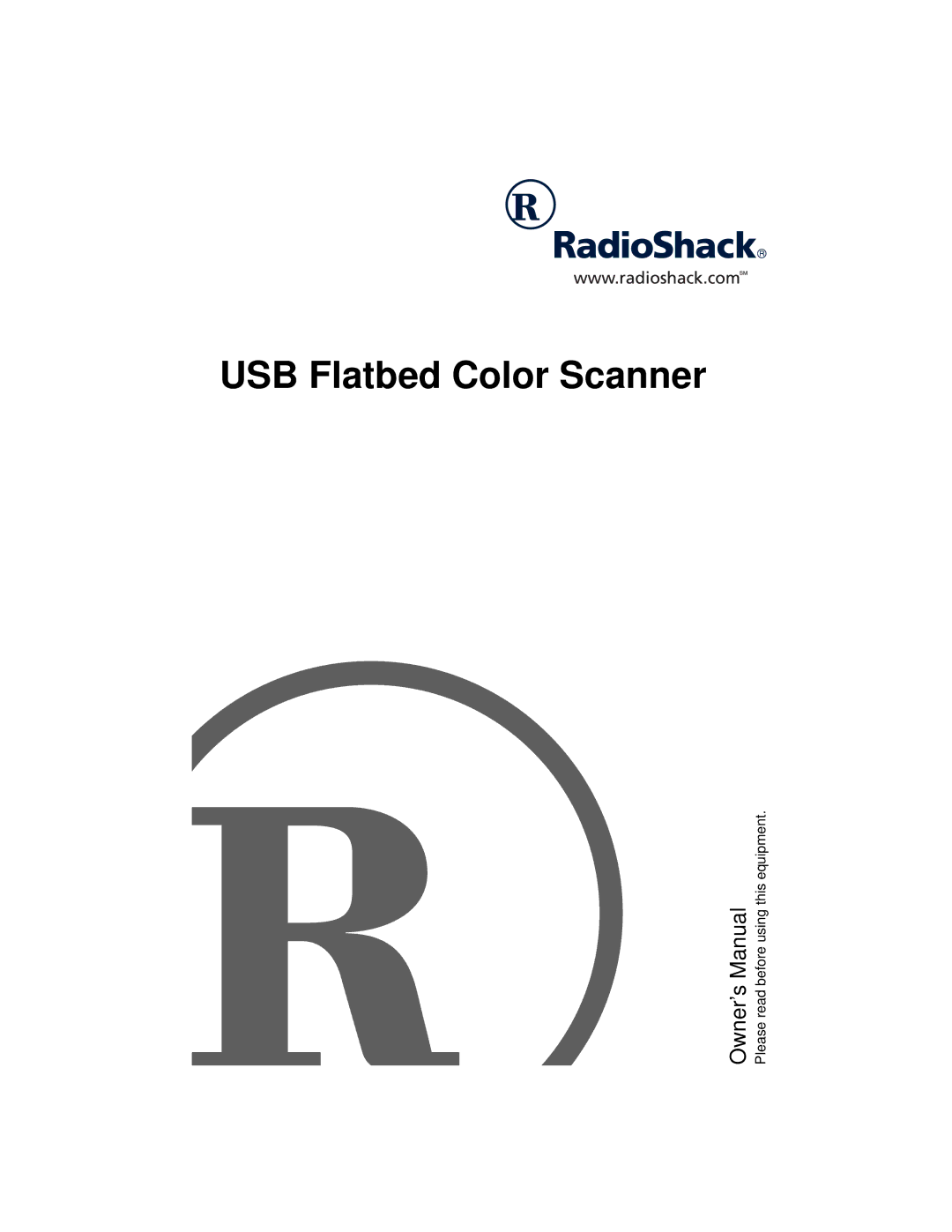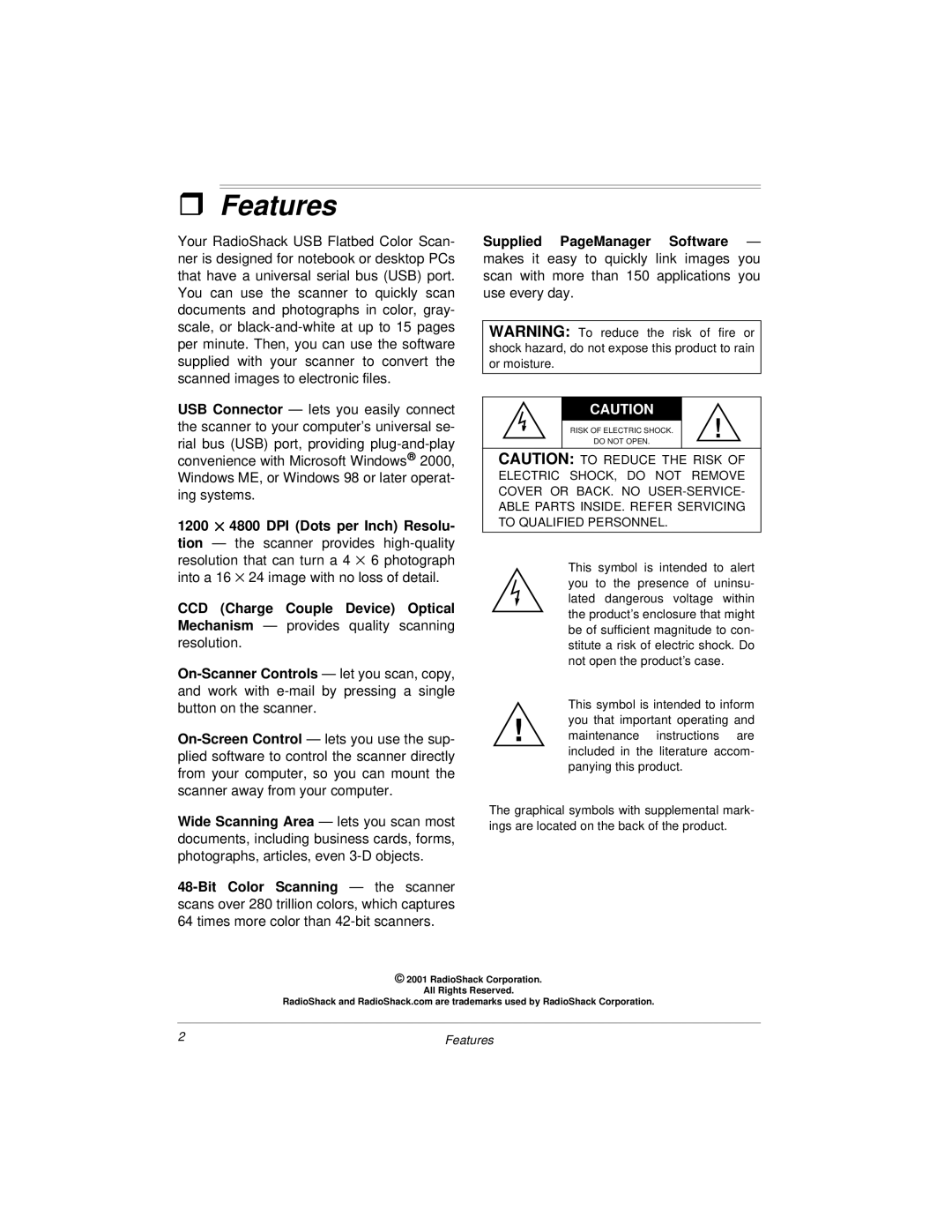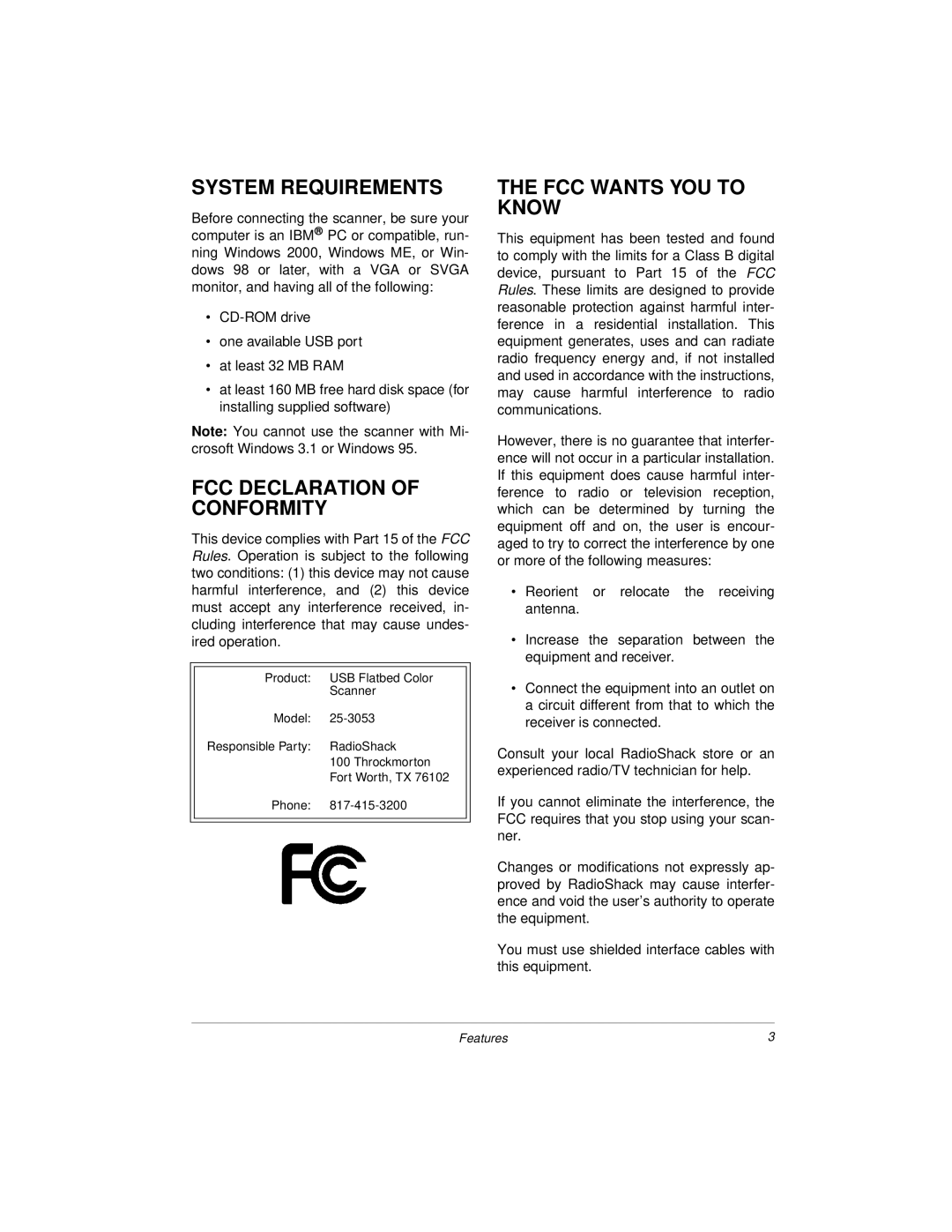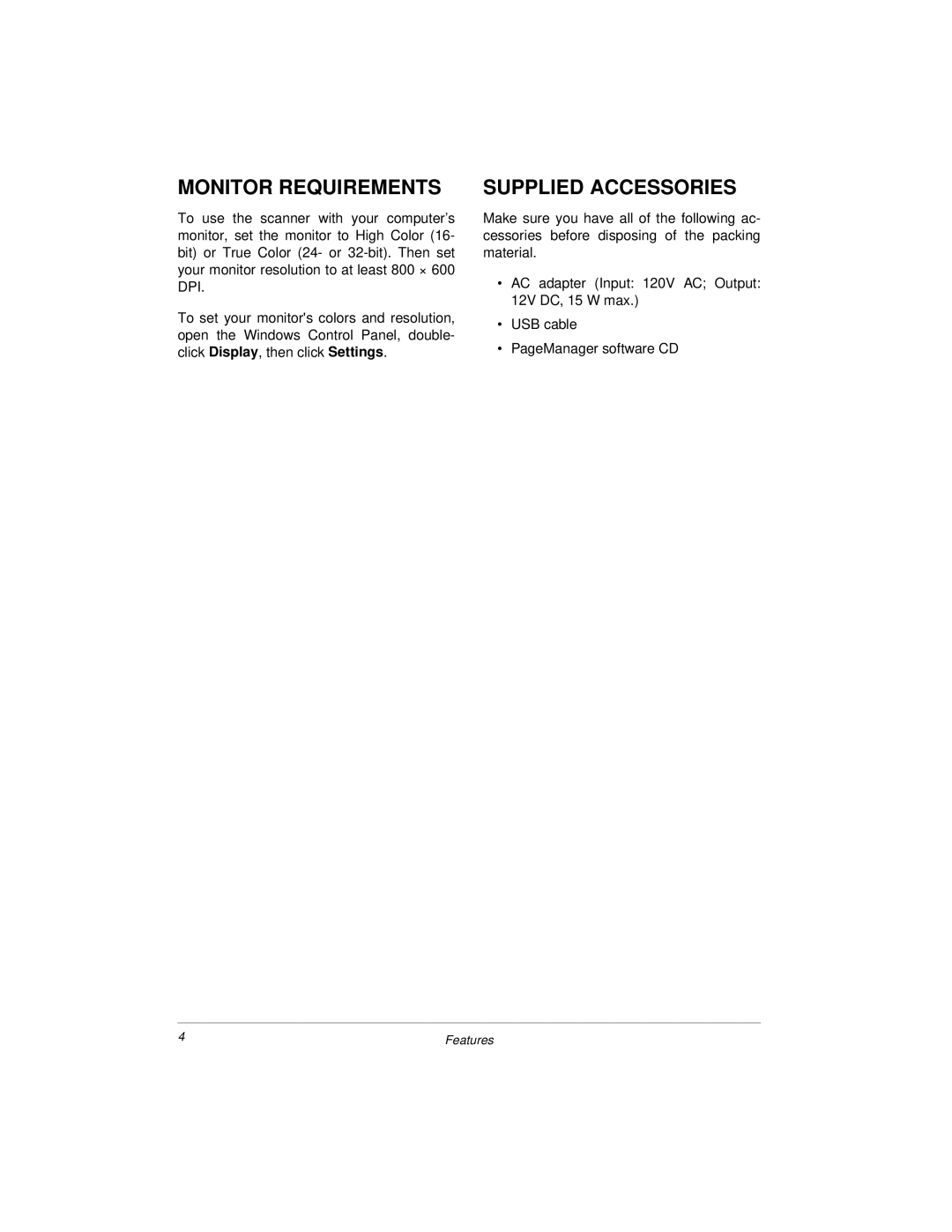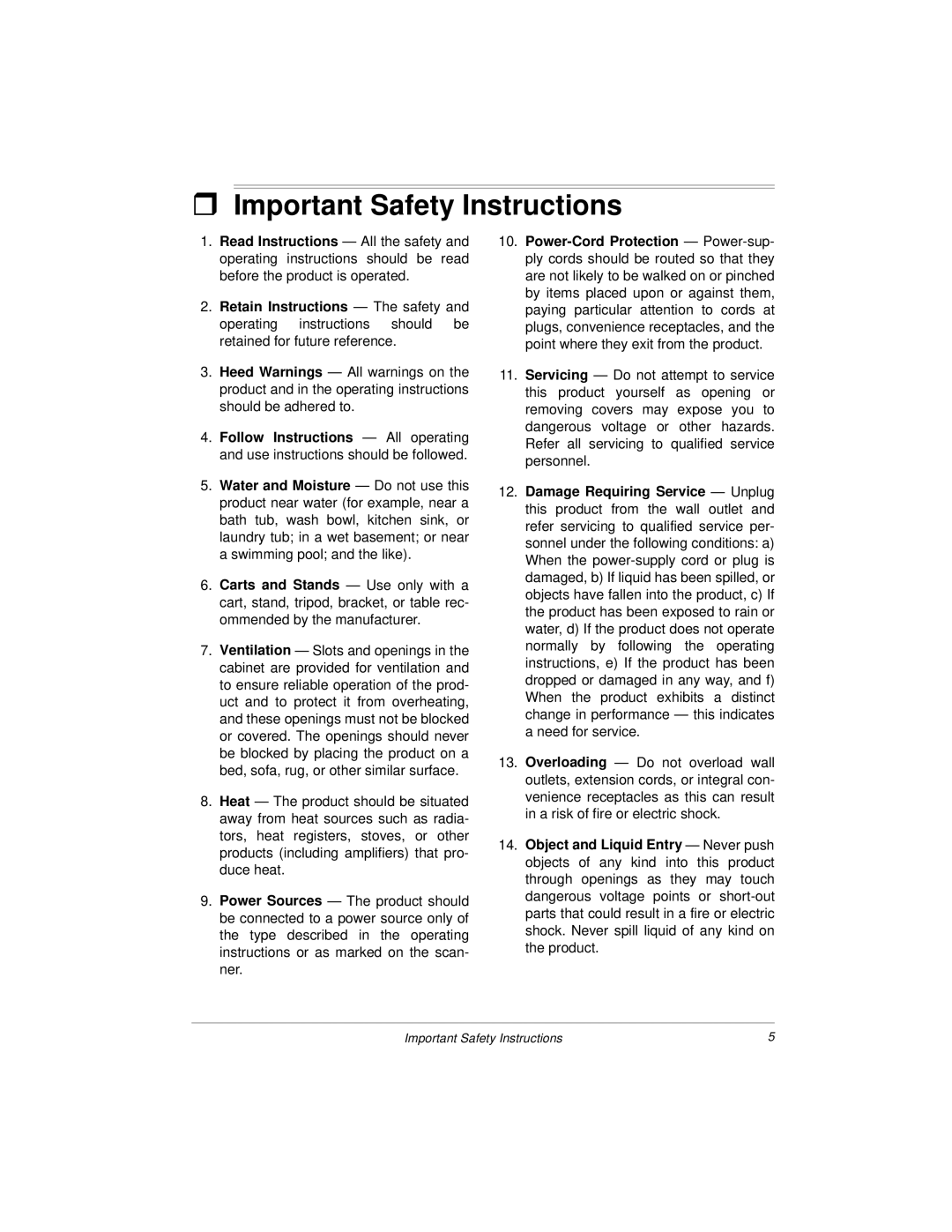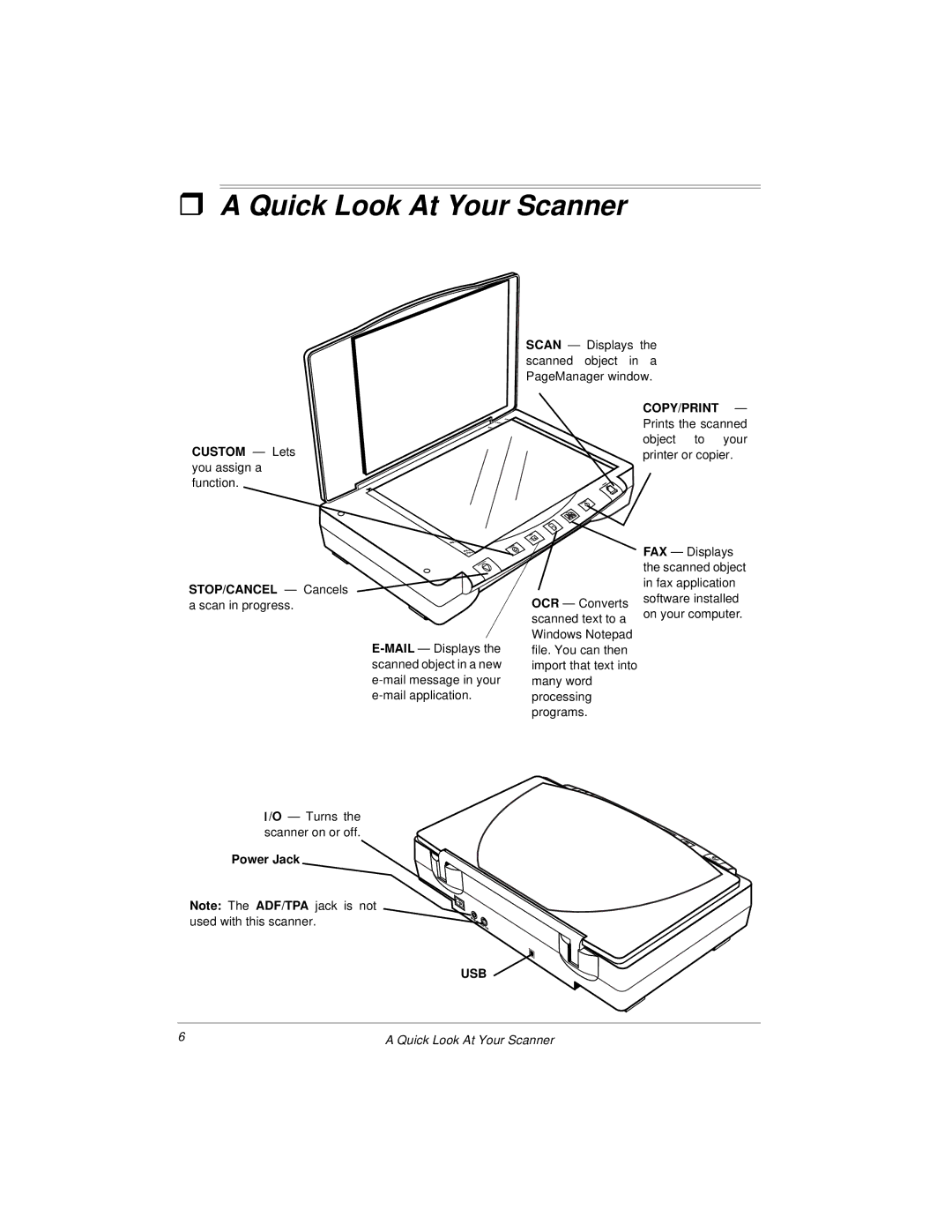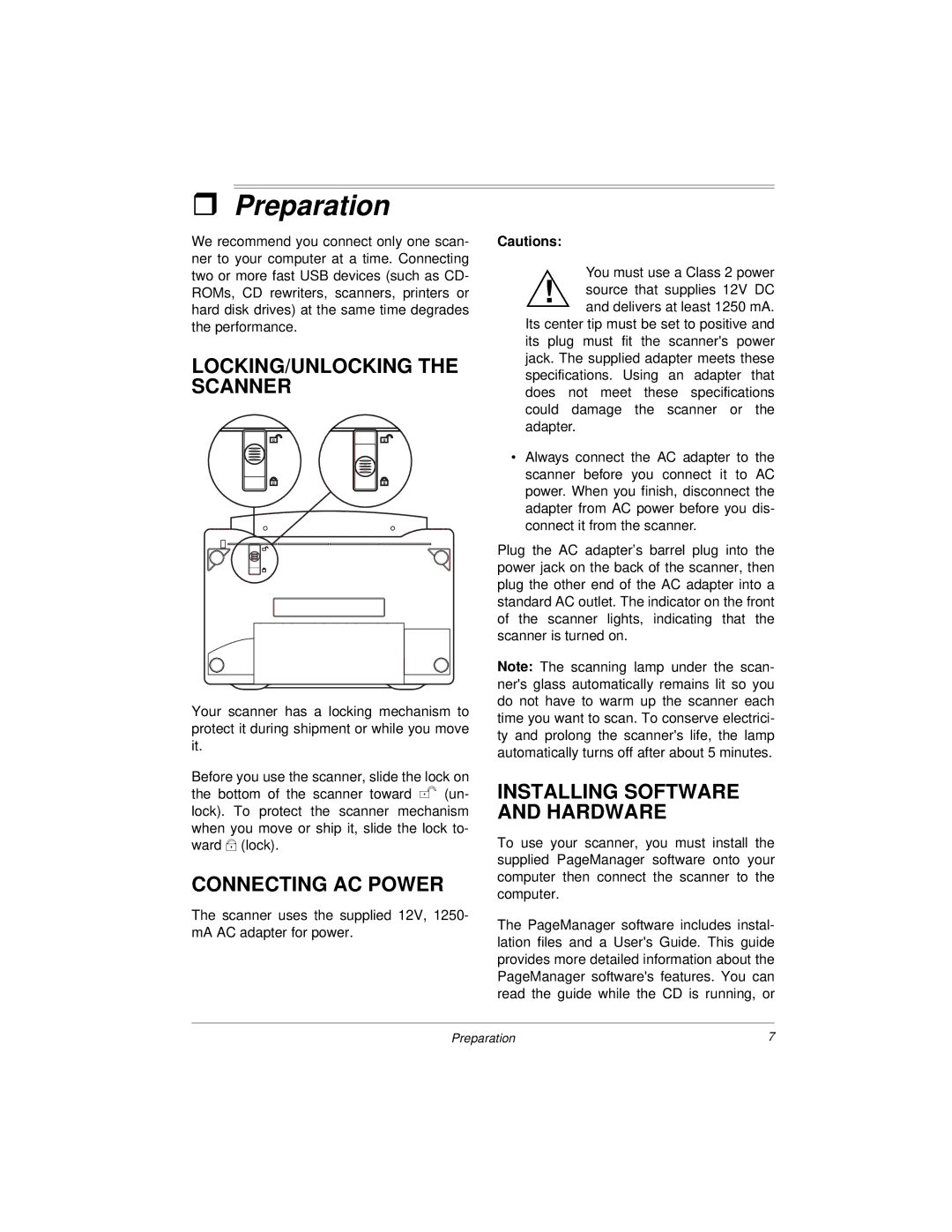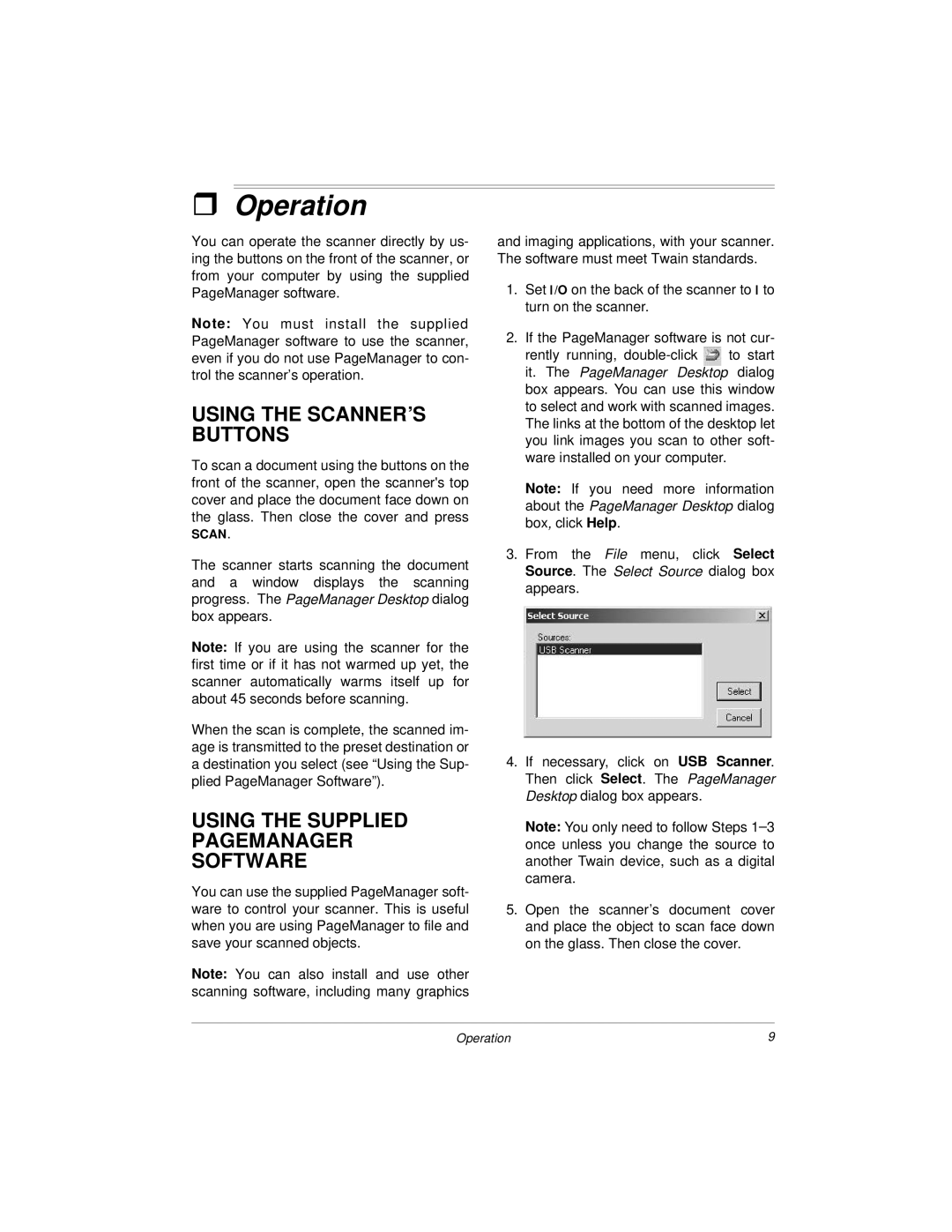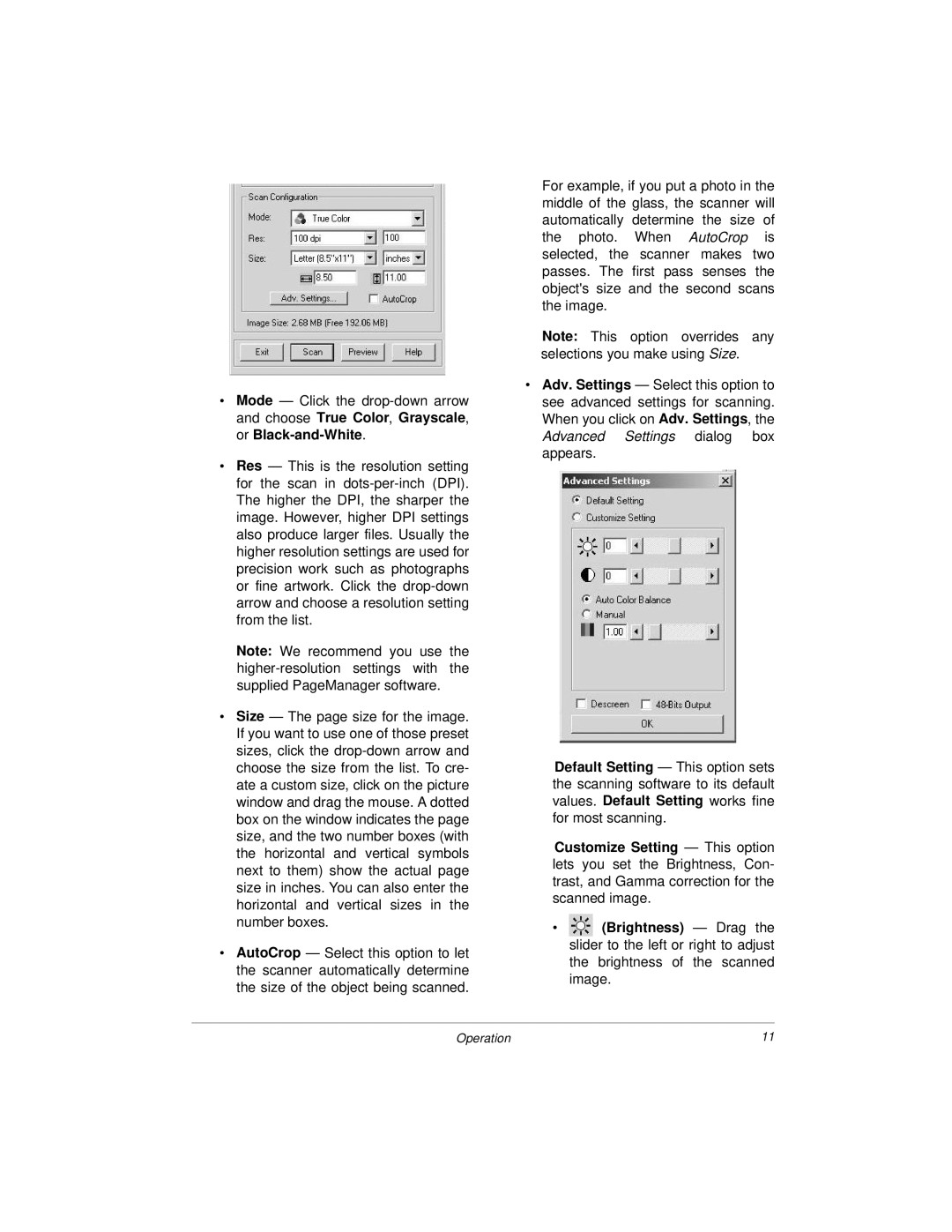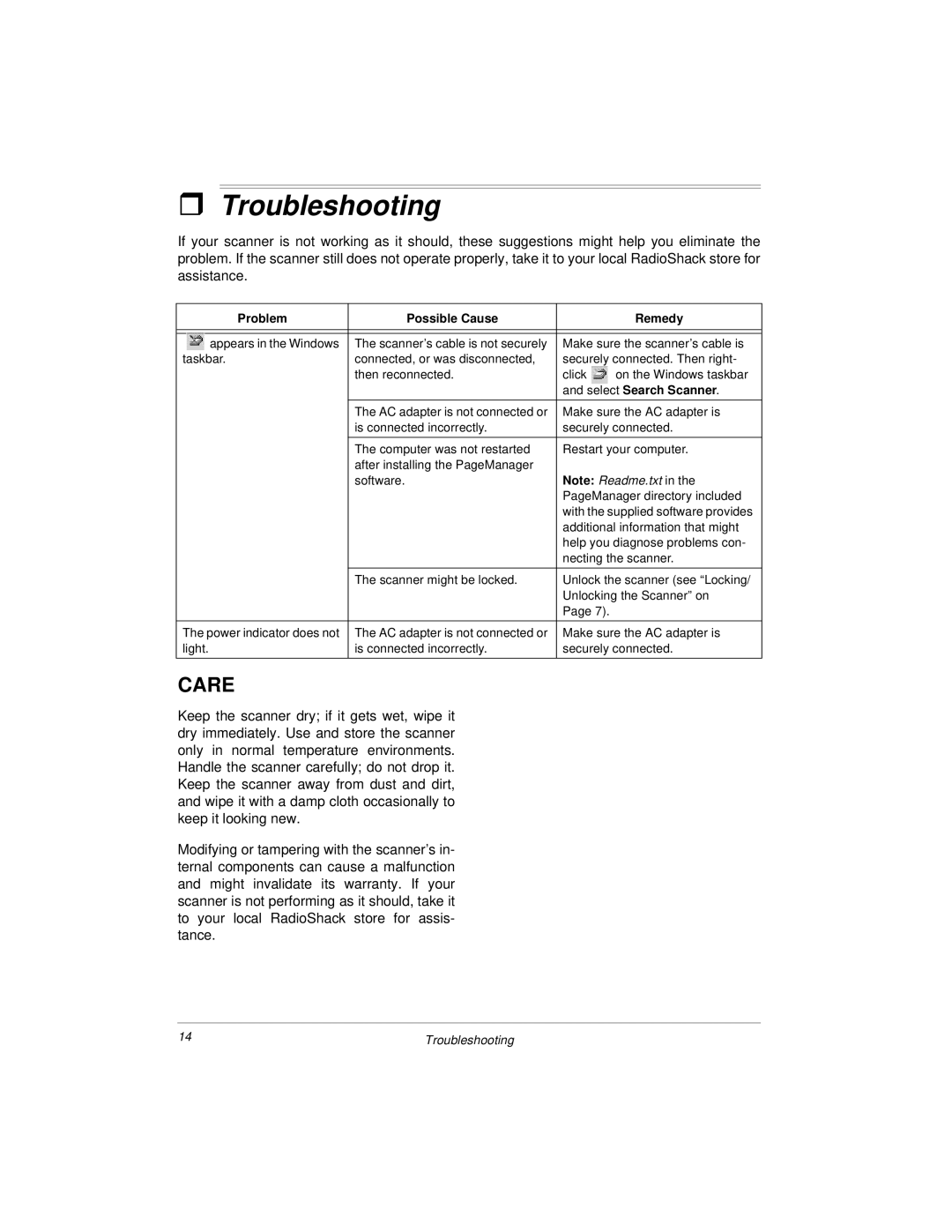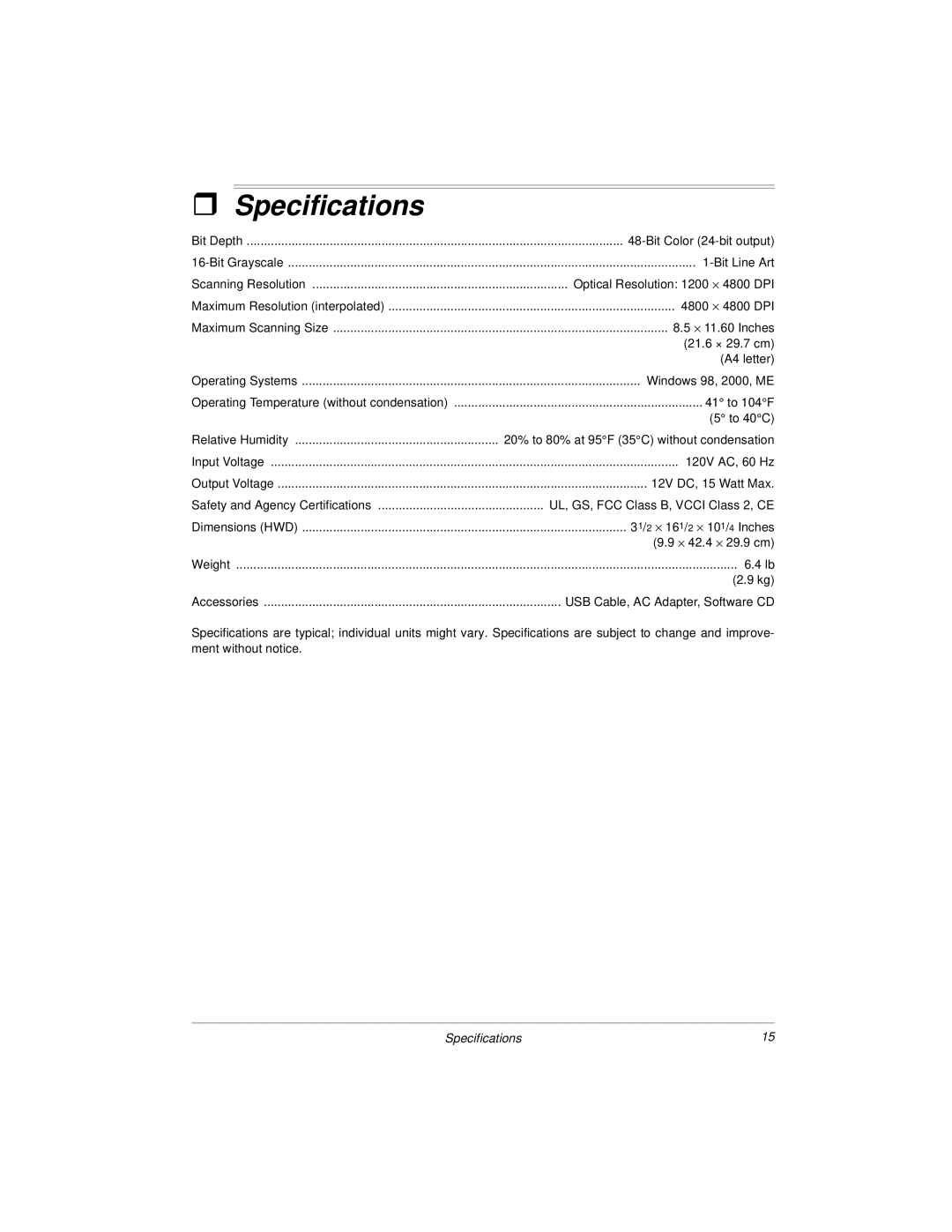ˆA Quick Look At Your Scanner
SCAN — Displays the scanned object in a PageManager window.
CUSTOM — Lets
you assign a function.
STOP/CANCEL — Cancels a scan in progress.
/O — Turns the scanner on or off.
Power Jack ![]()
Note: The ADF/TPA jack is not used with this scanner.
USB
OCR — Converts scanned text to a Windows Notepad file. You can then import that text into many word processing programs.
COPY/PRINT — Prints the scanned object to your printer or copier.
FAX — Displays the scanned object in fax application software installed on your computer.
6 | A Quick Look At Your Scanner |