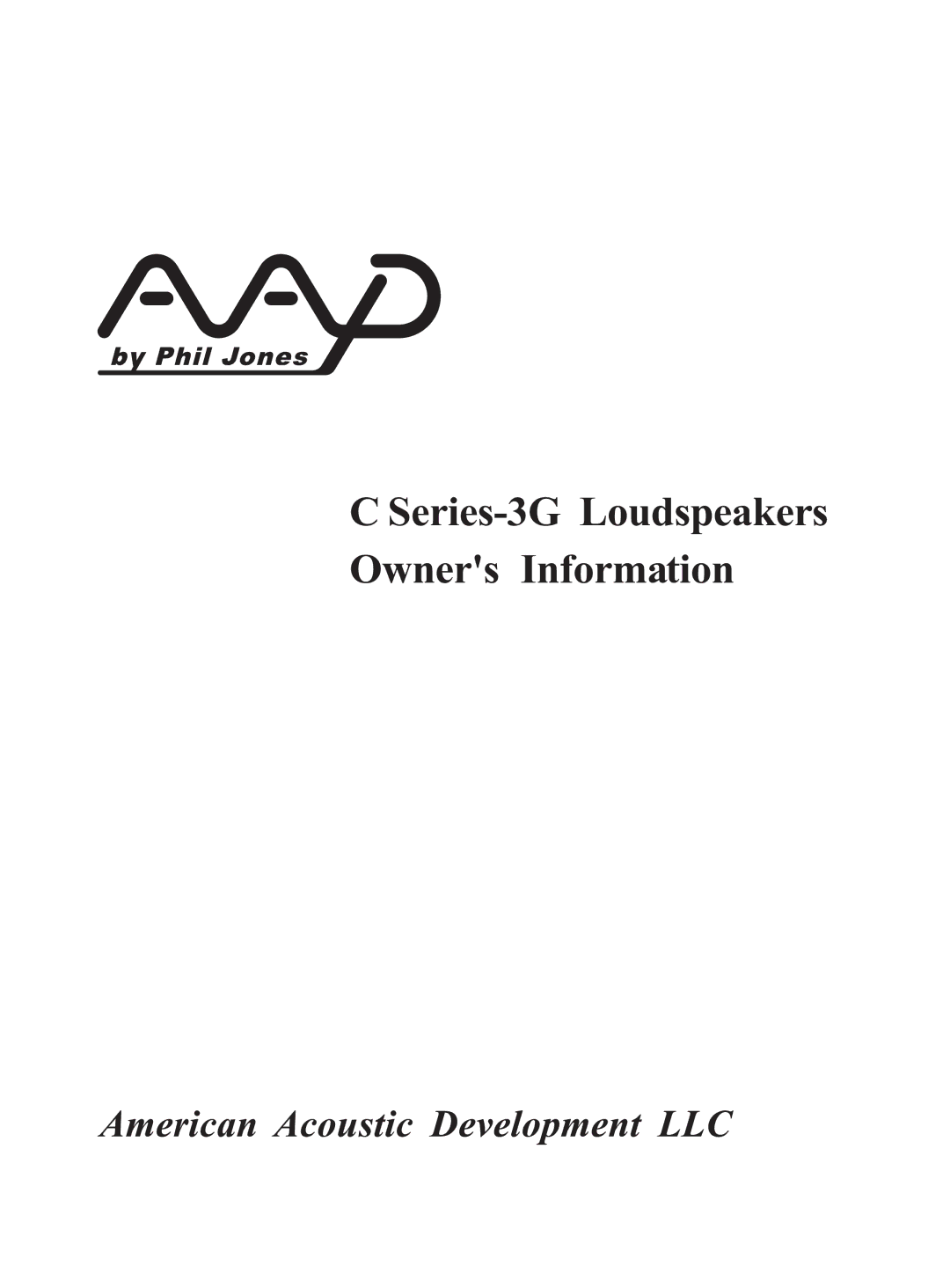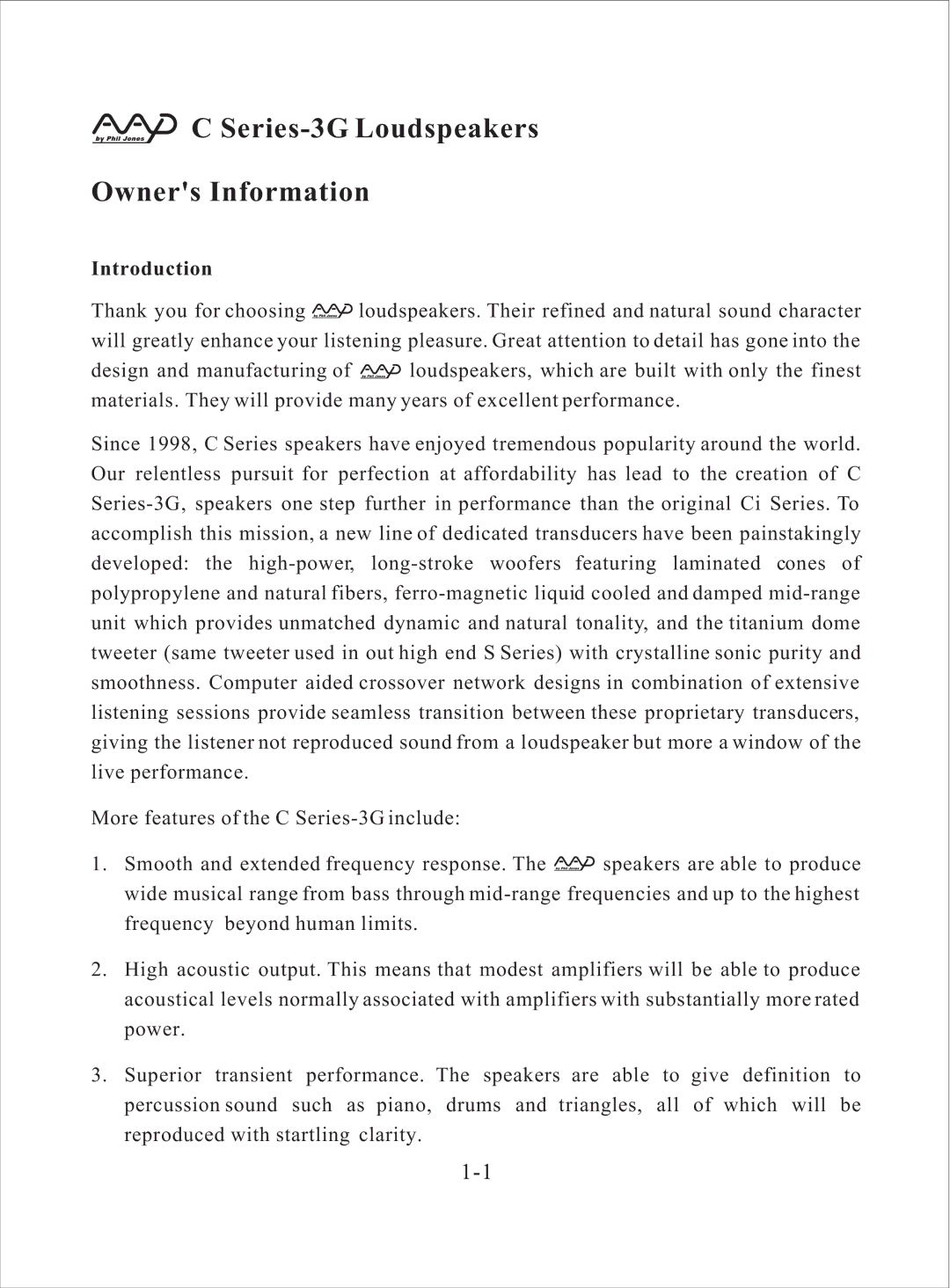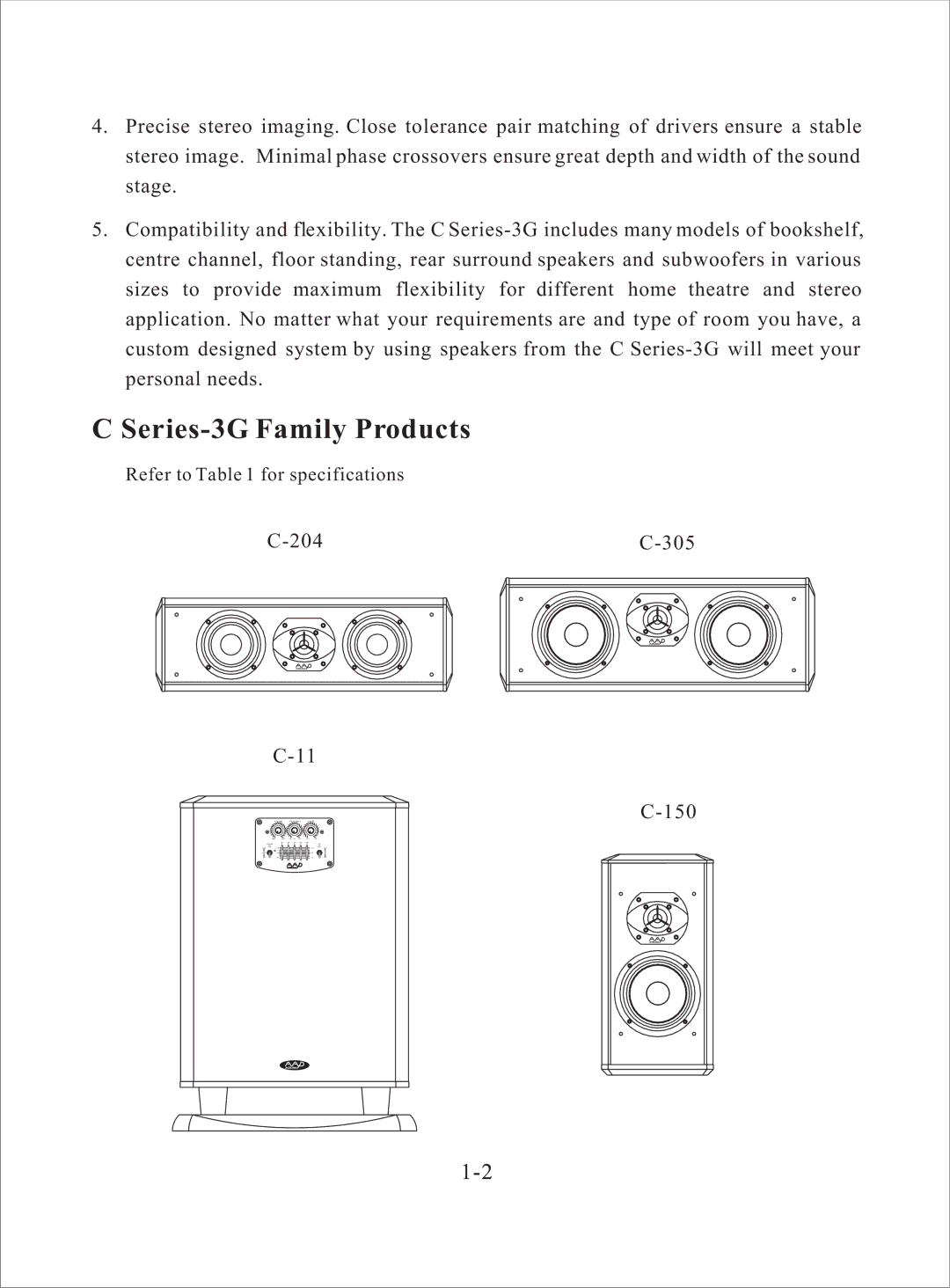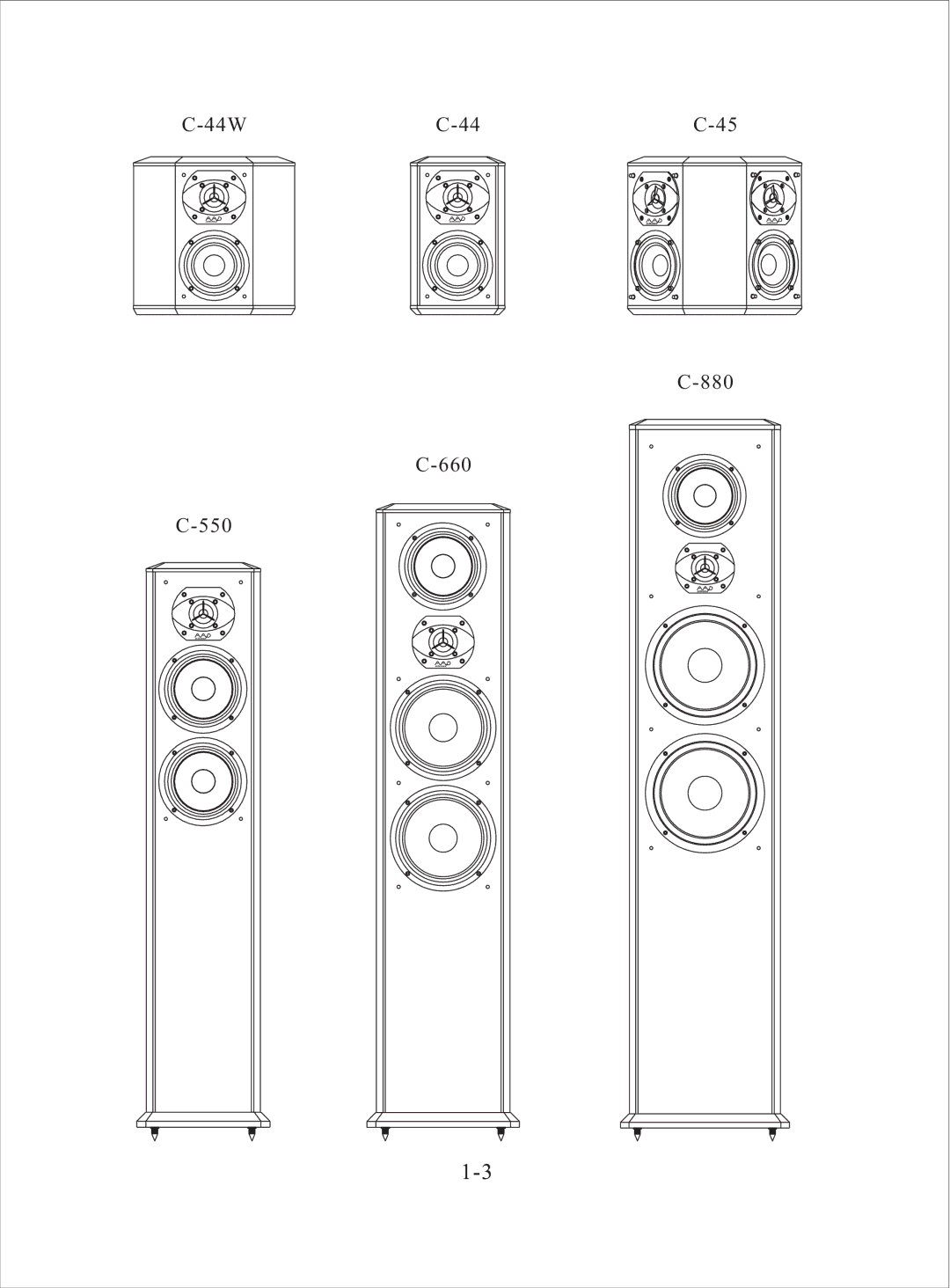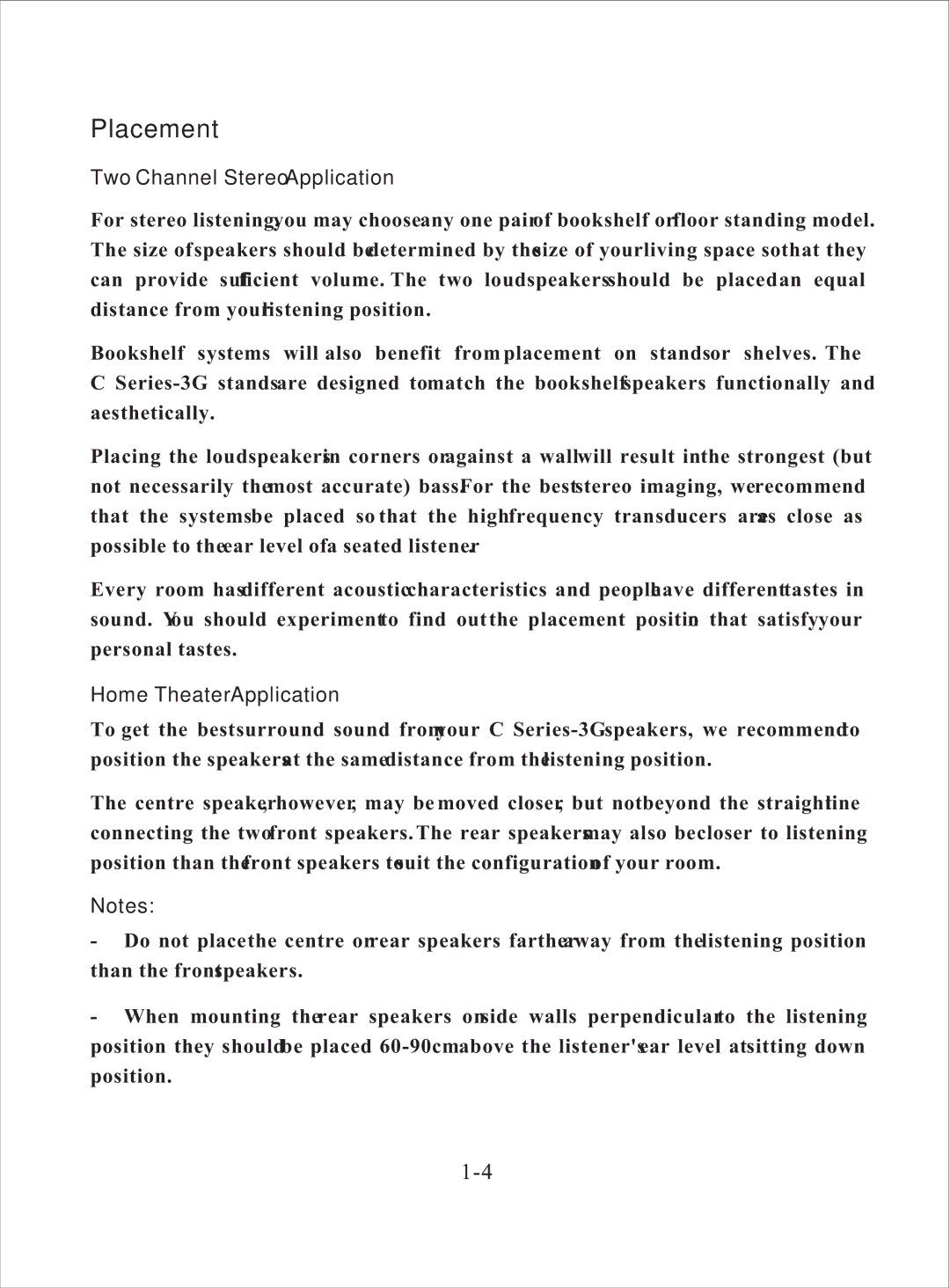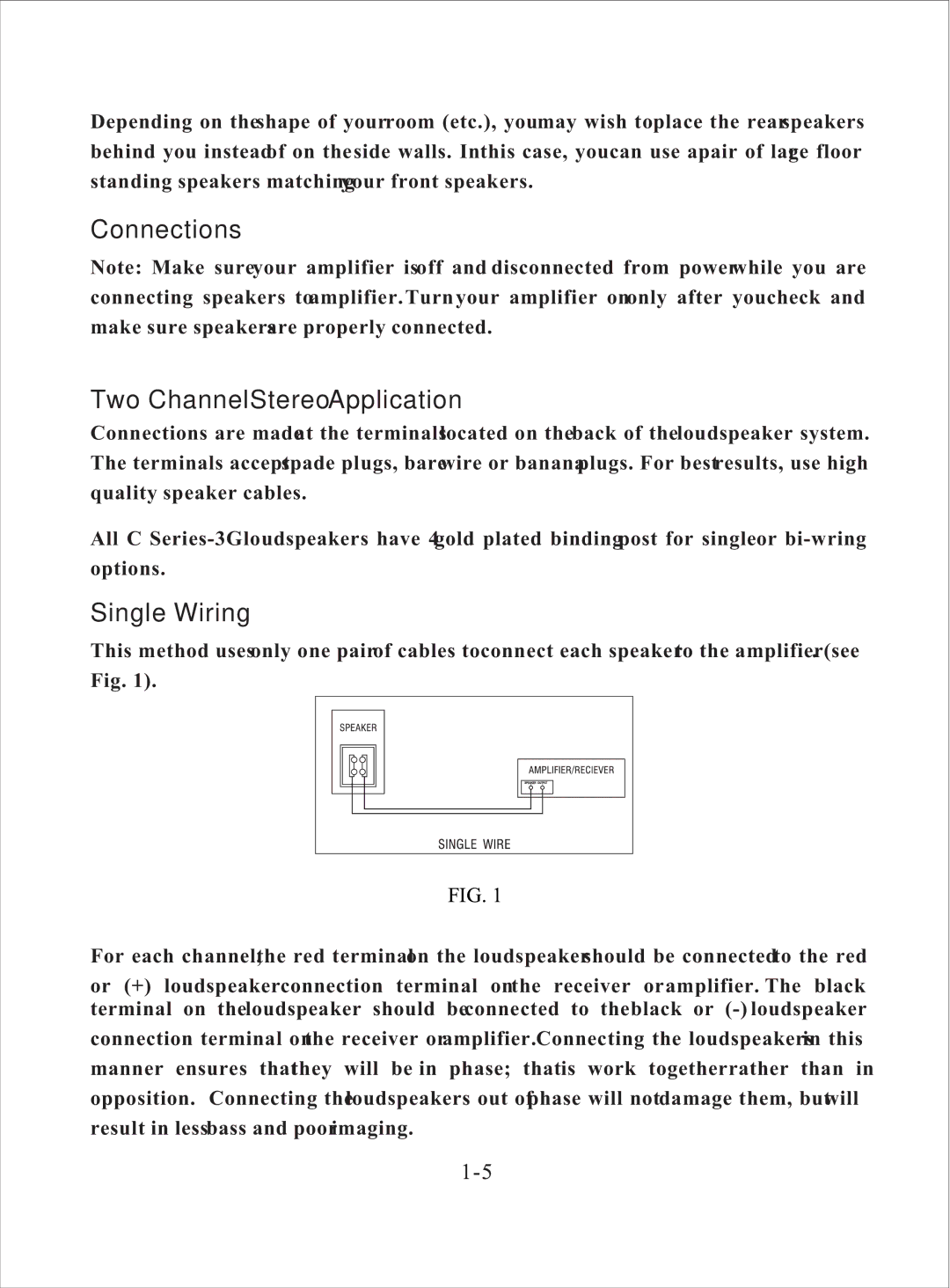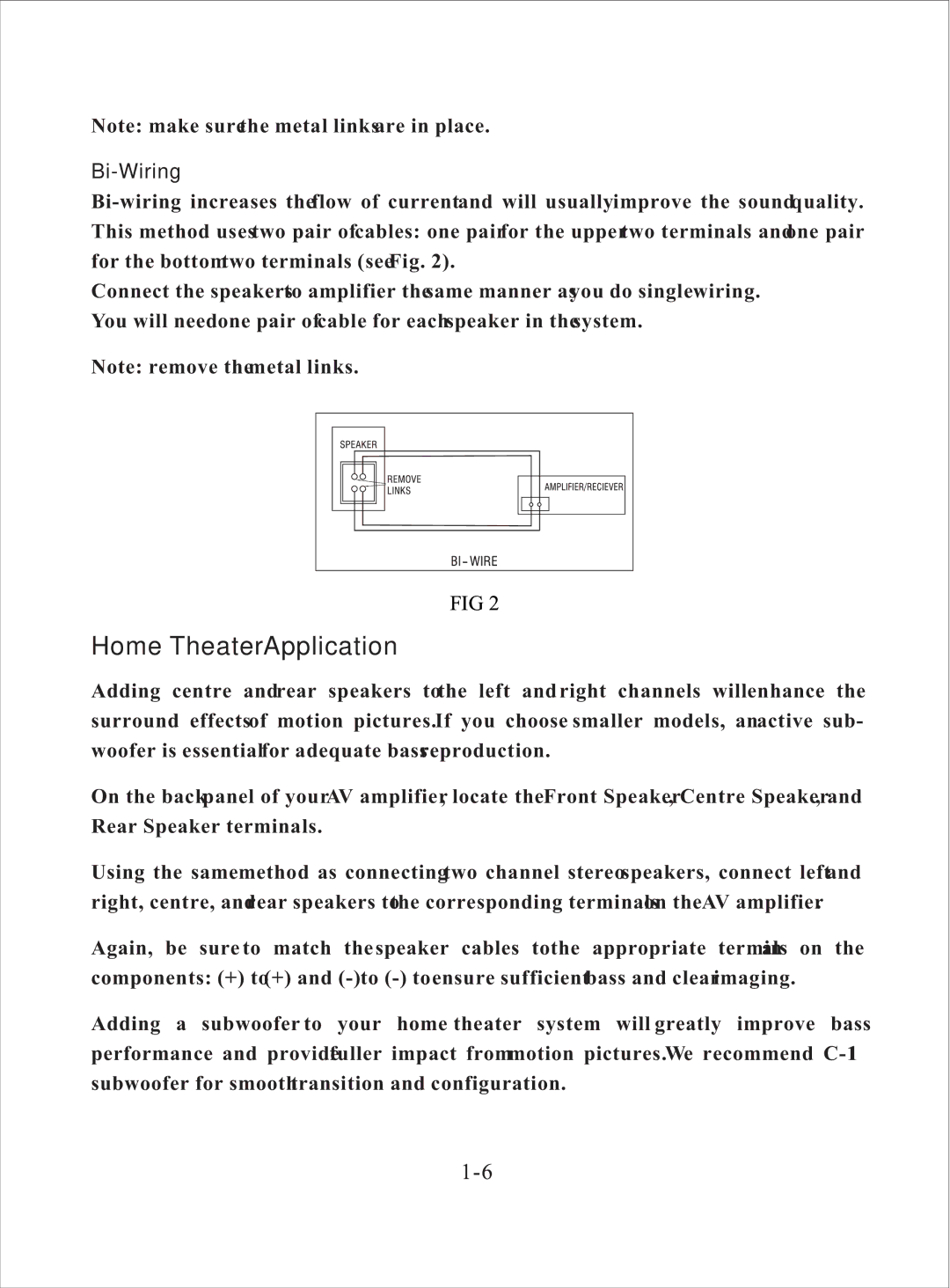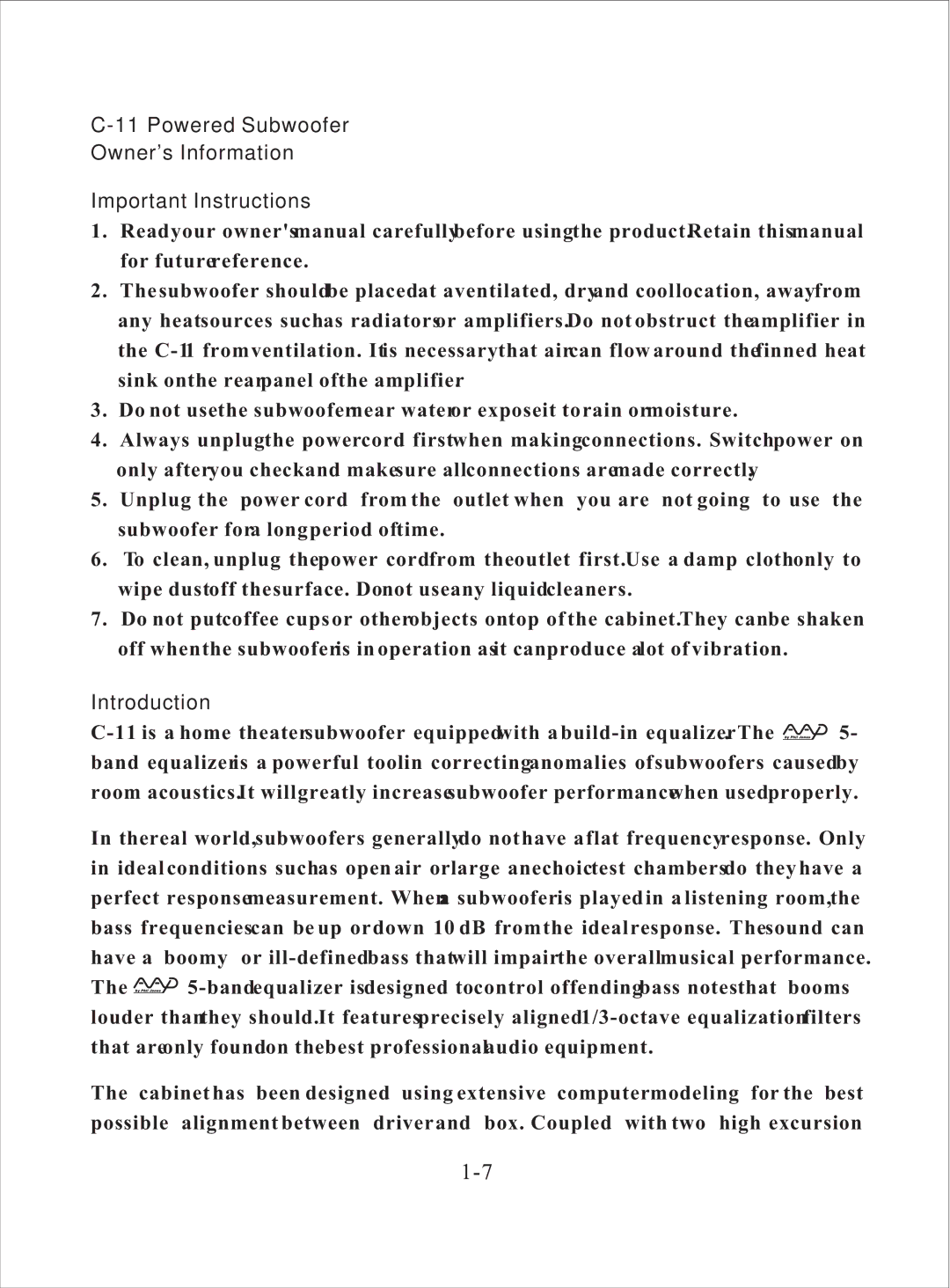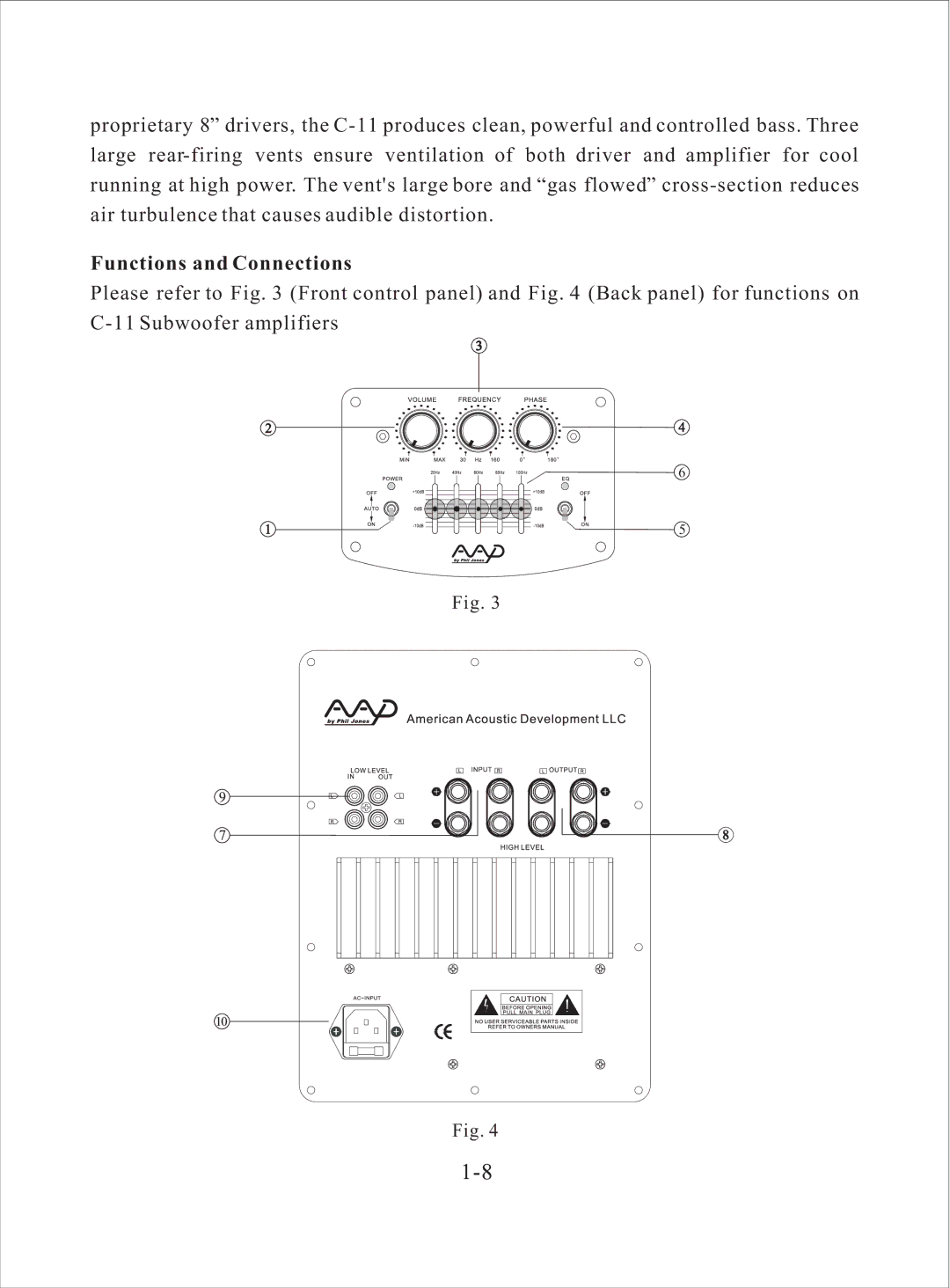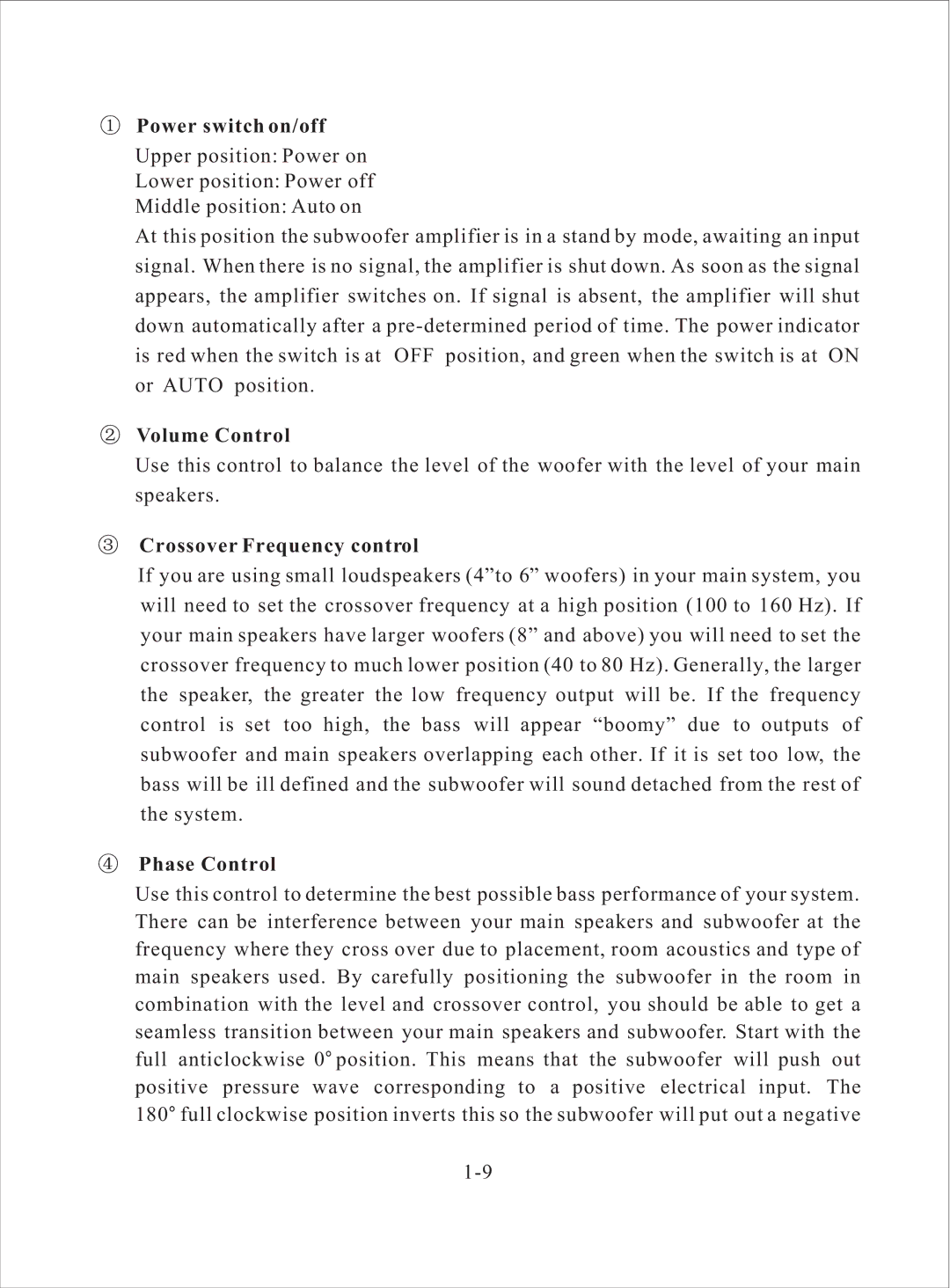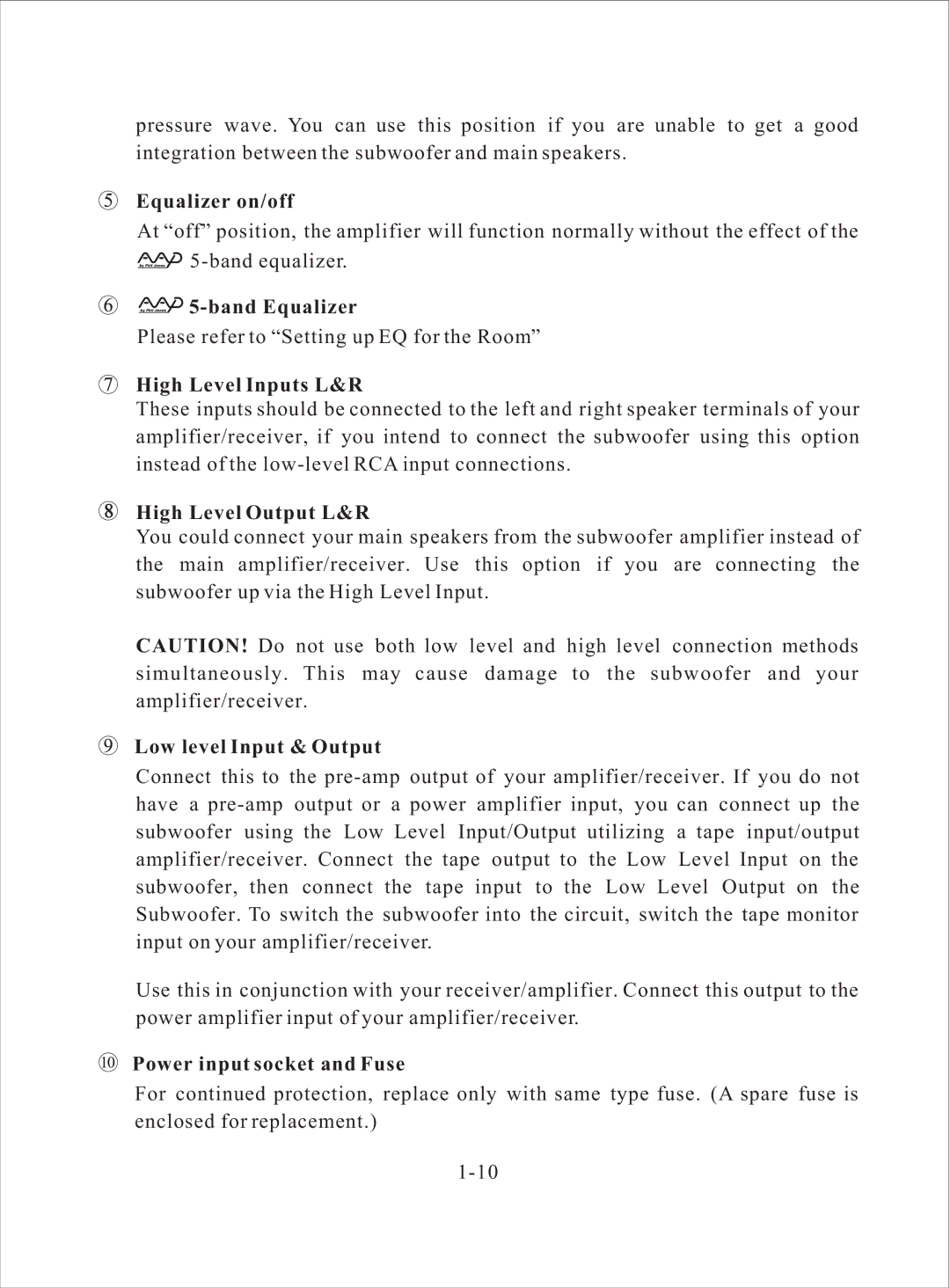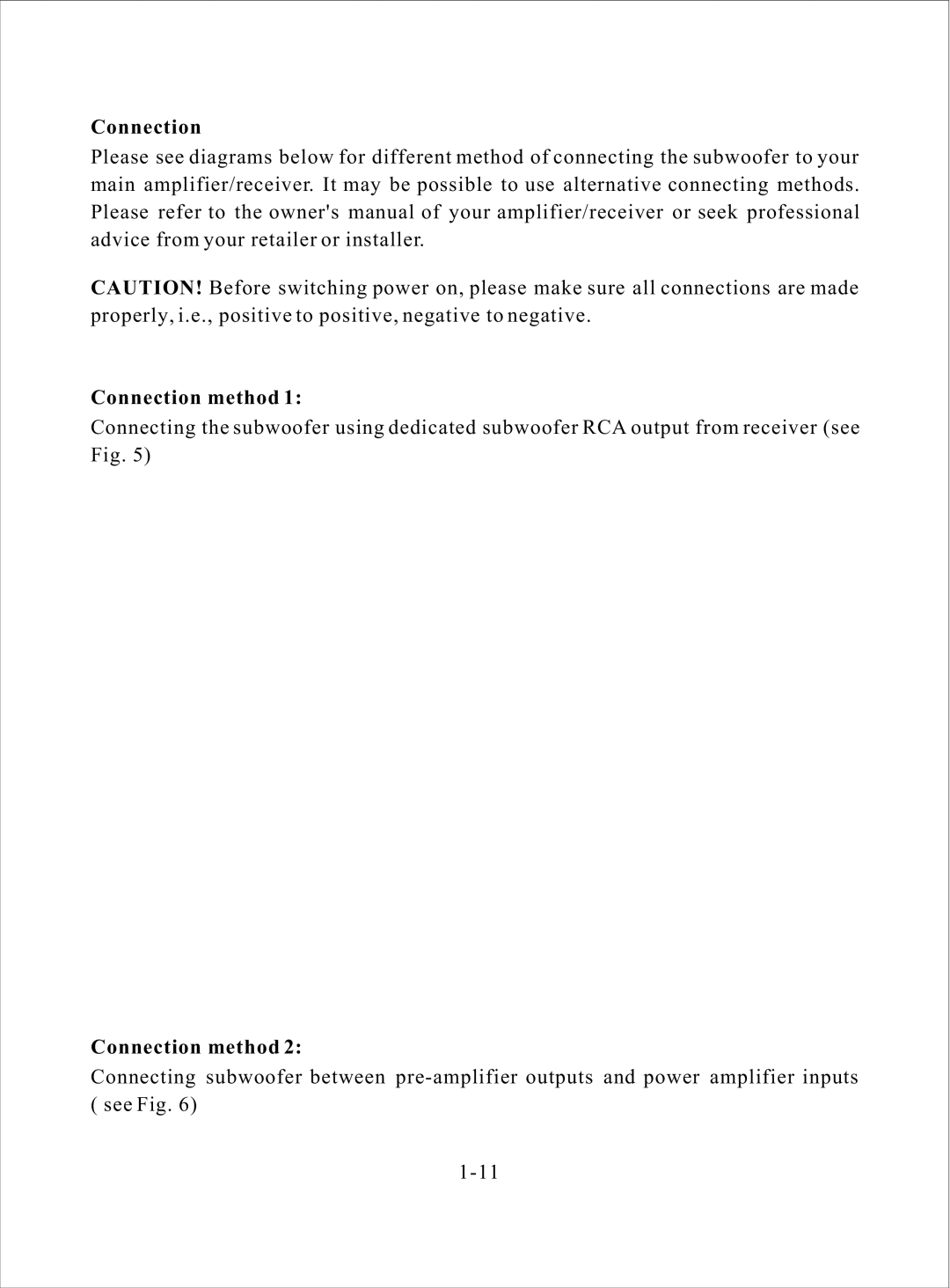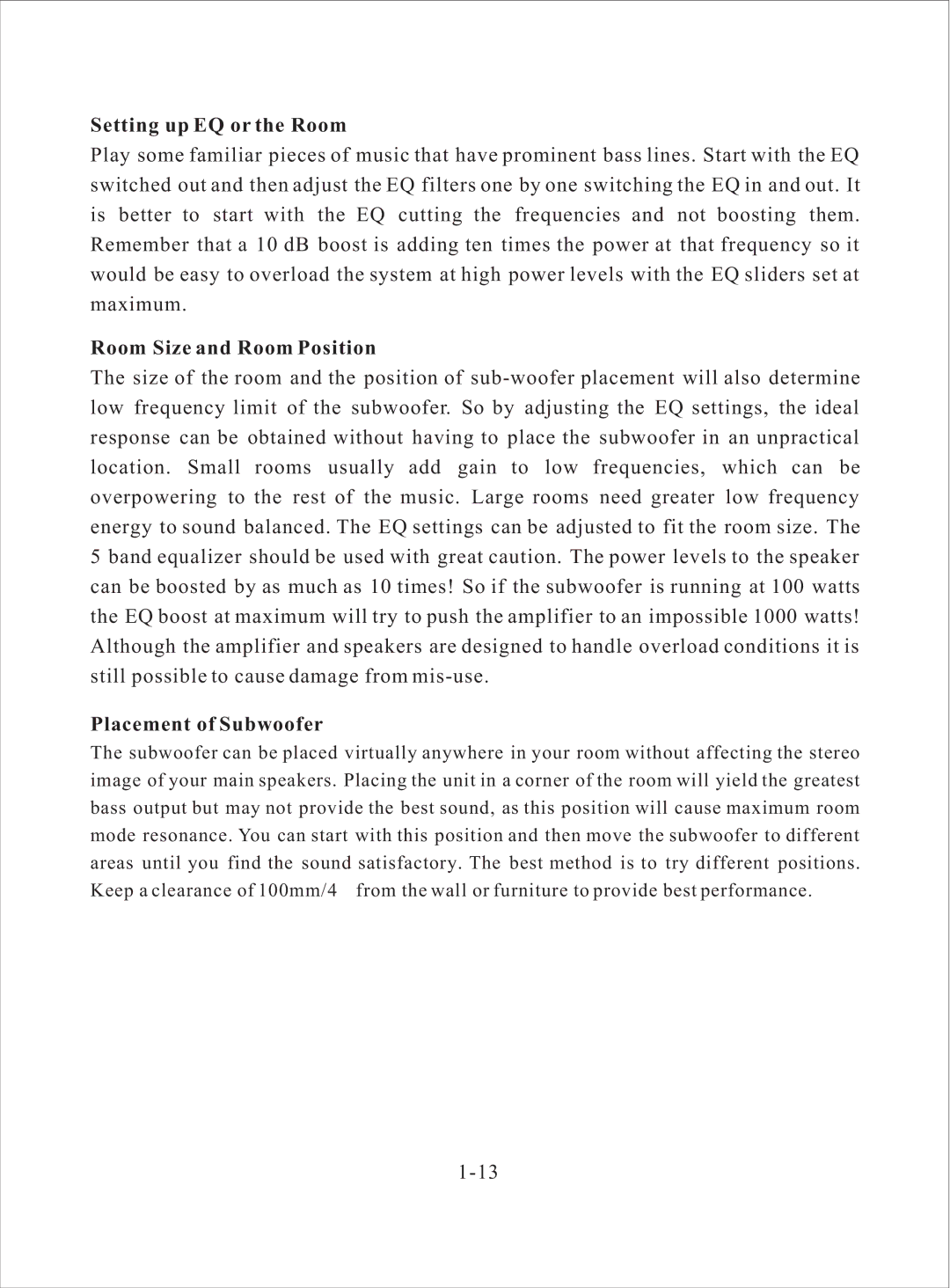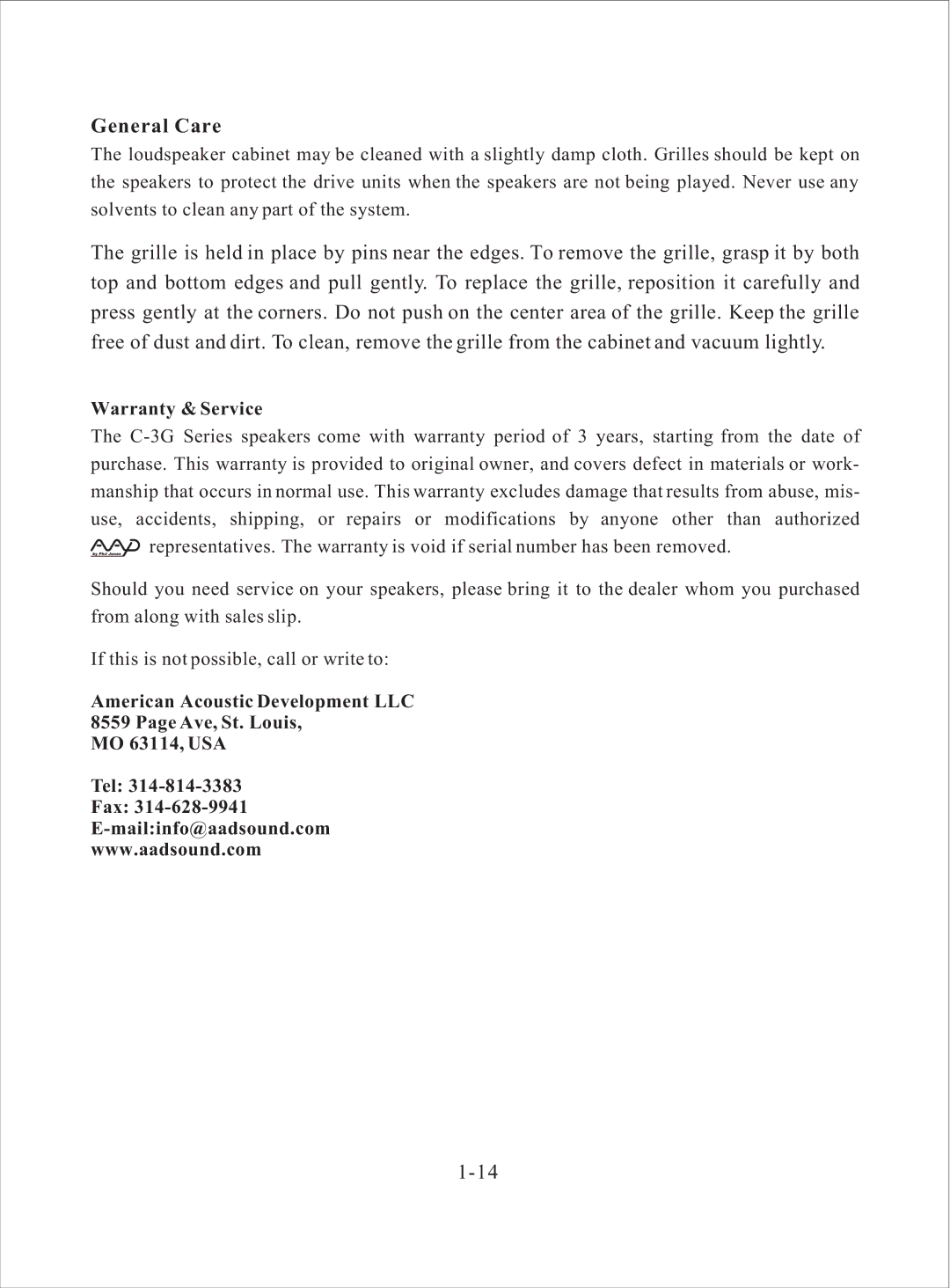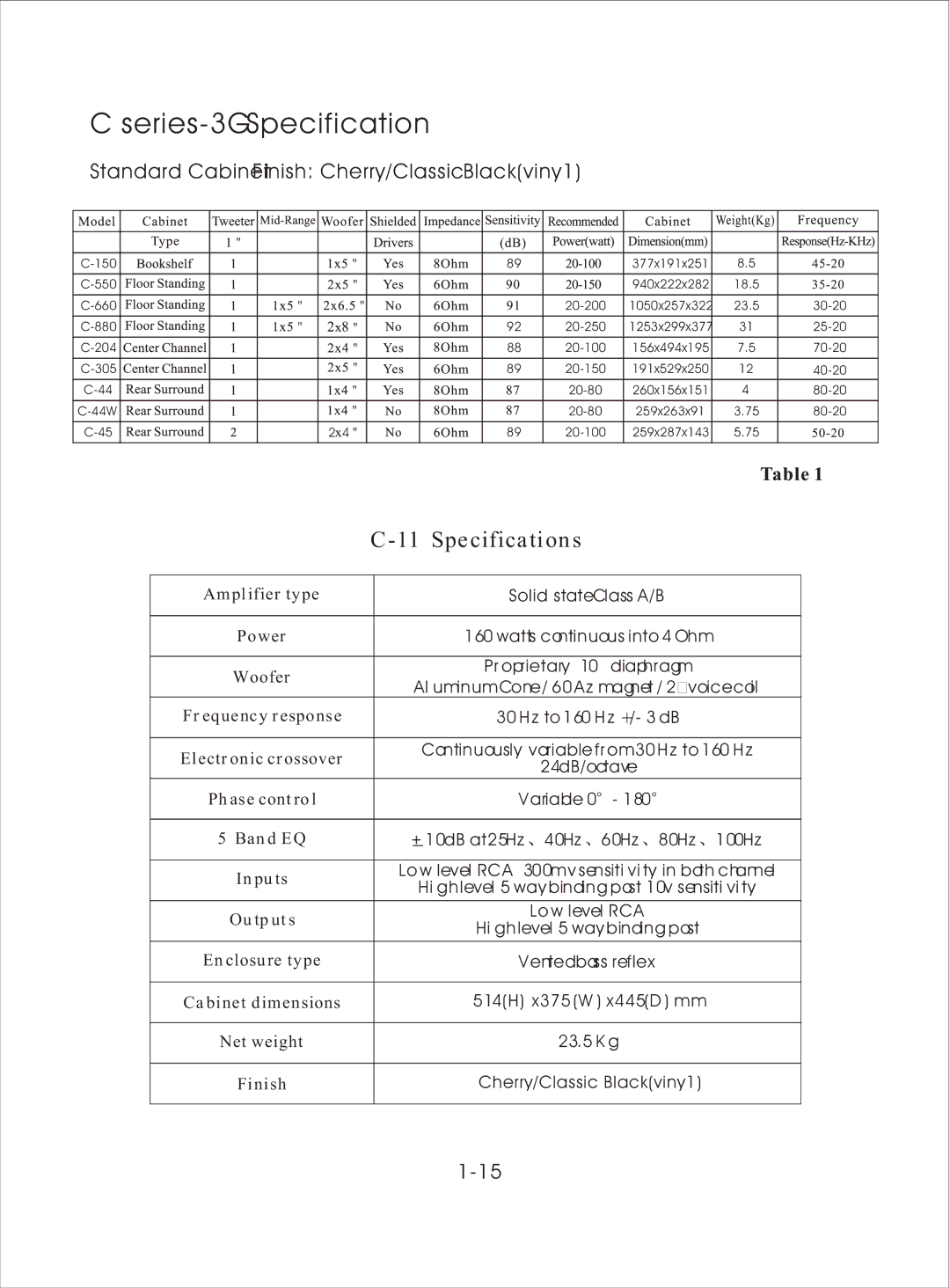Setting up EQ or the Room
Play some familiar pieces of music that have prominent bass lines. Start with the EQ switched out and then adjust the EQ filters one by one switching the EQ in and out. It is better to start with the EQ cutting the frequencies and not boosting them. Remember that a 10 dB boost is adding ten times the power at that frequency so it would be easy to overload the system at high power levels with the EQ sliders set at maximum.
Room Size and Room Position
The size of the room and the position of
Placement of Subwoofer
The subwoofer can be placed virtually anywhere in your room without affecting the stereo image of your main speakers. Placing the unit in a corner of the room will yield the greatest bass output but may not provide the best sound, as this position will cause maximum room mode resonance. You can start with this position and then move the subwoofer to different areas until you find the sound satisfactory. The best method is to try different positions. Keep a clearance of 100mm/4” from the wall or furniture to provide best performance.