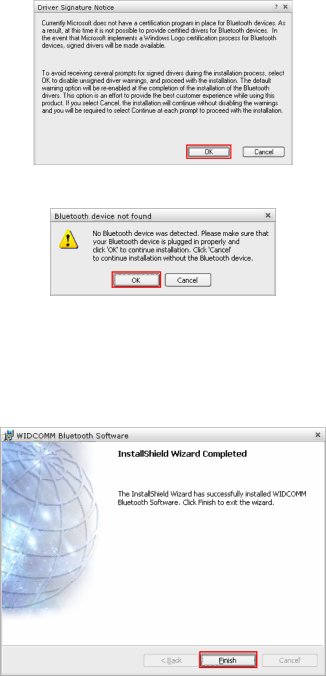
Windows XP/2000 Users: When the Driver Signature Notice window appears, click OK.
Step 3 When prompted, plug your Bluetooth USB adapter into an available USB port on your computer and click OK.
Please wait while the software installs all the supported services. This may take several minutes.
Windows 2000/ME Users: You may be prompted to restart your computer a few times during the installation. Ignore the prompts until the installation is complete.
Step 4 At the end, click Finish to complete the installation.