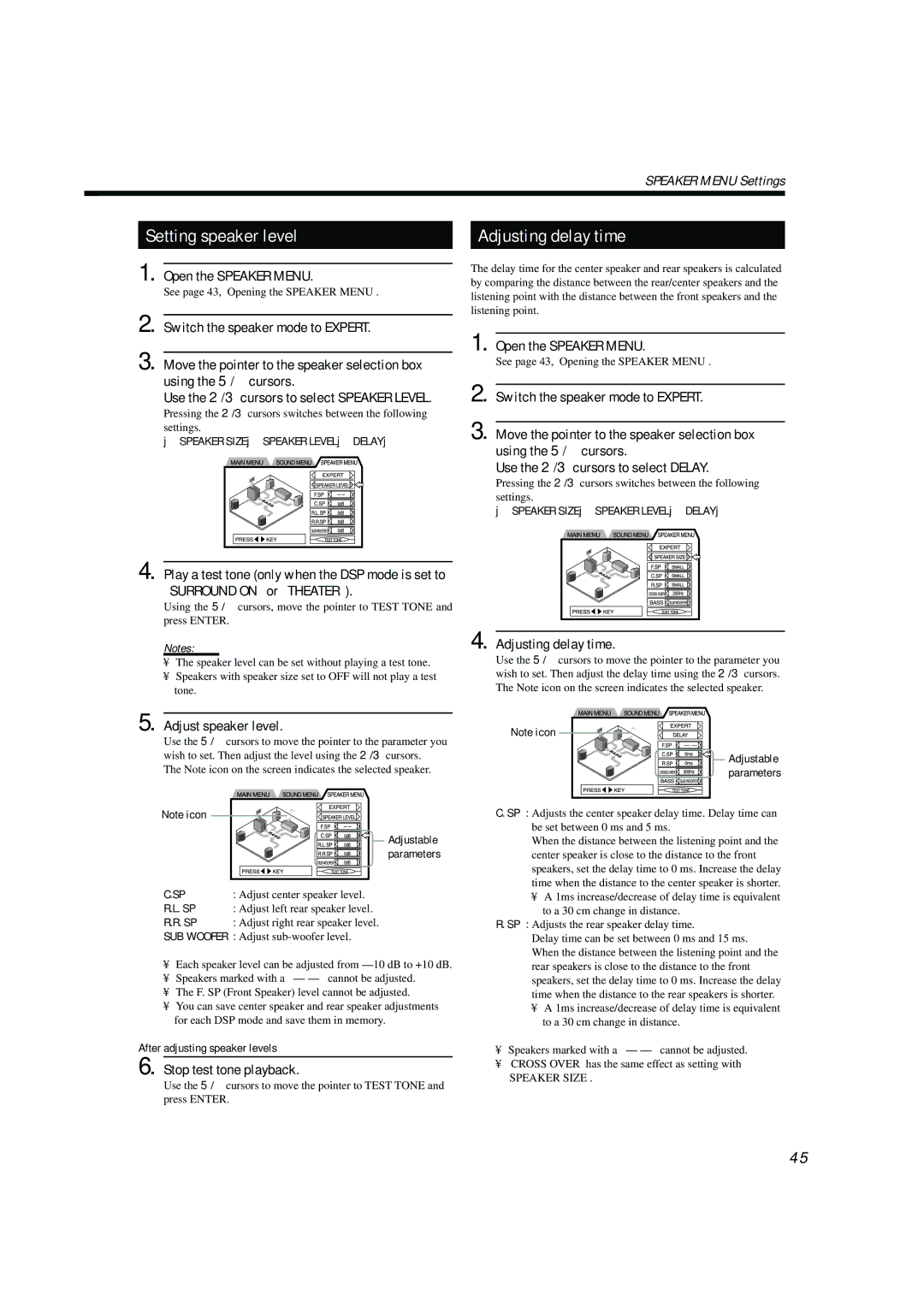Pressing the 2/3cursors switches between the following settings.
jSPEAKER SIZEjSPEAKER LEVELjDELAYj
4. Play a test tone (only when the DSP mode is set to “SURROUND ON” or “THEATER”).
Using the 5/∞ cursors, move the pointer to TEST TONE and press ENTER.
Notes:
•The speaker level can be set without playing a test tone.
•Speakers with speaker size set to OFF will not play a test tone.
5.Adjust speaker level.
Use the 5/∞cursors to move the pointer to the parameter you wish to set. Then adjust the level using the 2/3cursors.
The Note icon on the screen indicates the selected speaker.
Note icon
| Adjustable |
| parameters |
C.SP | : Adjust center speaker level. |
R.L. SP | : Adjust left rear speaker level. |
R.R. SP | : Adjust right rear speaker level. |
SUB WOOFER | : Adjust |
•Each speaker level can be adjusted from
•Speakers marked with a “ – – ” cannot be adjusted.
•The F. SP (Front Speaker) level cannot be adjusted.
•You can save center speaker and rear speaker adjustments for each DSP mode and save them in memory.
After adjusting speaker levels
6. Stop test tone playback.
Use the 5/∞cursors to move the pointer to TEST TONE and press ENTER.
SPEAKER MENU Settings
Adjusting delay time
The delay time for the center speaker and rear speakers is calculated by comparing the distance between the rear/center speakers and the listening point with the distance between the front speakers and the listening point.
1. Open the SPEAKER MENU.
See page 43, “Opening the SPEAKER MENU”.
2. Switch the speaker mode to EXPERT.
3. Move the pointer to the speaker selection box using the 5/∞cursors.
Use the 2/3cursors to select DELAY.
Pressing the 2/3cursors switches between the following settings.
jSPEAKER SIZEjSPEAKER LEVELjDELAYj
4. Adjusting delay time.
Use the 5/∞cursors to move the pointer to the parameter you wish to set. Then adjust the delay time using the 2/3cursors. The Note icon on the screen indicates the selected speaker.
Note icon
– –
![]()
![]() Adjustable parameters
Adjustable parameters
C. SP : Adjusts the center speaker delay time. Delay time can be set between 0 ms and 5 ms.
When the distance between the listening point and the center speaker is close to the distance to the front speakers, set the delay time to 0 ms. Increase the delay time when the distance to the center speaker is shorter.
•A 1ms increase/decrease of delay time is equivalent to a 30 cm change in distance.
R.SP : Adjusts the rear speaker delay time.
Delay time can be set between 0 ms and 15 ms. When the distance between the listening point and the rear speakers is close to the distance to the front speakers, set the delay time to 0 ms. Increase the delay time when the distance to the rear speakers is shorter.
•A 1ms increase/decrease of delay time is equivalent to a 30 cm change in distance.
•Speakers marked with a “ – – ” cannot be adjusted.
•“CROSS OVER” has the same effect as setting with “SPEAKER SIZE”.
45