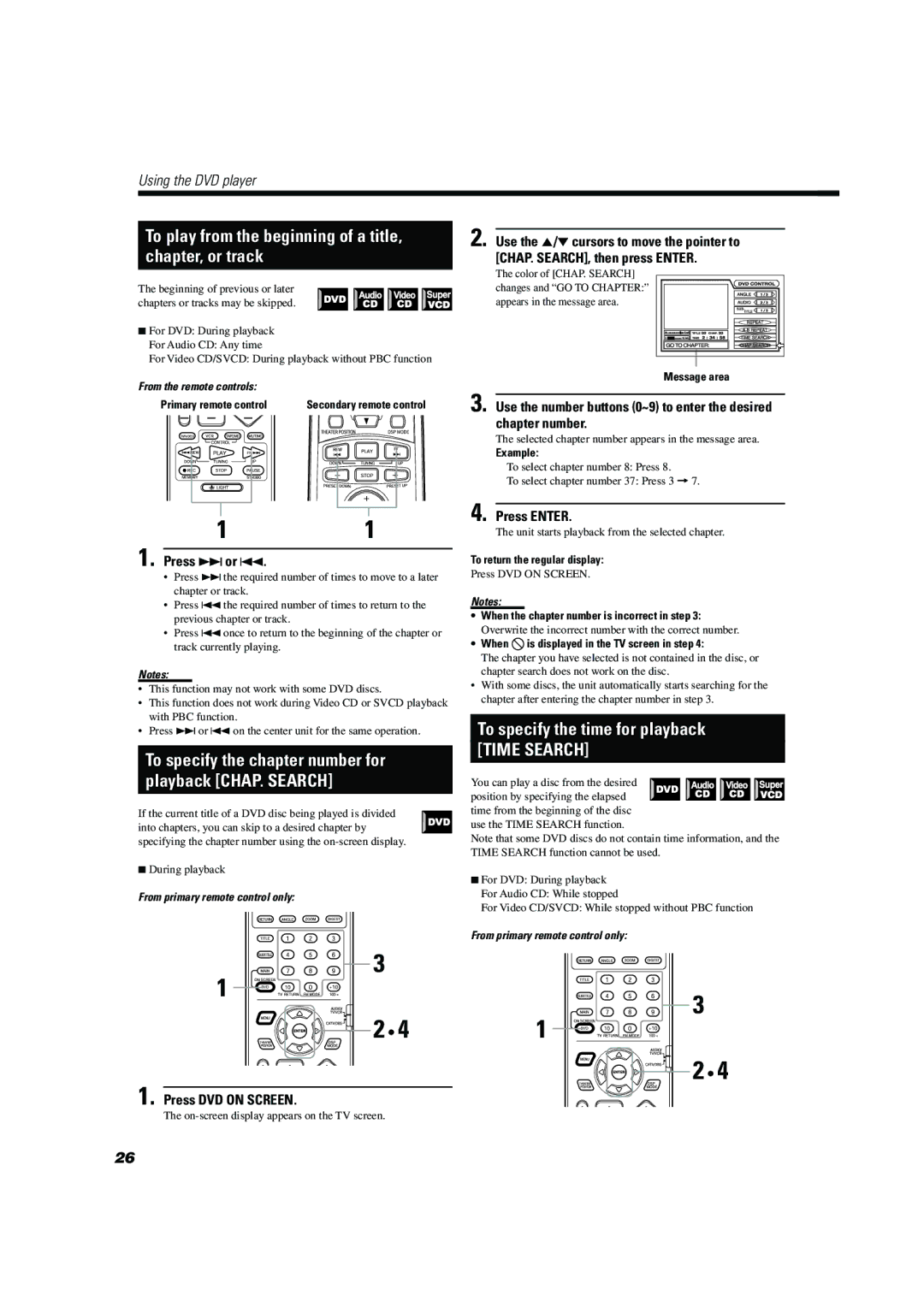Using the DVD player
To play from the beginning of a title,
chapter, or track
The beginning of previous or later chapters or tracks may be skipped.
7For DVD: During playback
For Audio CD: Any time
For Video CD/SVCD: During playback without PBC function
From the remote controls:
Primary remote control | Secondary remote control |
2. Use the 5/∞cursors to move the pointer to [CHAP. SEARCH], then press ENTER.
The color of [CHAP. SEARCH] changes and “GO TO CHAPTER:” appears in the message area.
Message area
3. Use the number buttons (0~9) to enter the desired chapter number.
The selected chapter number appears in the message area.
Example:
To select chapter number 8: Press 8.
To select chapter number 37: Press 3 =7.
11
1. Press ¢or 4.
•Press ¢the required number of times to move to a later chapter or track.
•Press 4the required number of times to return to the previous chapter or track.
•Press 4once to return to the beginning of the chapter or track currently playing.
Notes:
•This function may not work with some DVD discs.
•This function does not work during Video CD or SVCD playback with PBC function.
•Press ¢ or 4on the center unit for the same operation.
To specify the chapter number for
playback [CHAP. SEARCH]
If the current title of a DVD disc being played is divided into chapters, you can skip to a desired chapter by specifying the chapter number using the
7During playback
From primary remote control only:
![]()
![]()
![]()
![]()
![]()
![]()
![]()
![]()
![]() 3 1
3 1 ![]()
![]()
![]()
![]()
![]()
![]()
![]()
![]()
![]()
![]()
![]()
![]()
![]()
![]()
2 • 4
1. Press DVD ON SCREEN.
The
4. Press ENTER.
The unit starts playback from the selected chapter.
To return the regular display:
Press DVD ON SCREEN.
Notes:
•When the chapter number is incorrect in step 3:
Overwrite the incorrect number with the correct number.
•When  is displayed in the TV screen in step 4:
is displayed in the TV screen in step 4:
The chapter you have selected is not contained in the disc, or chapter search does not work on the disc.
•With some discs, the unit automatically starts searching for the chapter after entering the chapter number in step 3.
To specify the time for playback
[TIME SEARCH]
You can play a disc from the desired position by specifying the elapsed time from the beginning of the disc
use the TIME SEARCH function.
Note that some DVD discs do not contain time information, and the TIME SEARCH function cannot be used.
7For DVD: During playback
For Audio CD: While stopped
For Video CD/SVCD: While stopped without PBC function
From primary remote control only:
![]()
![]()
![]()
![]()
![]()
![]()
![]()
![]()
![]() 3 1
3 1 ![]()
![]()
![]()
![]()
![]()
![]()
![]()
![]()
![]()
![]()
![]()
![]()
![]()
![]()
2 • 4
26