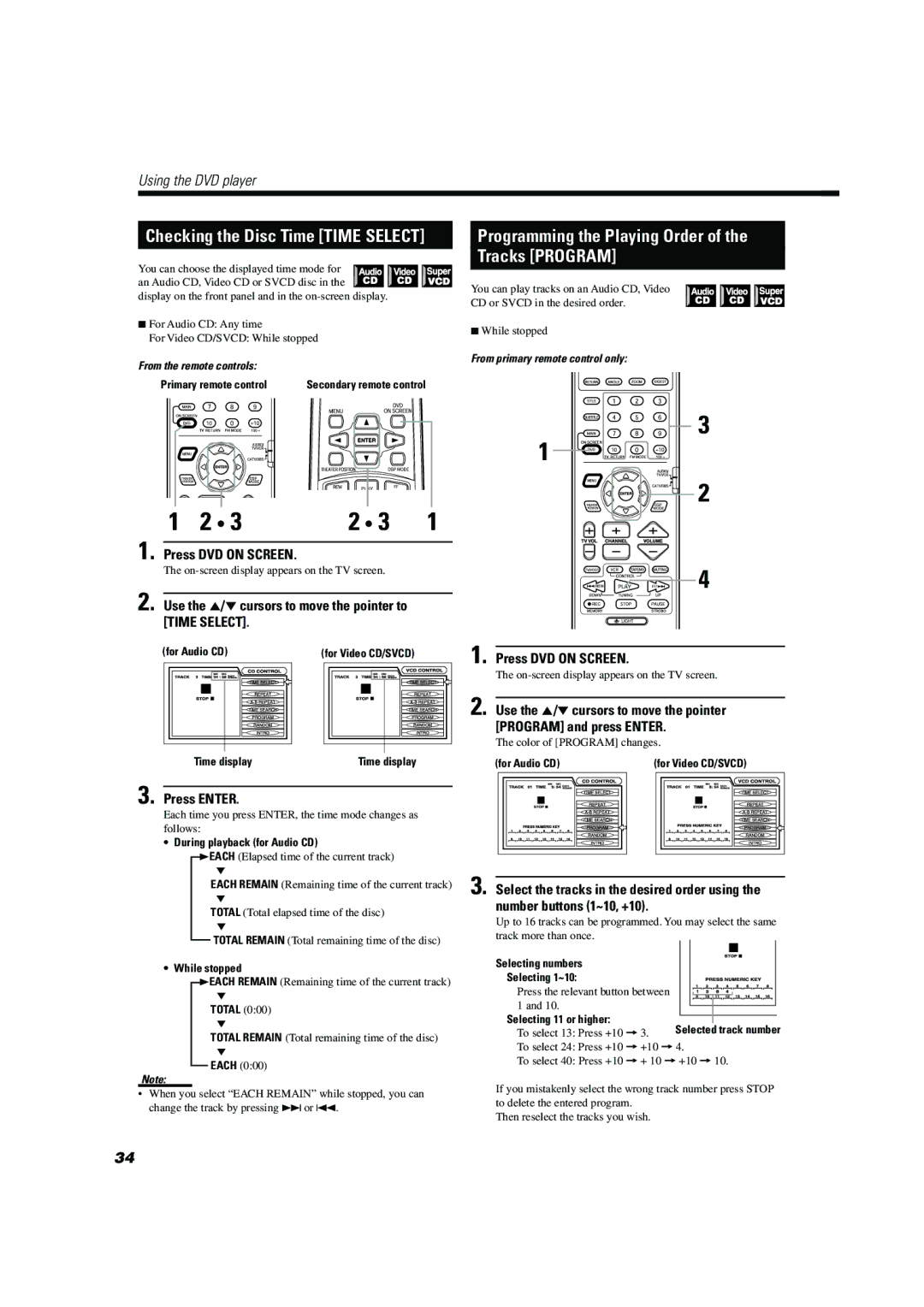Using the DVD player
Checking the Disc Time [TIME SELECT]
You can choose the displayed time mode for ![]()
![]() an Audio CD, Video CD or SVCD disc in the
an Audio CD, Video CD or SVCD disc in the ![]() display on the front panel and in the
display on the front panel and in the
7For Audio CD: Any time
For Video CD/SVCD: While stopped
From the remote controls:
Primary remote control | Secondary remote control |
Programming the Playing Order of the
Tracks [PROGRAM]
You can play tracks on an Audio CD, Video
CD or SVCD in the desired order.
7While stopped
From primary remote control only:
1 2 • 3 | 2 • 3 | 1 |
1. Press DVD ON SCREEN.
The
2. Use the 5/∞cursors to move the pointer to [TIME SELECT].
(for Audio CD) | (for Video CD/SVCD) |
Time display | Time display |
3. Press ENTER.
Each time you press ENTER, the time mode changes as follows:
• During playback (for Audio CD)
3EACH (Elapsed time of the current track)
∞
EACH REMAIN (Remaining time of the current track)
∞
TOTAL (Total elapsed time of the disc)
∞
TOTAL REMAIN (Total remaining time of the disc)
• While stopped
3EACH REMAIN (Remaining time of the current track)
∞
TOTAL (0:00)
∞
TOTAL REMAIN (Total remaining time of the disc)
∞
EACH (0:00)
Note:
•When you select “EACH REMAIN” while stopped, you can change the track by pressing ¢or 4.
![]()
![]() 3
3
1
2
4
1. Press DVD ON SCREEN.
The
2. Use the 5/∞cursors to move the pointer [PROGRAM] and press ENTER.
The color of [PROGRAM] changes.
(for Audio CD) |
| (for Video CD/SVCD) | |||||||||
|
|
|
|
|
|
|
|
|
|
|
|
|
|
|
|
|
|
|
|
|
|
|
|
|
|
|
|
|
|
|
|
|
|
|
|
|
|
|
|
|
|
|
|
|
|
|
|
|
|
|
|
|
|
|
|
|
|
|
|
|
|
|
|
|
|
|
|
|
|
|
|
|
|
|
|
|
|
|
|
|
|
|
|
|
|
|
|
|
|
|
|
|
|
|
|
|
|
|
|
|
|
|
|
|
|
|
|
3. Select the tracks in the desired order using the number buttons (1~10, +10).
Up to 16 tracks can be programmed. You may select the same track more than once.
Selecting numbers
Selecting 1~10:
Press the relevant button between 1 and 10.
Selecting 11 or higher:
To select 13: Press +10 = 3.
To select 24: Press +10 = +10 =4.
To select 40: Press +10 =+ 10 = +10 =10.
If you mistakenly select the wrong track number press STOP to delete the entered program.
Then reselect the tracks you wish.
34