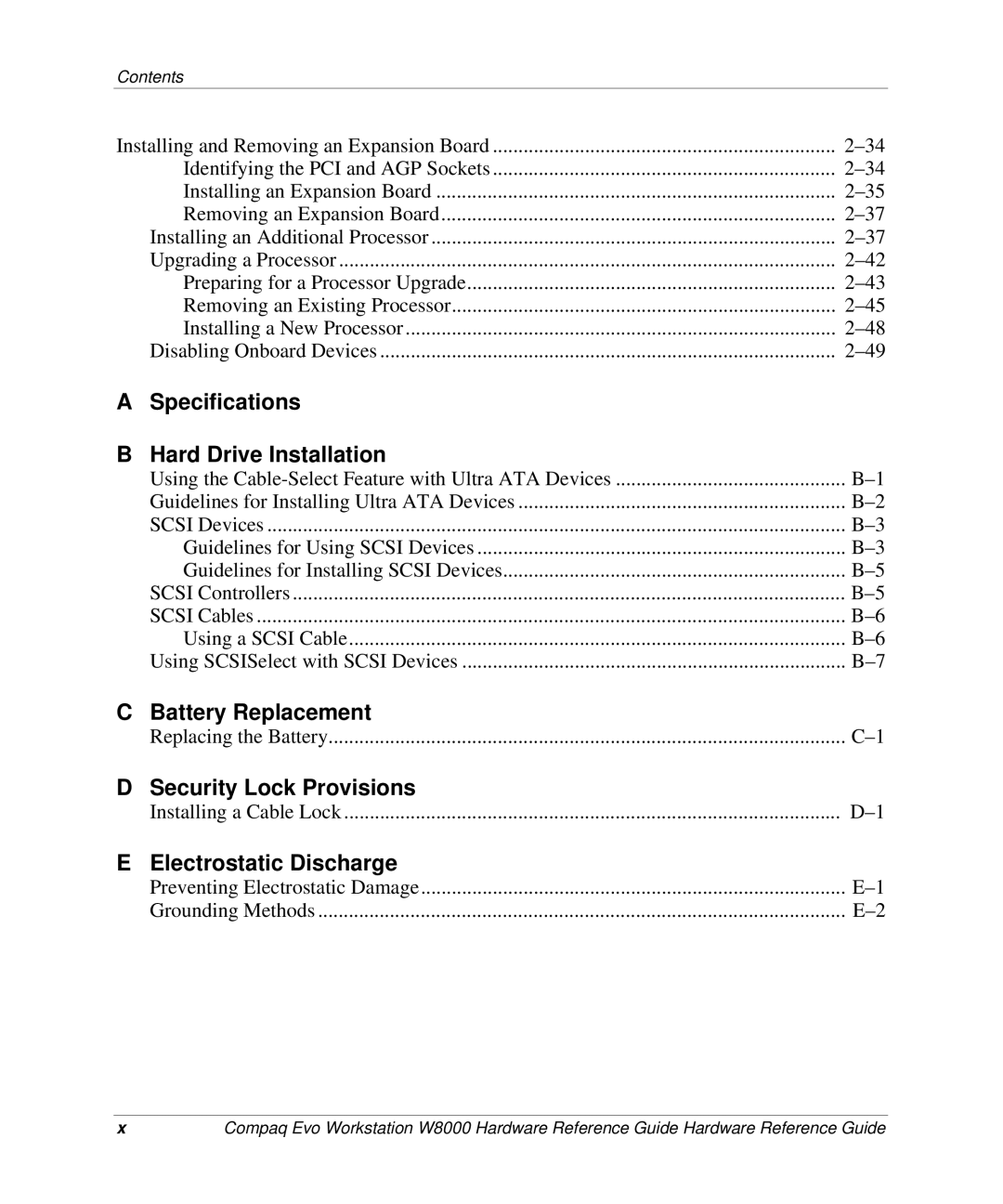Contents
Installing and Removing an Expansion Board | |
Identifying the PCI and AGP Sockets | |
Installing an Expansion Board | |
Removing an Expansion Board | |
Installing an Additional Processor | |
Upgrading a Processor | |
Preparing for a Processor Upgrade | |
Removing an Existing Processor | |
Installing a New Processor | |
Disabling Onboard Devices |
ASpecifications
BHard Drive Installation
| Using the | |
| Guidelines for Installing Ultra ATA Devices | |
| SCSI Devices | |
| Guidelines for Using SCSI Devices | |
| Guidelines for Installing SCSI Devices | |
| SCSI Controllers | |
| SCSI Cables | |
| Using a SCSI Cable | |
| Using SCSISelect with SCSI Devices | |
C | Battery Replacement |
|
| Replacing the Battery | |
D | Security Lock Provisions |
|
| Installing a Cable Lock | |
E | Electrostatic Discharge |
|
| Preventing Electrostatic Damage | |
| Grounding Methods |
x | Compaq Evo Workstation W8000 Hardware Reference Guide Hardware Reference Guide |