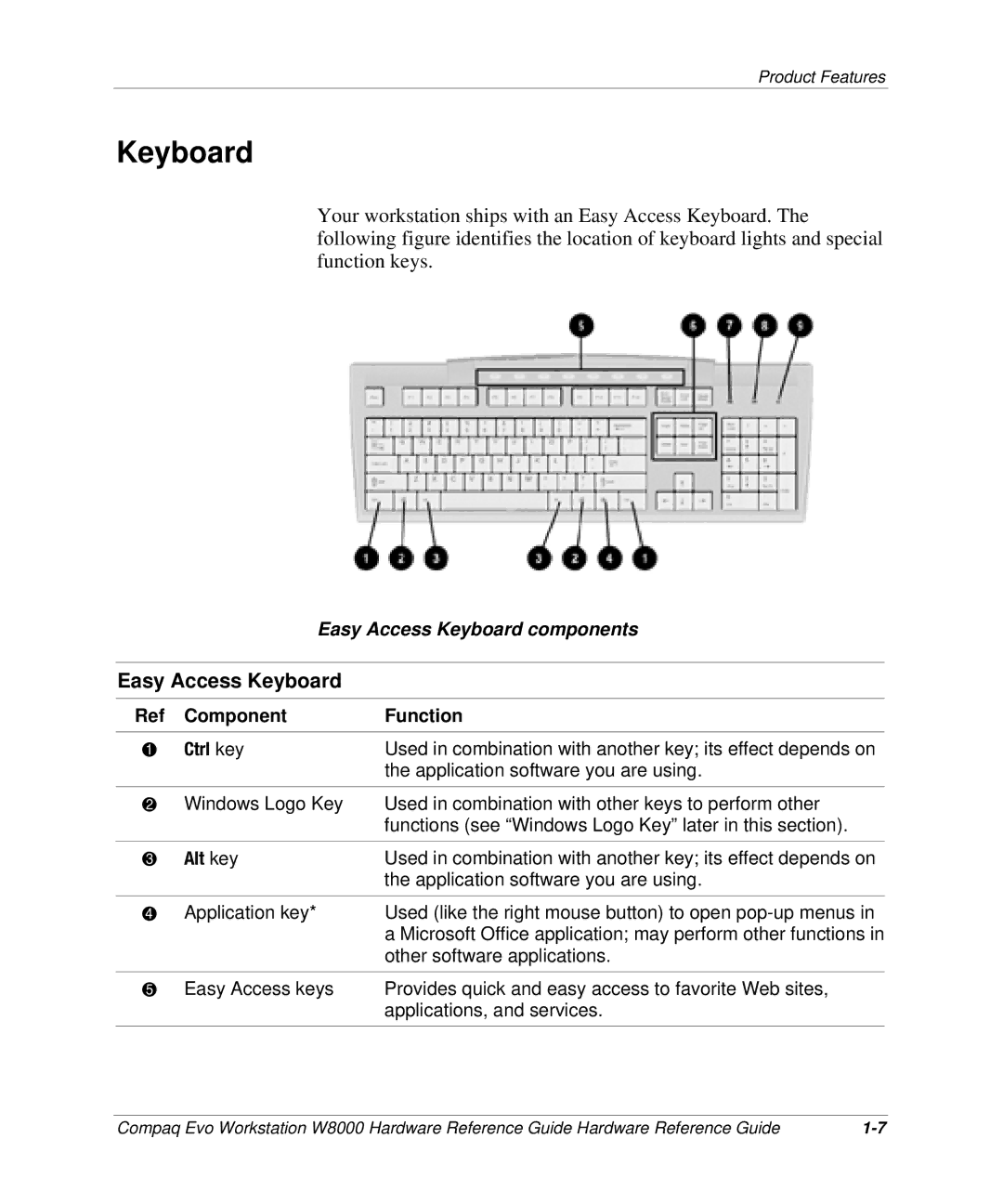Product Features
Keyboard
Your workstation ships with an Easy Access Keyboard. The following figure identifies the location of keyboard lights and special function keys.
Easy Access Keyboard components
Easy Access Keyboard
Ref | Component | Function |
1 | Ctrl key | Used in combination with another key; its effect depends on |
|
| the application software you are using. |
|
|
|
2 | Windows Logo Key | Used in combination with other keys to perform other |
|
| functions (see “Windows Logo Key” later in this section). |
|
|
|
3 | Alt key | Used in combination with another key; its effect depends on |
|
| the application software you are using. |
|
|
|
4 | Application key* | Used (like the right mouse button) to open |
|
| a Microsoft Office application; may perform other functions in |
|
| other software applications. |
|
|
|
5 | Easy Access keys | Provides quick and easy access to favorite Web sites, |
|
| applications, and services. |
|
|
|
Compaq Evo Workstation W8000 Hardware Reference Guide Hardware Reference Guide |