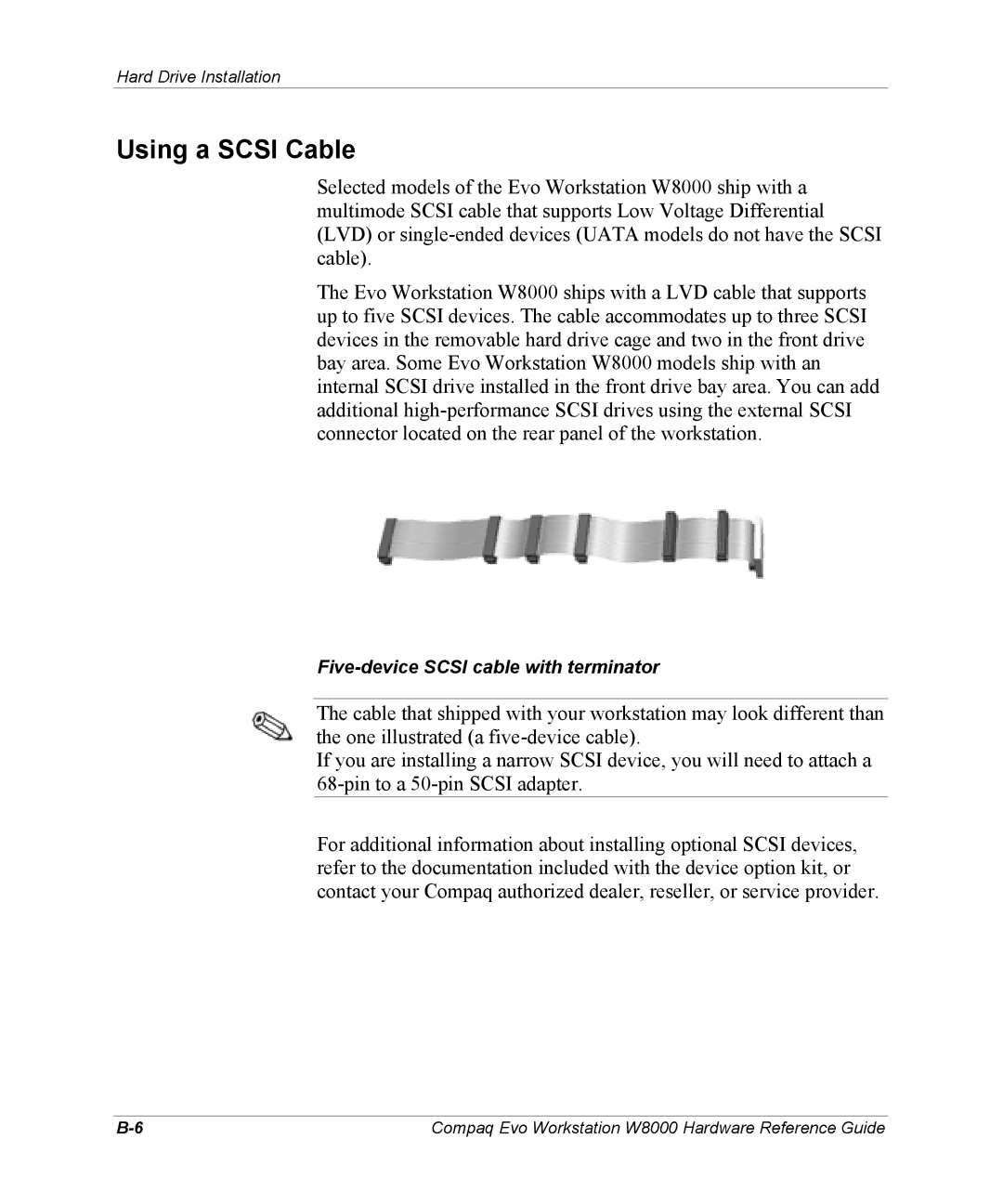Hard Drive Installation
Using a SCSI Cable
Selected models of the Evo Workstation W8000 ship with a multimode SCSI cable that supports Low Voltage Differential (LVD) or
The Evo Workstation W8000 ships with a LVD cable that supports up to five SCSI devices. The cable accommodates up to three SCSI devices in the removable hard drive cage and two in the front drive bay area. Some Evo Workstation W8000 models ship with an internal SCSI drive installed in the front drive bay area. You can add additional
The cable that shipped with your workstation may look different than the one illustrated (a
If you are installing a narrow SCSI device, you will need to attach a
For additional information about installing optional SCSI devices, refer to the documentation included with the device option kit, or contact your Compaq authorized dealer, reseller, or service provider.
Compaq Evo Workstation W8000 Hardware Reference Guide |