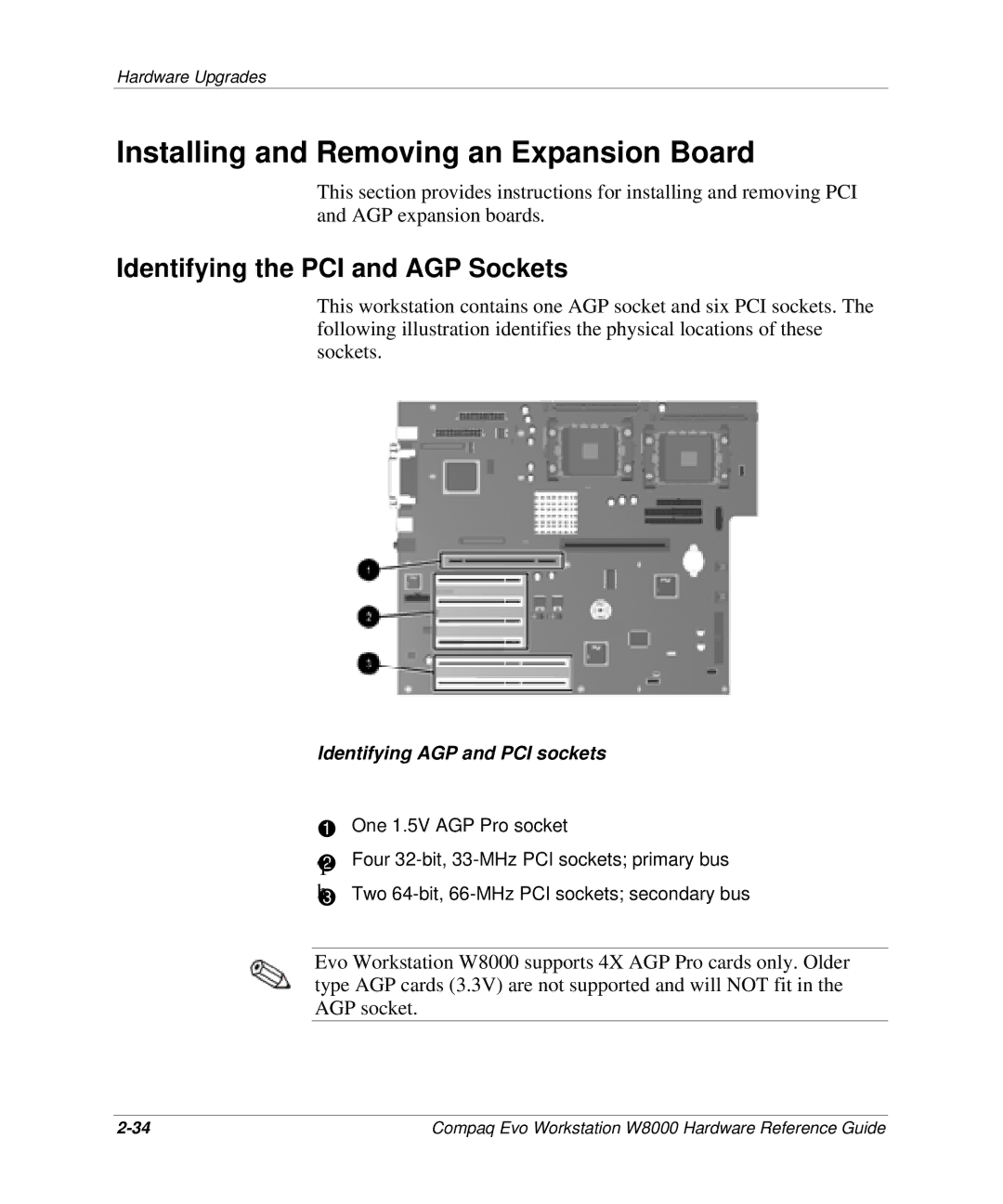Hardware Upgrades
Installing and Removing an Expansion Board
This section provides instructions for installing and removing PCI and AGP expansion boards.
Identifying the PCI and AGP Sockets
This workstation contains one AGP socket and six PCI sockets. The following illustration identifies the physical locations of these sockets.
Identifying AGP and PCI sockets
1One 1.5V AGP Pro socket
2 | Four |
T |
|
h | Two |
3 |
Evo Workstation W8000 supports 4X AGP Pro cards only. Older type AGP cards (3.3V) are not supported and will NOT fit in the AGP socket.
Compaq Evo Workstation W8000 Hardware Reference Guide |