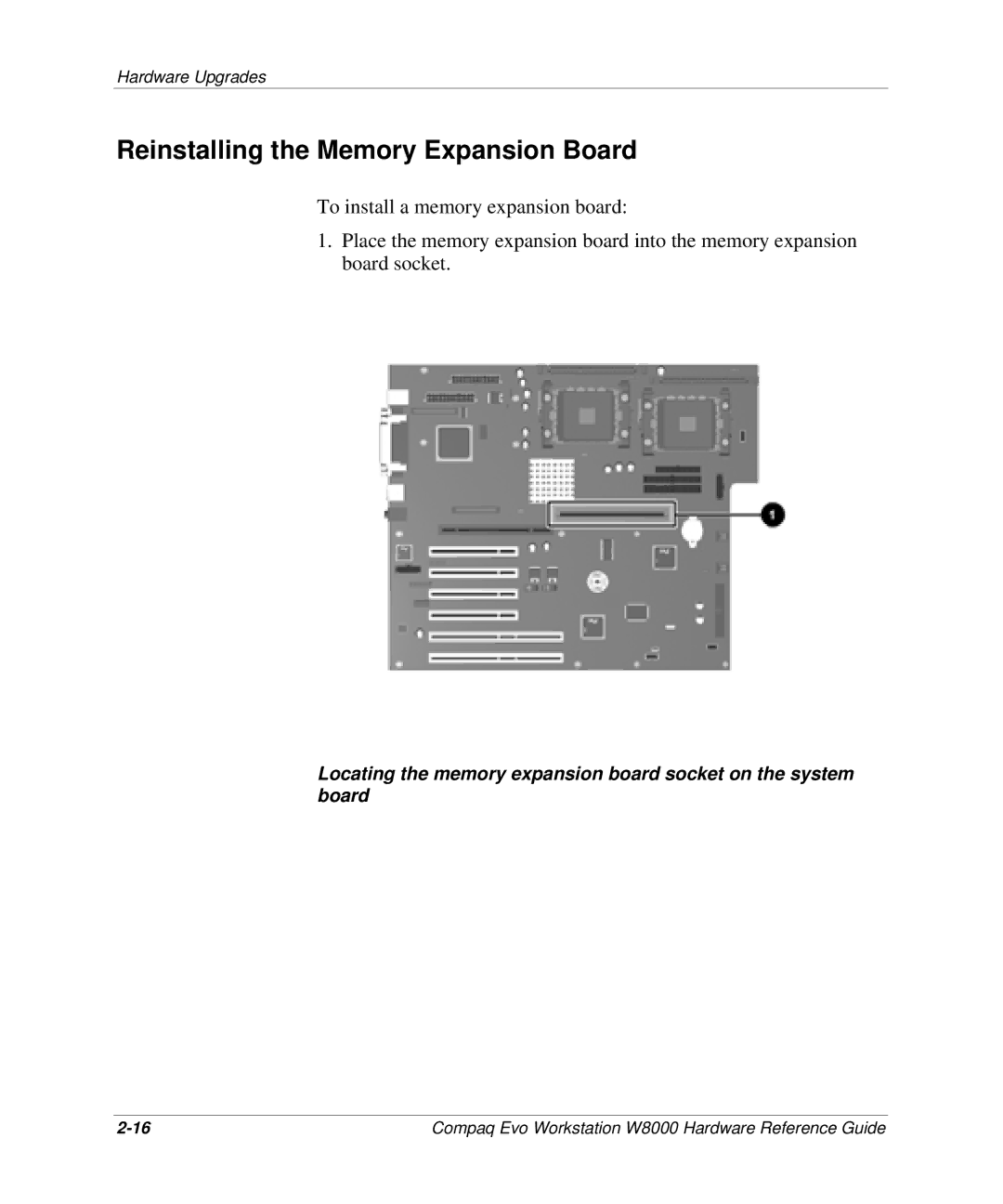Hardware Upgrades
Reinstalling the Memory Expansion Board
To install a memory expansion board:
1.Place the memory expansion board into the memory expansion board socket.
Locating the memory expansion board socket on the system board
Compaq Evo Workstation W8000 Hardware Reference Guide |