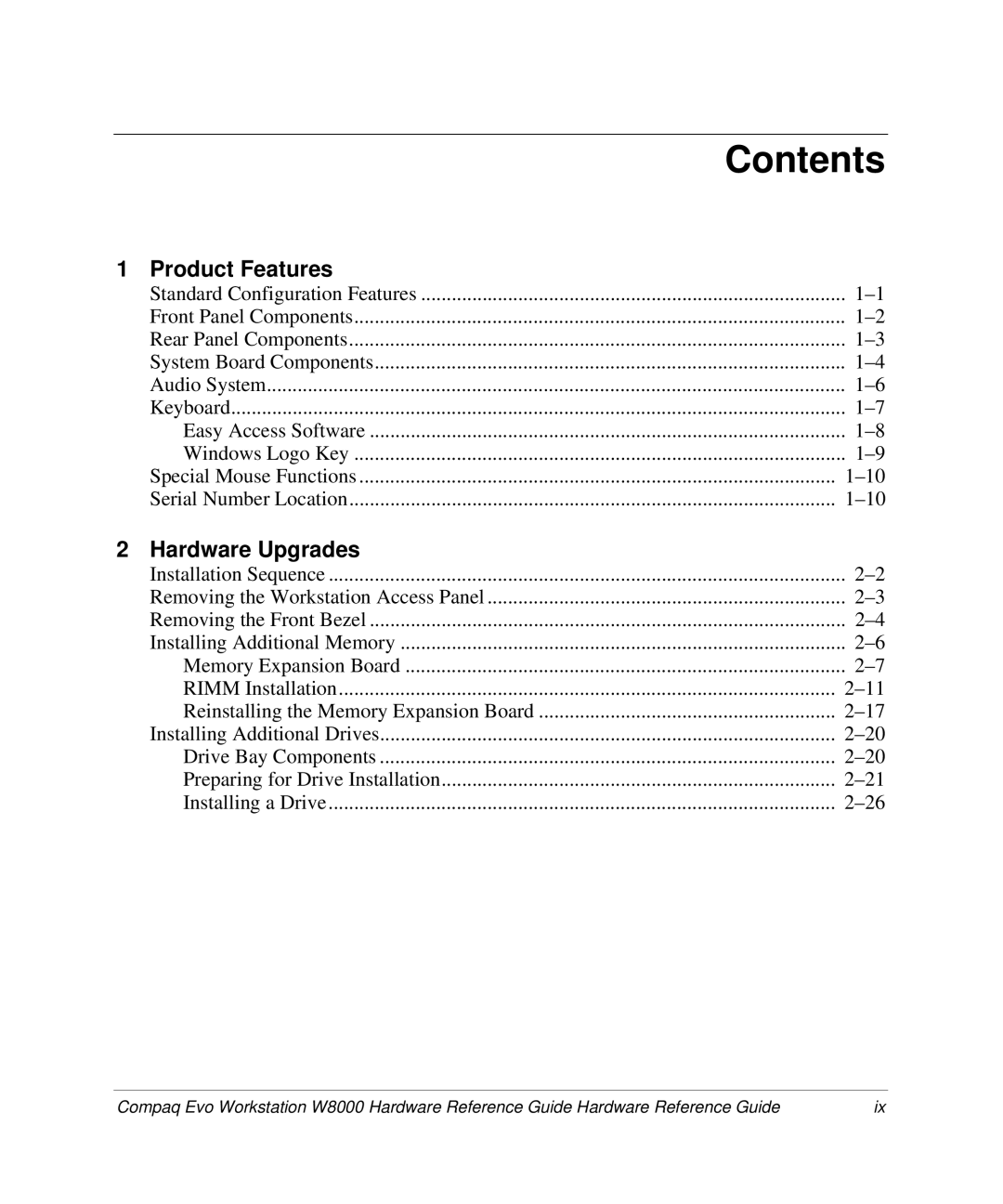Contents
1 Product Features |
|
Standard Configuration Features | ................................................................................... |
Front Panel Components | |
Rear Panel Components | |
System Board Components | |
Audio System | |
Keyboard | |
Easy Access Software | |
Windows Logo Key | |
Special Mouse Functions | |
Serial Number Location |
2 Hardware Upgrades
Installation Sequence | |
Removing the Workstation Access Panel | |
Removing the Front Bezel | |
Installing Additional Memory | |
Memory Expansion Board | |
RIMM Installation | |
Reinstalling the Memory Expansion Board | |
Installing Additional Drives | |
Drive Bay Components | |
Preparing for Drive Installation | |
Installing a Drive |
Compaq Evo Workstation W8000 Hardware Reference Guide Hardware Reference Guide | ix |