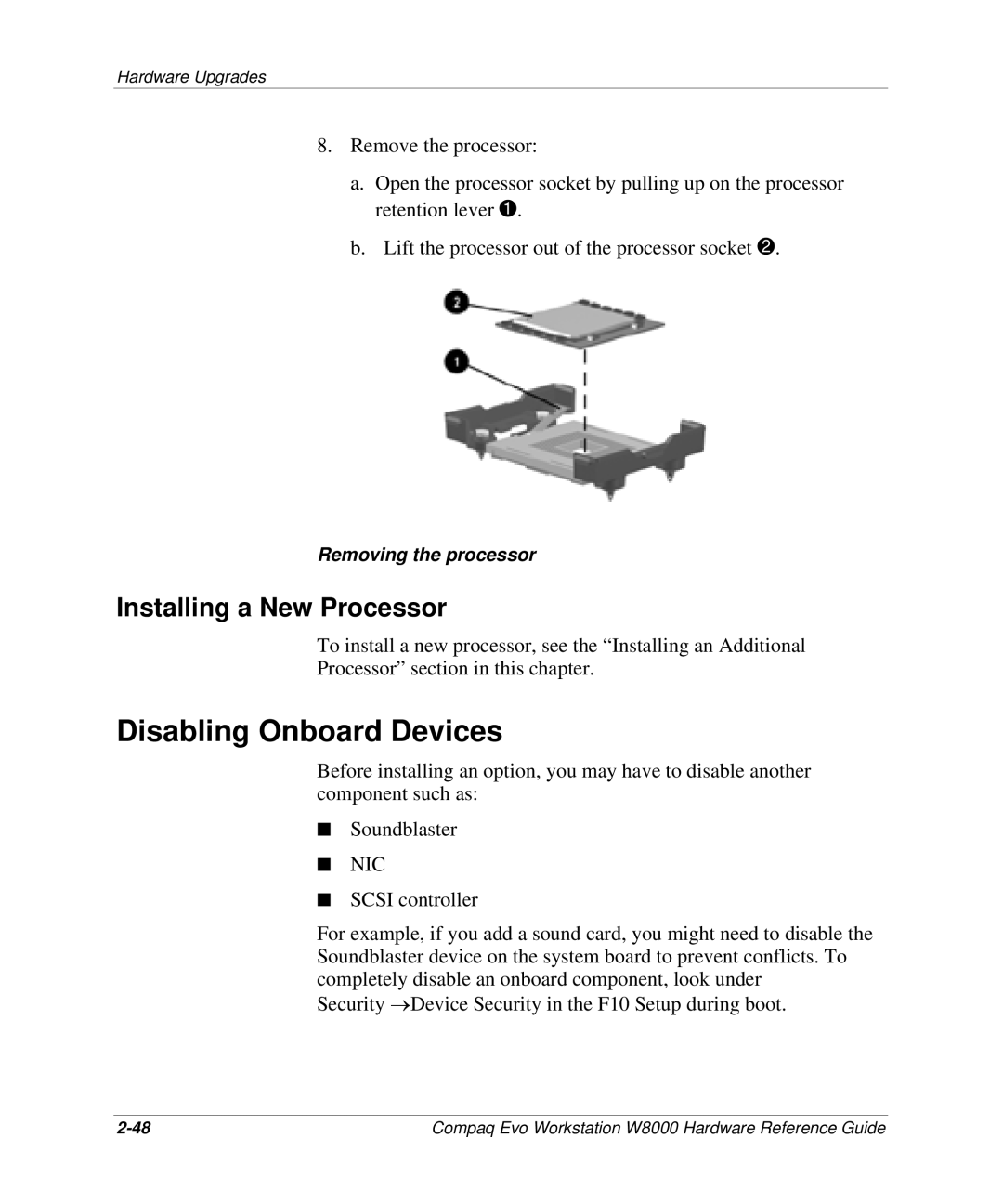Hardware Upgrades
8.Remove the processor:
a.Open the processor socket by pulling up on the processor retention lever 1.
b.Lift the processor out of the processor socket 2.
Removing the processor
Installing a New Processor
To install a new processor, see the “Installing an Additional
Processor” section in this chapter.
Disabling Onboard Devices
Before installing an option, you may have to disable another component such as:
■Soundblaster
■NIC
■SCSI controller
For example, if you add a sound card, you might need to disable the Soundblaster device on the system board to prevent conflicts. To completely disable an onboard component, look under
Security →Device Security in the F10 Setup during boot.
Compaq Evo Workstation W8000 Hardware Reference Guide |