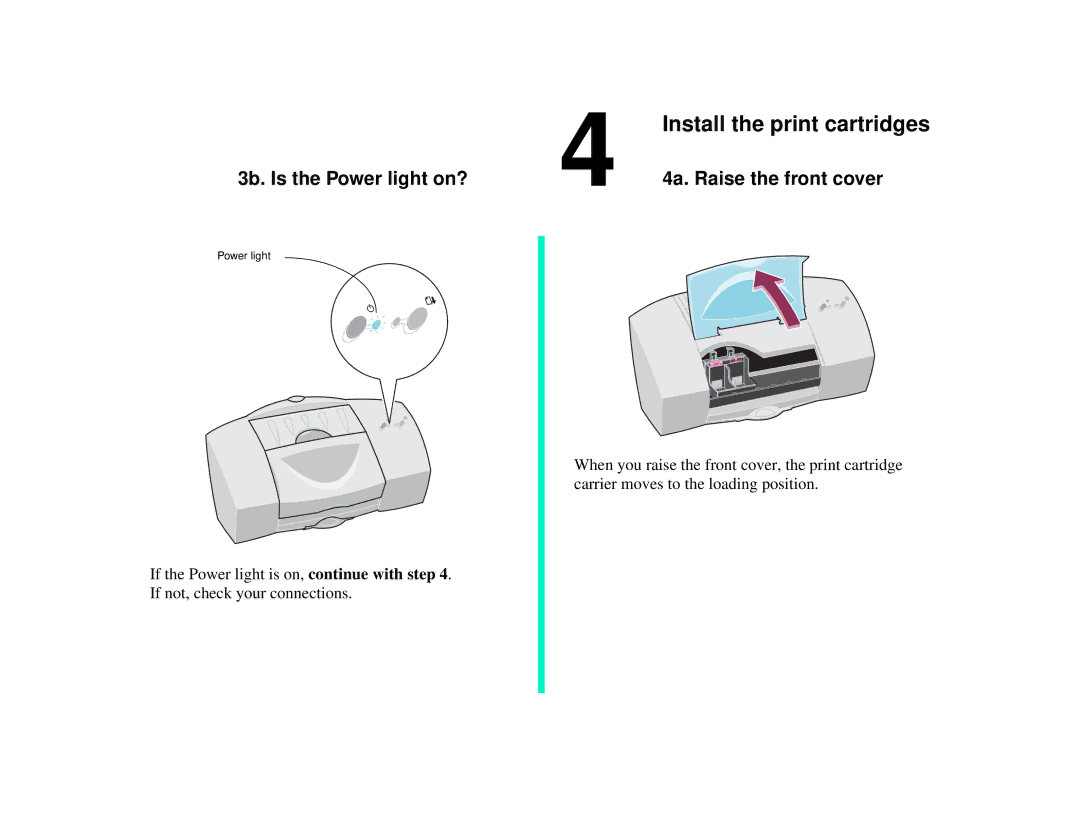IJ750 specifications
The Compaq IJ750 is a noteworthy addition to the landscape of inkjet printers, designed for both home and small office environments. Launched in the late 1990s, this printer positioned itself as a versatile solution, catering to a variety of printing needs with a focus on quality and efficiency.One of the main features of the Compaq IJ750 is its high-resolution printing capability. With a maximum print resolution of 2400 x 1200 dpi, it can produce crisp and vibrant images, making it suitable for printing everything from text documents to detailed photographs. This resolution ensures that users can enjoy professional-quality prints without needing to invest in a more expensive printer.
The IJ750 utilizes a four-color ink system, which consists of cyan, magenta, yellow, and black cartridges. This system allows for a wide color gamut, enabling users to create a rich array of colors for their prints. Additionally, the printer supports various paper sizes, including letter, legal, and even photo paper, offering versatility for different printing tasks.
Another key characteristic of the Compaq IJ750 is its user-friendly design. The printer features a simple control panel with intuitive buttons, making it easy for users to navigate through printing options. The setup process is straightforward, allowing users to quickly connect the printer to their computer via USB. This plug-and-play feature minimizes the frustration often associated with printer setup.
In terms of speed, the Compaq IJ750 can produce black and white documents at speeds of up to 10 pages per minute and color documents at approximately 7 pages per minute. While these speeds may not compete with modern printers, they were competitive for their time and provided satisfactory performance for everyday use.
Furthermore, the IJ750 has a reasonably compact design, making it suitable for limited workspace. Its lightweight construction allows users to move the printer easily from one location to another, enhancing its practicality for those who may need to change their work environment frequently.
Overall, the Compaq IJ750 stands out for its combination of quality output, versatility, and ease of use. Though it may not include the advanced features found in contemporary printers, it remains a reliable choice for users seeking a dependable inkjet printer for everyday printing needs. Its legacy is a reflection of the values Compaq stood for: innovation, accessibility, and user satisfaction.