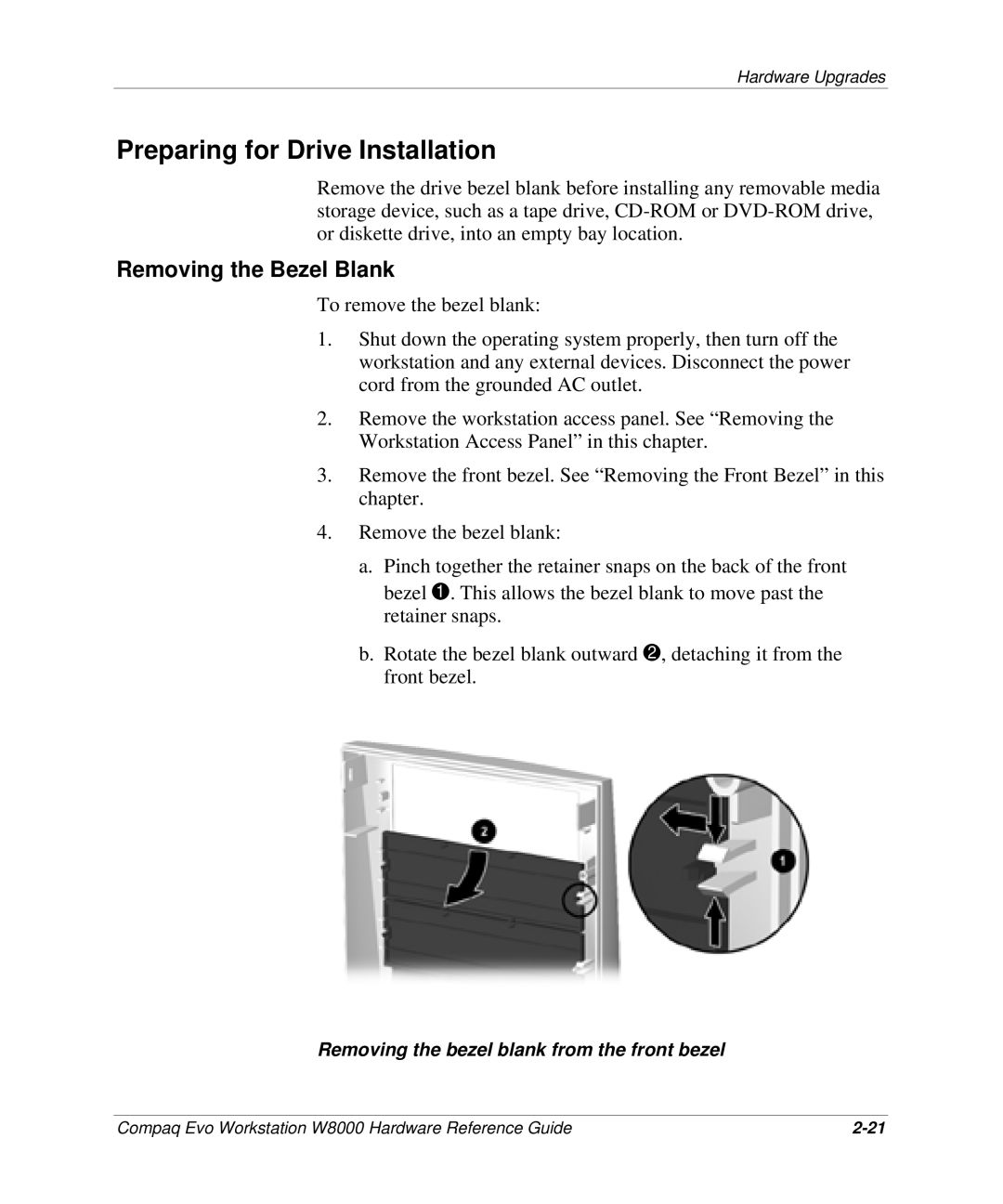Hardware Upgrades
Preparing for Drive Installation
Remove the drive bezel blank before installing any removable media storage device, such as a tape drive,
Removing the Bezel Blank
To remove the bezel blank:
1.Shut down the operating system properly, then turn off the workstation and any external devices. Disconnect the power cord from the grounded AC outlet.
2.Remove the workstation access panel. See “Removing the Workstation Access Panel” in this chapter.
3.Remove the front bezel. See “Removing the Front Bezel” in this chapter.
4.Remove the bezel blank:
a.Pinch together the retainer snaps on the back of the front bezel 1. This allows the bezel blank to move past the retainer snaps.
b.Rotate the bezel blank outward 2, detaching it from the front bezel.
Removing the bezel blank from the front bezel
Compaq Evo Workstation W8000 Hardware Reference Guide |