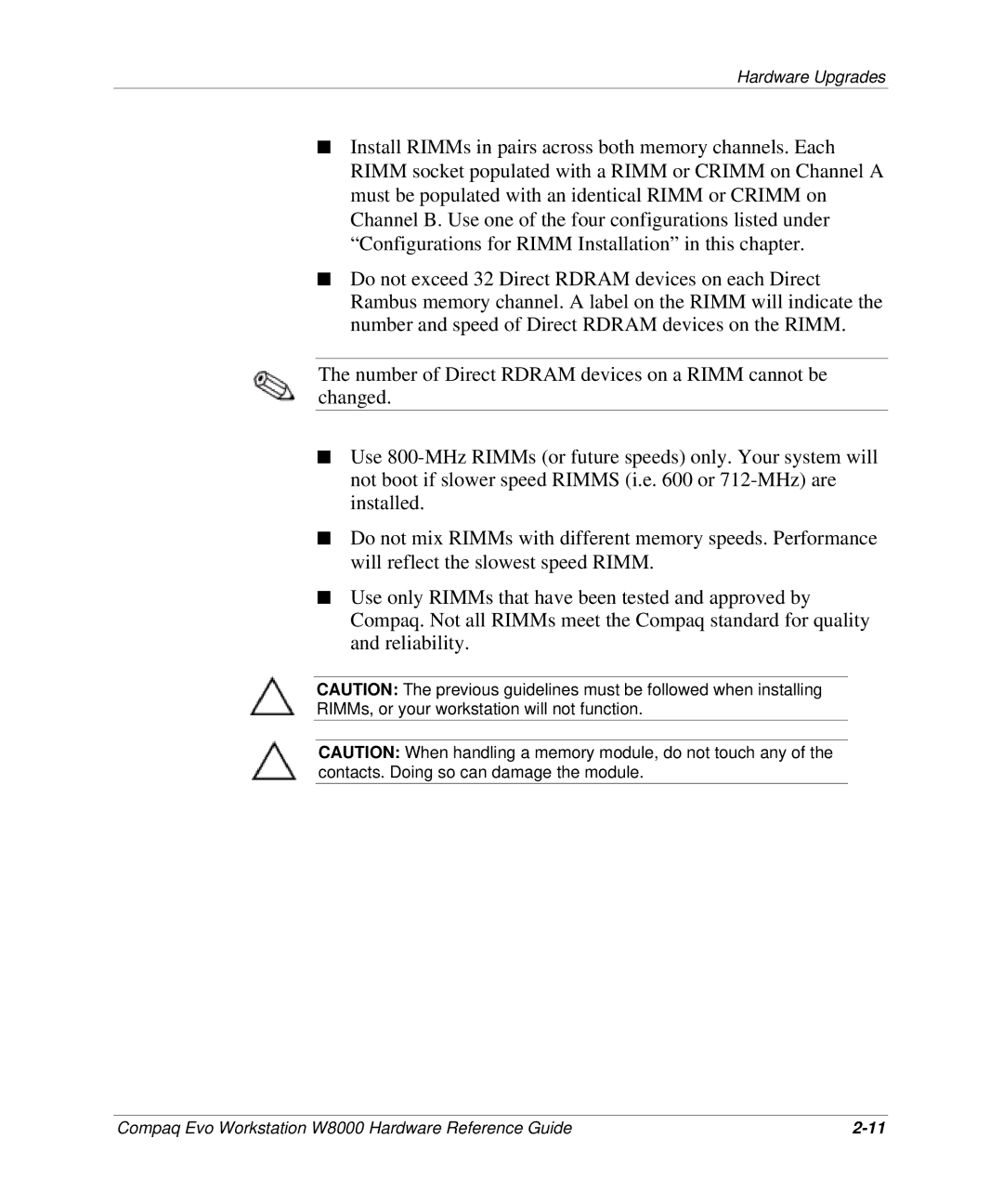Hardware Upgrades
■Install RIMMs in pairs across both memory channels. Each RIMM socket populated with a RIMM or CRIMM on Channel A must be populated with an identical RIMM or CRIMM on Channel B. Use one of the four configurations listed under “Configurations for RIMM Installation” in this chapter.
■Do not exceed 32 Direct RDRAM devices on each Direct Rambus memory channel. A label on the RIMM will indicate the number and speed of Direct RDRAM devices on the RIMM.
The number of Direct RDRAM devices on a RIMM cannot be changed.
■Use
■Do not mix RIMMs with different memory speeds. Performance will reflect the slowest speed RIMM.
■Use only RIMMs that have been tested and approved by Compaq. Not all RIMMs meet the Compaq standard for quality and reliability.
CAUTION: The previous guidelines must be followed when installing RIMMs, or your workstation will not function.
CAUTION: When handling a memory module, do not touch any of the contacts. Doing so can damage the module.
Compaq Evo Workstation W8000 Hardware Reference Guide |