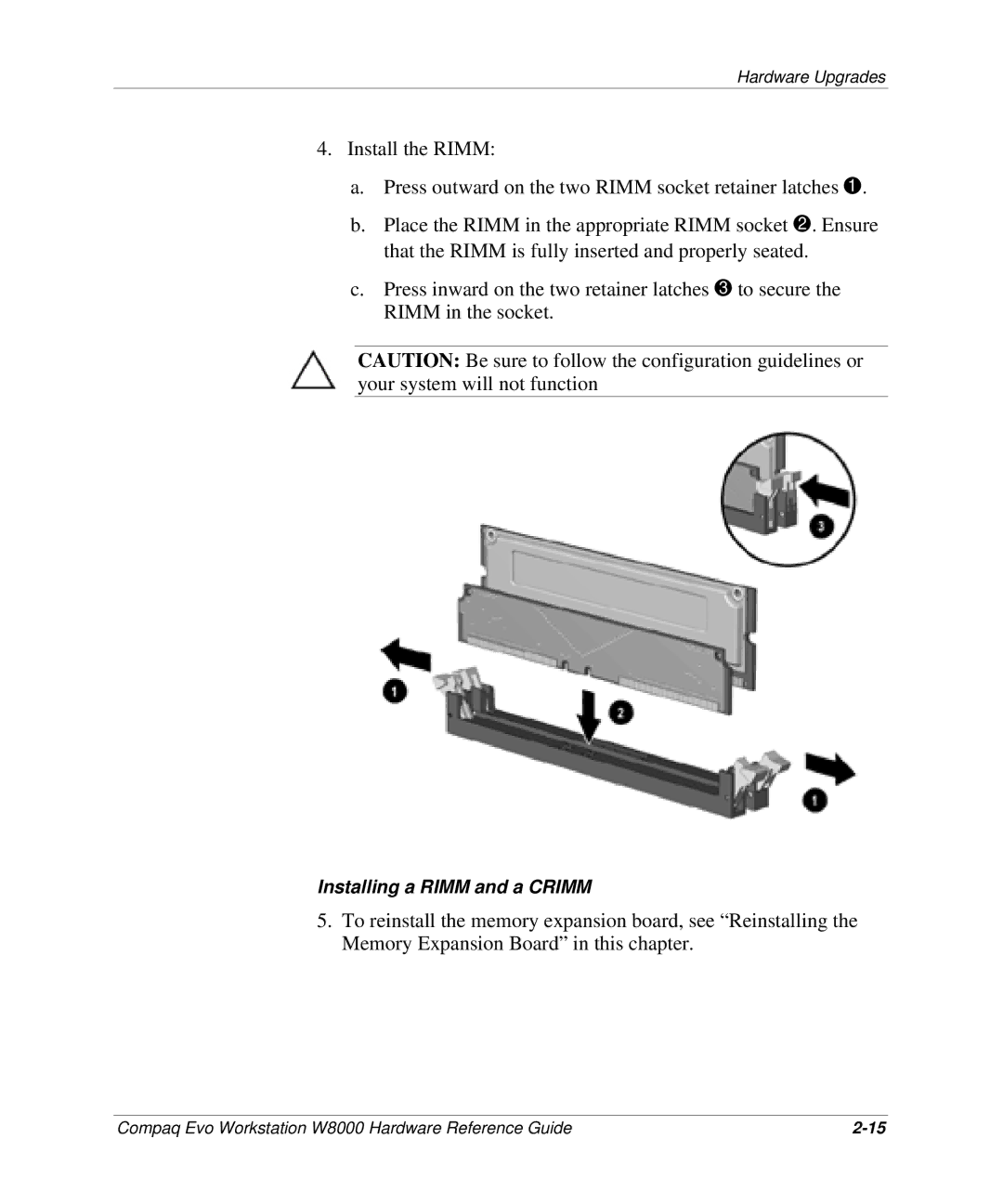Hardware Upgrades
4.Install the RIMM:
a.Press outward on the two RIMM socket retainer latches 1.
b.Place the RIMM in the appropriate RIMM socket 2. Ensure that the RIMM is fully inserted and properly seated.
c.Press inward on the two retainer latches 3 to secure the RIMM in the socket.
CAUTION: Be sure to follow the configuration guidelines or your system will not function
Installing a RIMM and a CRIMM
5.To reinstall the memory expansion board, see “Reinstalling the Memory Expansion Board” in this chapter.
Compaq Evo Workstation W8000 Hardware Reference Guide |