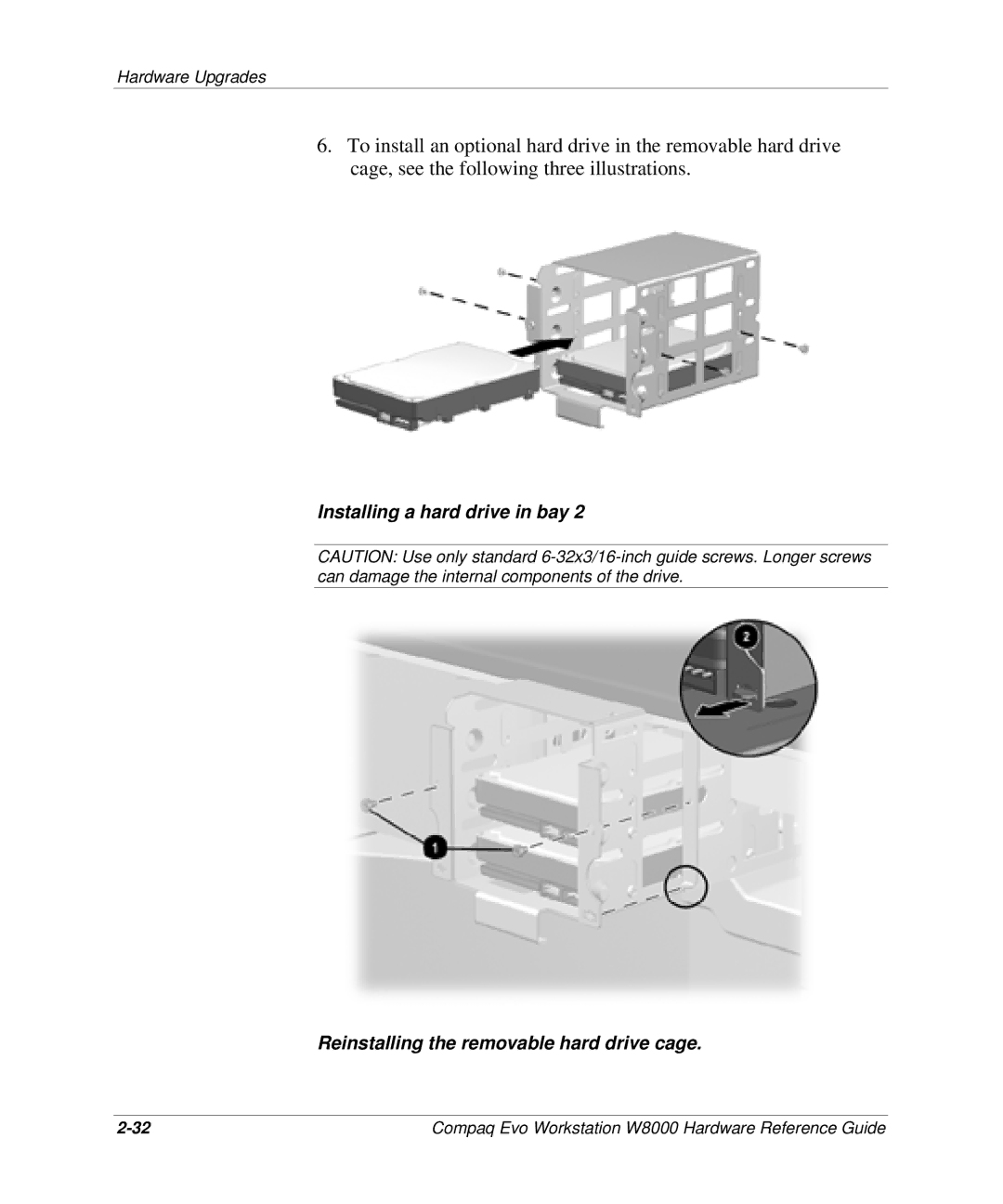Hardware Upgrades
6.To install an optional hard drive in the removable hard drive cage, see the following three illustrations.
Installing a hard drive in bay 2
CAUTION: Use only standard
Reinstalling the removable hard drive cage.
Compaq Evo Workstation W8000 Hardware Reference Guide |