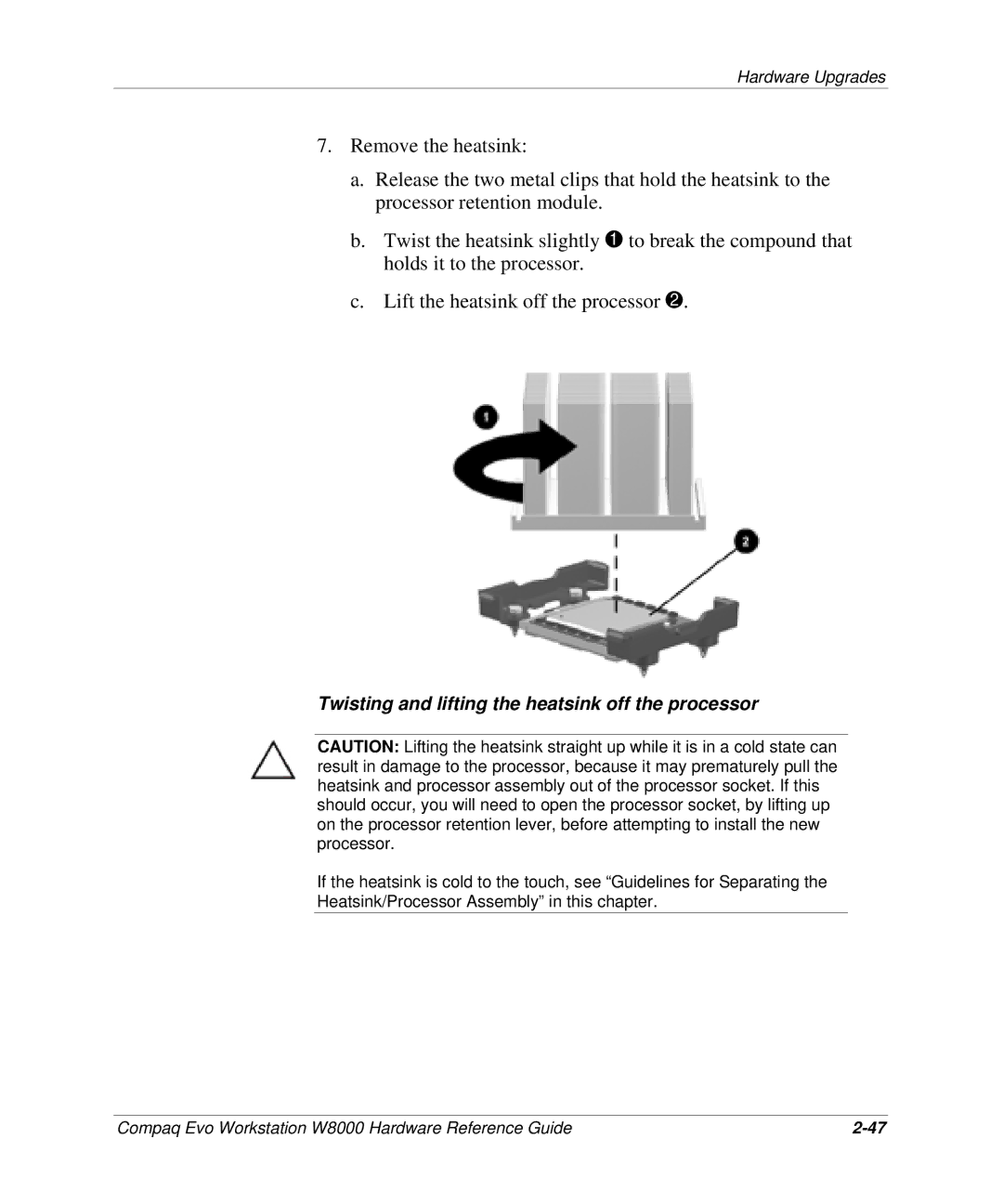Hardware Upgrades
7.Remove the heatsink:
a.Release the two metal clips that hold the heatsink to the processor retention module.
b.Twist the heatsink slightly 1 to break the compound that holds it to the processor.
c.Lift the heatsink off the processor 2.
Twisting and lifting the heatsink off the processor
CAUTION: Lifting the heatsink straight up while it is in a cold state can result in damage to the processor, because it may prematurely pull the heatsink and processor assembly out of the processor socket. If this should occur, you will need to open the processor socket, by lifting up on the processor retention lever, before attempting to install the new processor.
If the heatsink is cold to the touch, see “Guidelines for Separating the Heatsink/Processor Assembly” in this chapter.
Compaq Evo Workstation W8000 Hardware Reference Guide |