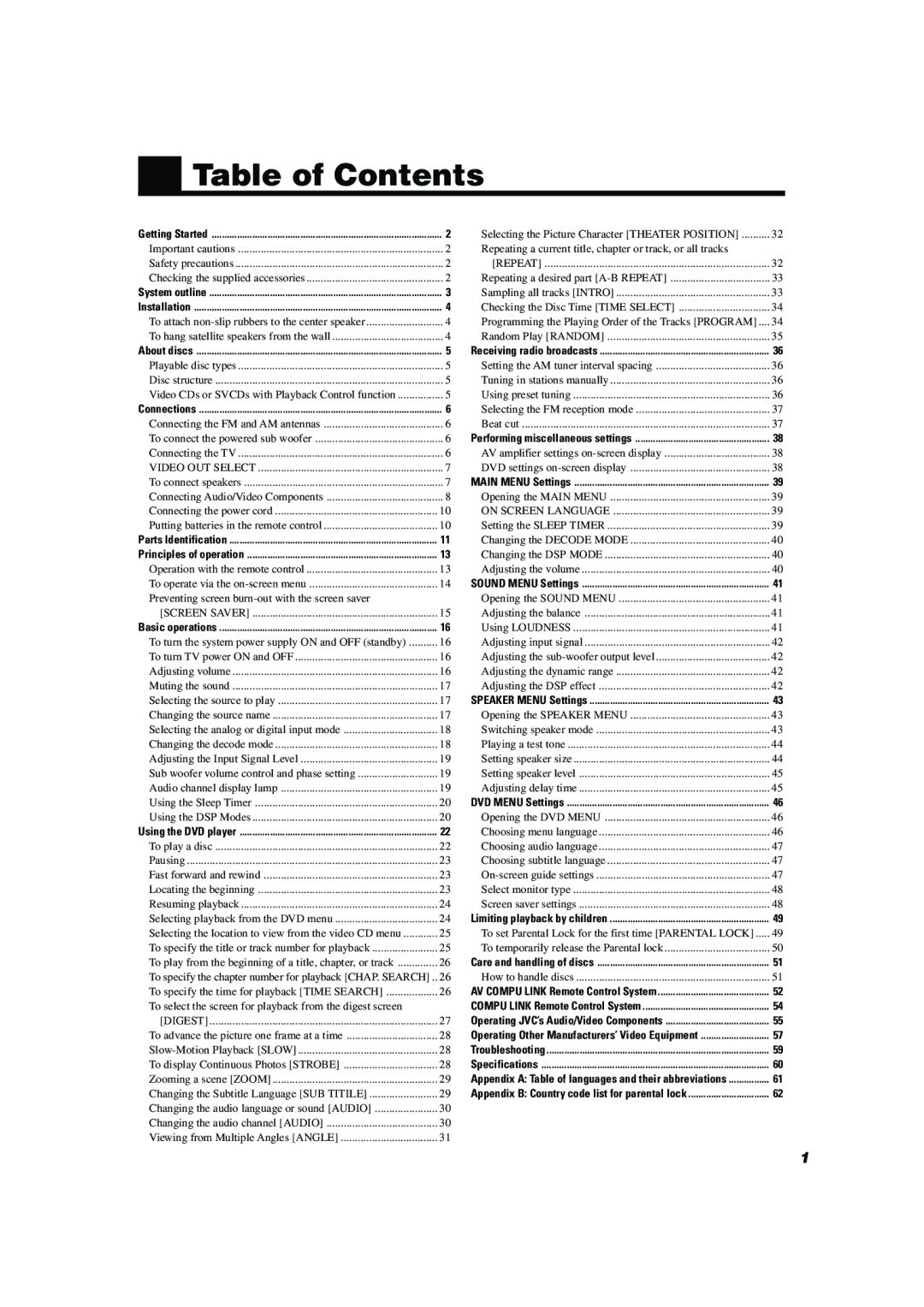Table of Contents
Getting Started | 2 |
Important cautions | 2 |
Safety precautions | 2 |
Checking the supplied accessories | 2 |
System outline | 3 |
Installation | 4 |
To attach | 4 |
To hang satellite speakers from the wall | 4 |
About discs | 5 |
Playable disc types | 5 |
Disc structure | 5 |
Video CDs or SVCDs with Playback Control function | 5 |
Connections | 6 |
Connecting the FM and AM antennas | 6 |
To connect the powered sub woofer | 6 |
Connecting the TV | 6 |
VIDEO OUT SELECT | 7 |
To connect speakers | 7 |
Connecting Audio/Video Components | 8 |
Connecting the power cord | 10 |
Putting batteries in the remote control | 10 |
Parts Identification | 11 |
Principles of operation | 13 |
Operation with the remote control | 13 |
To operate via the | 14 |
Preventing screen |
|
[SCREEN SAVER] | 15 |
Basic operations | 16 |
To turn the system power supply ON and OFF (standby) | 16 |
To turn TV power ON and OFF | 16 |
Adjusting volume | 16 |
Muting the sound | 17 |
Selecting the source to play | 17 |
Changing the source name | 17 |
Selecting the analog or digital input mode | 18 |
Changing the decode mode | 18 |
Adjusting the Input Signal Level | 19 |
Sub woofer volume control and phase setting | 19 |
Audio channel display lamp | 19 |
Using the Sleep Timer | 20 |
Using the DSP Modes | 20 |
Using the DVD player | 22 |
To play a disc | 22 |
Pausing | 23 |
Fast forward and rewind | 23 |
Locating the beginning | 23 |
Resuming playback | 24 |
Selecting playback from the DVD menu | 24 |
Selecting the location to view from the video CD menu | 25 |
To specify the title or track number for playback | 25 |
To play from the beginning of a title, chapter, or track | 26 |
To specify the chapter number for playback [CHAP. SEARCH] .. | 26 |
To specify the time for playback [TIME SEARCH] | 26 |
To select the screen for playback from the digest screen |
|
[DIGEST] | 27 |
To advance the picture one frame at a time | 28 |
28 | |
To display Continuous Photos [STROBE] | 28 |
Zooming a scene [ZOOM] | 29 |
Changing the Subtitle Language [SUB TITILE] | 29 |
Changing the audio language or sound [AUDIO] | 30 |
Changing the audio channel [AUDIO] | 30 |
Viewing from Multiple Angles [ANGLE] | 31 |
Selecting the Picture Character [THEATER POSITION] | 32 |
Repeating a current title, chapter or track, or all tracks |
|
[REPEAT] | 32 |
Repeating a desired part | 33 |
Sampling all tracks [INTRO] | 33 |
Checking the Disc Time [TIME SELECT] | 34 |
Programming the Playing Order of the Tracks [PROGRAM] .... | 34 |
Random Play [RANDOM] | 35 |
Receiving radio broadcasts | 36 |
Setting the AM tuner interval spacing | 36 |
Tuning in stations manually | 36 |
Using preset tuning | 36 |
Selecting the FM reception mode | 37 |
Beat cut | 37 |
Performing miscellaneous settings | 38 |
AV amplifier settings | 38 |
DVD settings | 38 |
MAIN MENU Settings | 39 |
Opening the MAIN MENU | 39 |
ON SCREEN LANGUAGE | 39 |
Setting the SLEEP TIMER | 39 |
Changing the DECODE MODE | 40 |
Changing the DSP MODE | 40 |
Adjusting the volume | 40 |
SOUND MENU Settings | 41 |
Opening the SOUND MENU | 41 |
Adjusting the balance | 41 |
Using LOUDNESS | 41 |
Adjusting input signal | 42 |
Adjusting the | 42 |
Adjusting the dynamic range | 42 |
Adjusting the DSP effect | 42 |
SPEAKER MENU Settings | 43 |
Opening the SPEAKER MENU | 43 |
Switching speaker mode | 43 |
Playing a test tone | 44 |
Setting speaker size | 44 |
Setting speaker level | 45 |
Adjusting delay time | 45 |
DVD MENU Settings | 46 |
Opening the DVD MENU | 46 |
Choosing menu language | 46 |
Choosing audio language | 47 |
Choosing subtitle language | 47 |
47 | |
Select monitor type | 48 |
Screen saver settings | 48 |
Limiting playback by children | 49 |
To set Parental Lock for the first time [PARENTAL LOCK] | 49 |
To temporarily release the Parental lock | 50 |
Care and handling of discs | 51 |
How to handle discs | 51 |
AV COMPU LINK Remote Control System | 52 |
COMPU LINK Remote Control System | 54 |
Operating JVC’s Audio/Video Components | 55 |
Operating Other Manufacturers’ Video Equipment | 57 |
Troubleshooting | 59 |
Specifications | 60 |
Appendix A: Table of languages and their abbreviations | 61 |
Appendix B: Country code list for parental lock | 62 |
1