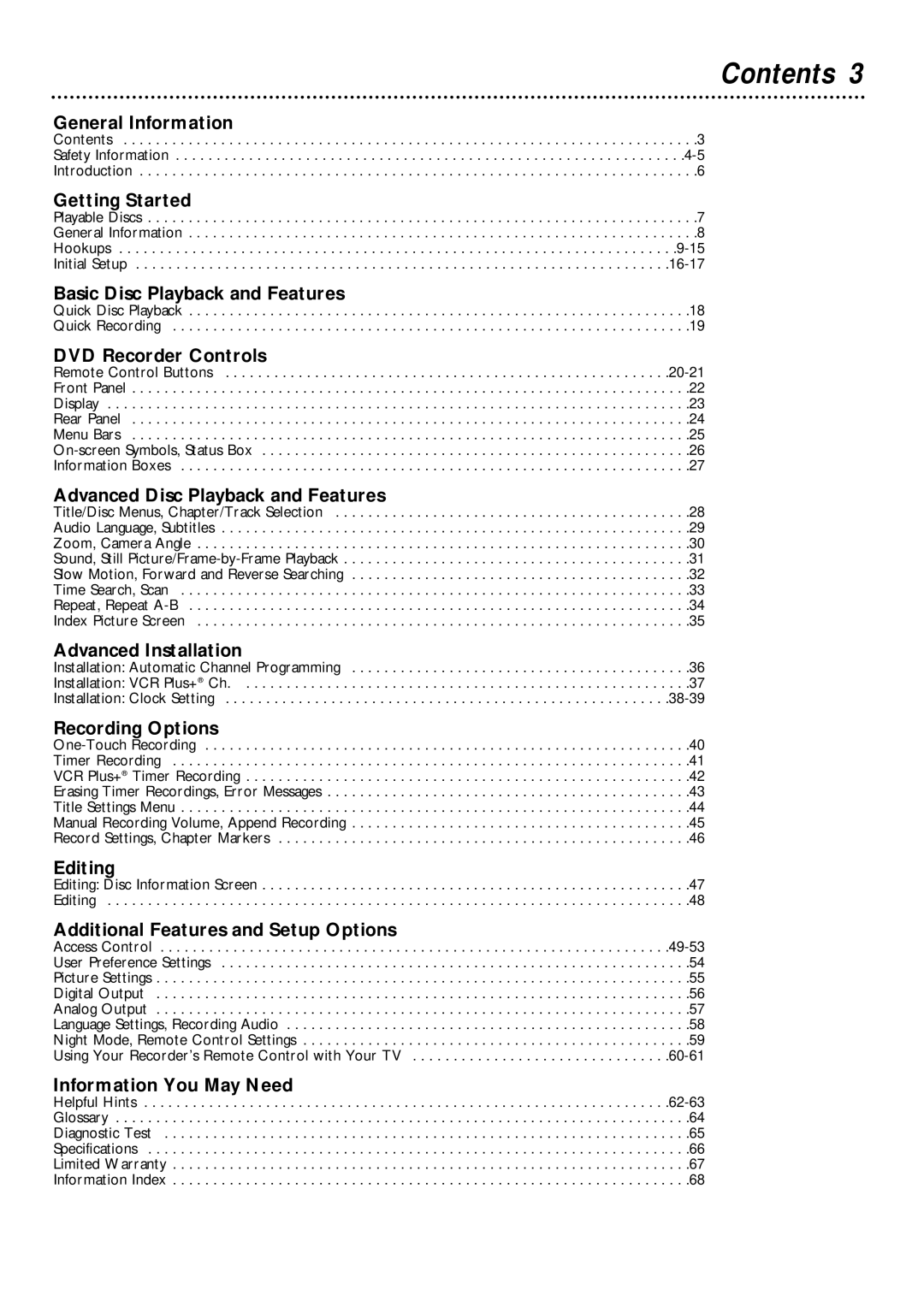Contents 3
General Information |
|
Contents | . .3 |
Safety Information | |
Introduction | . .6 |
Getting Started
Playable Discs . . . . . . . . . . . . . . . . . . . . . . . . . . . . . . . . . . . . . . . . . . . . . . . . . . . . . . . . . . . . . . . . . . . .7
General Information . . . . . . . . . . . . . . . . . . . . . . . . . . . . . . . . . . . . . . . . . . . . . . . . . . . . . . . . . . . . . . .8
Initial
Basic Disc Playback and Features |
|
Quick Disc Playback | . . .18 |
Quick Recording | . . .19 |
DVD Recorder Controls |
|
Remote Control Buttons | |
Front Panel | . . .22 |
Display | . . .23 |
Rear Panel | . . .24 |
Menu Bars | . . .25 |
. . .26 | |
Information Boxes | . . .27 |
Advanced Disc Playback and Features |
|
Title/Disc Menus, Chapter/Track Selection | . . .28 |
Audio Language, Subtitles | . . .29 |
Zoom, Camera Angle | . . .30 |
Sound, Still | . . .31 |
Slow Motion, Forward and Reverse Searching | . . .32 |
Time Search, Scan | . . .33 |
Repeat, Repeat | . . .34 |
Index Picture Screen | . . .35 |
Advanced Installation |
|
Installation: Automatic Channel Programming | . . .36 |
Installation: VCR Plus+® Ch. . . . . . . . . . . . . . . . . . . . . . . . . . . . . . . . . . . . . . . . . . . . . . . . . . . . . . . .37 | |
Installation: Clock Setting | |
Recording Options
Timer Recording . . . . . . . . . . . . . . . . . . . . . . . . . . . . . . . . . . . . . . . . . . . . . . . . . . . . . . . . . . . . . . . .41
VCR Plus+® Timer Recording . . . . . . . . . . . . . . . . . . . . . . . . . . . . . . . . . . . . . . . . . . . . . . . . . . . . . . .42
Erasing Timer Recordings, Error Messages . . . . . . . . . . . . . . . . . . . . . . . . . . . . . . . . . . . . . . . . . . . . .43
Title Settings Menu . . . . . . . . . . . . . . . . . . . . . . . . . . . . . . . . . . . . . . . . . . . . . . . . . . . . . . . . . . . . . . .44
Manual Recording Volume, Append Recording . . . . . . . . . . . . . . . . . . . . . . . . . . . . . . . . . . . . . . . . . .45
Record Settings, Chapter Markers . . . . . . . . . . . . . . . . . . . . . . . . . . . . . . . . . . . . . . . . . . . . . . . . . . .46
Editing |
|
Editing: Disc Information Screen | . . .47 |
Editing | . . .48 |
Additional Features and Setup Options |
|
Access Control | |
User Preference Settings | . . .54 |
Picture Settings | . . .55 |
Digital Output | . . .56 |
Analog Output | . . .57 |
Language Settings, Recording Audio | . . .58 |
Night Mode, Remote Control Settings | . . .59 |
Using Your Recorder’s Remote Control with Your TV | |
Information You May Need |
|
Helpful Hints | |
Glossary | . . .64 |
Diagnostic Test | . . .65 |
Specifications | . . .66 |
Limited Warranty | . . .67 |
Information Index | . . .68 |