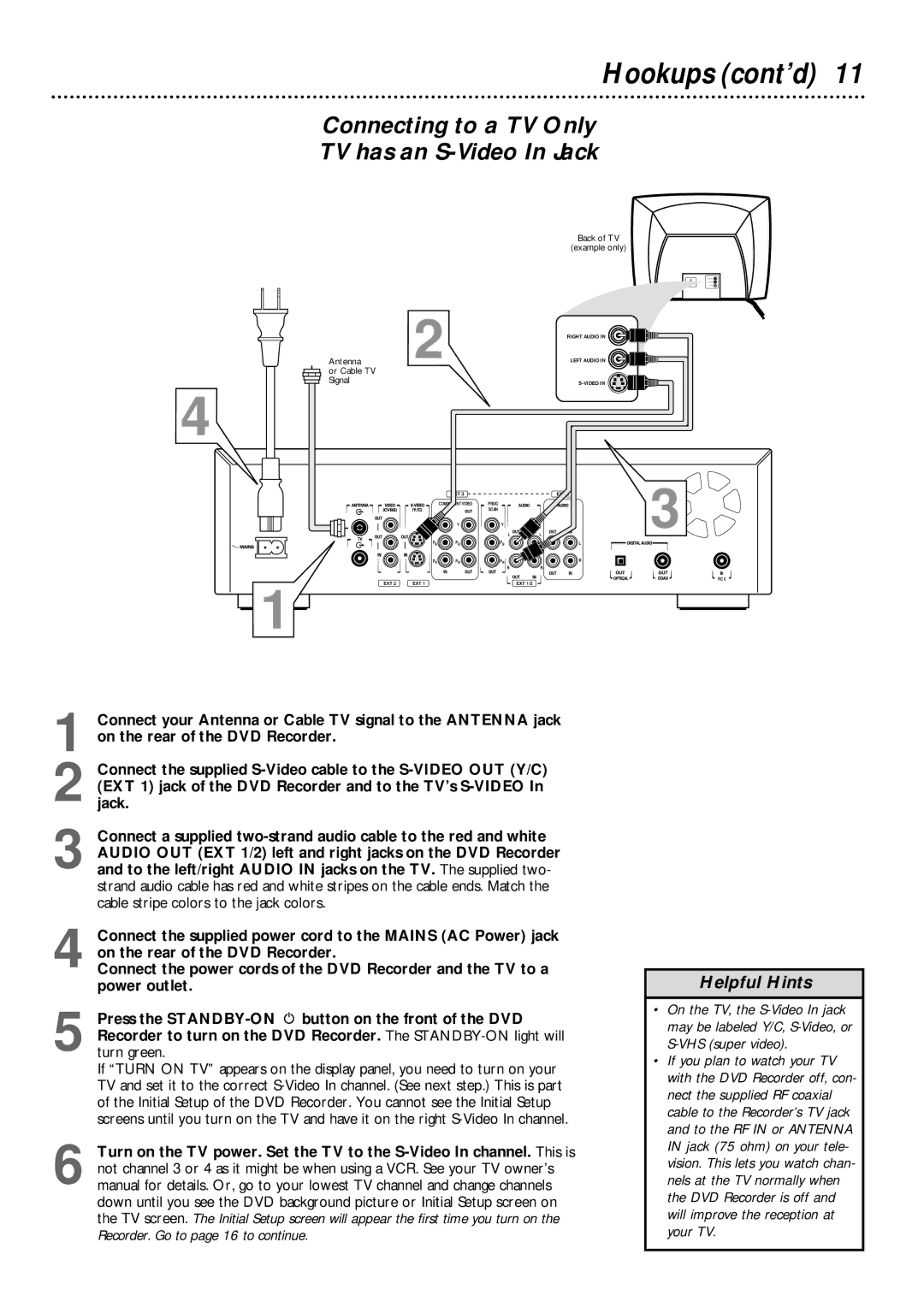Hookups (cont’d) 11
Connecting to a TV Only
TV has an S-Video In Jack
Back of TV
(example only)
| 2 | RIGHT AUDIO IN |
Antenna | LEFT AUDIO IN | |
or Cable TV |
|
|
Signal |
|
4
| EXT 3 | L | L | EXT 3 | 3 |
| COMPONENT VIDEO | PROG |
|
|
|
|
| SCAN |
|
|
|
| Y | Y |
|
|
|
PB | PB | PB |
|
| L |
PR | PR | PR | R |
|
| R | R |
IN
RC 6
EXT 2 | EXT 1 | EXT 1/2 |
1
1 Connect your Antenna or Cable TV signal to the ANTENNA jack on the rear of the DVD Recorder.
2 Connect the supplied
3 Connect a supplied
4 Connect the supplied power cord to the MAINS (AC Power) jack on the rear of the DVD Recorder.
Connect the power cords of the DVD Recorder and the TV to a power outlet.
5 Press the
If “TURN ON TV” appears on the display panel, you need to turn on your TV and set it to the correct
6 Turn on the TV power. Set the TV to the
Helpful Hints
•On the TV, the
•If you plan to watch your TV with the DVD Recorder off, con- nect the supplied RF coaxial cable to the Recorder’s TV jack and to the RF IN or ANTENNA IN jack (75 ohm) on your tele- vision. This lets you watch chan- nels at the TV normally when the DVD Recorder is off and will improve the reception at your TV.