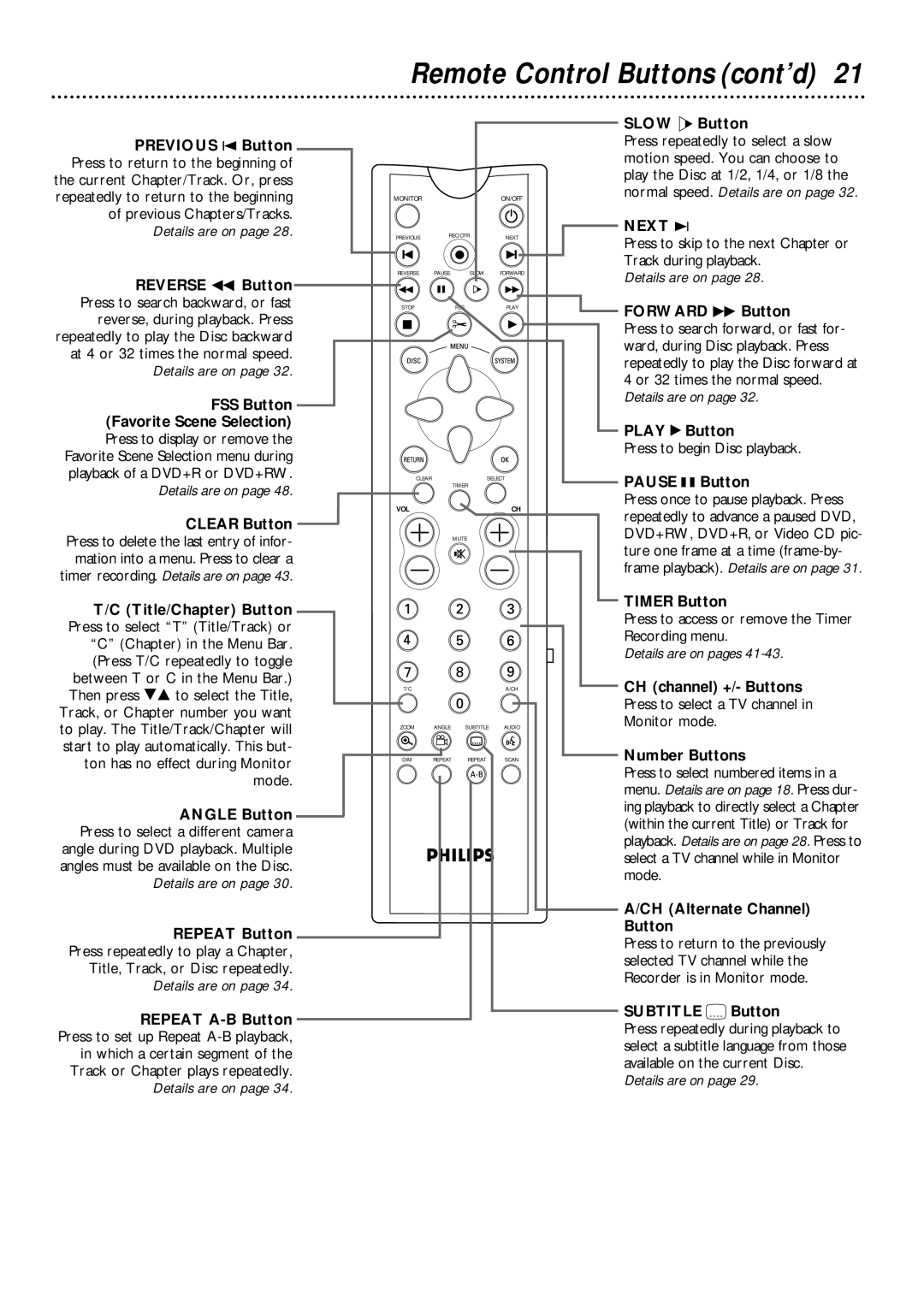Remote Control Buttons (cont’d) 21
PREVIOUS w Button Press to return to the beginning of the current Chapter/Track. Or, press repeatedly to return to the beginning of previous Chapters/Tracks.
Details are on page 28.
REVERSE ÉE´´ Button Press to search backward, or fast reverse, during playback. Press repeatedly to play the Disc backward at 4 or 32 times the normal speed. Details are on page 32.
FSS Button (Favorite Scene Selection) Press to display or remove the
Favorite Scene Selection menu during playback of a DVD+R or DVD+RW.
Details are on page 48.
CLEAR Button Press to delete the last entry of infor- mation into a menu. Press to clear a timer recording. Details are on page 43.
T/C (Title/Chapter) Button Press to select “T” (Title/Track) or “C” (Chapter) in the Menu Bar. (Press T/C repeatedly to toggle between T or C in the Menu Bar.) Then press 98 to select the Title, Track, or Chapter number you want to play. The Title/Track/Chapter will start to play automatically. This but- ton has no effect during Monitor
MONITOR |
|
| ON/OFF |
PREVIOUS | REC/OTR |
| NEXT |
|
| ||
REVERSE | PAUSE | SLOW | FORWARD |
STOP | FSS |
| PLAY |
CLEAR | SELECT |
| TIMER |
VOL | CH |
| MUTE |
T/C | A/CH |
ZOOM ANGLE SUBTITLE AUDIO
DIM | REPEAT | REPEAT | SCAN |
SLOW H Button
Press repeatedly to select a slow motion speed. You can choose to play the Disc at 1/2, 1/4, or 1/8 the normal speed. Details are on page 32.
NEXT ∑
Press to skip to the next Chapter or Track during playback.
Details are on page 28.
FORWARD D Button
Press to search forward, or fast for- ward, during Disc playback. Press repeatedly to play the Disc forward at 4 or 32 times the normal speed. Details are on page 32.
PLAY : Button
Press to begin Disc playback.
PAUSE k Button
Press once to pause playback. Press repeatedly to advance a paused DVD, DVD+RW, DVD+R, or Video CD pic- ture one frame at a time
TIMER Button
Press to access or remove the Timer Recording menu.
Details are on pages
CH (channel) +/- Buttons Press to select a TV channel in Monitor mode.
Number Buttons
mode.
ANGLE Button Press to select a different camera angle during DVD playback. Multiple angles must be available on the Disc. Details are on page 30.
REPEAT Button Press repeatedly to play a Chapter, Title, Track, or Disc repeatedly. Details are on page 34.
REPEAT
Press to select numbered items in a menu. Details are on page 18. Press dur- ing playback to directly select a Chapter (within the current Title) or Track for playback. Details are on page 28. Press to select a TV channel while in Monitor mode.
A/CH (Alternate Channel) Button
Press to return to the previously selected TV channel while the Recorder is in Monitor mode.
SUBTITLE Z Button
Press repeatedly during playback to select a subtitle language from those available on the current Disc.
Details are on page 29.