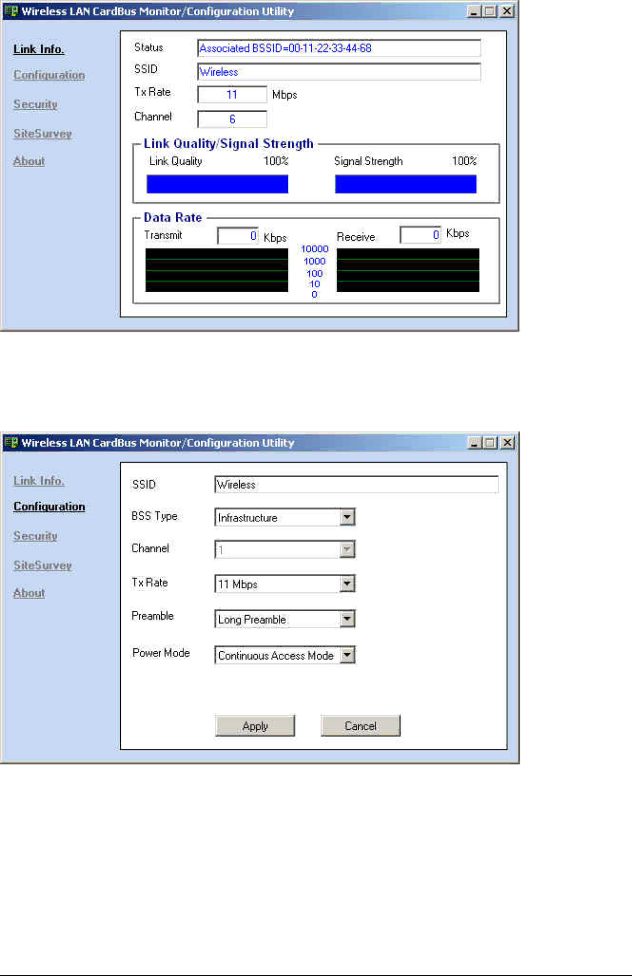
4.Click the “Configuration”. The Configuration page will appear. Enter your wireless network’s SSID, select the BSS Type,
suggest you use default “Infrastructure”, Then click “Apply”.
5.Click the “Security”. From the security setting screen, you can set the Wired Equivalent Privacy (WEP) encryption by checking the “Data Encryption”. Then change the “Key Format” to “ASC II”. It is easier than using the “HEX” format. Enter a set of random combination of number and alphabet in the “Network Key” frame. Then click “Apply”. Follow the appearing dialogue to adjust the length of the entering “Network Key” based on the “Key Length”. Then click “Apply” until no dialogue appears.
7