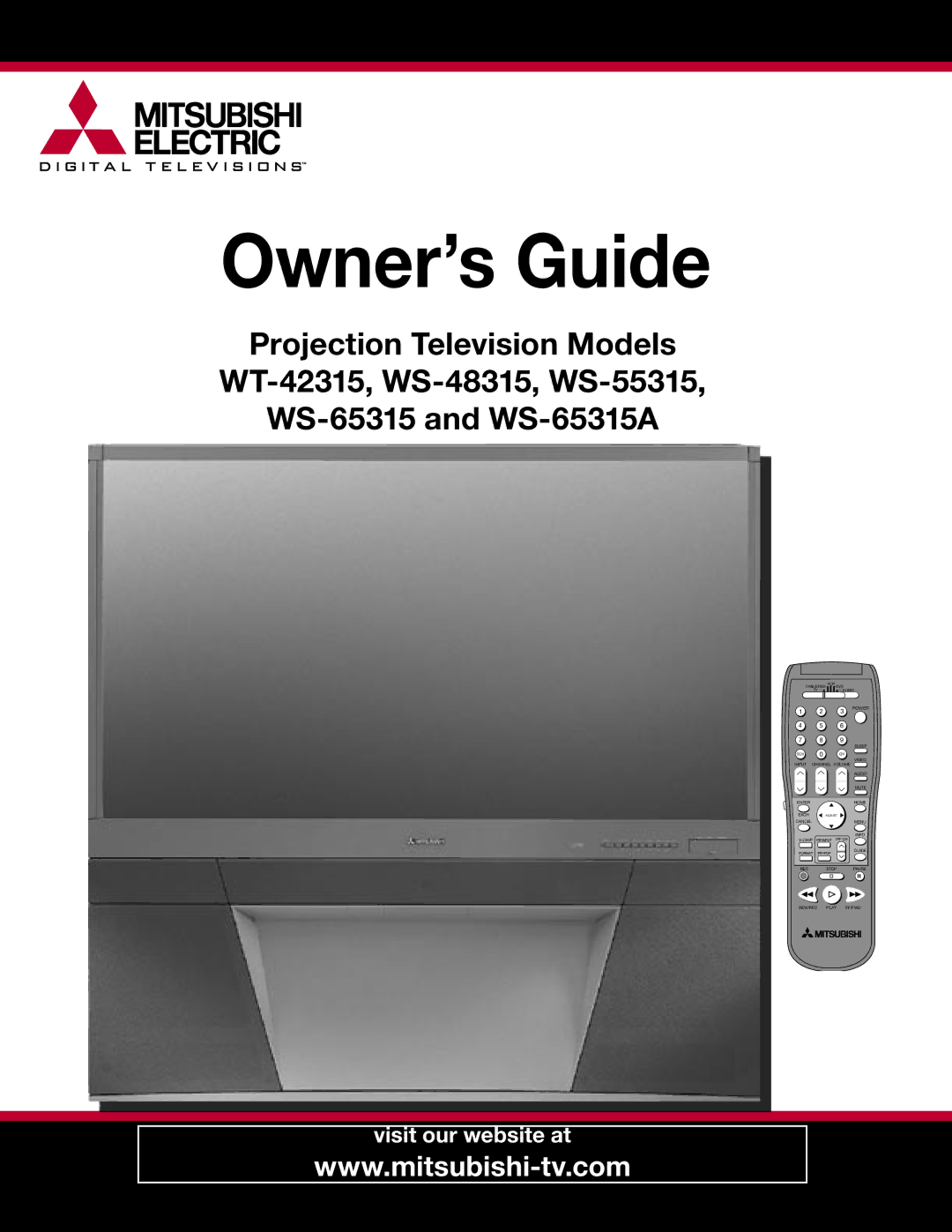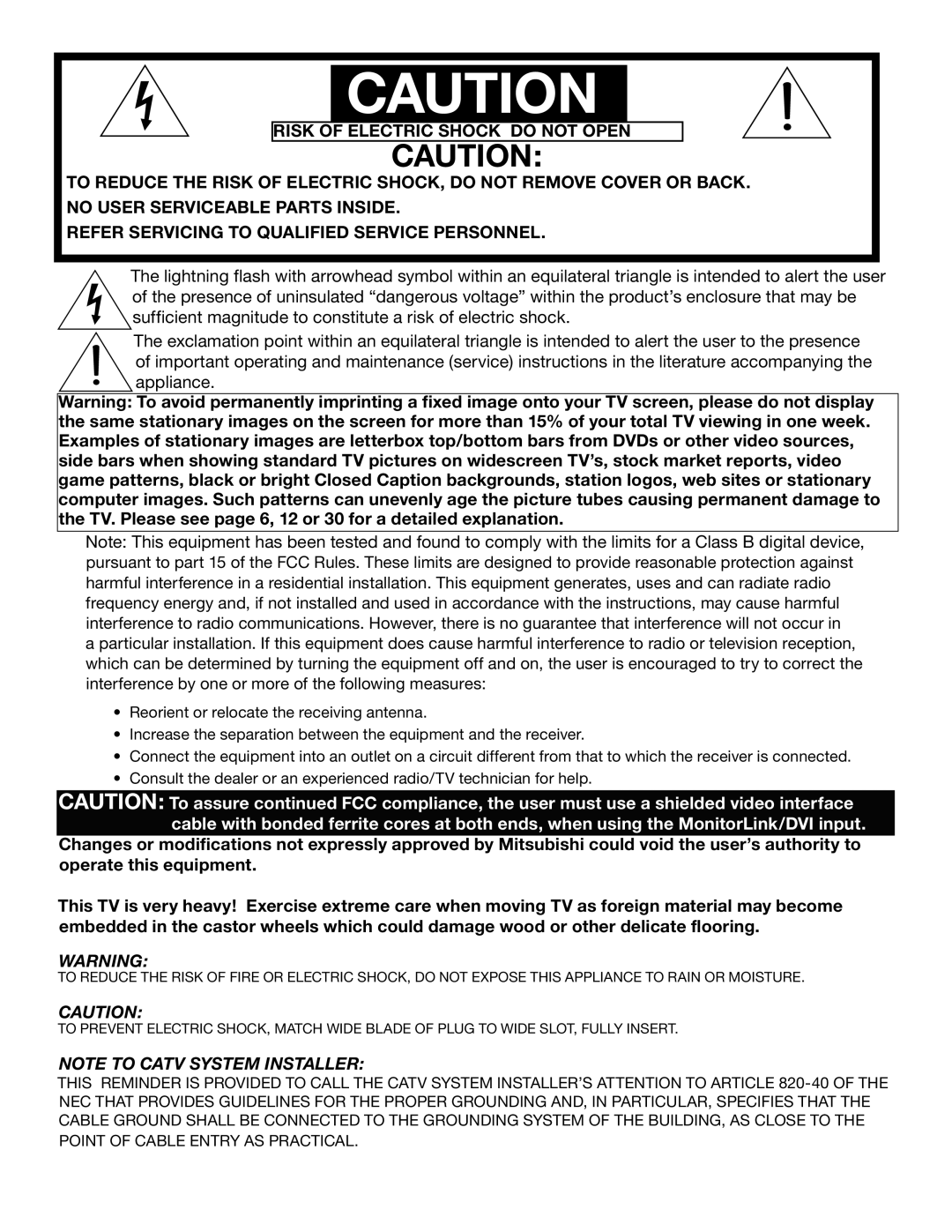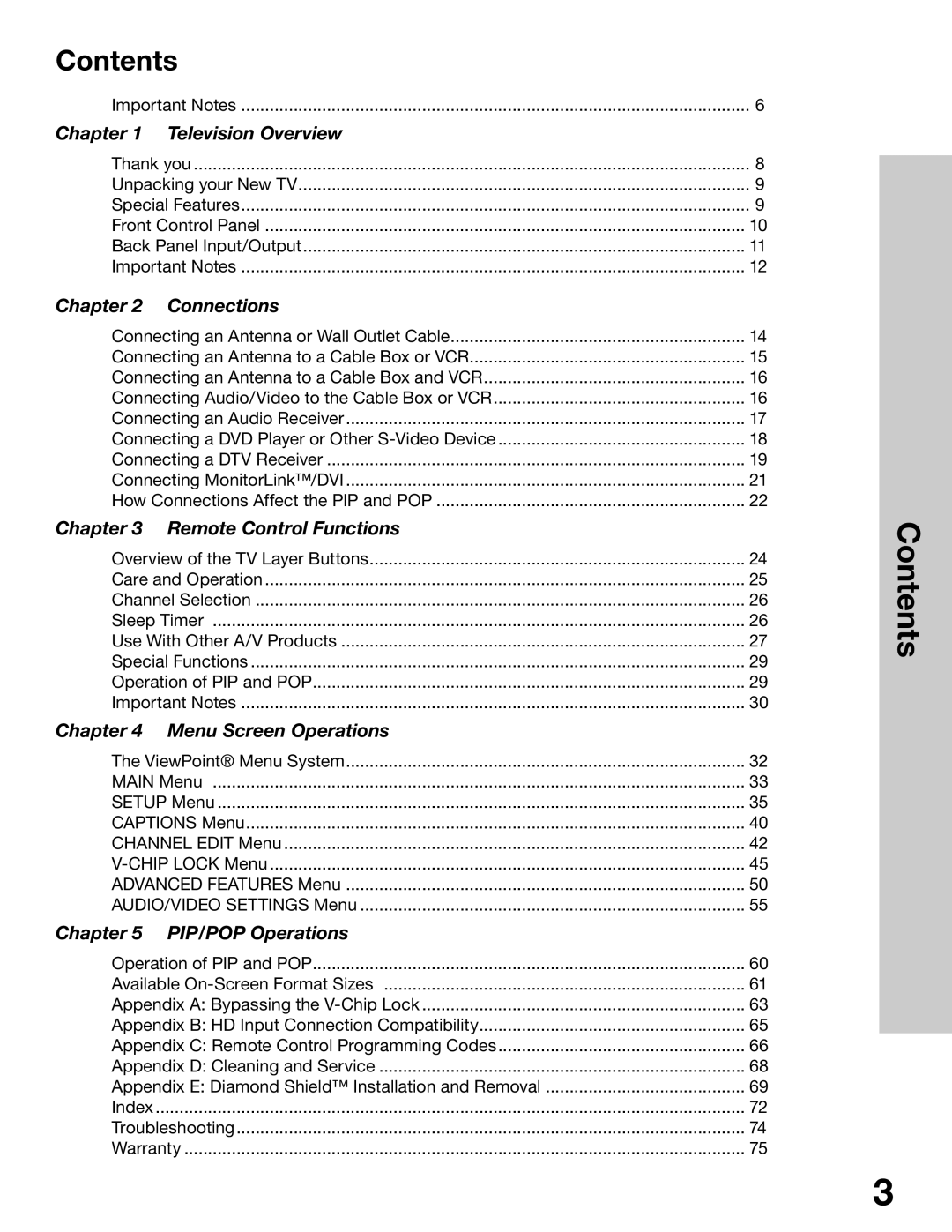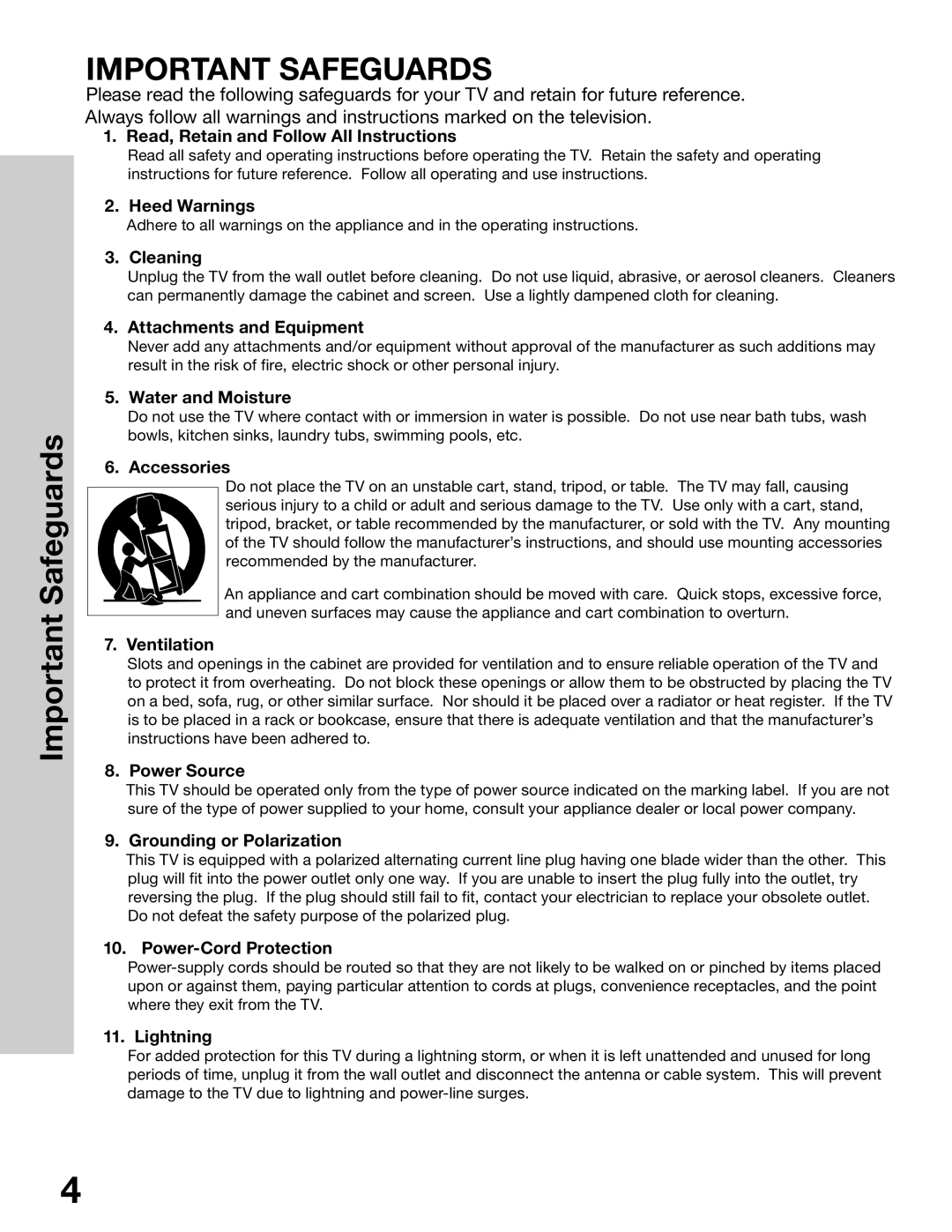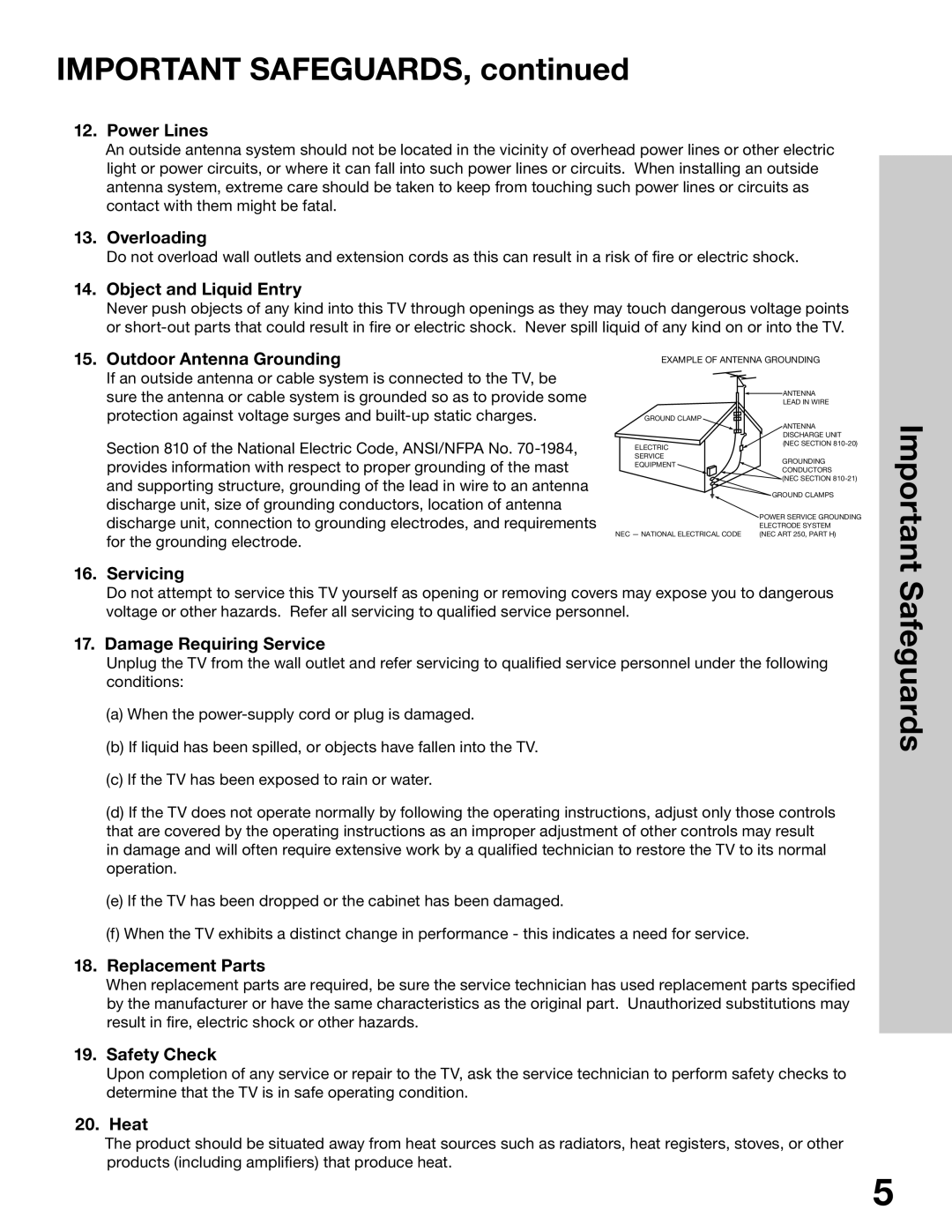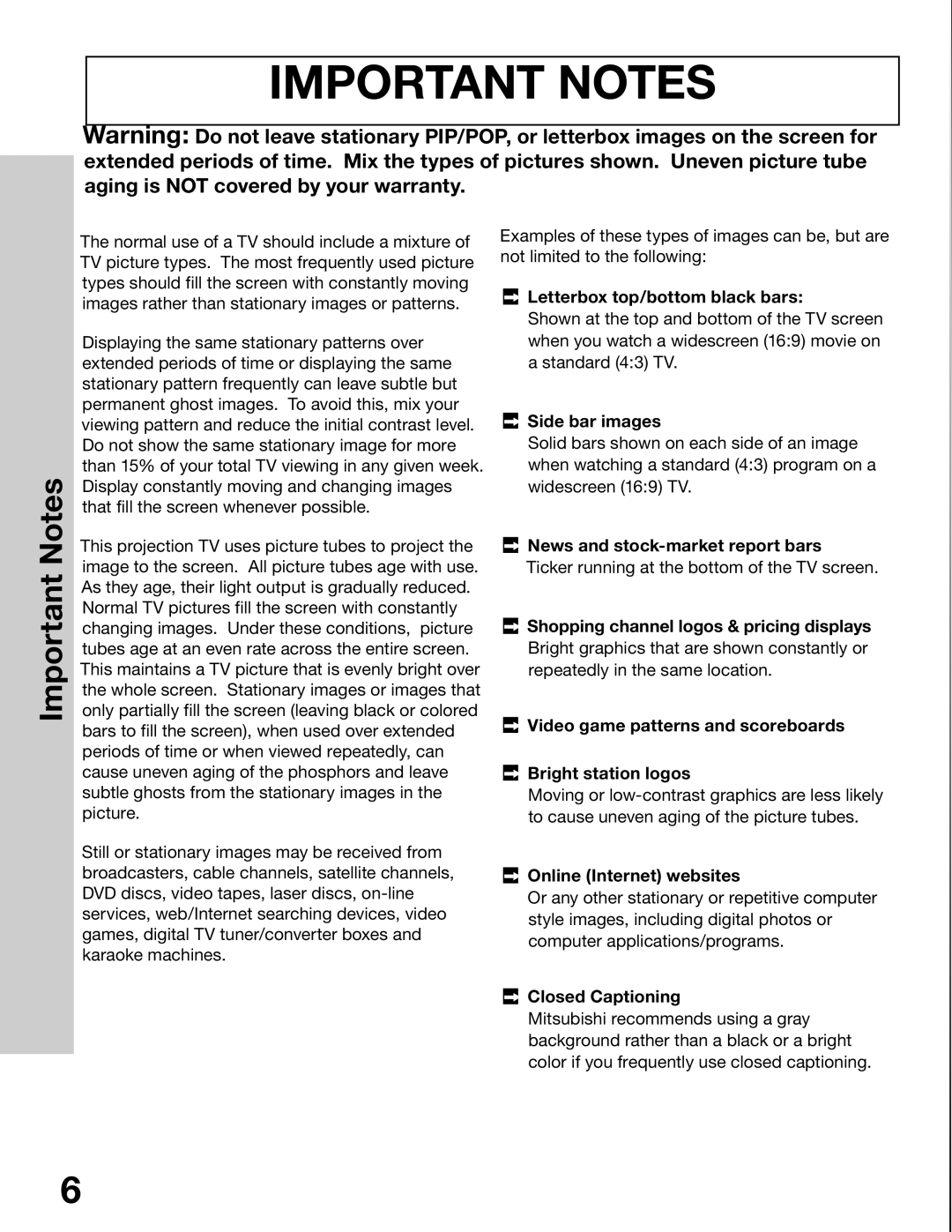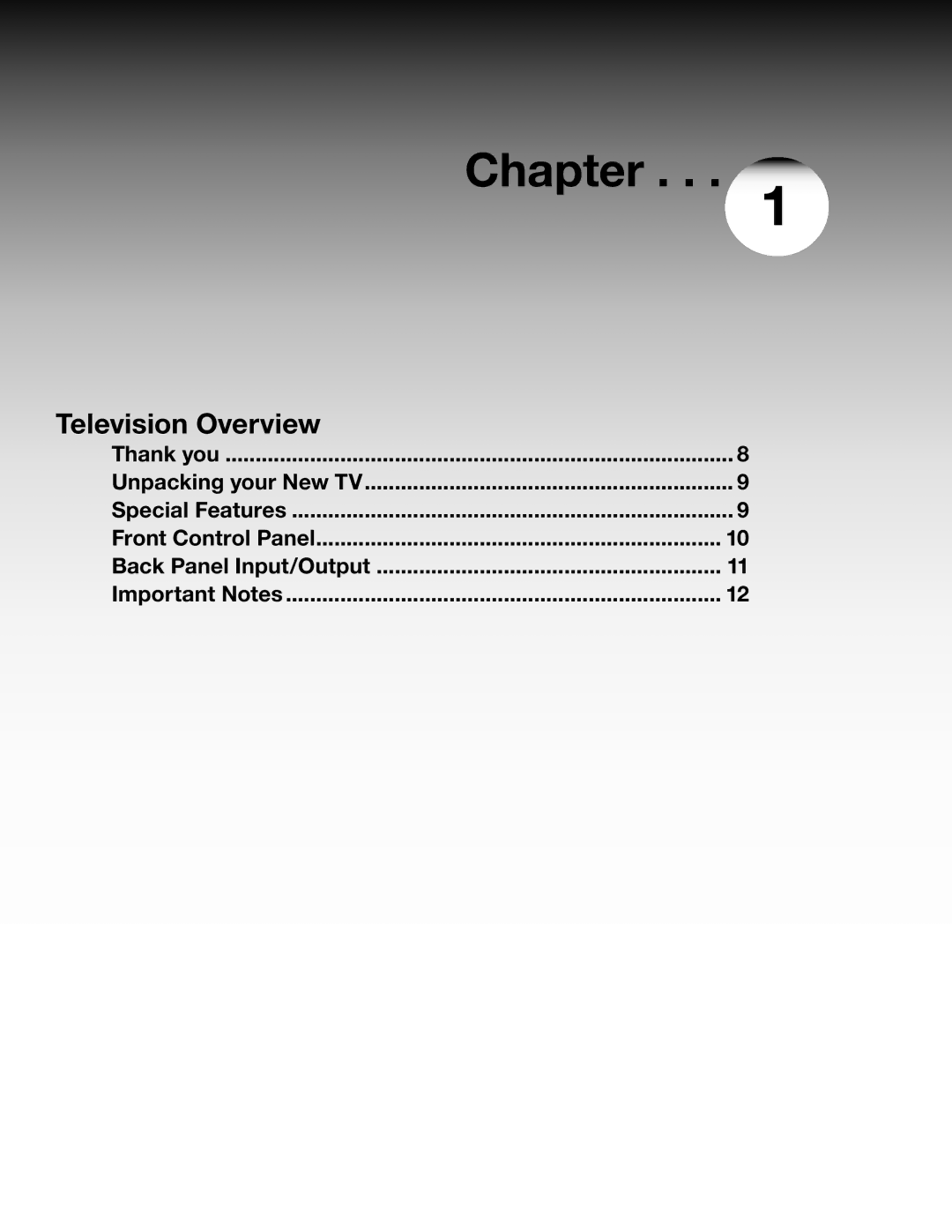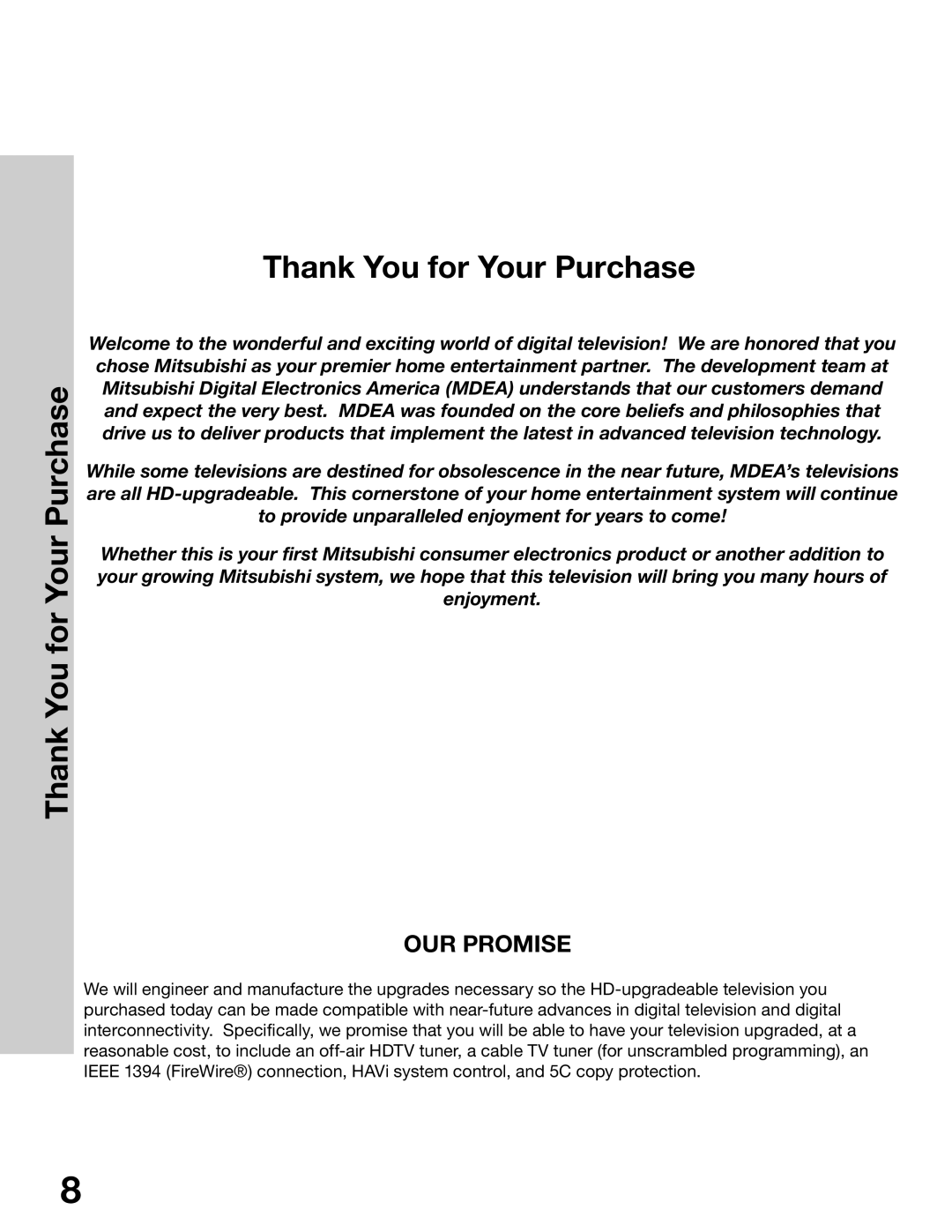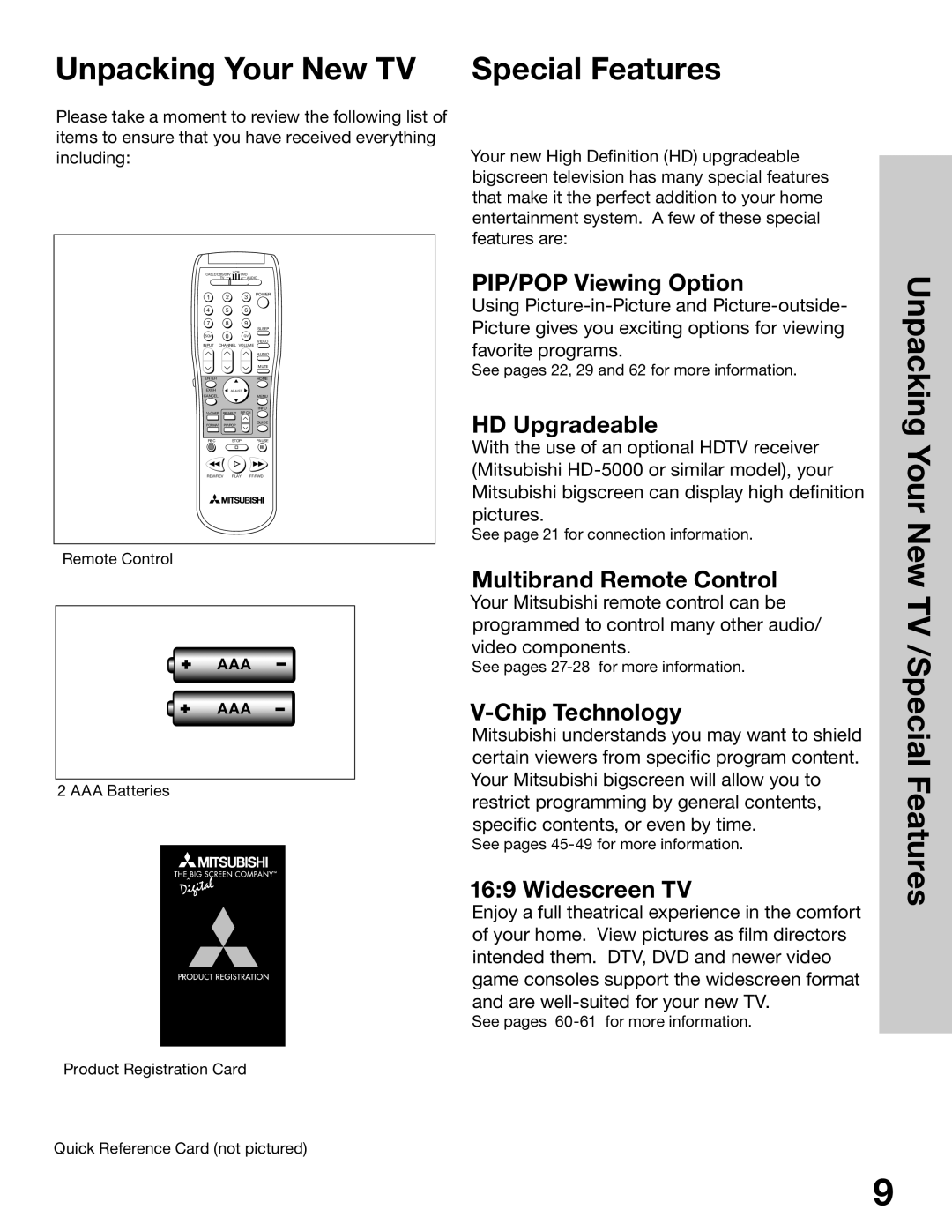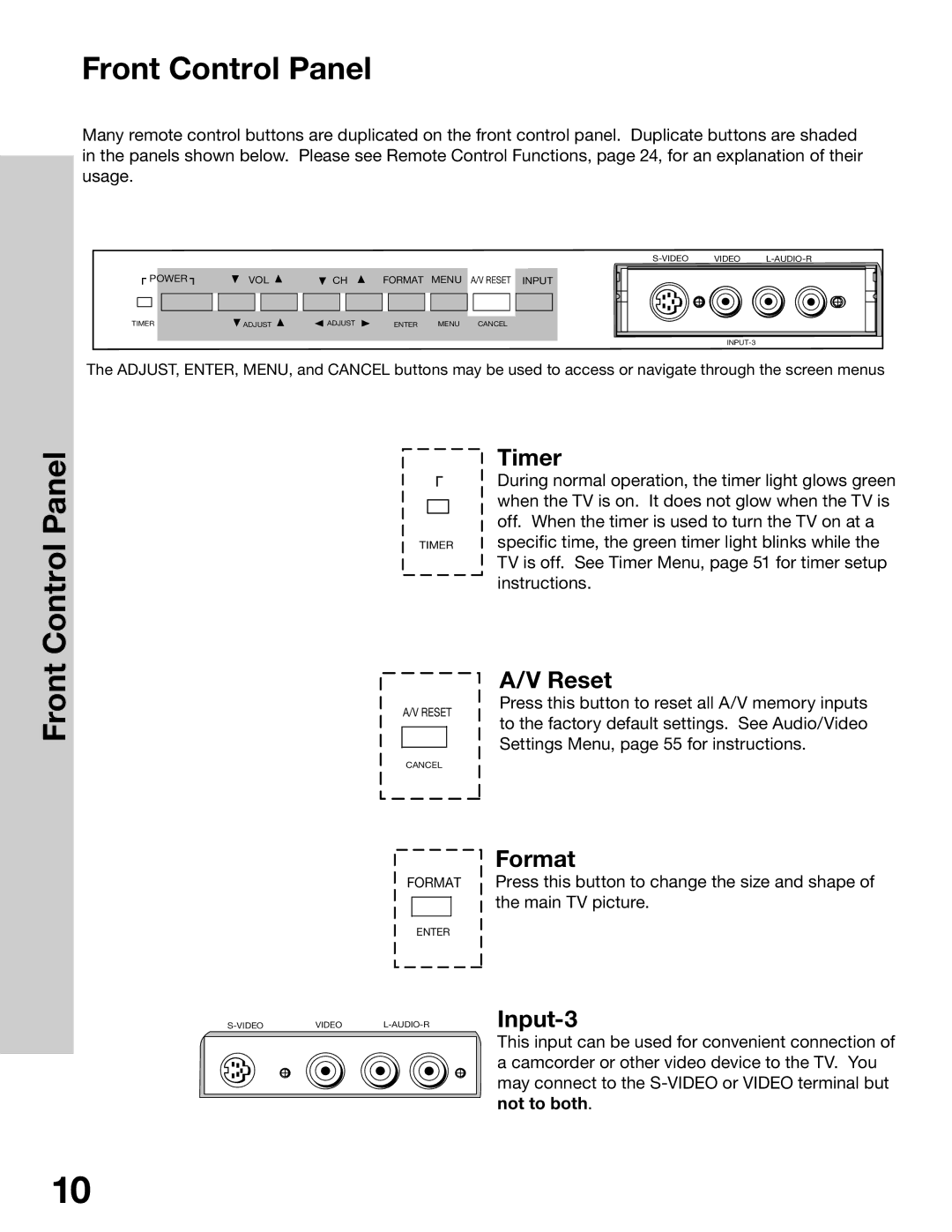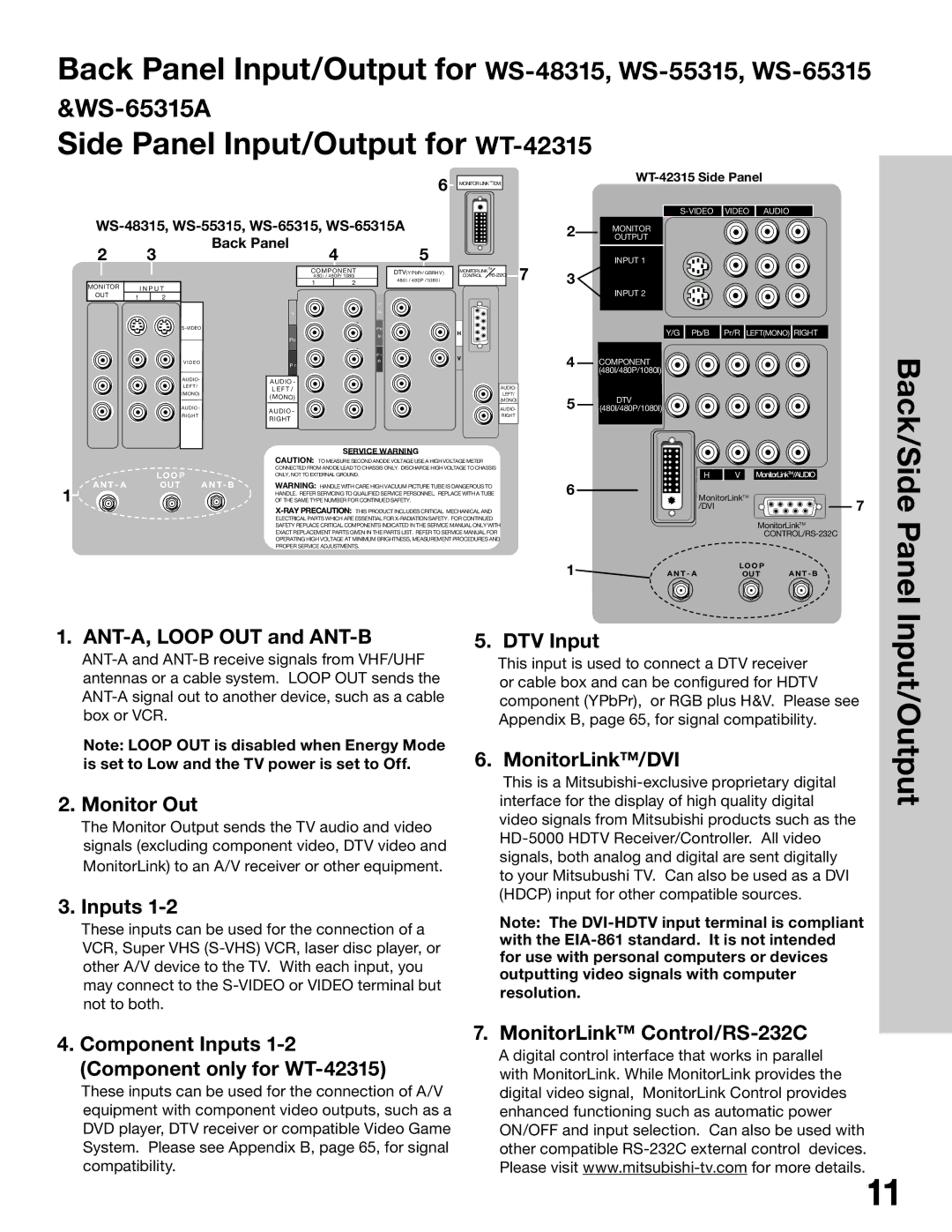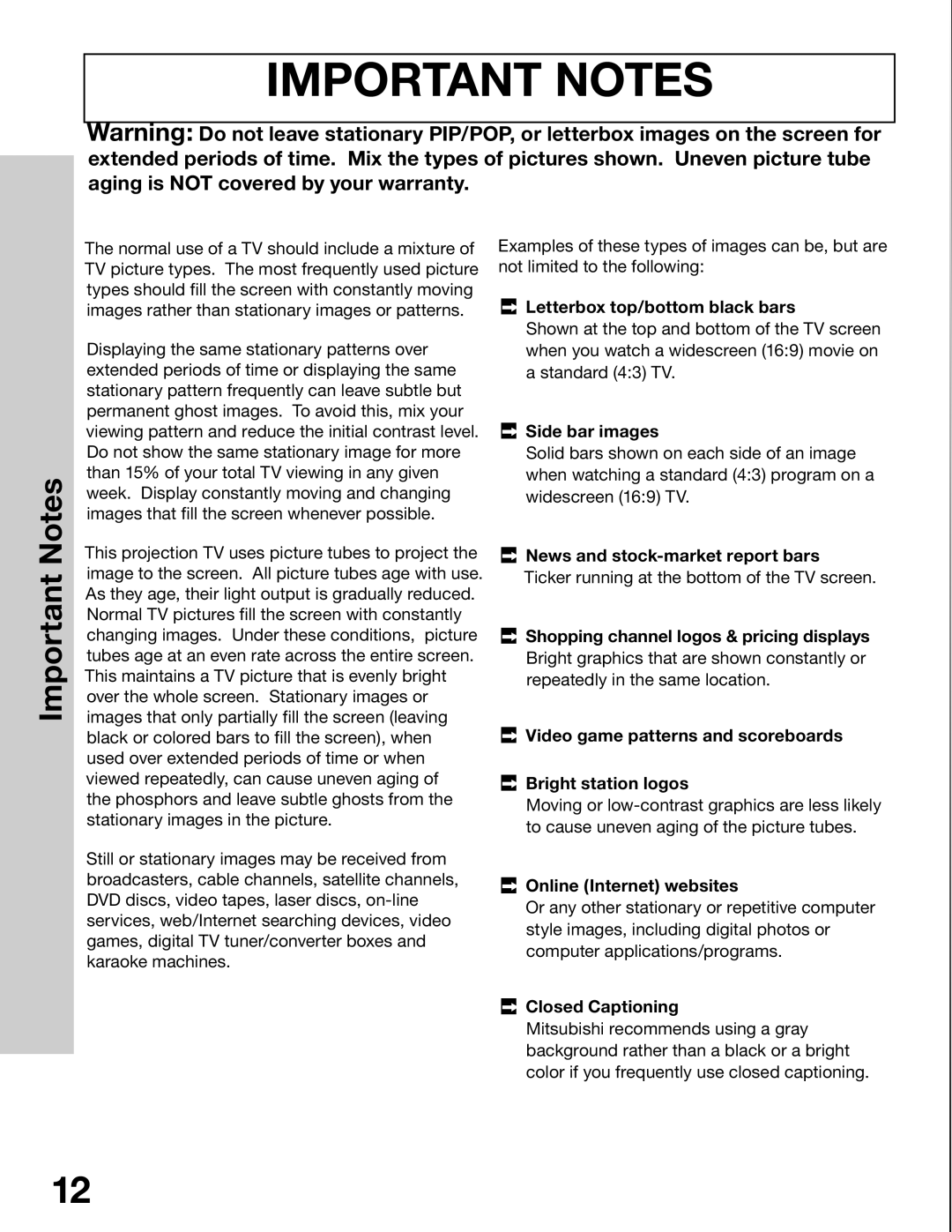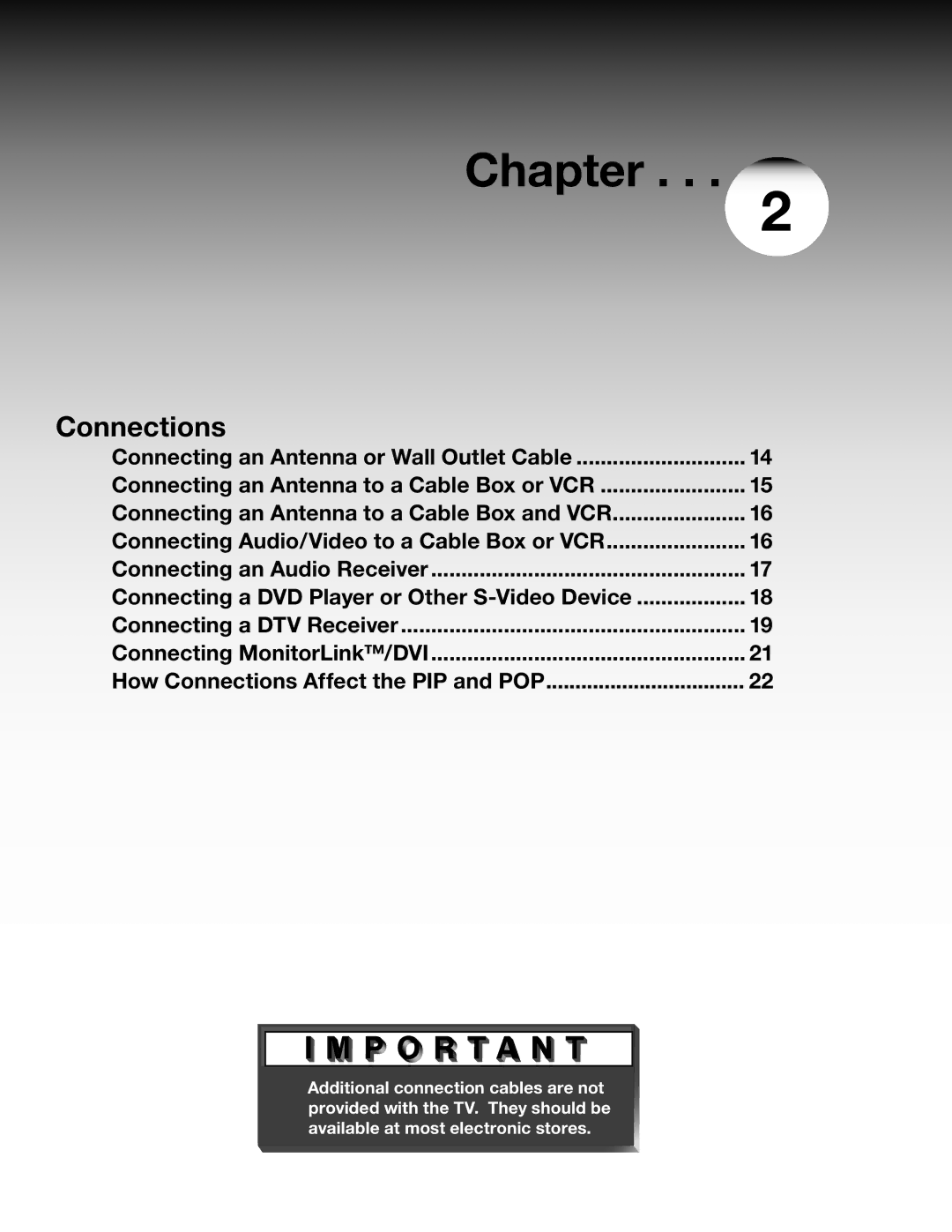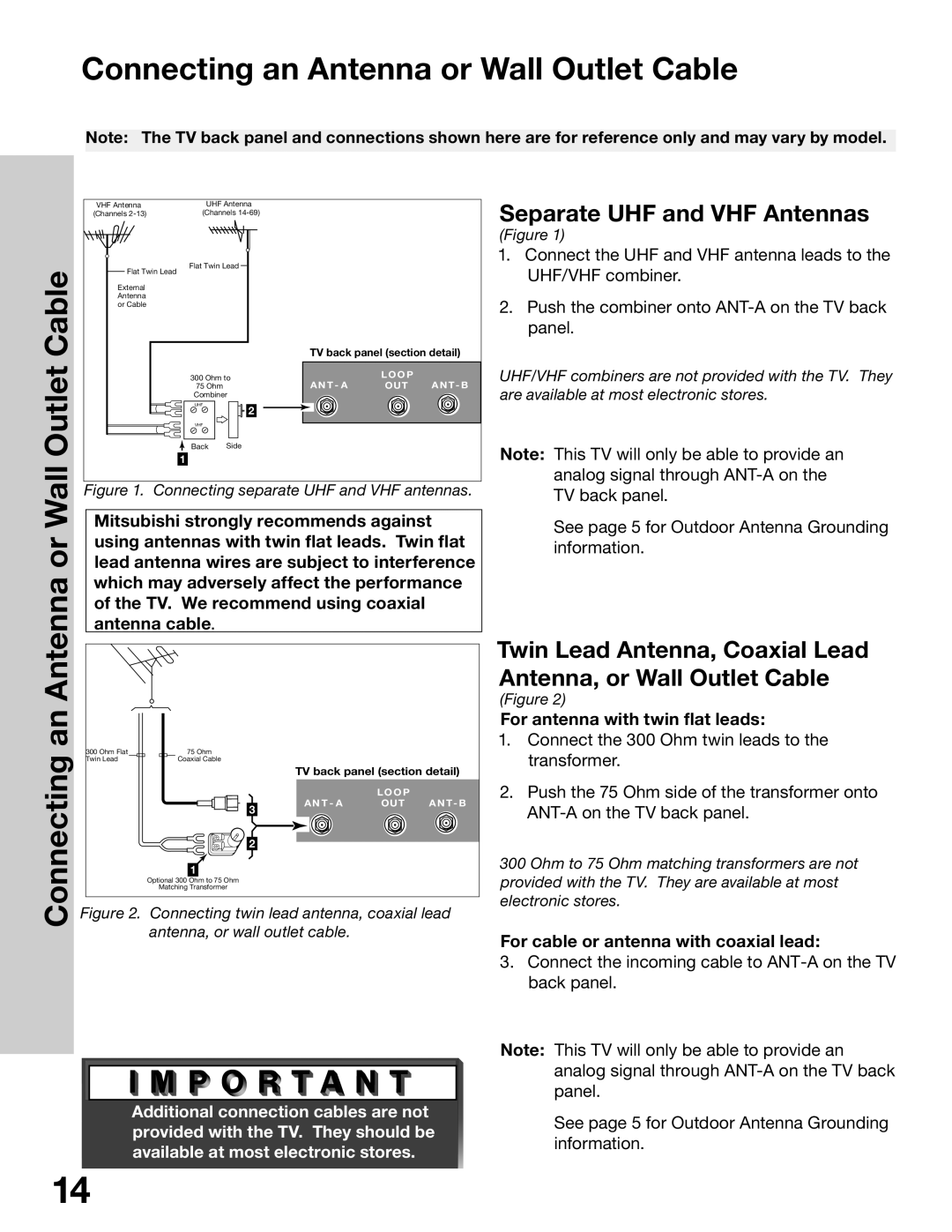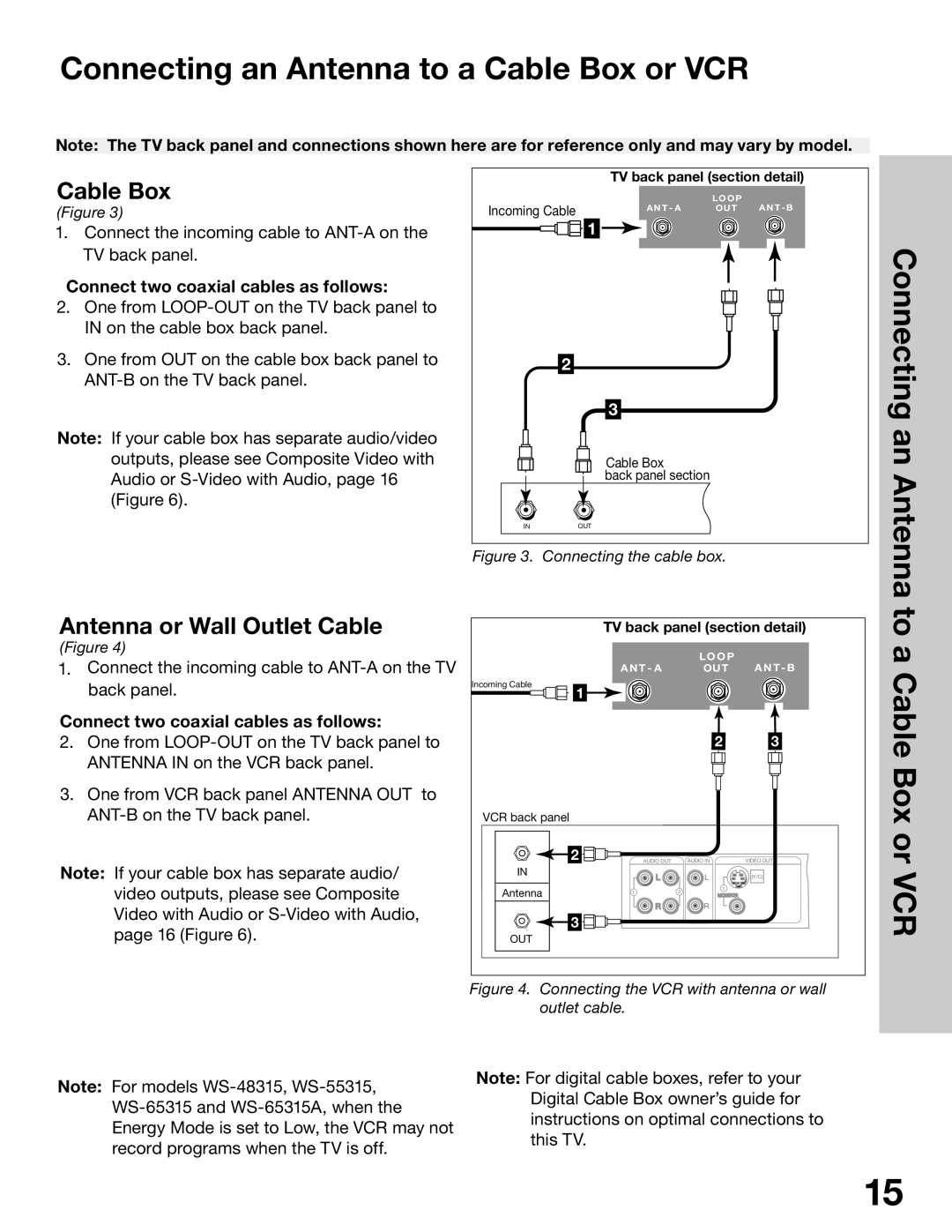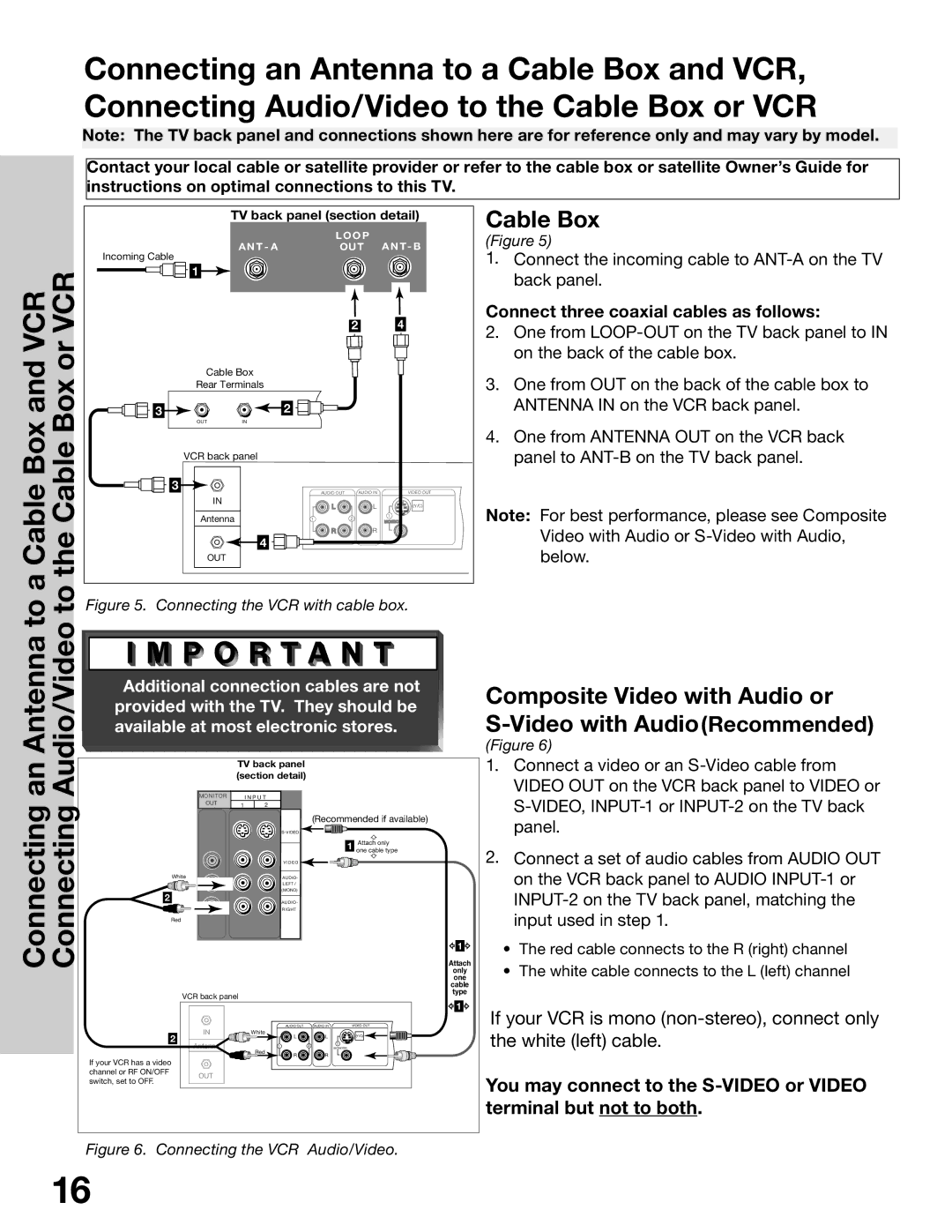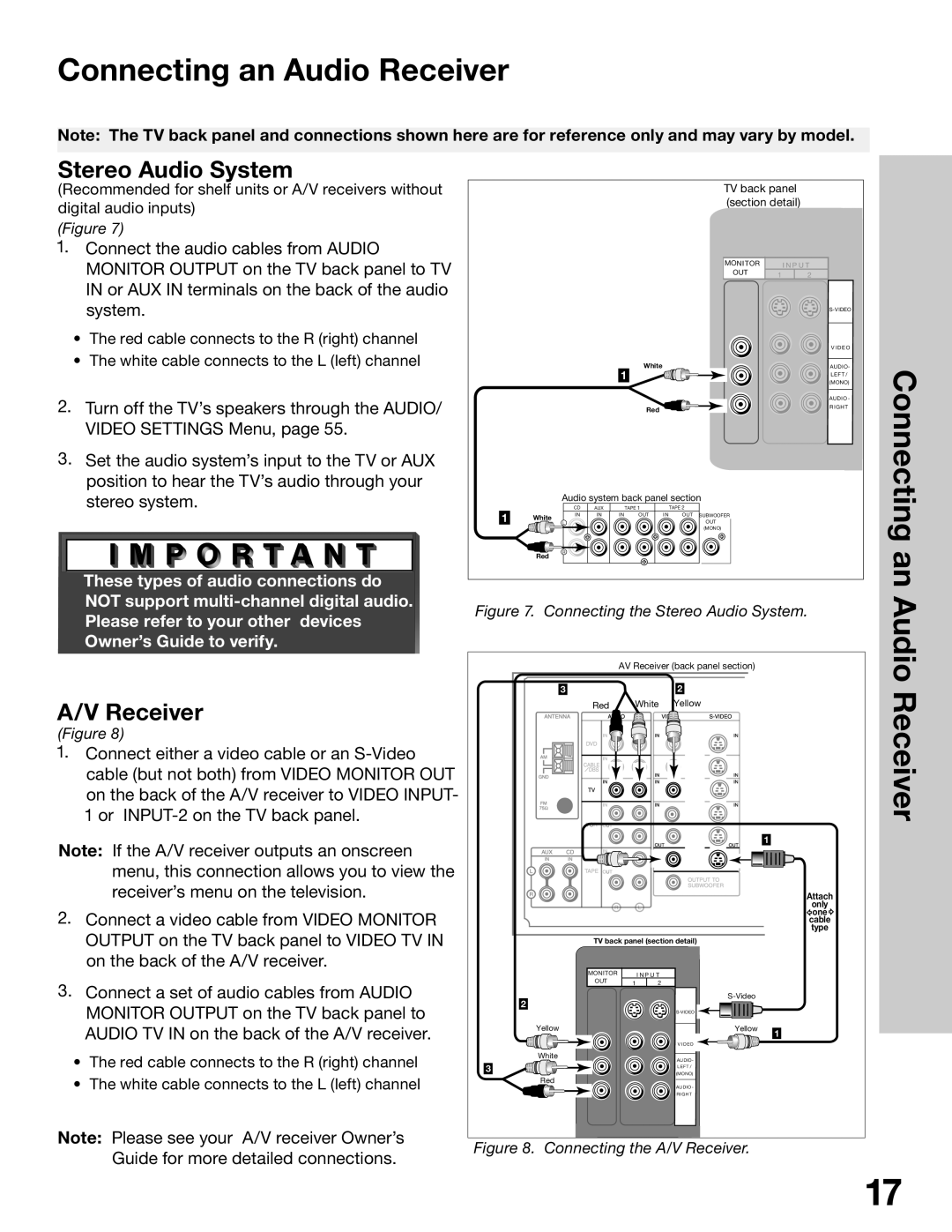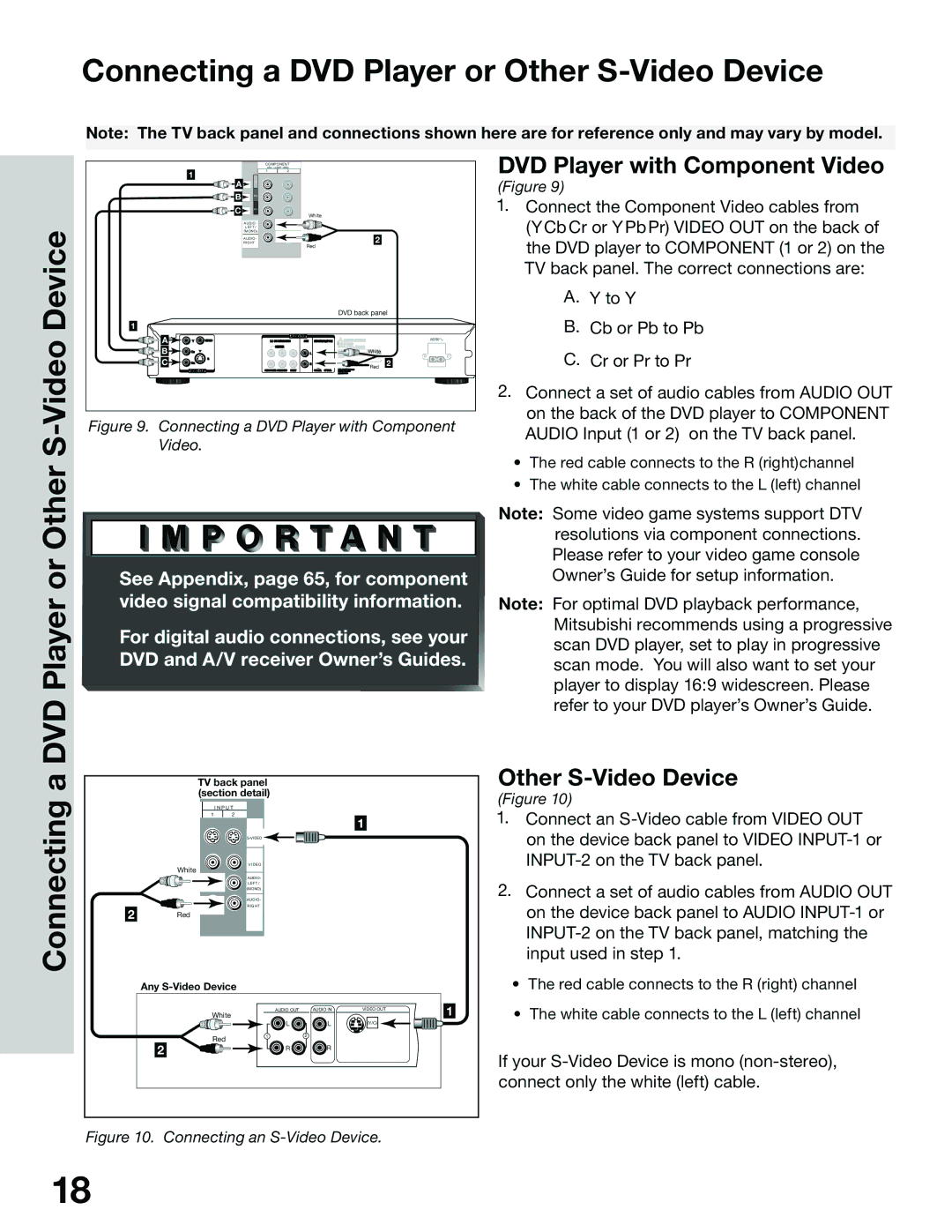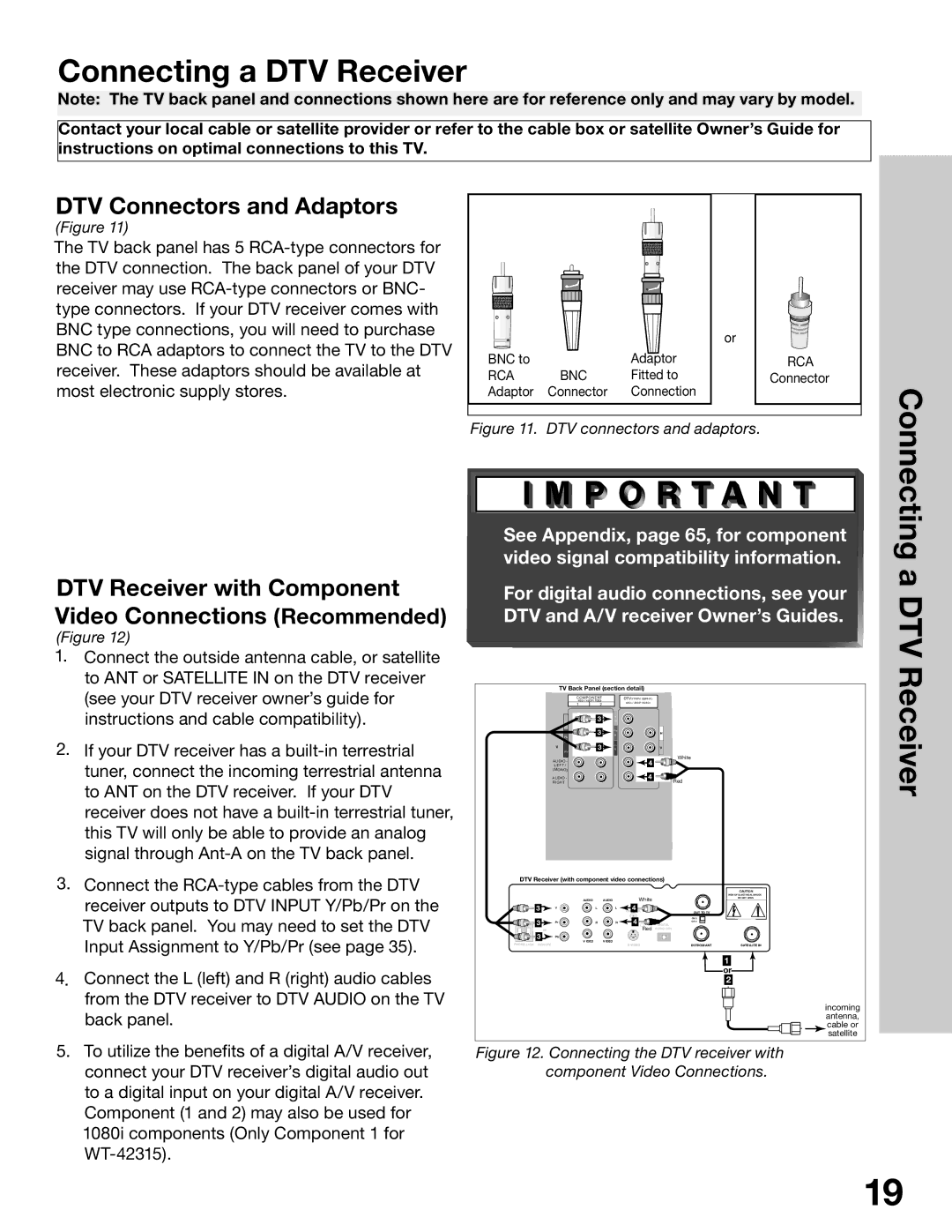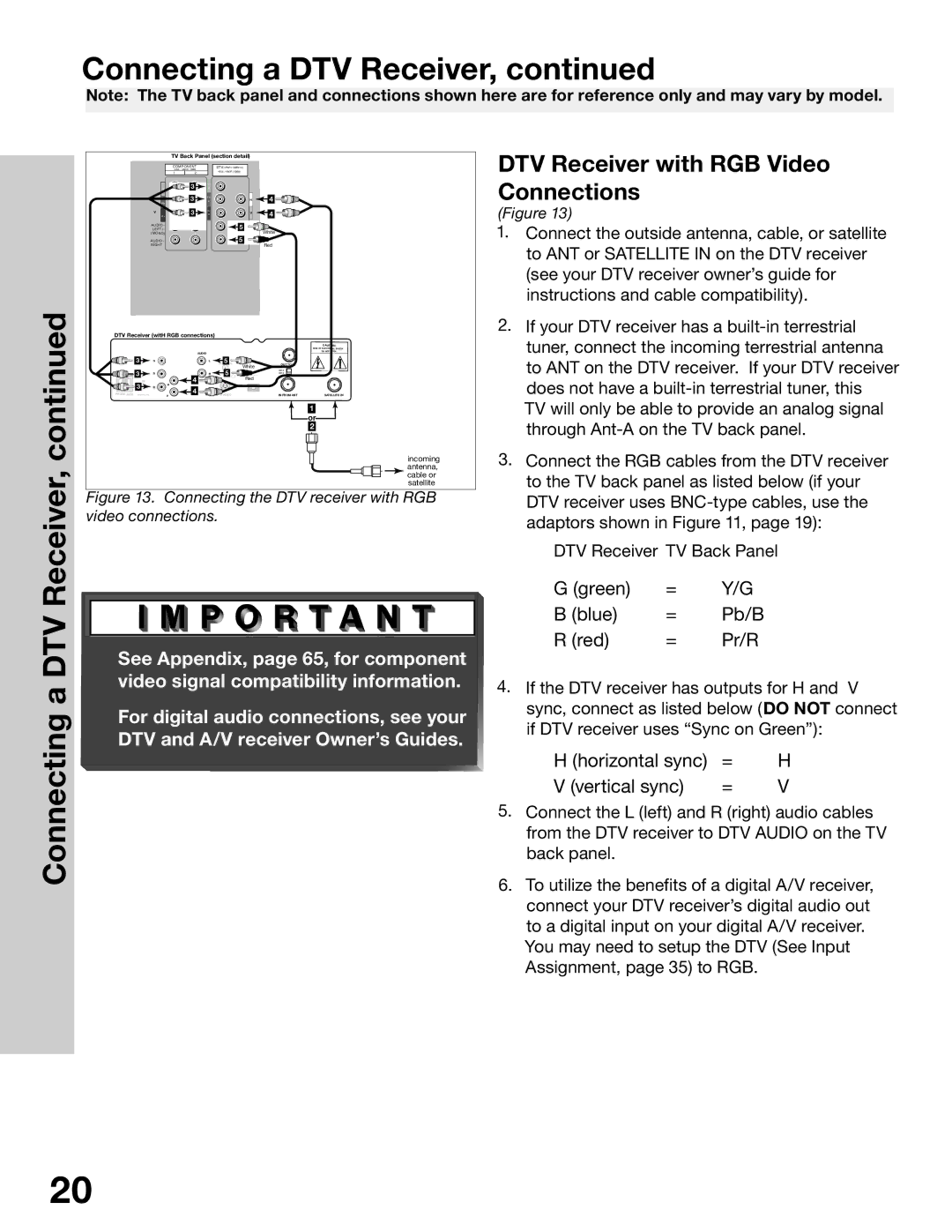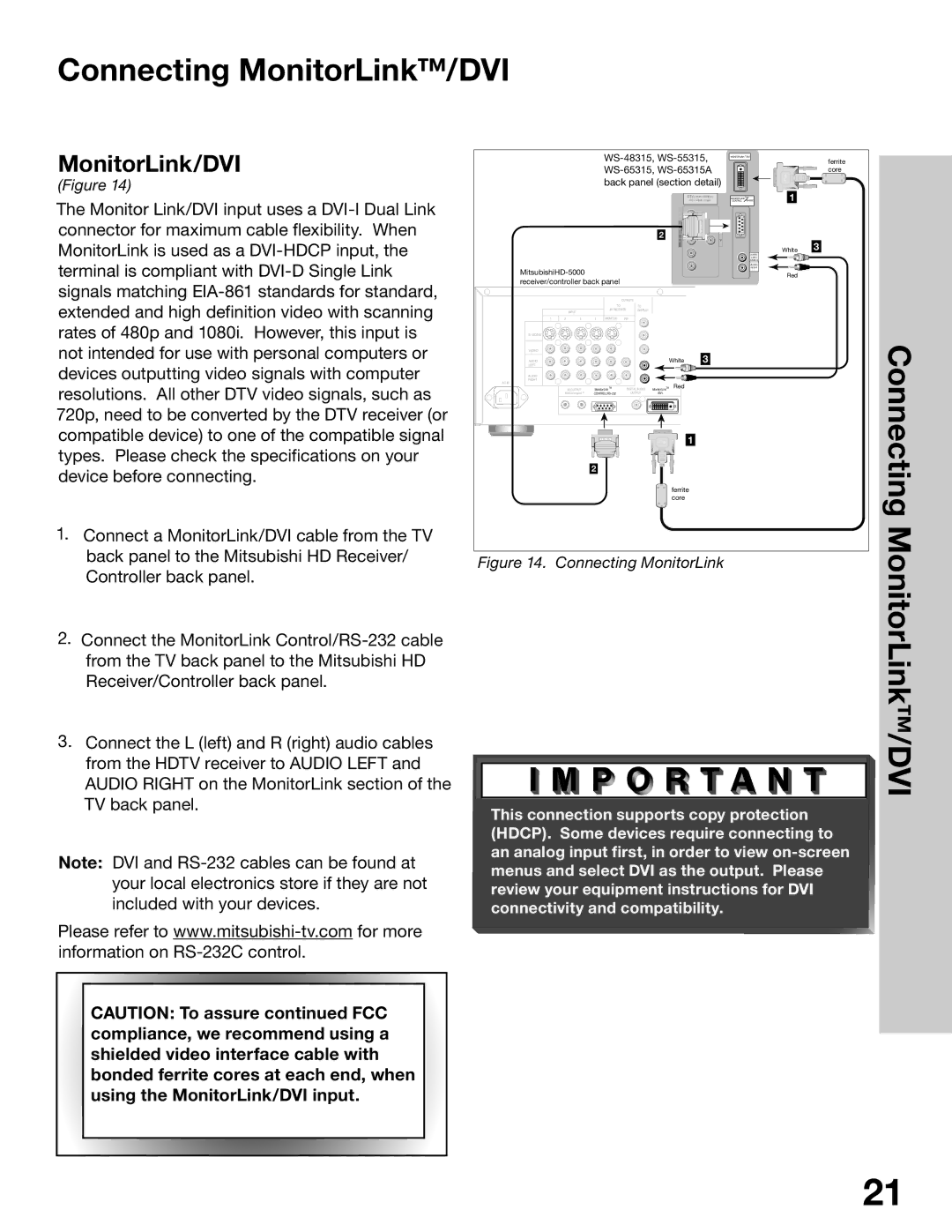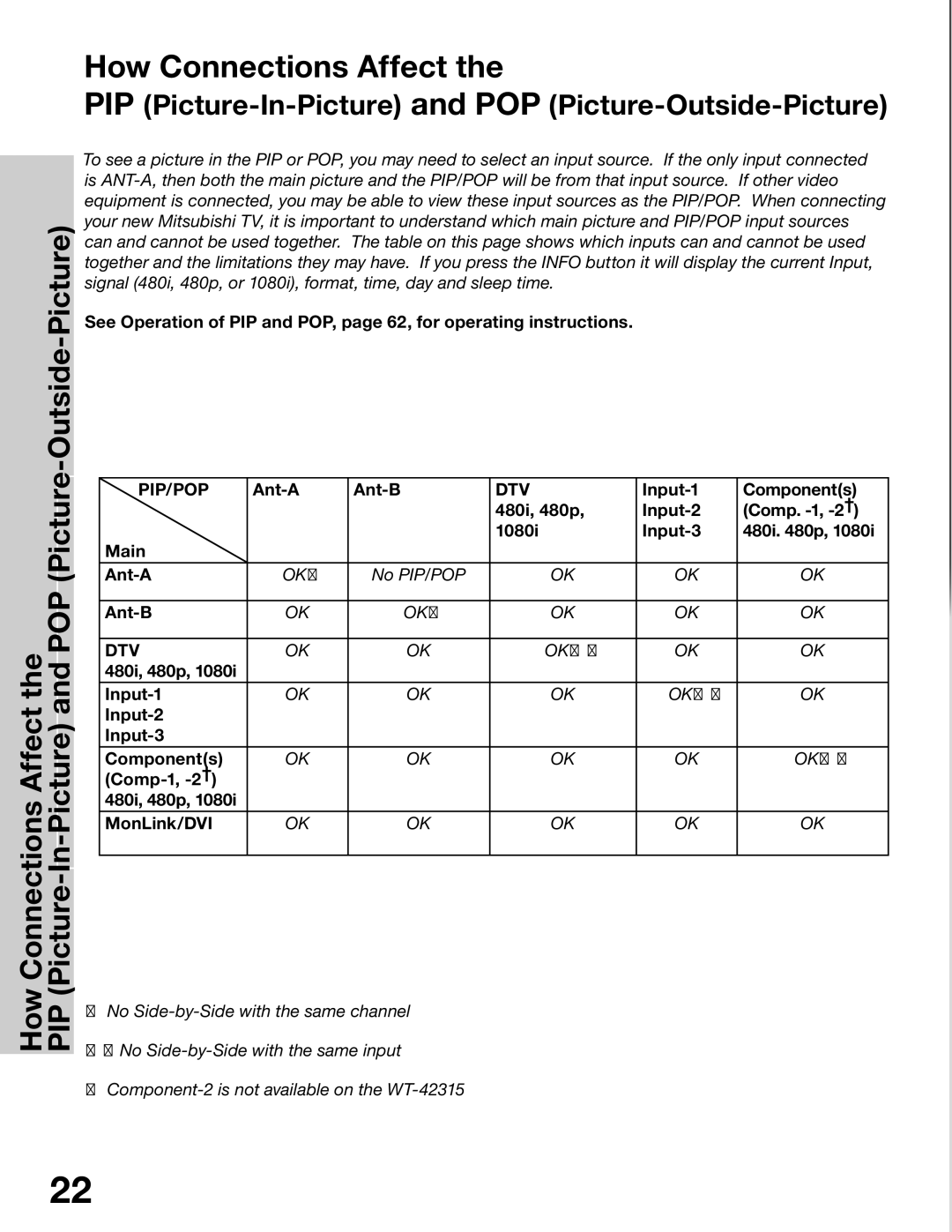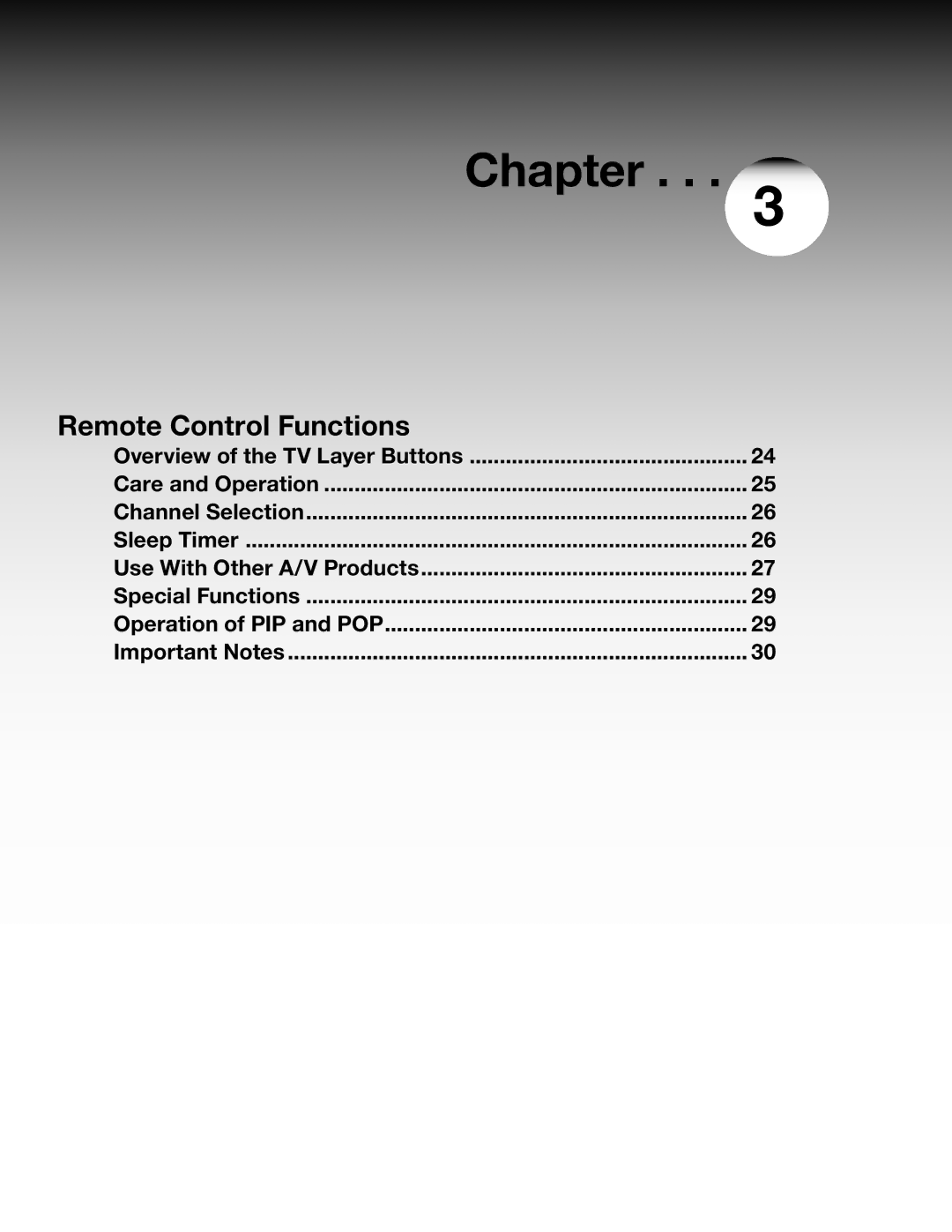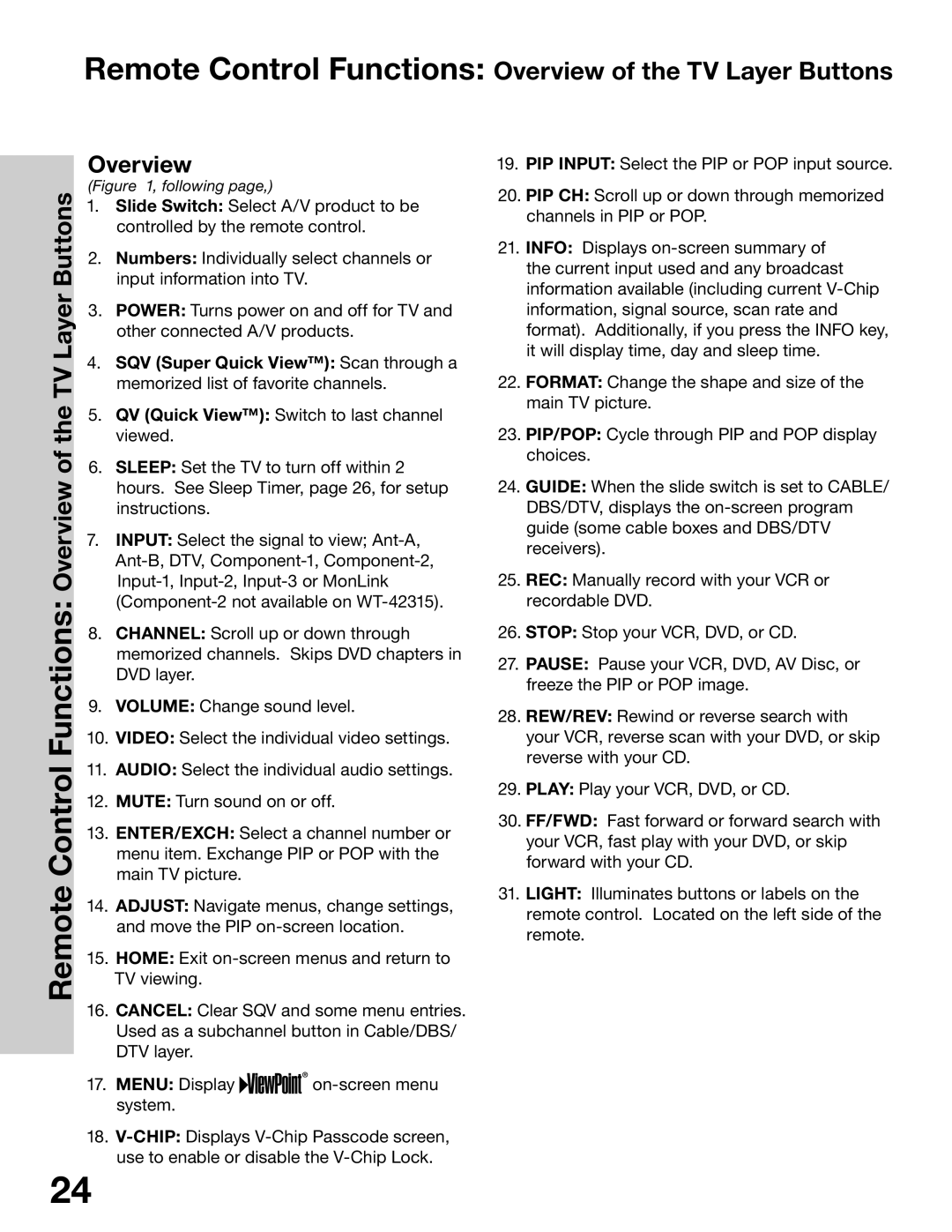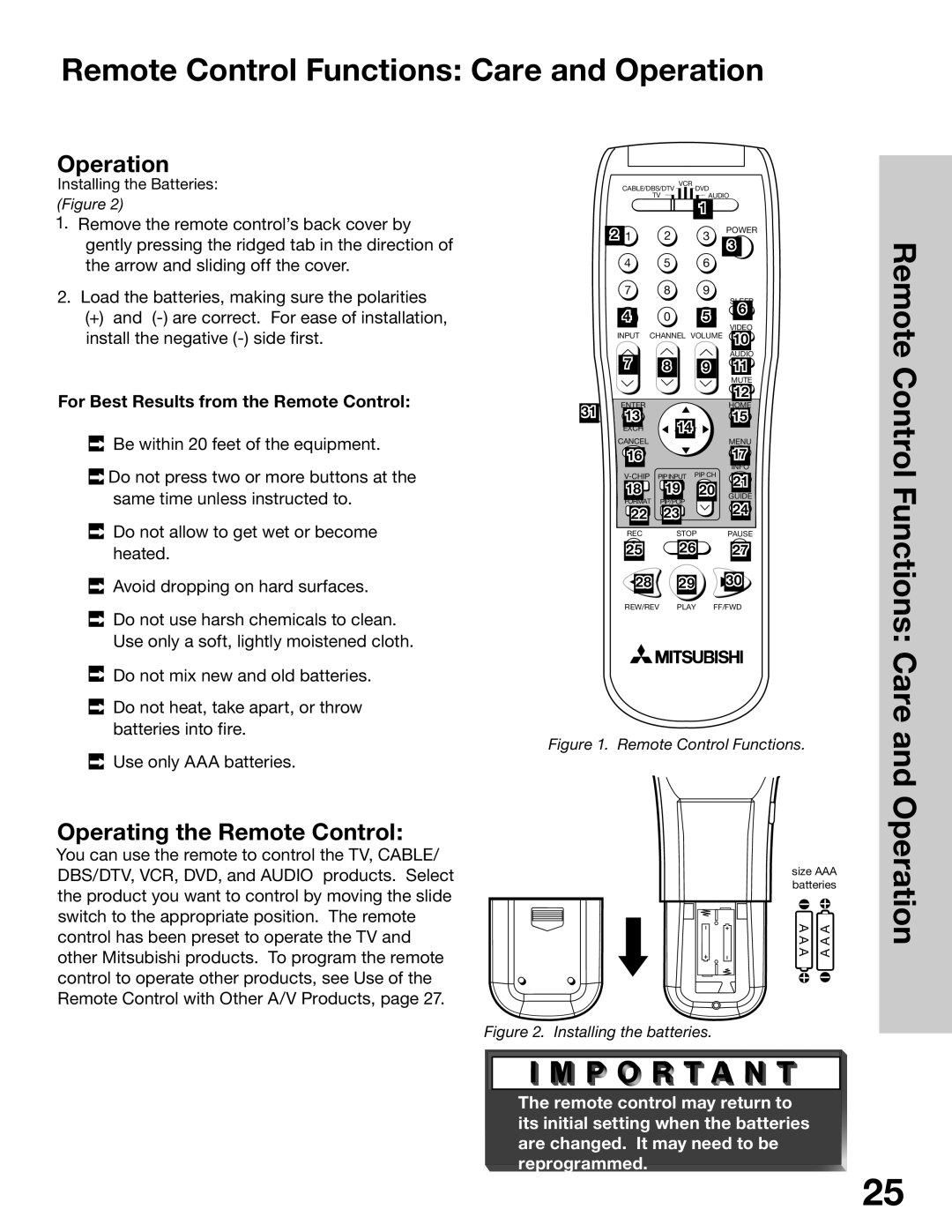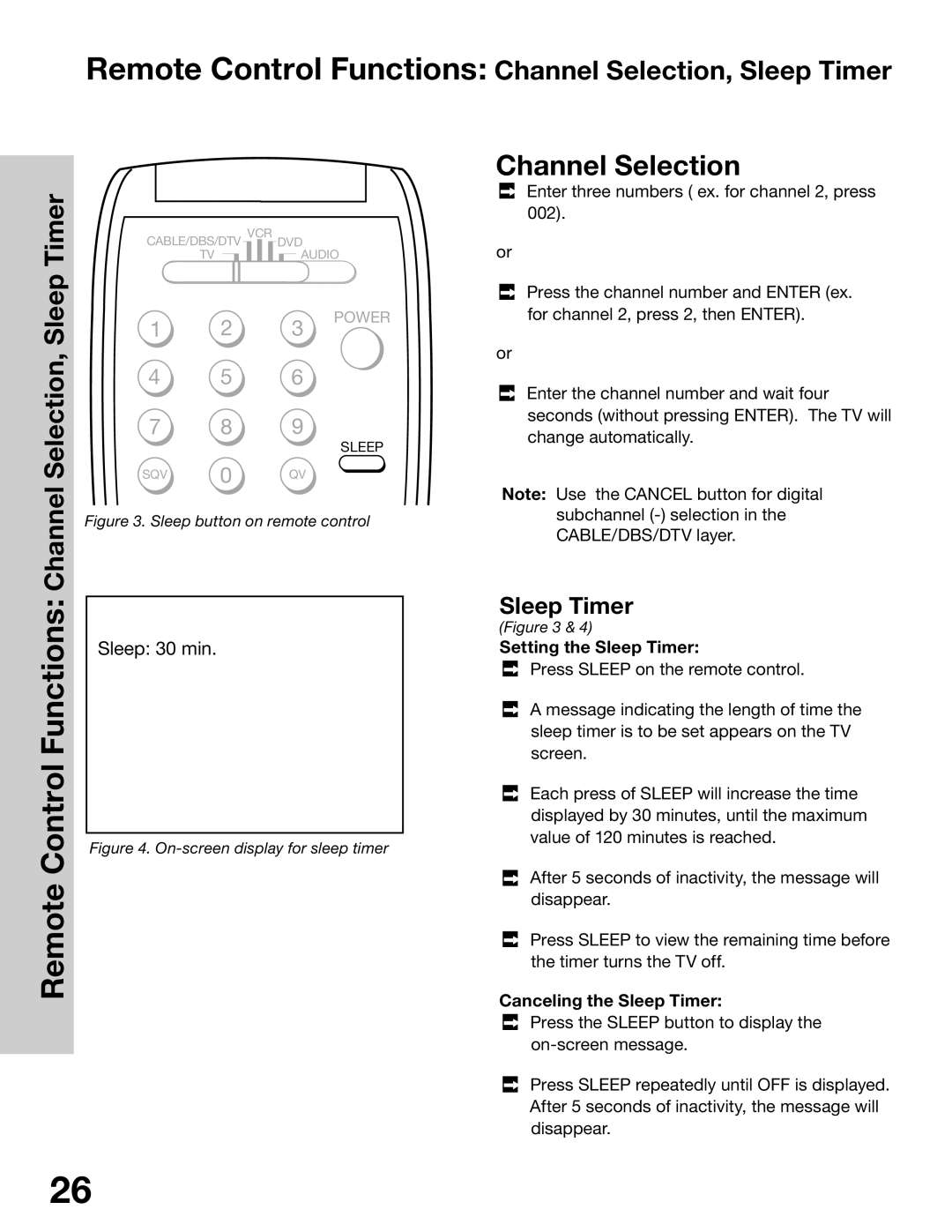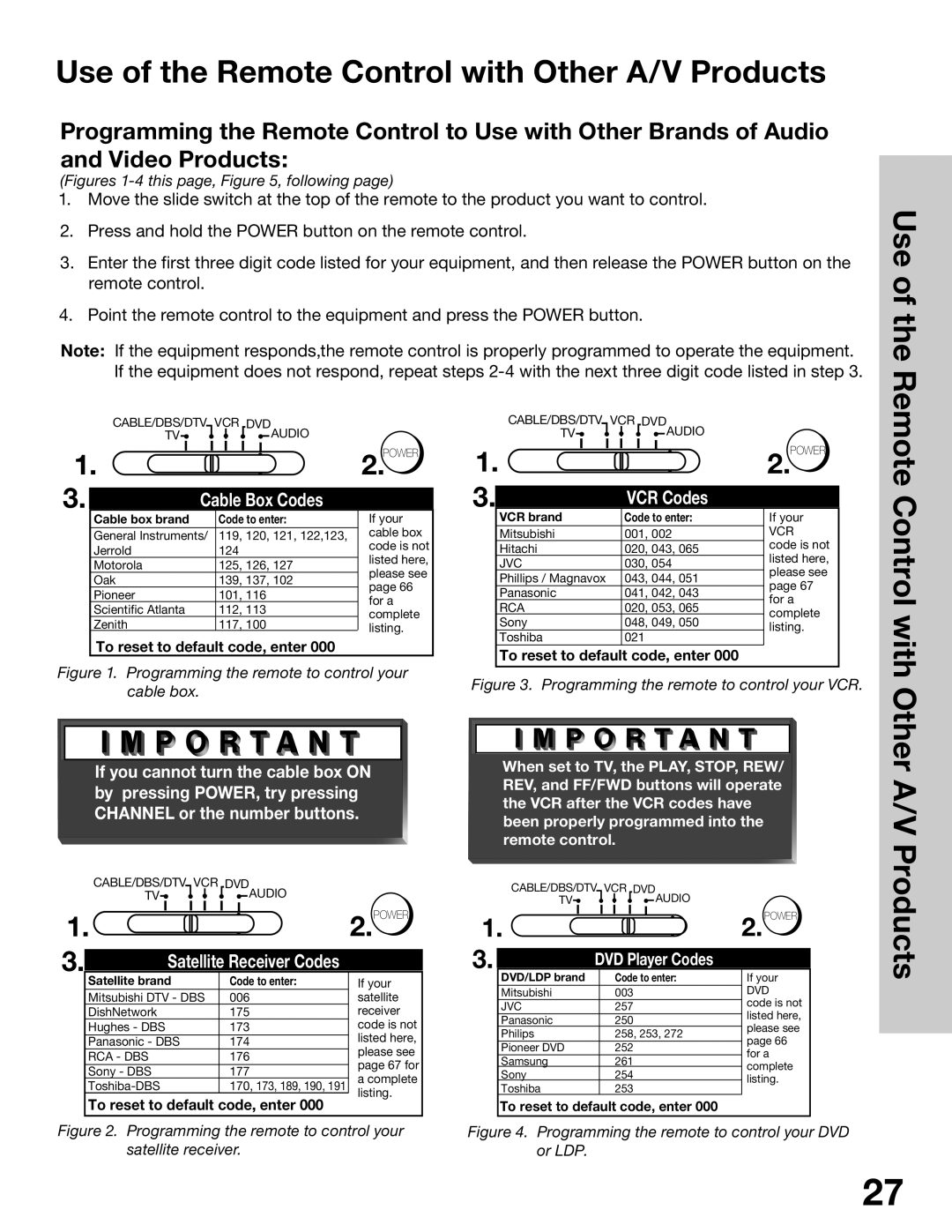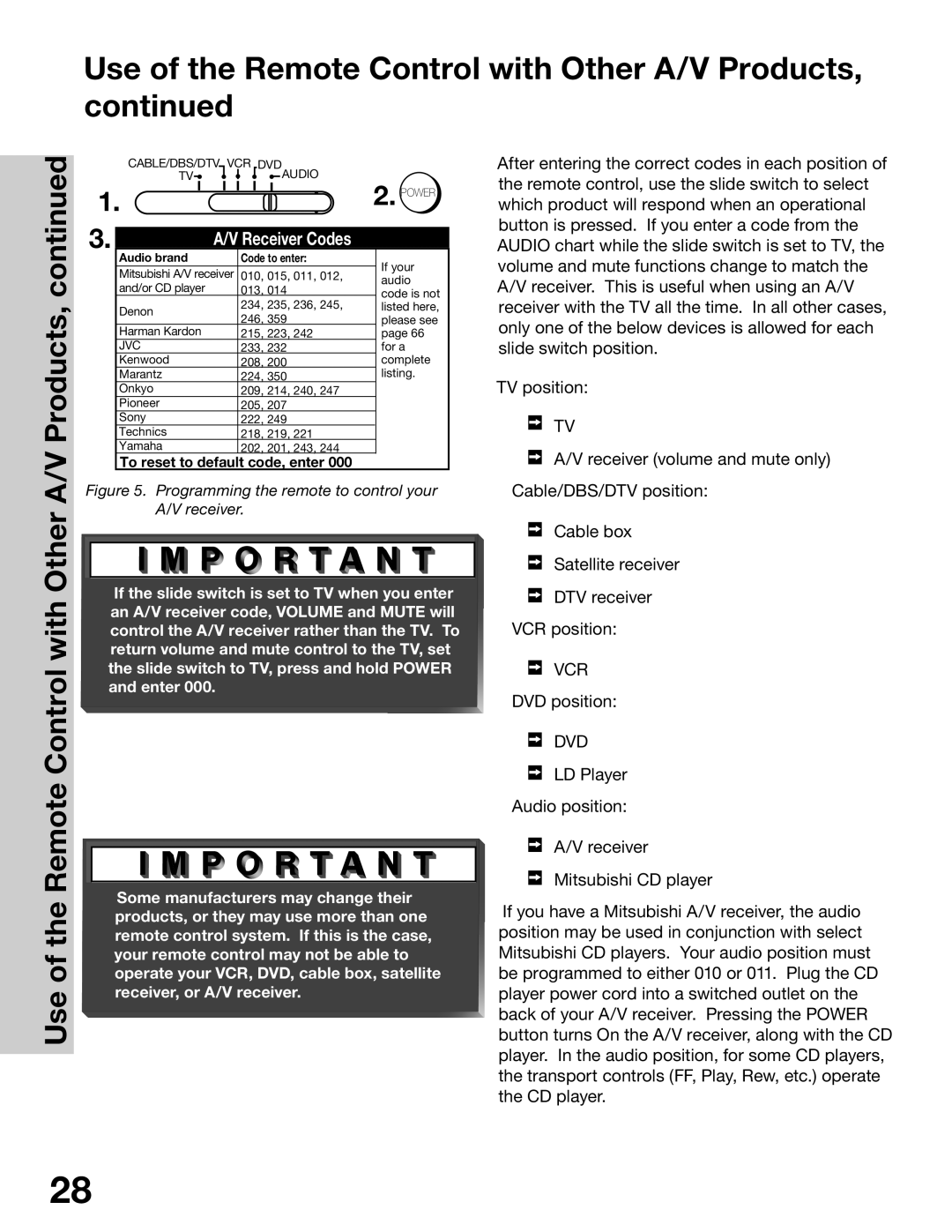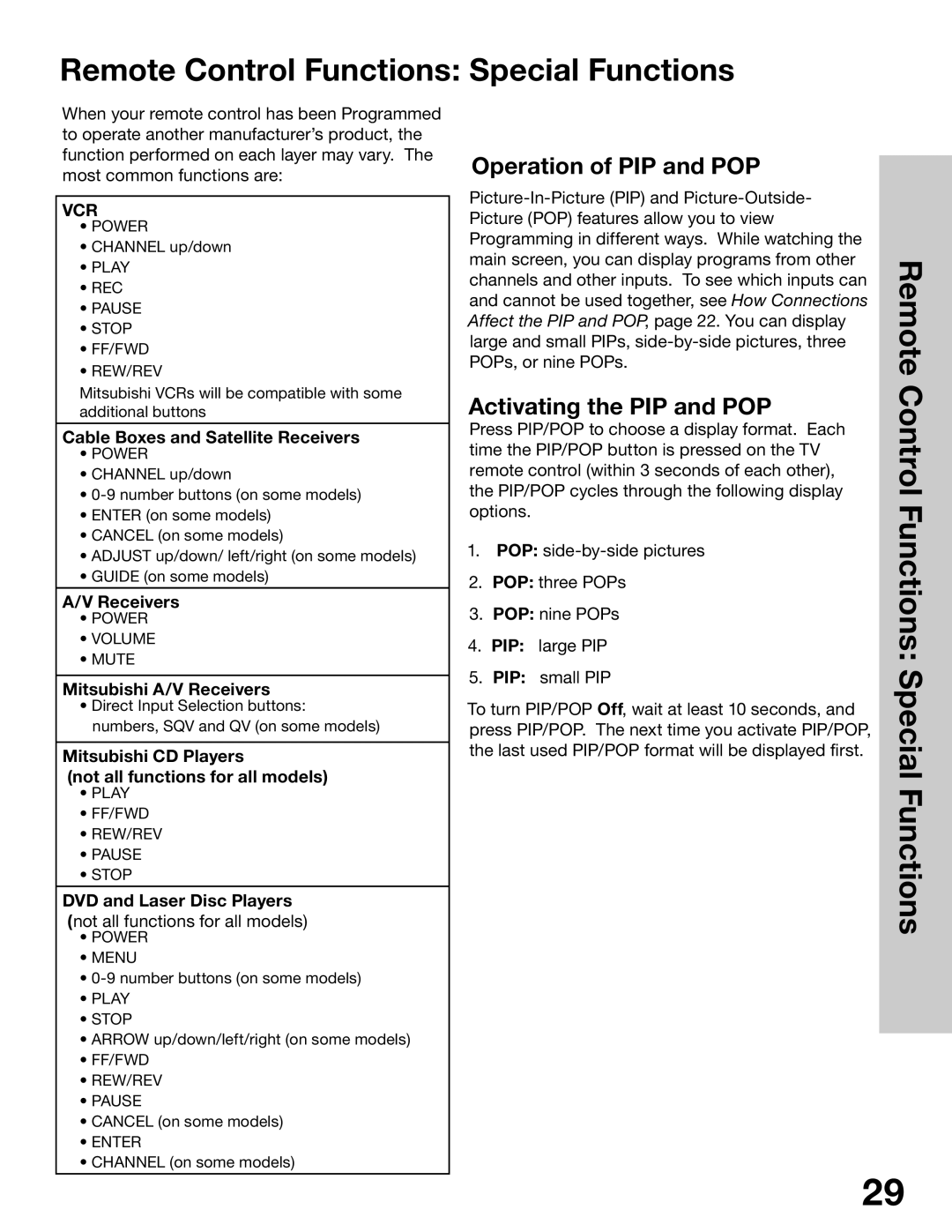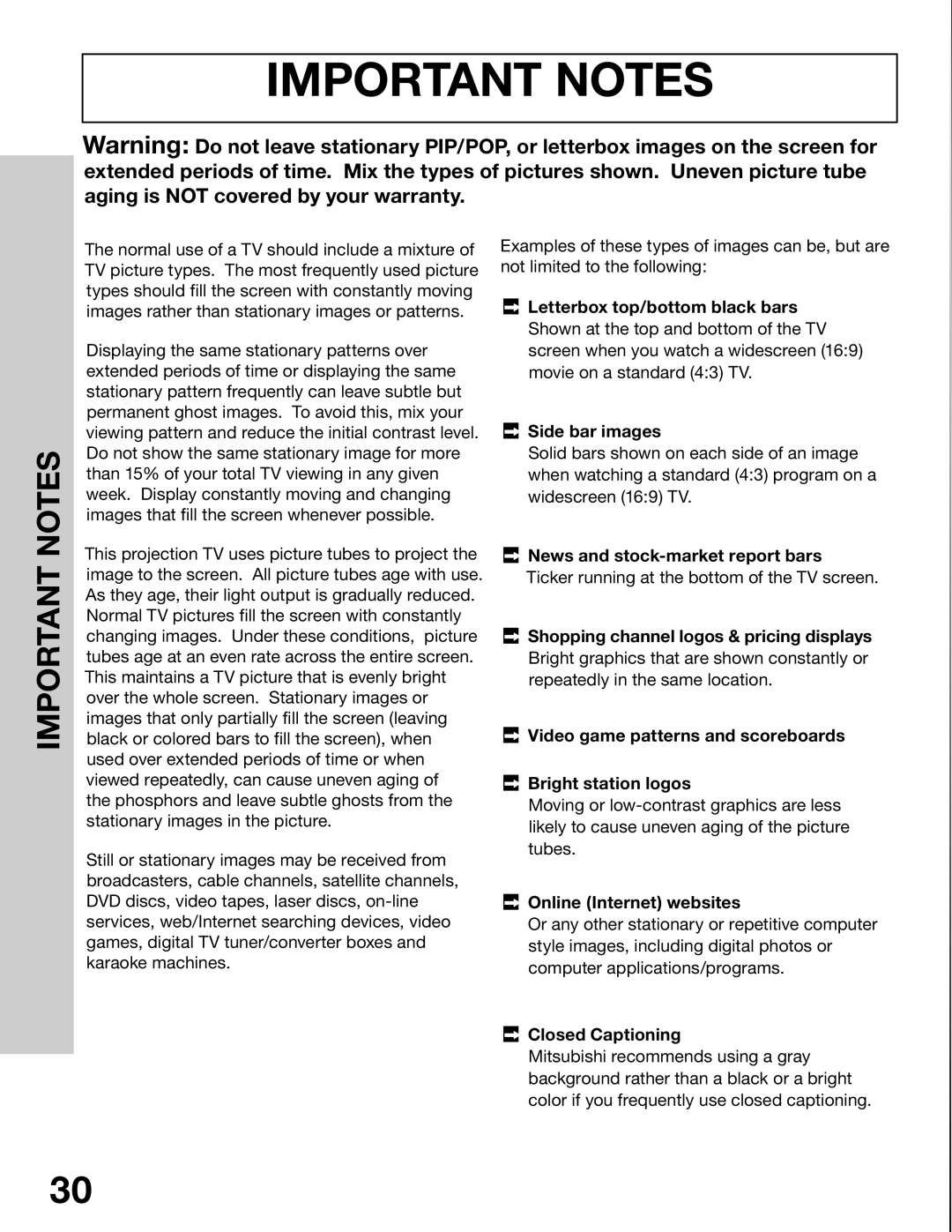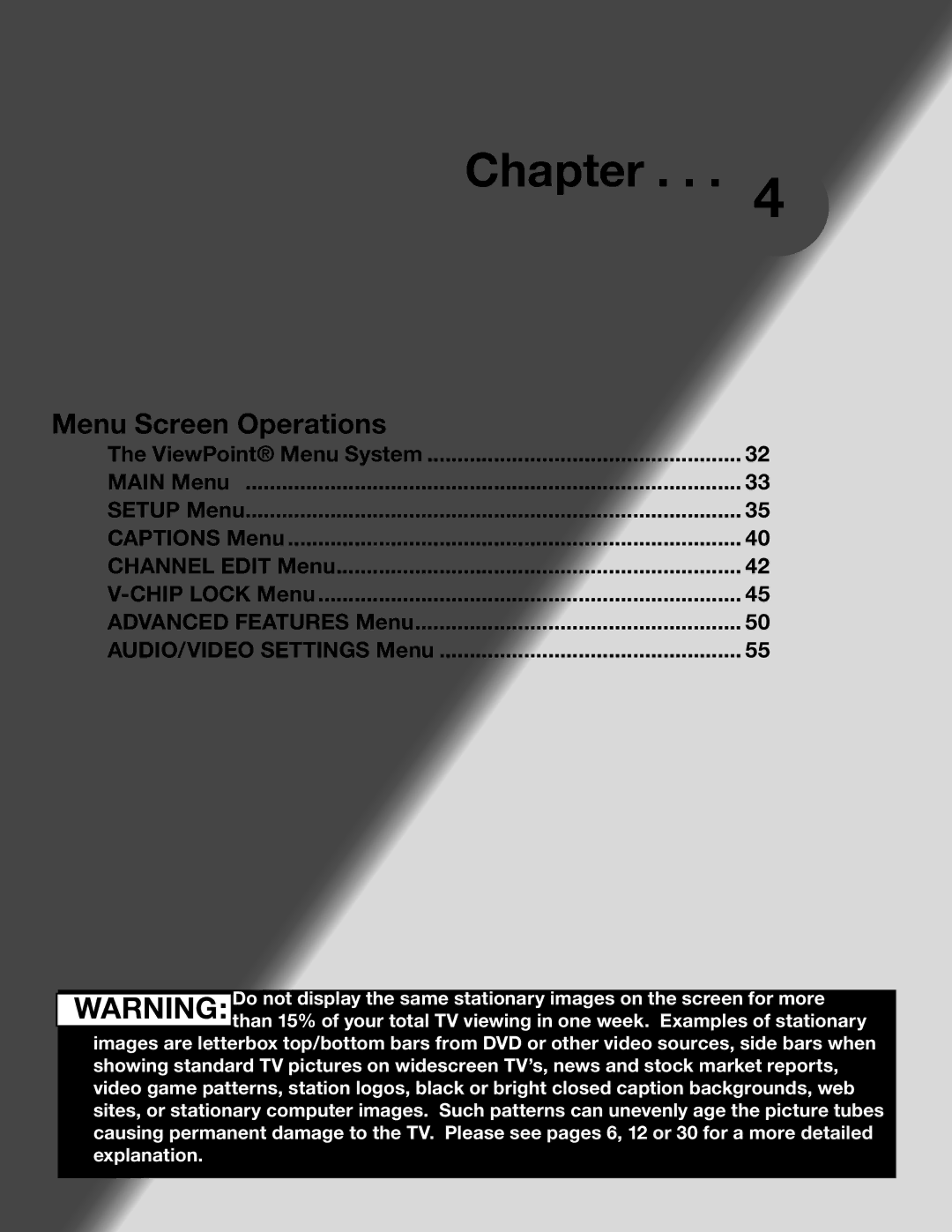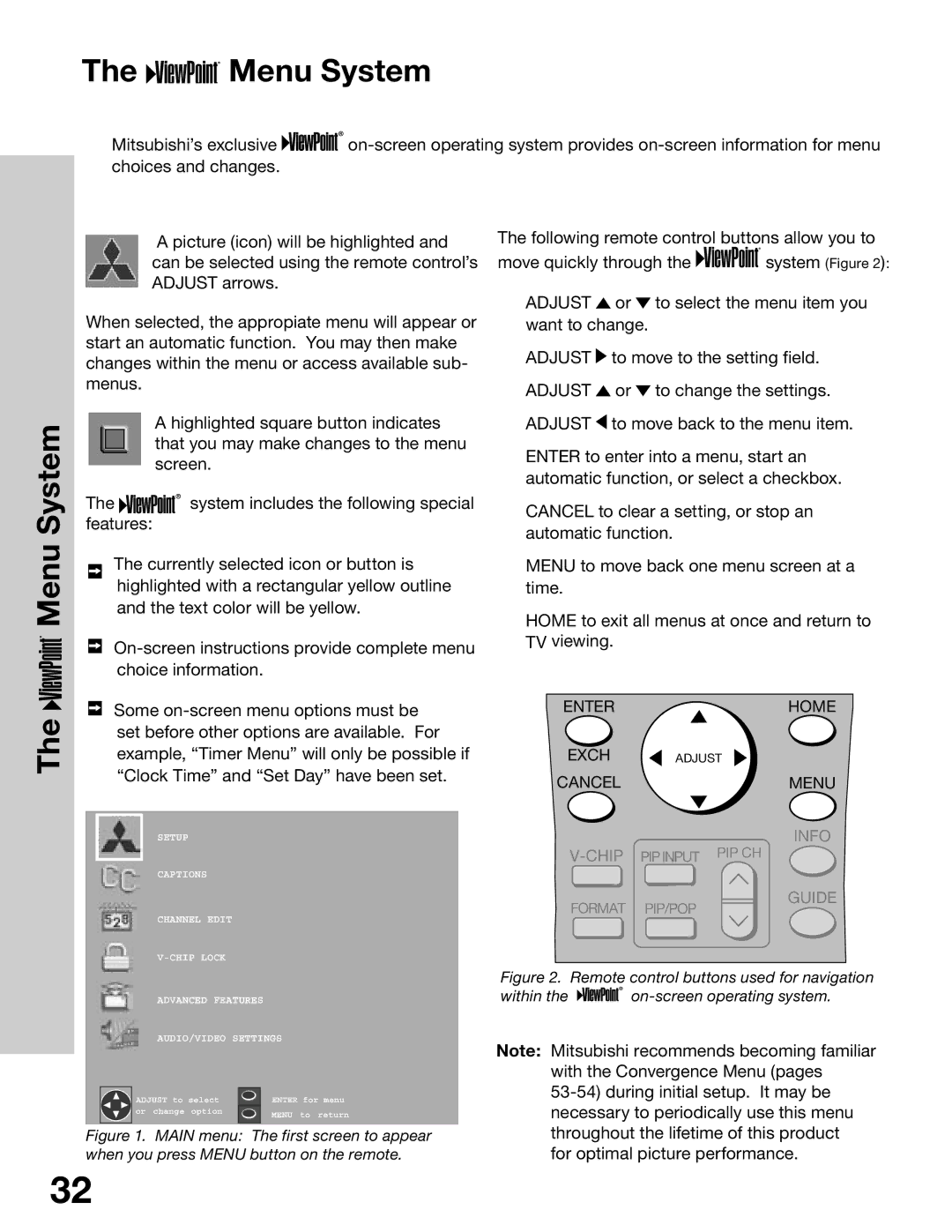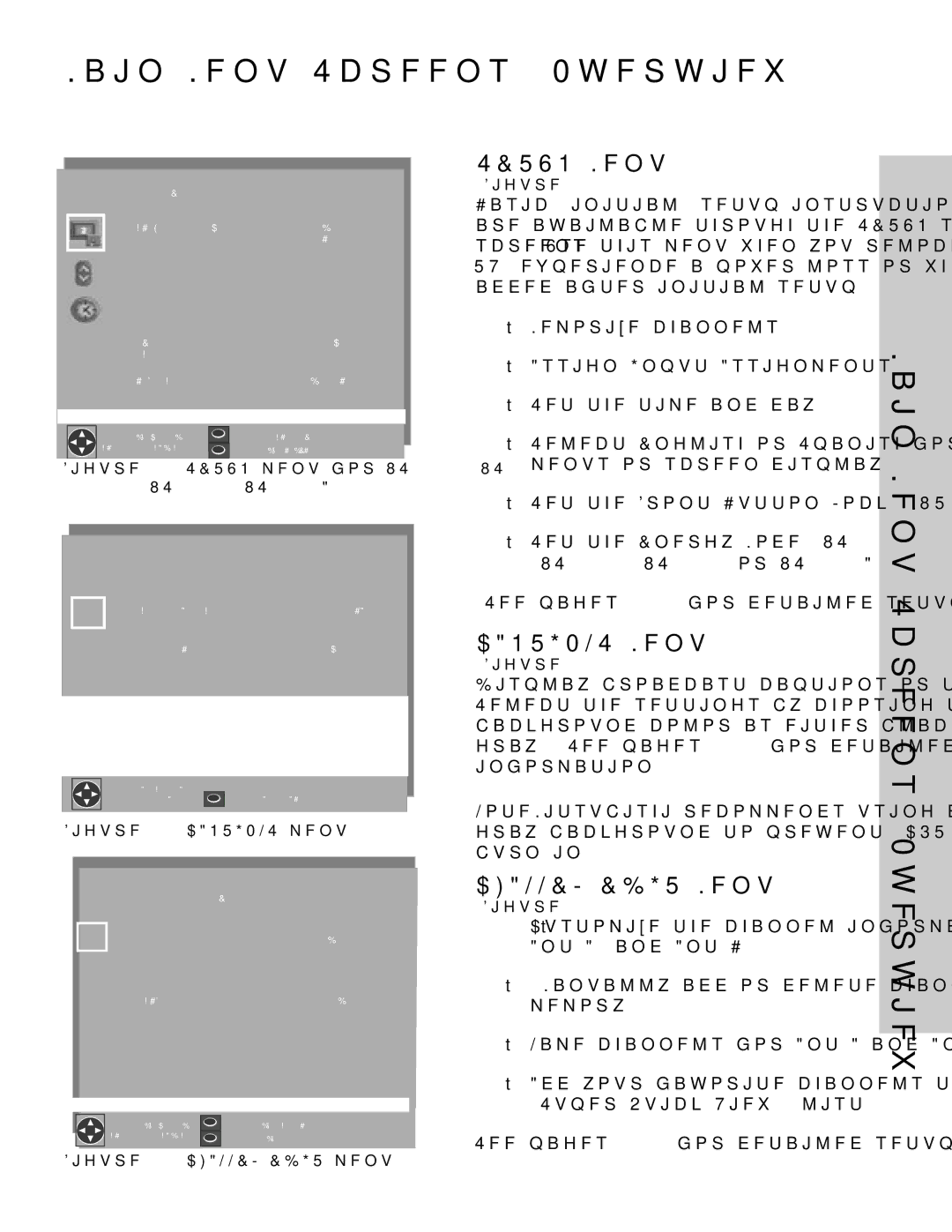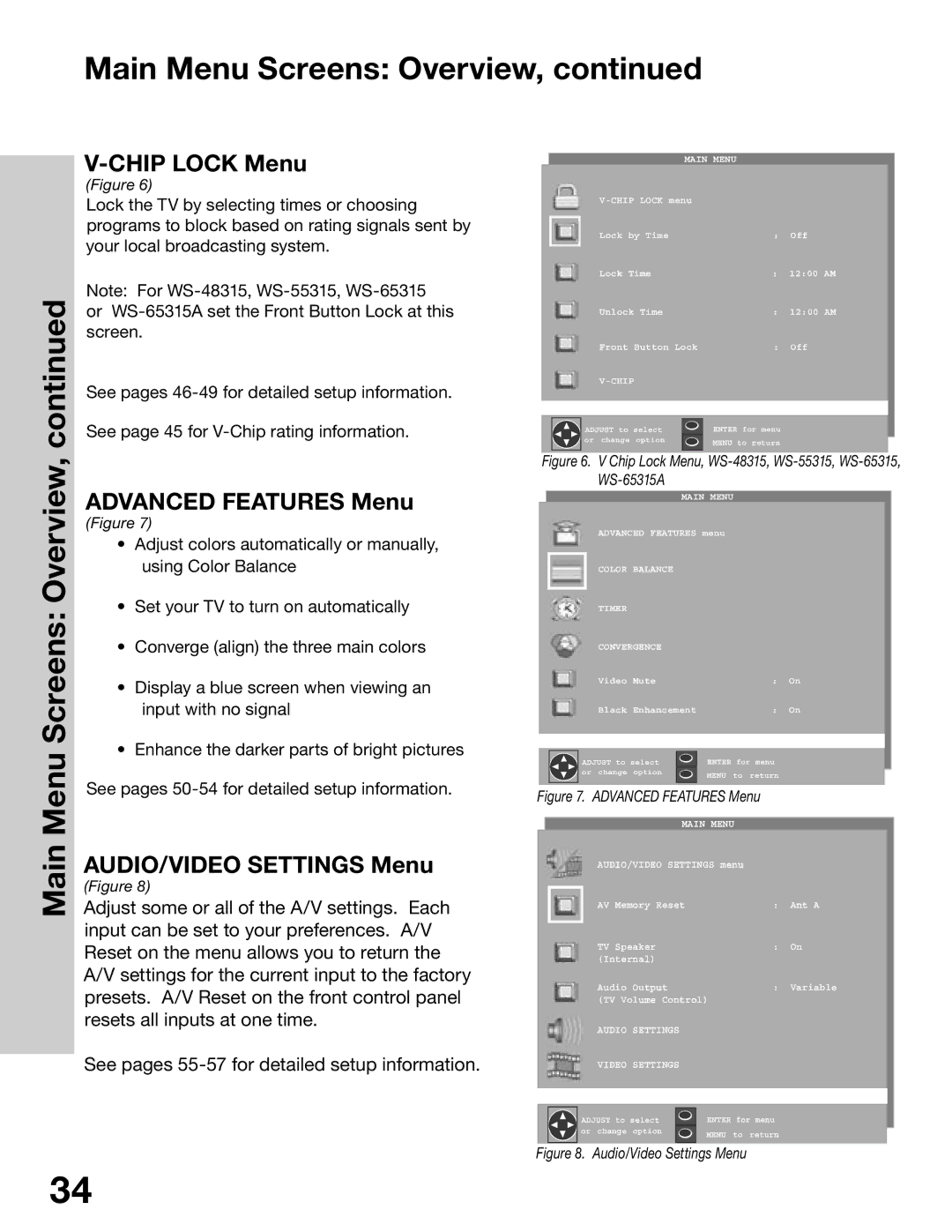Back Panel Input/Output for
Side Panel Input/Output for WT-42315
6![]()
![]()
WS-48315, WS-55315, WS-65315, WS-65315A
2 |
| 3 | Back Panel | 4 | 5 |
|
| ||||
|
|
| COMPONENT | DTV(YPbPr/ GBRHV) | |
|
|
| 480 i / 480P/ 1080i | 480i / 480P /1080i | |
|
|
| 1 | 2 | |
MONITOR |
| I N P U T |
| ||
|
|
|
| ||
OUT | 1 | 2 |
|
|
|
|
|
|
| ||
|
|
|
|
| Y |
|
|
| Y |
| G |
|
|
|
|
| |
MONITORLINKTM/DVI
MONITORLINKTM CONTROL
�������� ���� �����
������� ����� �����
��������
������
����� �
7 � ![]()
����� �
|
|
| Pb | H |
|
| ��� ���� | ���� ���������� ����� |
| |||
|
|
| Pb | B |
|
|
| |||||
|
|
|
|
|
|
|
|
|
|
|
| |
|
|
|
| P r | V |
| � | ��������� |
|
|
| Back/Side |
|
| V IDEO | P r |
|
|
|
|
| ||||
|
|
|
|
|
|
| � | |||||
|
|
|
|
| ���� |
|
| |||||
|
|
|
| R |
|
|
|
|
|
|
|
|
|
|
|
|
|
|
|
| ����������������� |
|
|
|
|
|
| AUDIO- | AUDIO - |
|
|
|
|
|
|
|
|
|
|
| LEFT / | L EFT / |
|
| AUDIO- |
|
|
|
|
|
|
|
| (MONO) |
|
|
| LEFT/ | � | ��� |
|
|
|
|
|
|
|
|
|
| (MONO) |
|
|
|
| ||
|
| AUDIO- | AUDIO - |
|
| AUDIO- | ����������������� |
|
|
|
| |
|
| RIGHT | RIGHT |
|
| RIGHT |
|
|
|
|
|
|
|
|
|
|
|
|
|
|
|
|
|
| |
|
|
| SERVICE WARNING |
|
|
|
|
|
|
|
| |
|
|
| CAUTION: TO MEASURE SECOND ANODE VOLTAGE USE A HIGH VOLTAGE METER |
|
|
|
|
|
|
| ||
|
| LOOP | CONNECTED FROM ANODE LEAD TO CHASSIS ONLY. DISCHARGE HIGH VOLTAGE TO CHASSIS |
|
| � | � |
|
|
| ||
|
| ONLY, NOT TO EXTERNAL GROUND. |
|
|
|
|
|
|
| |||
1 | ANT - A | OUT ANT- B | WARNING: HANDLE WITH CARE HIGH VACUUM PICTURE TUBE IS DANGEROUS TO |
| � |
|
|
|
|
| ||
|
| HANDLE. REFER SERVICING TO QUALIFIED SERVICE PERSONNEL. REPLACE WITH A TUBE |
| ����������� | �� |
|
| |||||
|
| OF THE SAME TYPE NUMBER FOR CONTINUED SAFETY. |
|
|
|
|
|
| ||||
|
|
| ELECTRICAL PARTS WHICH ARE ESSENTIAL FOR |
|
|
|
| ������������� | Panel | |||
|
|
| SAFETY REPLACE CRITICAL COMPONENTS INDICATED IN THE SERVICE MANUAL ONLY WITH |
|
|
| ||||||
|
|
| EXACT REPLACEMENT PARTS GIVEN IN THE PARTS LIST. REFER TO SERVICE MANUAL FOR |
|
|
|
|
| ��������������� | |||
|
|
| OPERATING HIGH VOLTAGE AT MINIMUM BRIGHTNESS, MEASUREMENT PROCEDURES AND |
|
|
|
|
|
| |||
|
|
| PROPER SERVICE ADJUSTMENTS. |
|
|
|
|
|
|
|
|
|
|
|
|
|
|
|
| � | �� � � � | ��� � | �� �� � |
| |
|
|
|
|
|
|
| ��� | Input/Output | ||||
1. |
| 5. DTV Input |
|
|
| |||||||
|
|
|
|
| ||||||||
|
| This input is used to connect a DTV receiver |
| |||||||||
| antennas or a cable system. LOOP OUT sends the |
| or cable box and can be configured for HDTV |
| ||||||||
|
| component (YPbPr), or RGB plus H&V. Please see |
| |||||||||
| box or VCR. |
|
|
| Appendix B, page 65, for signal compatibility. |
| ||||||
| Note: LOOP OUT is disabled when Energy Mode | 6. MonitorLink™/DVI |
|
|
|
| ||||||
| is set to Low and the TV power is set to Off. |
|
|
|
| |||||||
|
|
|
|
|
| This is a |
| |||||
2. Monitor Out |
|
|
| interface for the display of high quality digital |
| |||||||
| The Monitor Output sends the TV audio and video |
| video signals from Mitsubishi products such as the |
| ||||||||
|
|
| ||||||||||
| signals (excluding component video, DTV video and |
|
| |||||||||
|
| signals, both analog and digital are sent digitally |
| |||||||||
| MonitorLink) to an A/V receiver or other equipment. |
|
| |||||||||
|
| to your Mitsubushi TV. Can also be used as a DVI |
| |||||||||
|
|
|
|
|
|
| ||||||
3. Inputs |
|
|
| (HDCP) input for other compatible sources. |
| |||||||
|
|
| Note: The |
| ||||||||
| These inputs can be used for the connection of a |
|
| |||||||||
|
| with the |
| |||||||||
| VCR, Super VHS |
|
| |||||||||
|
| for use with personal computers or devices |
| |||||||||
| other A/V device to the TV. With each input, you |
|
| |||||||||
|
| outputting video signals with computer |
| |||||||||
| may connect to the |
|
| |||||||||
|
| resolution. |
|
|
|
|
| |||||
| not to both. |
|
|
|
|
|
|
|
| |||
|
|
|
|
|
|
|
|
|
|
| ||
4. Component Inputs |
| 7. MonitorLink™ |
| |||||||||
|
| A digital control interface that works in parallel |
| |||||||||
| (Component only for |
|
| |||||||||
|
| with MonitorLink. While MonitorLink provides the |
| |||||||||
| These inputs can be used for the connection of A/V |
| digital video signal, MonitorLink Control provides |
| ||||||||
| equipment with component video outputs, such as a |
| enhanced functioning such as automatic power |
| ||||||||
| DVD player, DTV receiver or compatible Video Game |
| ON/OFF and input selection. Can also be used with |
| ||||||||
| System. Please see Appendix B, page 65, for signal |
| other compatible |
| ||||||||
| compatibility. |
|
|
| Please visit | |||||||
|
|
|
|
|
| |||||||