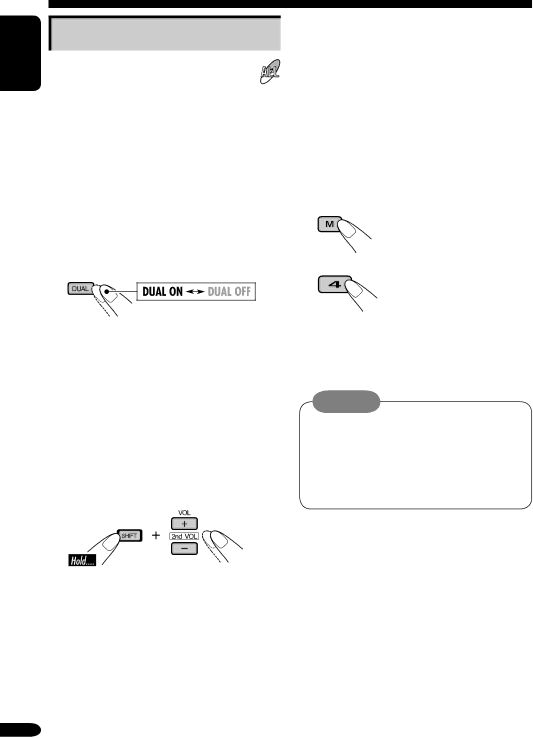
Dual Zone operations
ENGLISH
Listening with headphones
By connecting headphones to the 2nd
AUDIO OUT plug on the rear, you can listen to the playback sound through the DVD/CD player while listening to another source through the speakers.
You can activate Dual Zone while listening to any source.
•When Dual Zone is in use, you can only operate the DVD/CD player using the remote controller.
On the remote controller:
1Activate Dual Zone.
The source automatically changes to “DISC.”
To select a different source to listen through the speakers, press SOURCE on the control panel.
•By using the buttons on the control panel, you can operate the newly selected source without affecting Dual Zone operations.
2Adjust the headphone volume through the 2nd AUDIO OUT plug.
3Operate the DVD/CD player using the remote controller by referring to the monitor screen.
To cancel Dual Zone operations, repeat step 1. (“DUAL OFF” appears on the display.)
On the control panel:
You can also activate and deactivate Dual Zone.
1![]()
![]()
2 ![]()
![]()
![]()
The source automatically changes to “DISC” when Dual Zone is activated.
Cautions:
•DO NOT put on the headphones while driving a car. It is dangerous to shut off the outside sounds while driving.
•DO NOT put on the headphones before adjusting the 2nd VOL level properly; otherwise, it may damage your hearing.
32