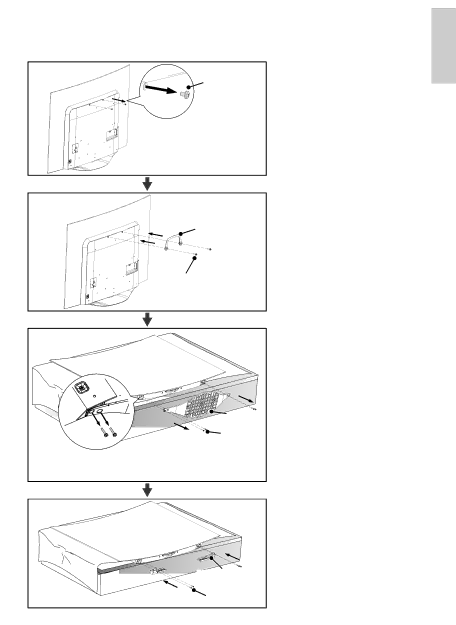
2How to Attach the Brackets for the Product to the TV
| |
| |
VESA Screw | 1. Remove the two VESA screws from |
| upper back of TV when in an upright |
| position. |
ENGLISH
Hanger
Screw for attaching the hanger
2.Use the screws for attaching the hanger to tighten the hanger as shown.
Stand |
Screw of |
Stand |
bottom wall mount |
Screw of Stand |
3. Remove the four stand screws tightened at the bottom of the TV set to detach the stand.
*CAUTION
-When detaching the stand, make sure to hold it firmly while removing
the screws. Otherwise, it may fall.
used to attach the bottom wall mounts.
4.Use the 4 stand screws to tighten the bottom wall mount as shown.
5