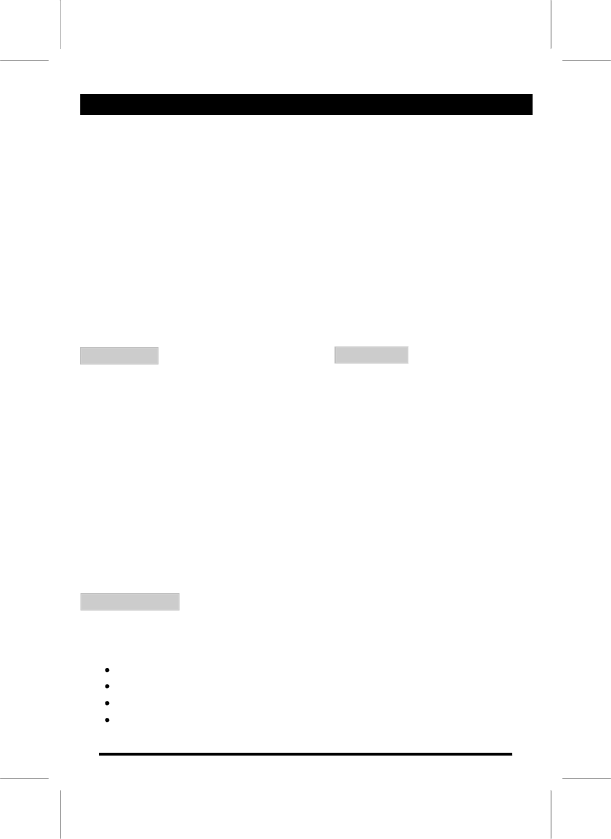
SETUP
![]() Locate the receiver in the room where direct light does not strike the screen.
Locate the receiver in the room where direct light does not strike the screen.
![]() Total darkness or a reflection on the picture screen can cause eyestrain. Soft and indirect lighting is recommended for comfortable viewing.
Total darkness or a reflection on the picture screen can cause eyestrain. Soft and indirect lighting is recommended for comfortable viewing.
![]() Allow enough space between the receiver and the wall to permit ventilation.
Allow enough space between the receiver and the wall to permit ventilation.
![]() Avoid excessively warm locations to prevent possible damage to the cabinet or premature component failure.
Avoid excessively warm locations to prevent possible damage to the cabinet or premature component failure.
![]() This TV operates on AC supply directly, connect the AC plug to the socket at the back of the TV. Insert the mains plug in the socket having a mains voltage of
This TV operates on AC supply directly, connect the AC plug to the socket at the back of the TV. Insert the mains plug in the socket having a mains voltage of
![]() Do not install the receiver in a location near heat sources such as radiator, air ducts, direct sunlight, or in a place somewhere like close compartment and close area.Do not cover the
Do not install the receiver in a location near heat sources such as radiator, air ducts, direct sunlight, or in a place somewhere like close compartment and close area.Do not cover the
Features
![]() Up to 200 programme memory.
Up to 200 programme memory.
![]() Programme swapping.
Programme swapping.
![]() Sleep timer.
Sleep timer.
![]() Original / 16:9/16:9 Zoom / 16:9 Sub / 14:9 picture modes.
Original / 16:9/16:9 Zoom / 16:9 Sub / 14:9 picture modes.
![]() When no TV signal is dectected,after 15 minutes the TV switches itself automatically to
When no TV signal is dectected,after 15 minutes the TV switches itself automatically to
 CYS: PAL / SECAM
CYS: PAL / SECAM
![]() SYS: BG/DK / I
SYS: BG/DK / I
![]() HDMI Input (support up to 1080i)
HDMI Input (support up to 1080i)
![]() PC Input (support up to 1080i)
PC Input (support up to 1080i)
![]() NICAM Stereo / AVStereo
NICAM Stereo / AVStereo
Panel Features
![]() High resolution (1366x768),37" TFT LCD display.
High resolution (1366x768),37" TFT LCD display.
![]() Brightness: 500cd/m2
Brightness: 500cd/m2
High contrast ratio (1600:1 Typital)
Viewing angle:1780(H)/1780(V)(CR>10).
In The Box
You should have:
![]() Television
Television
![]() Remote control
Remote control
![]() User Guide
User Guide
![]() Warranty Card
Warranty Card
![]() 2 x AAA battery
2 x AAA battery
![]() Stand
Stand
![]() Wall mount
Wall mount