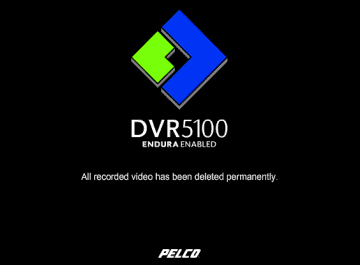
After the system has completed deleting all recorded video, the following message appears.
Figure 10. Completion Message: Deleting Recorded Video
After the recorded video has been deleted, the recovery disc is ejected and the DVR5100 restarts automatically.
4. If recorded video was not deleted, repeat the procedure.
8 | C2619M (8/06) |