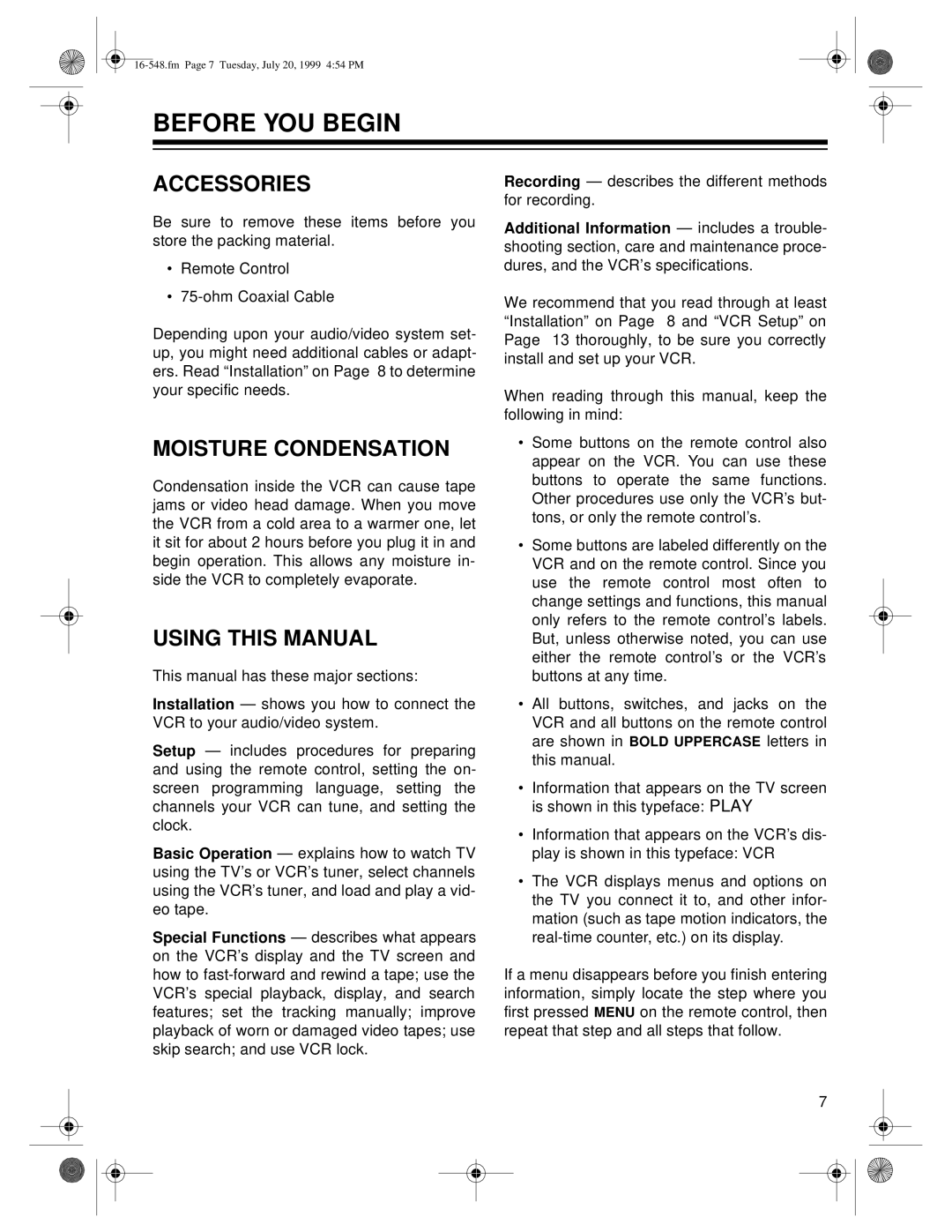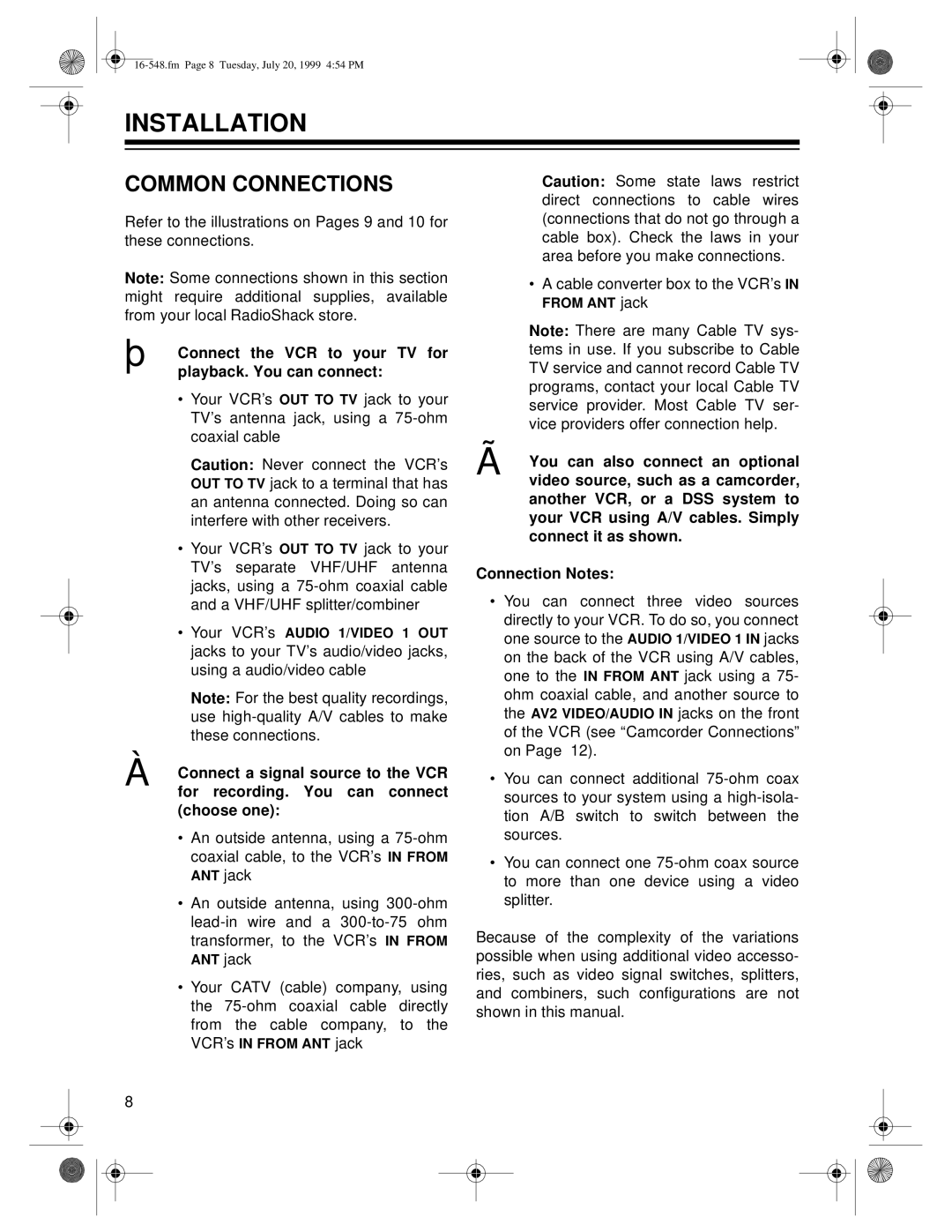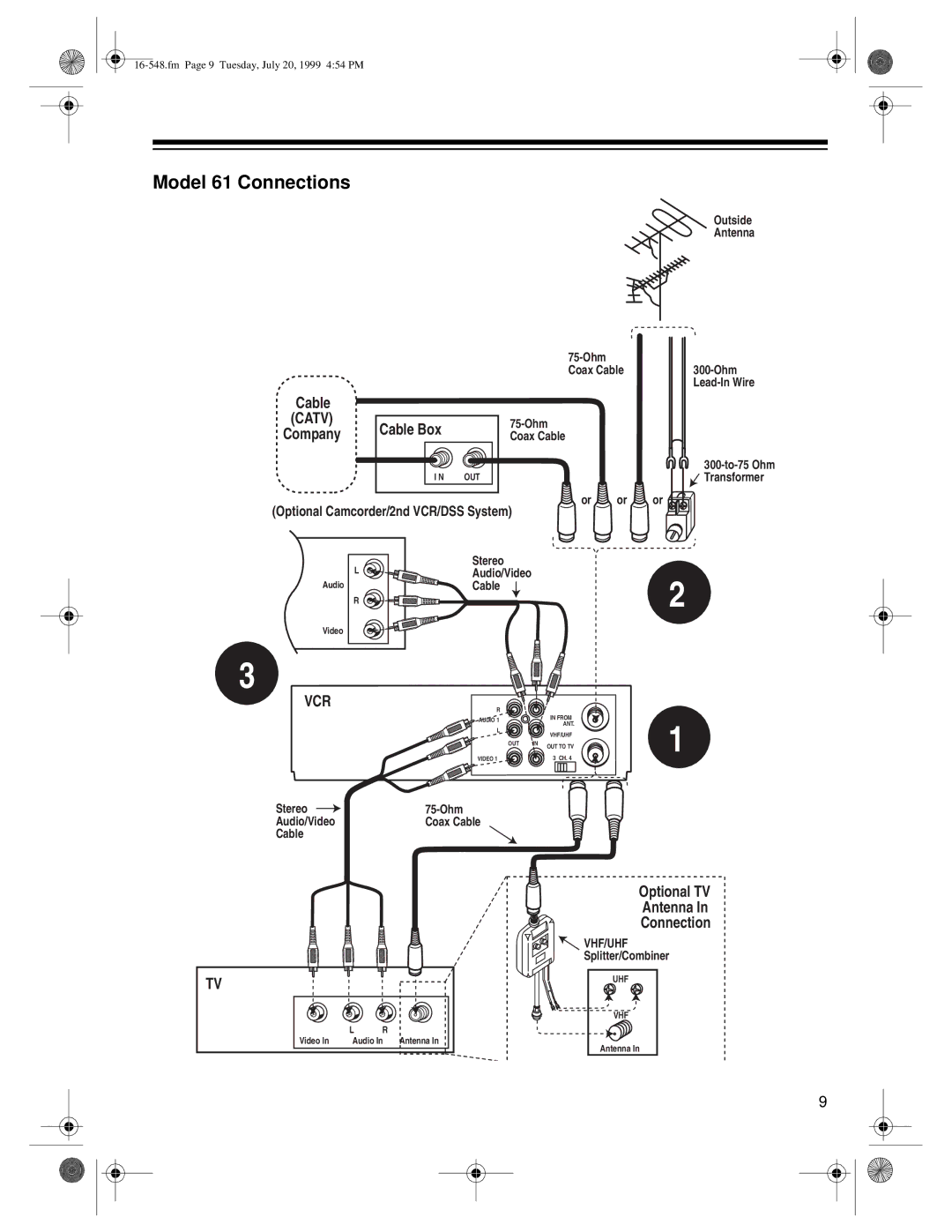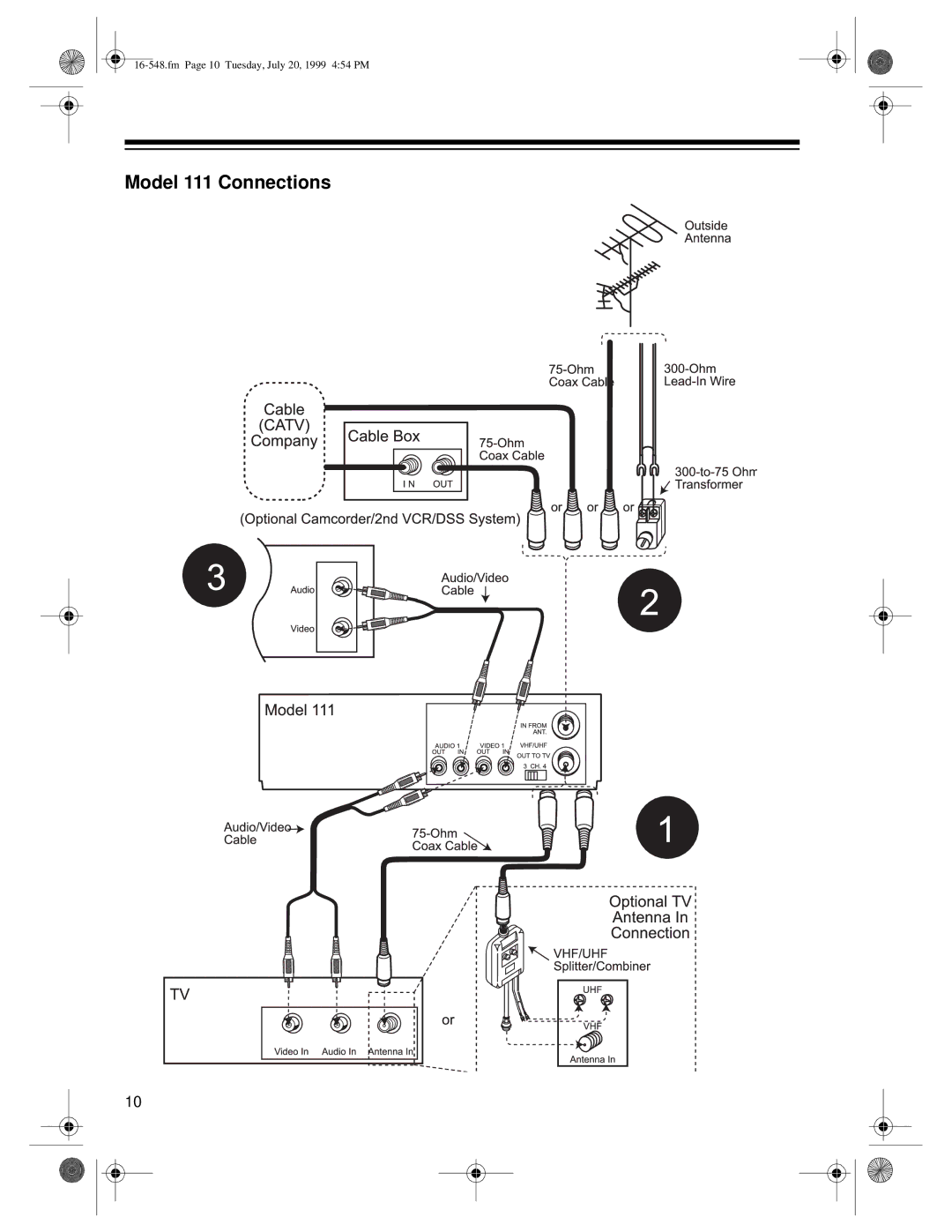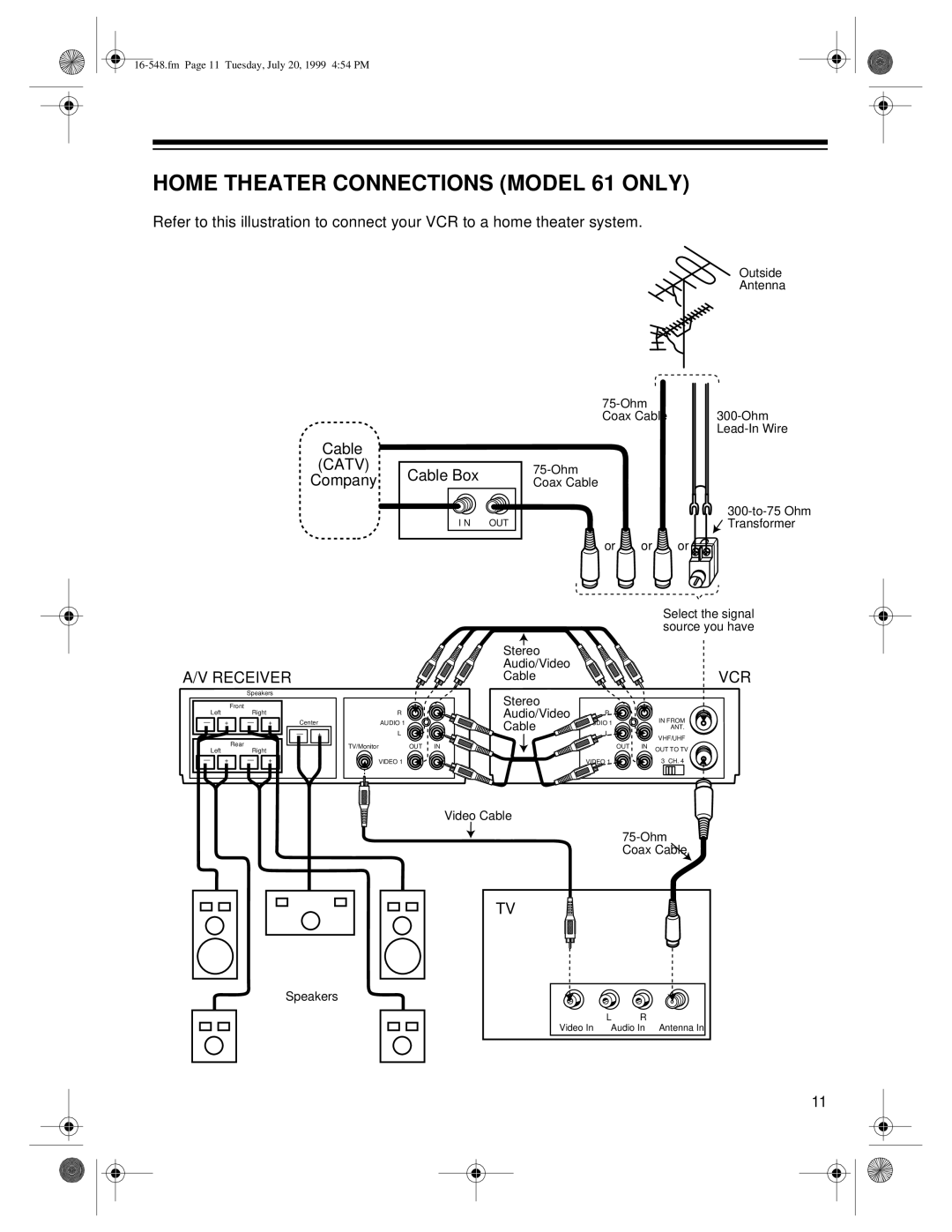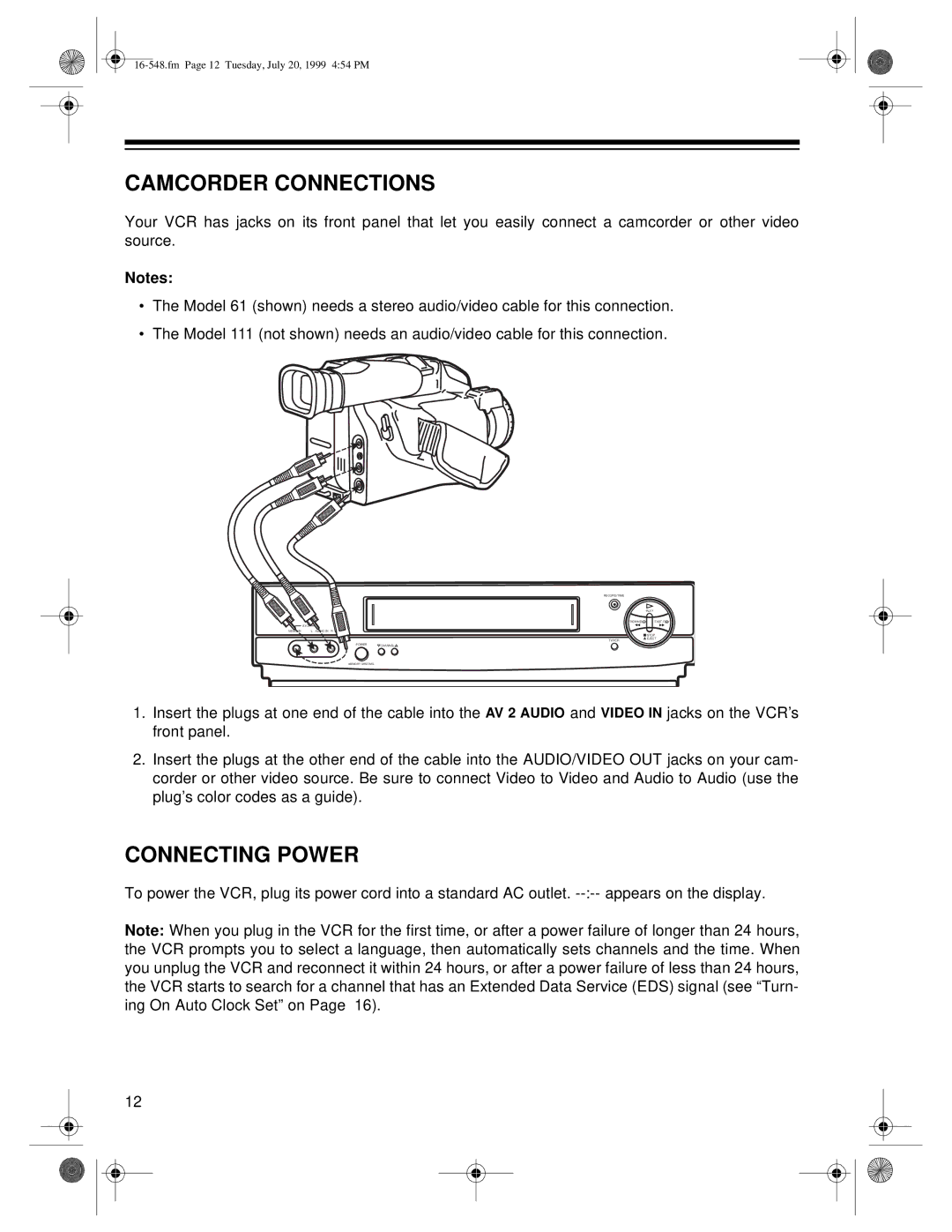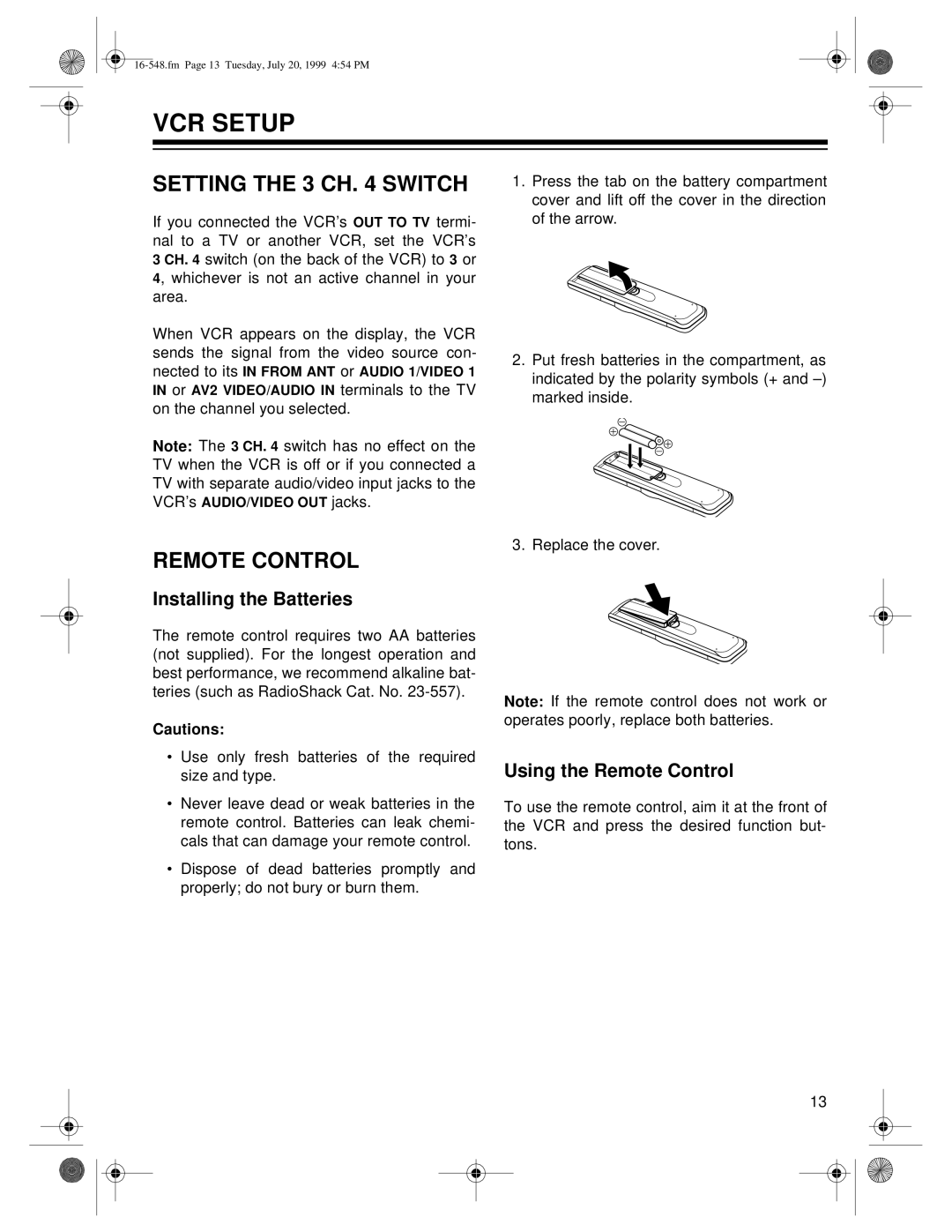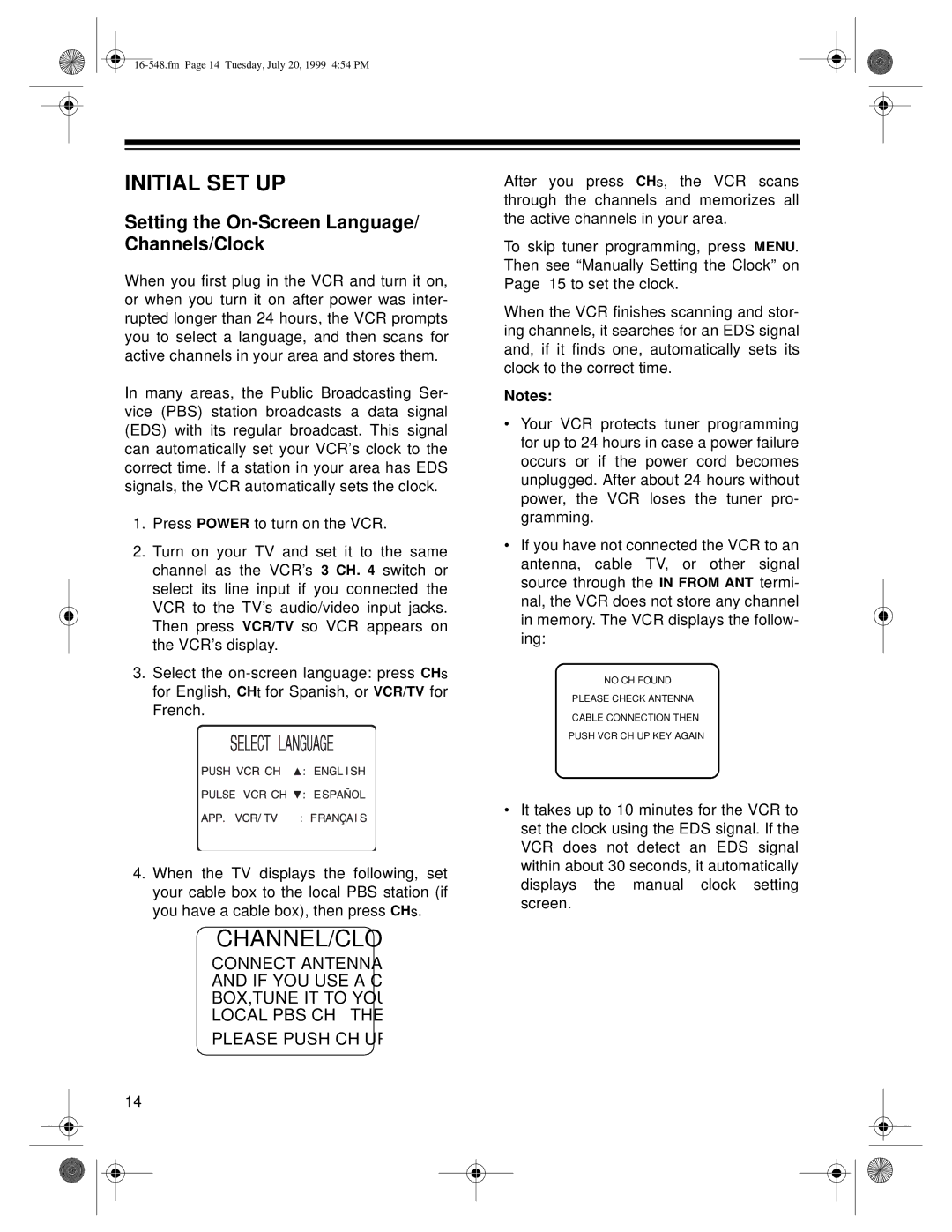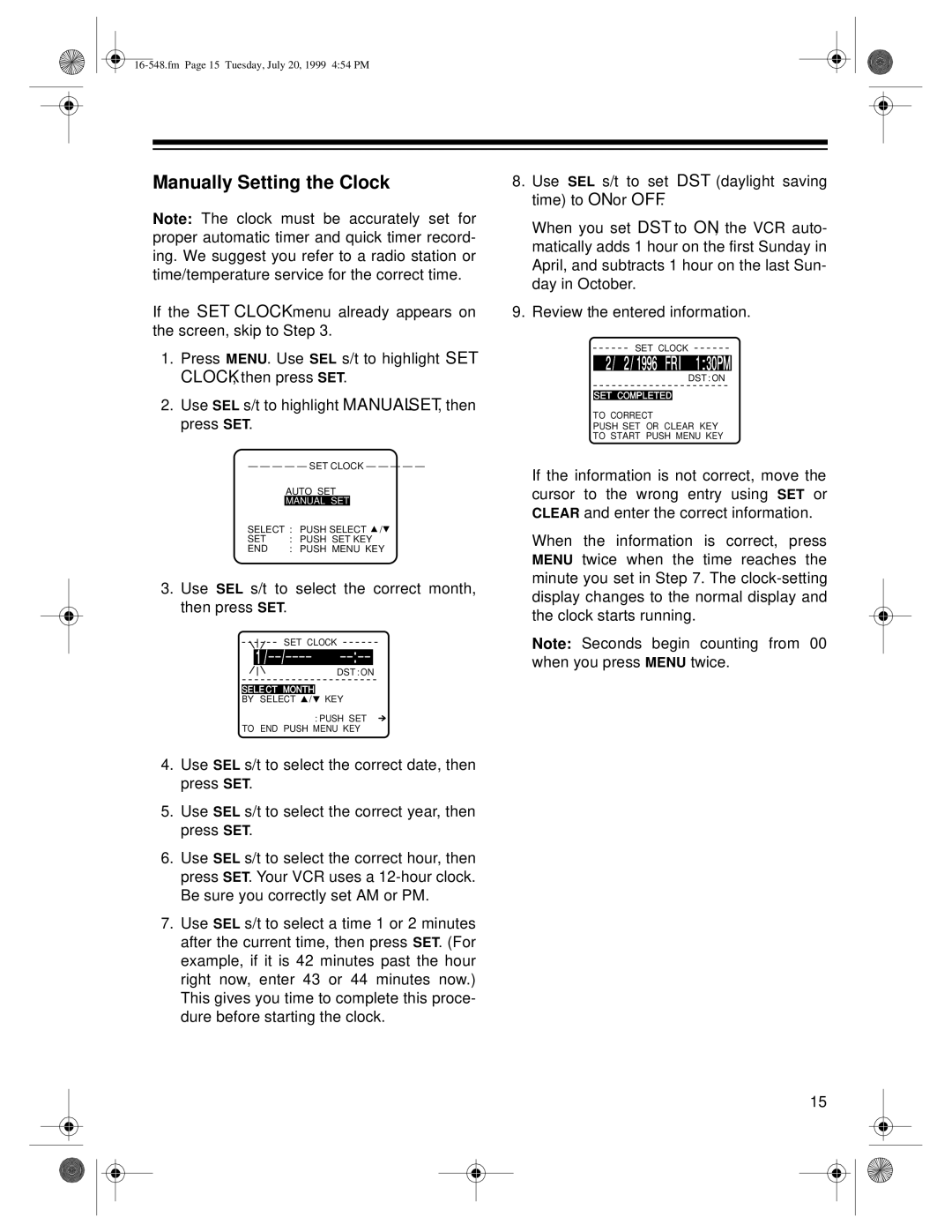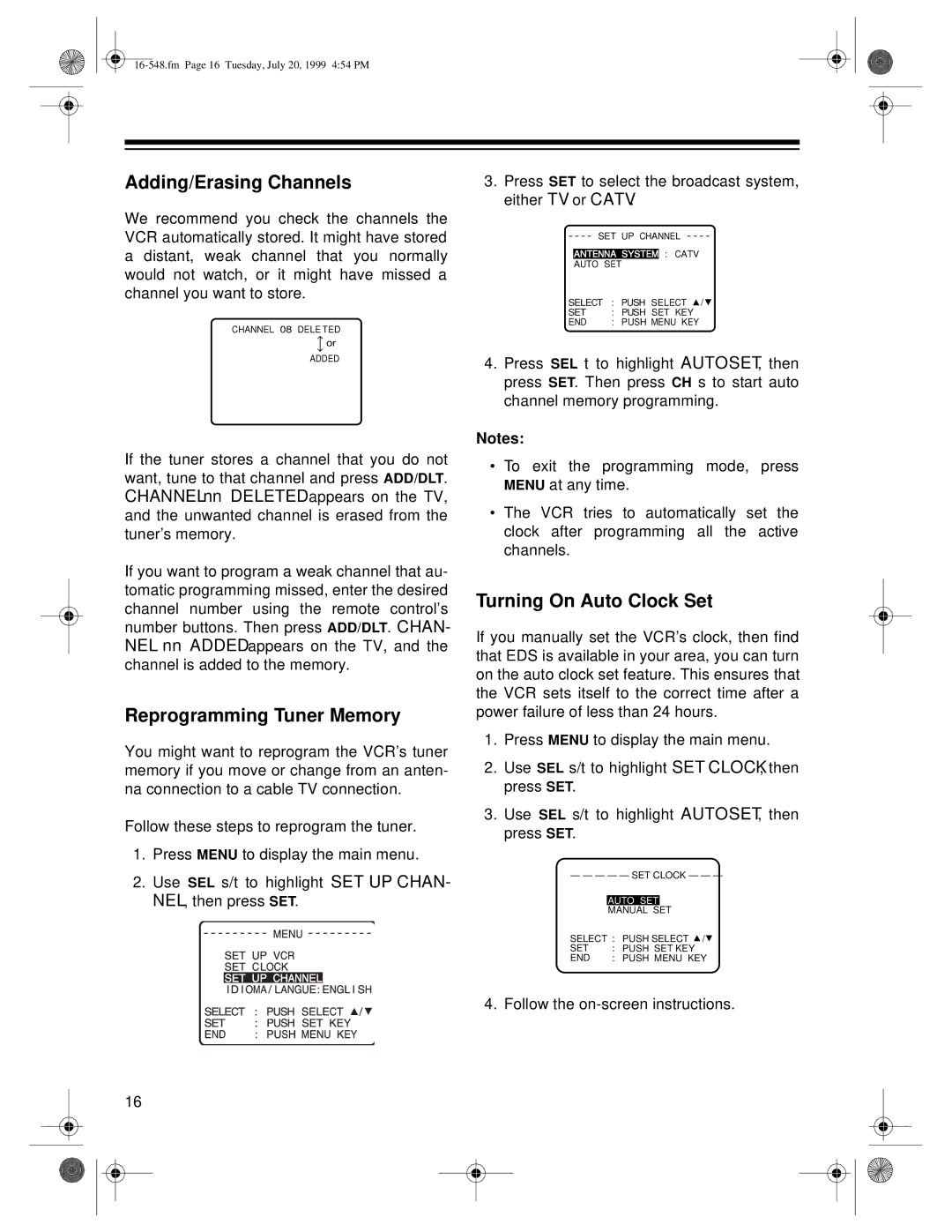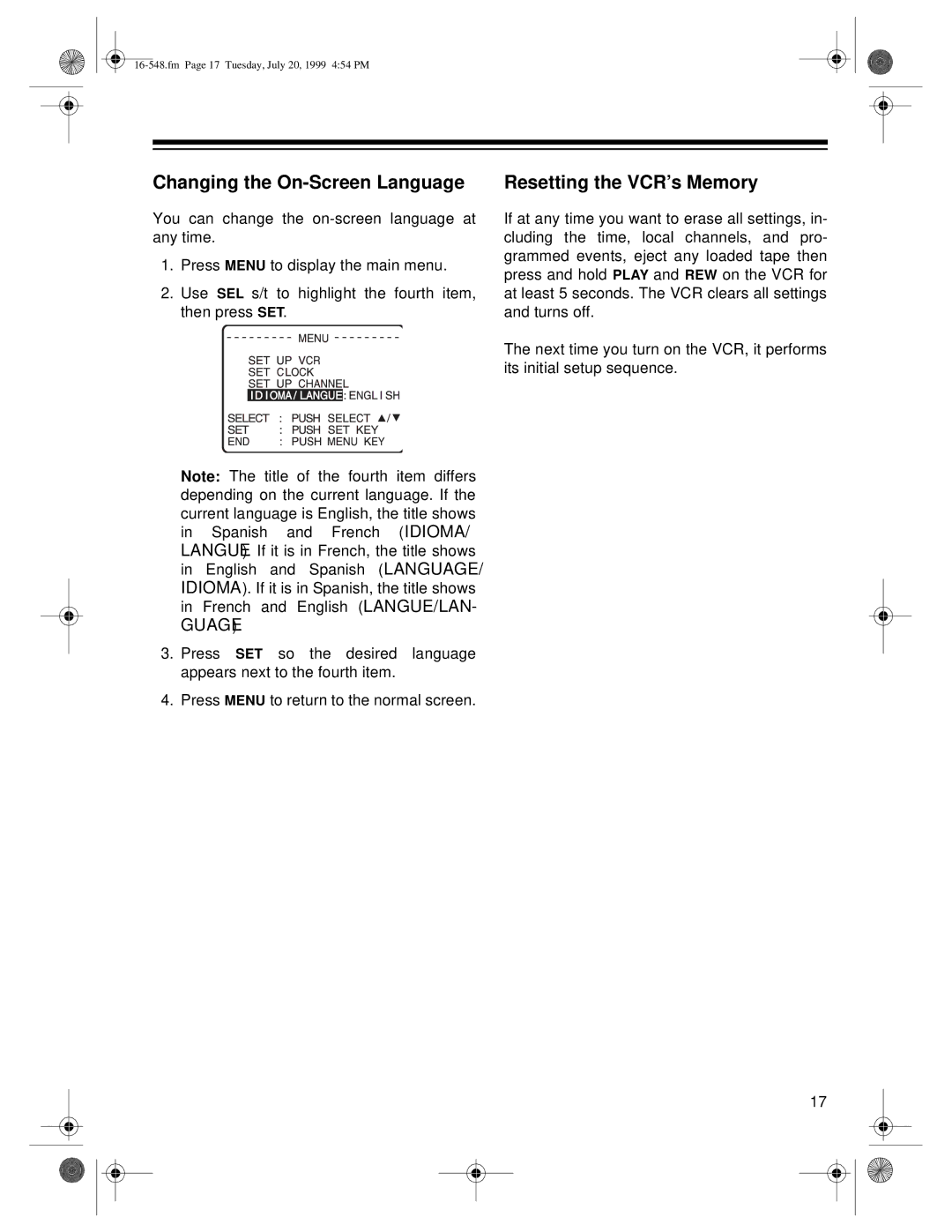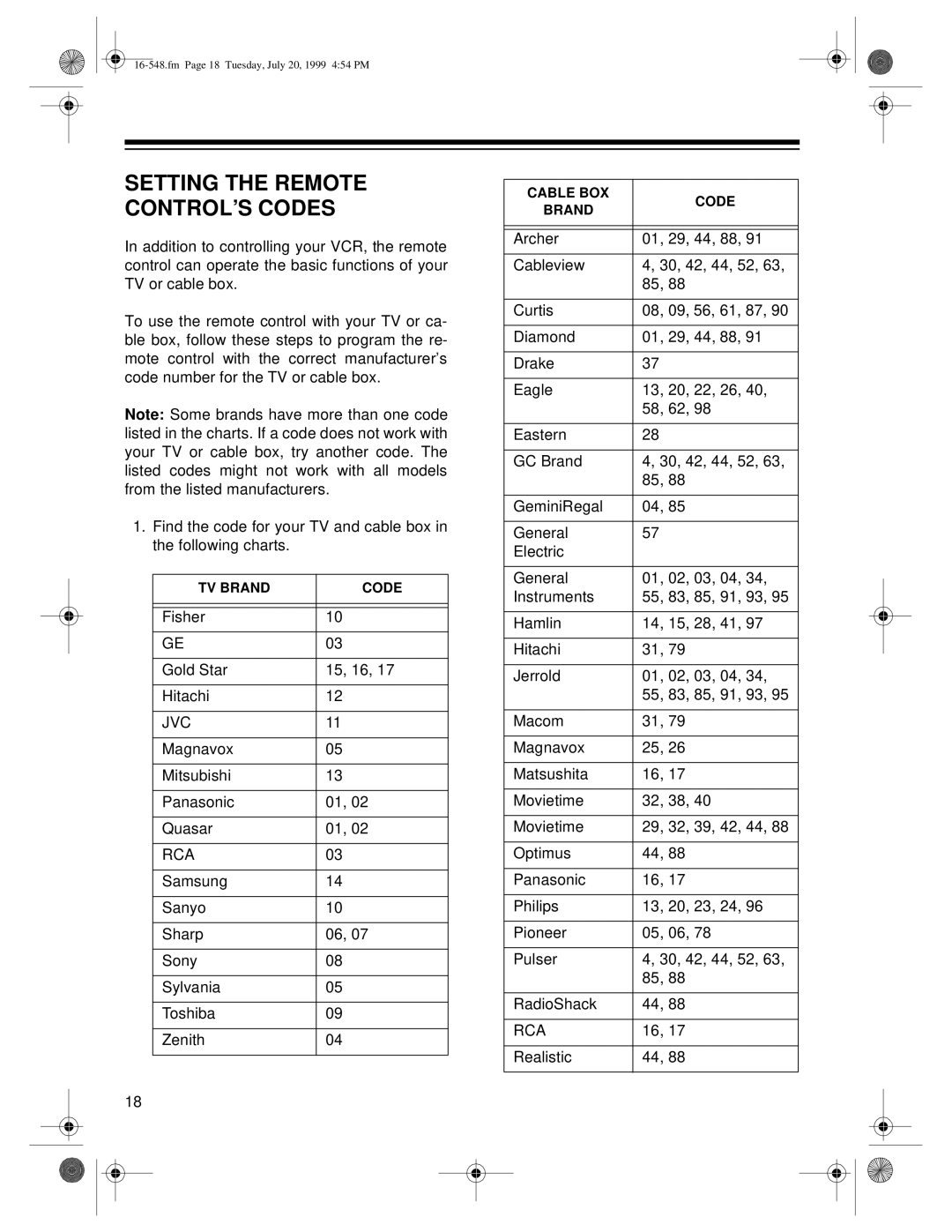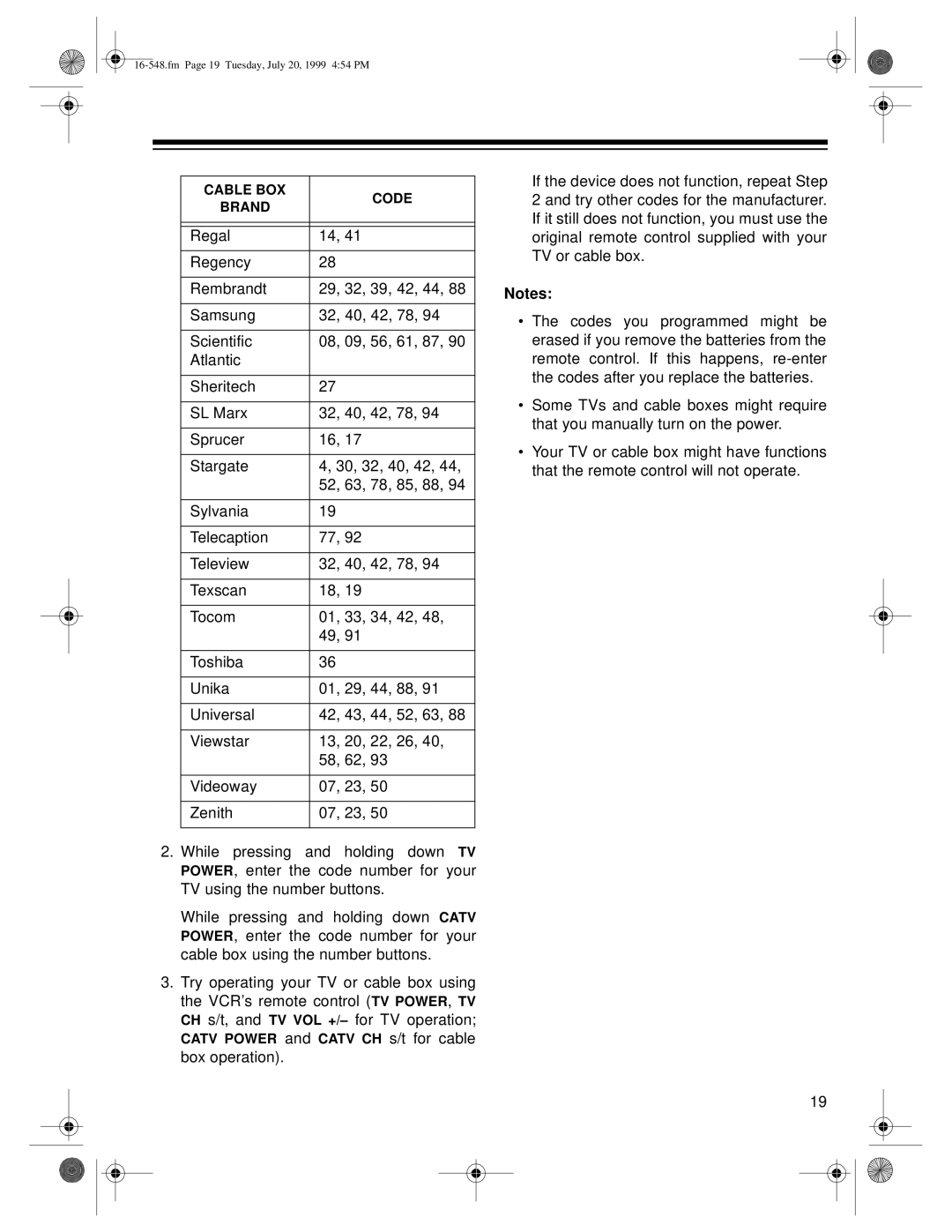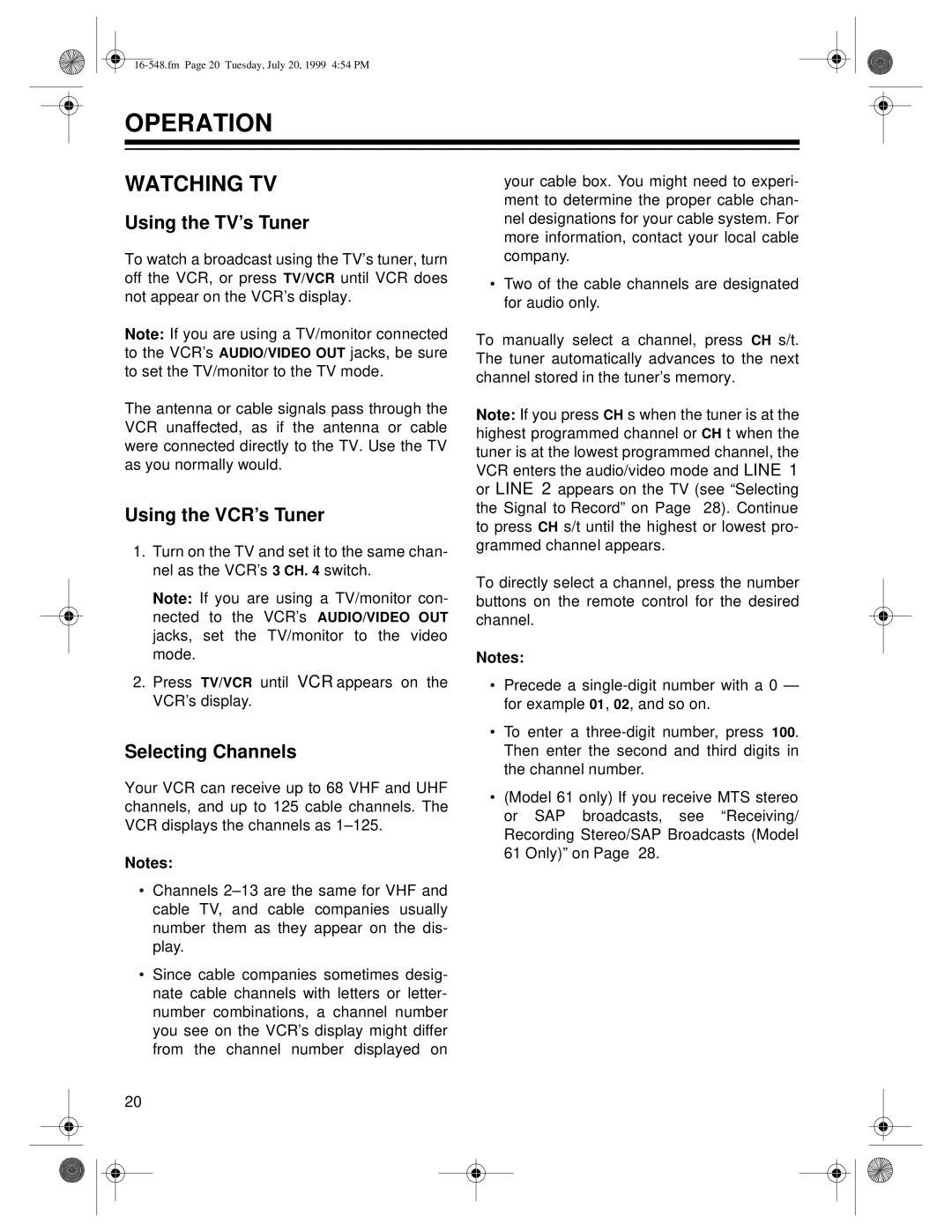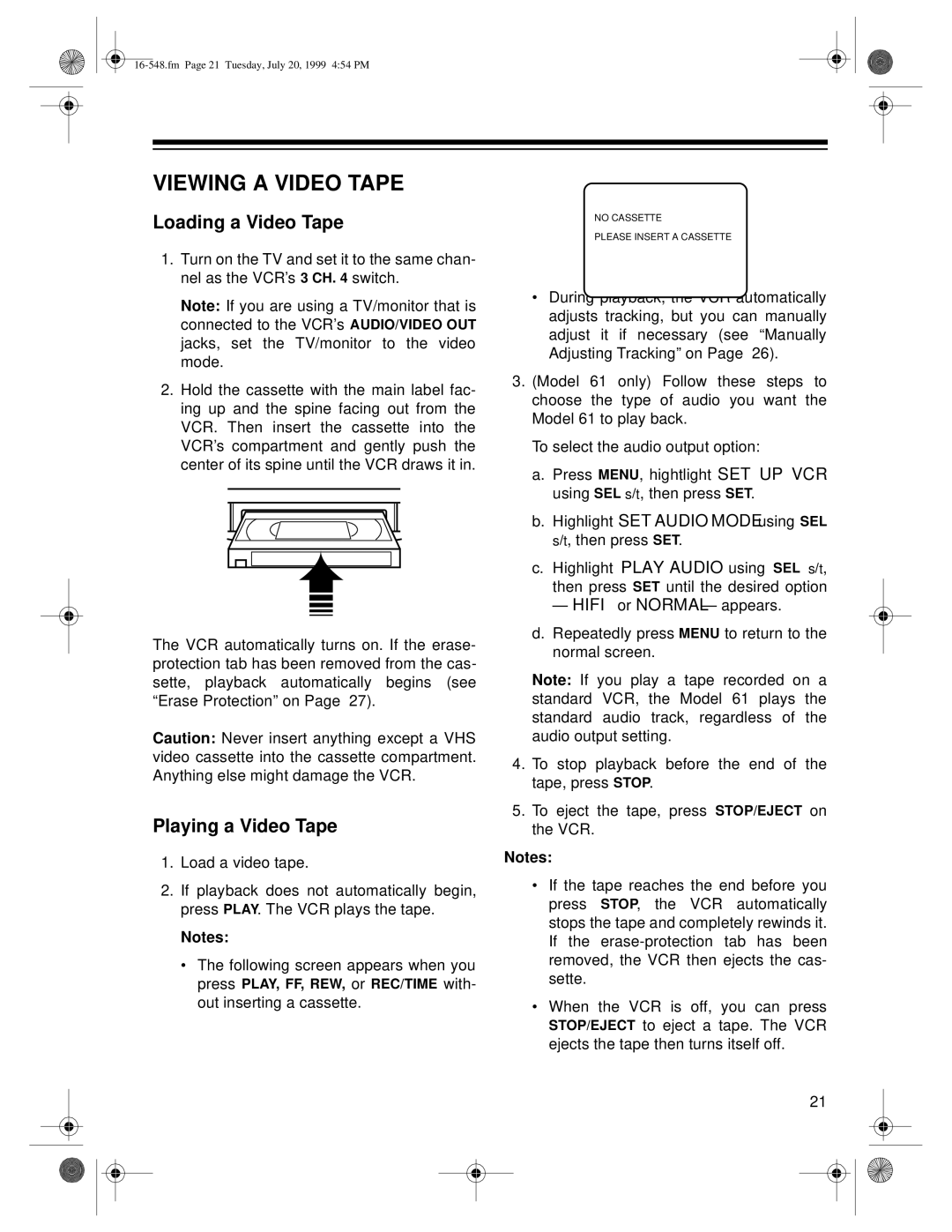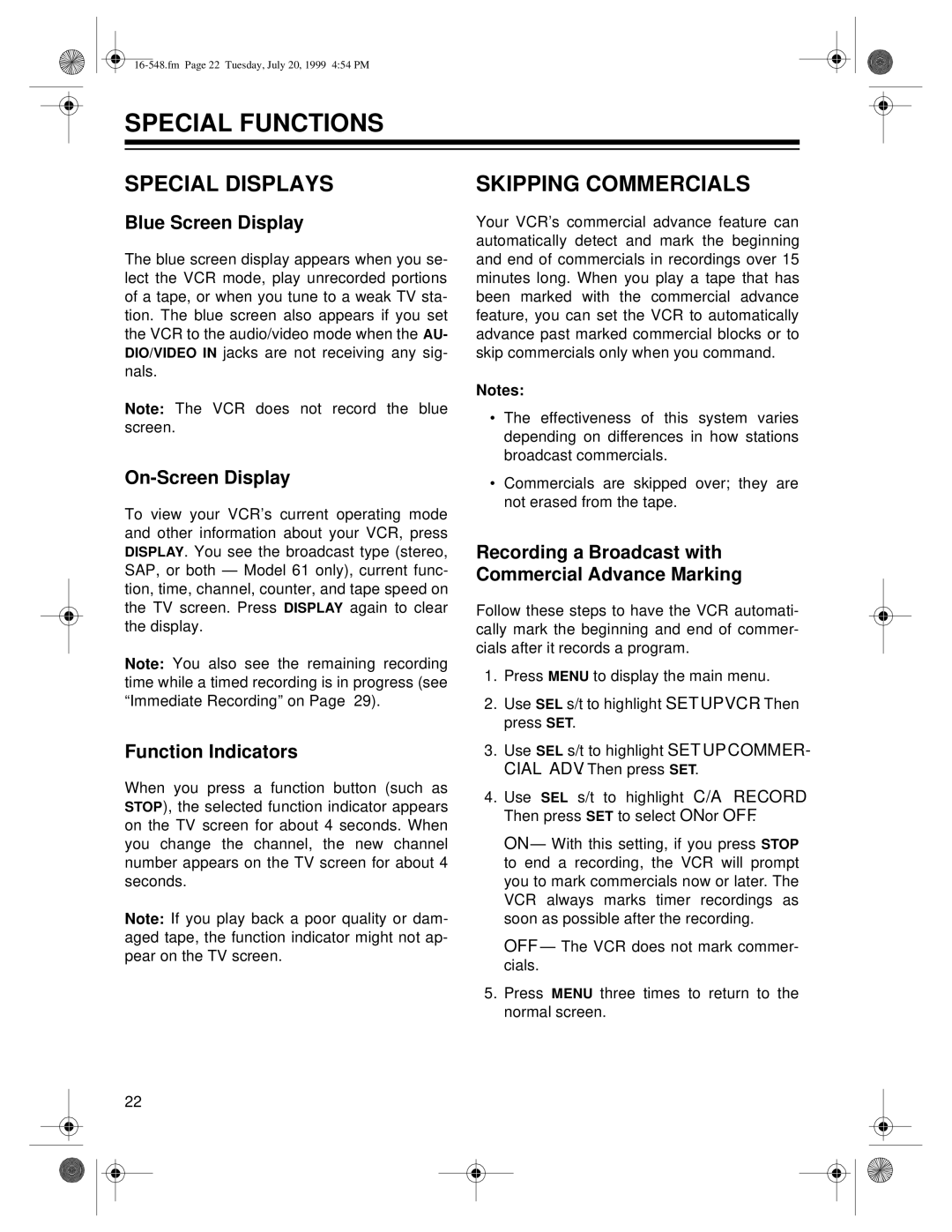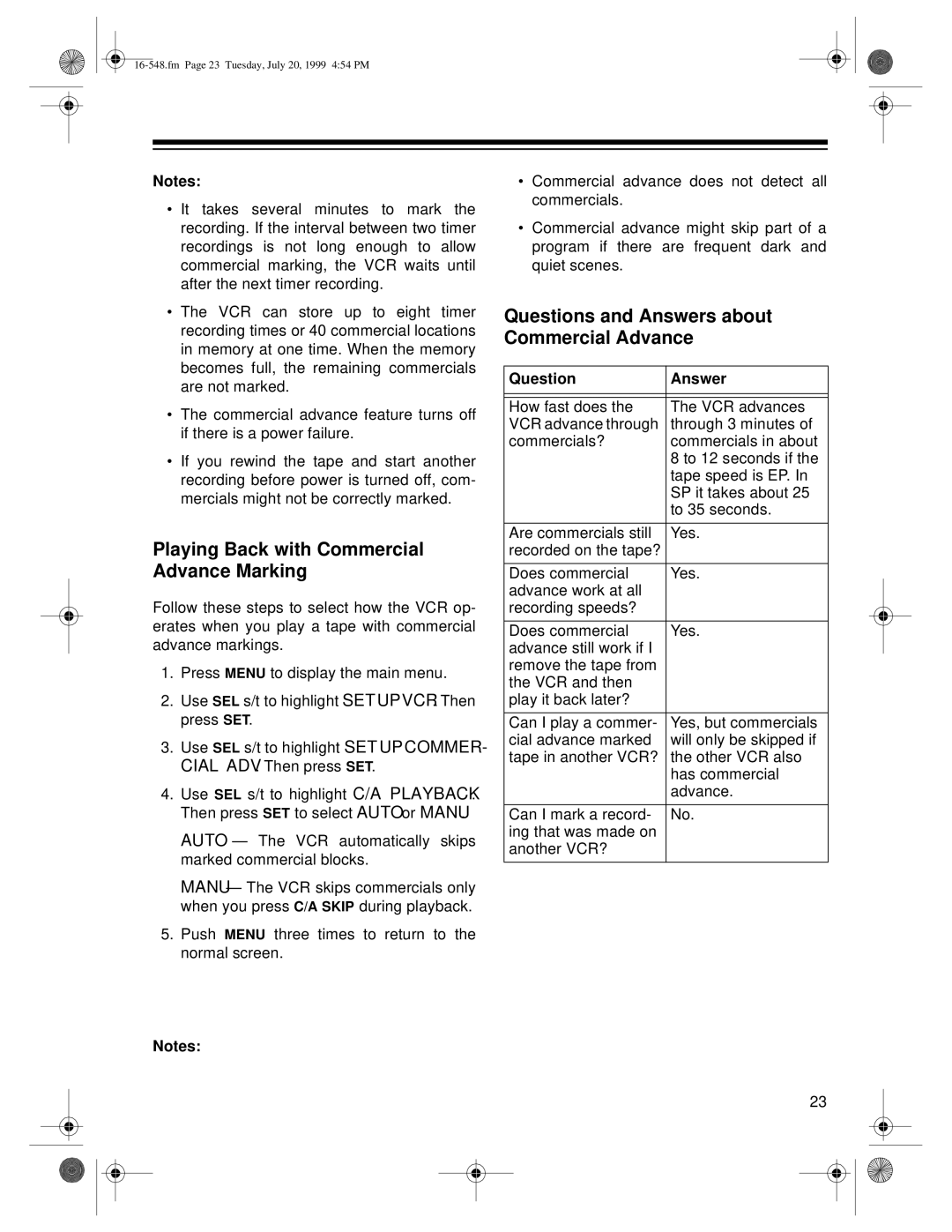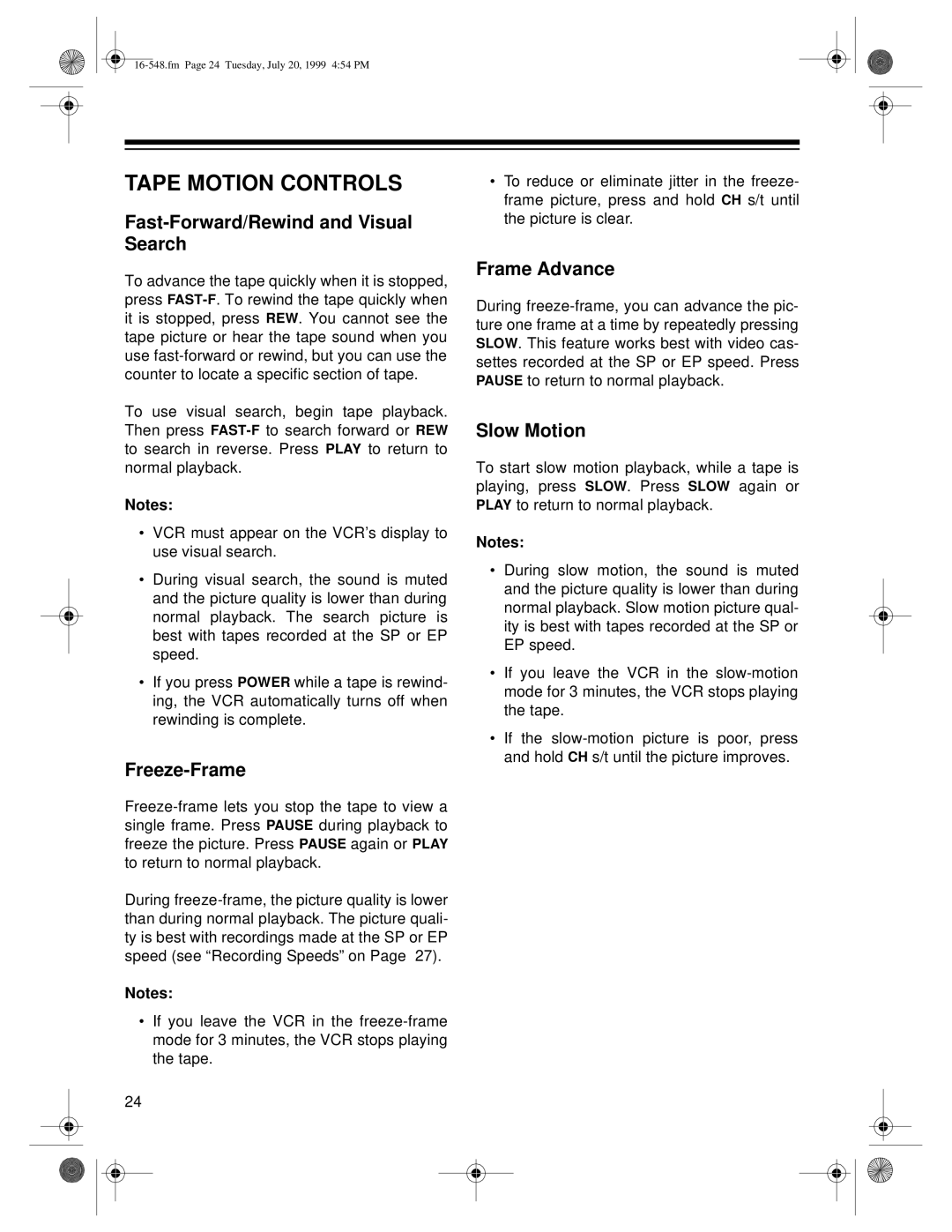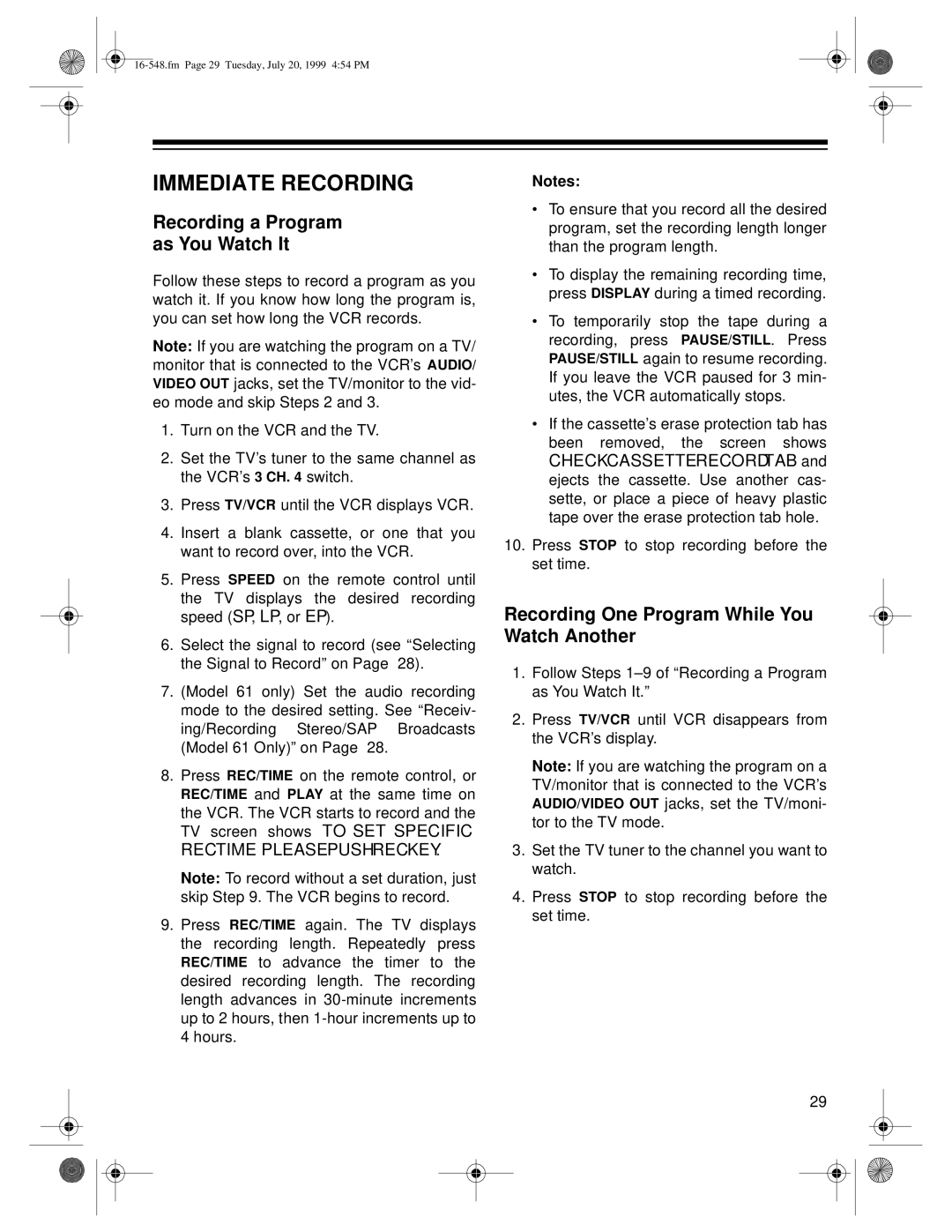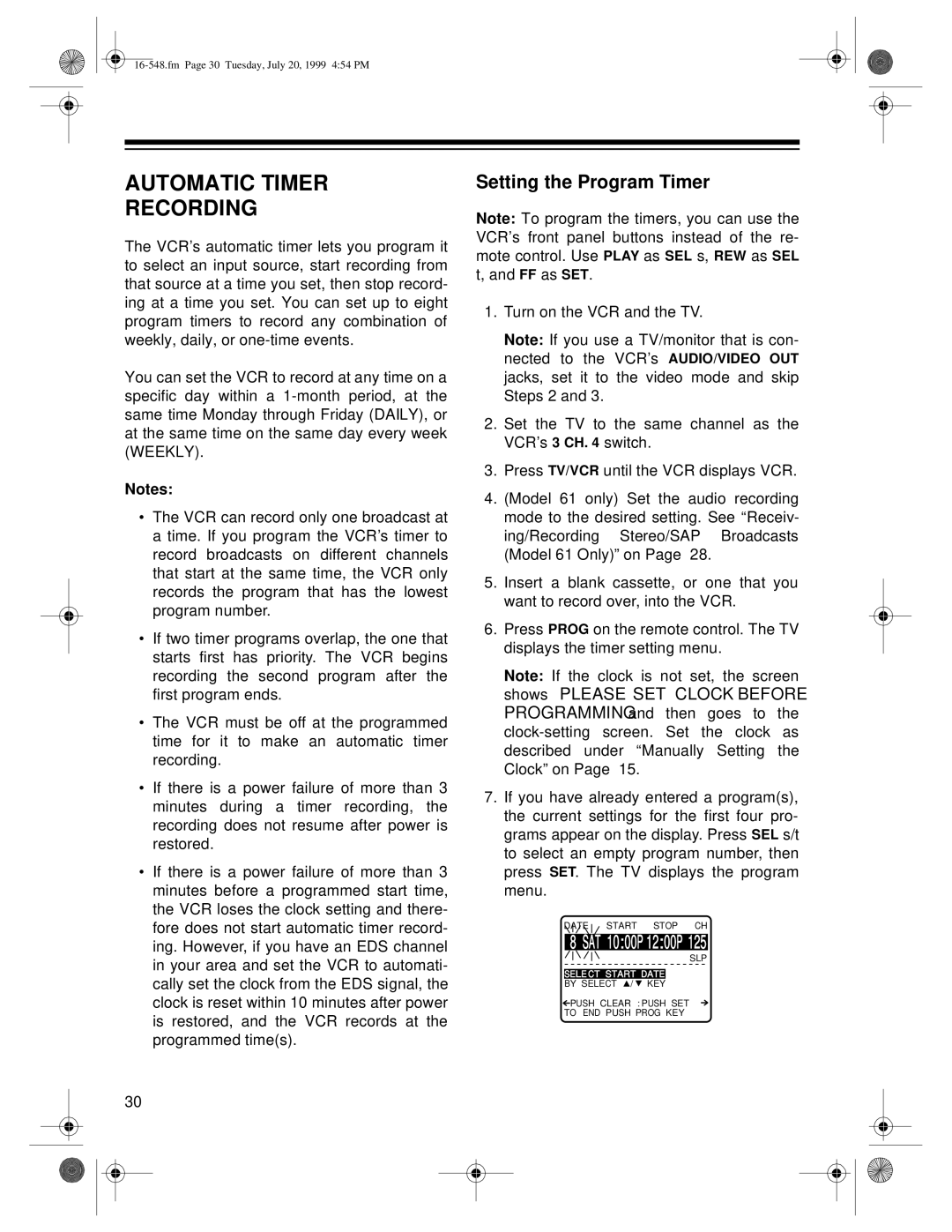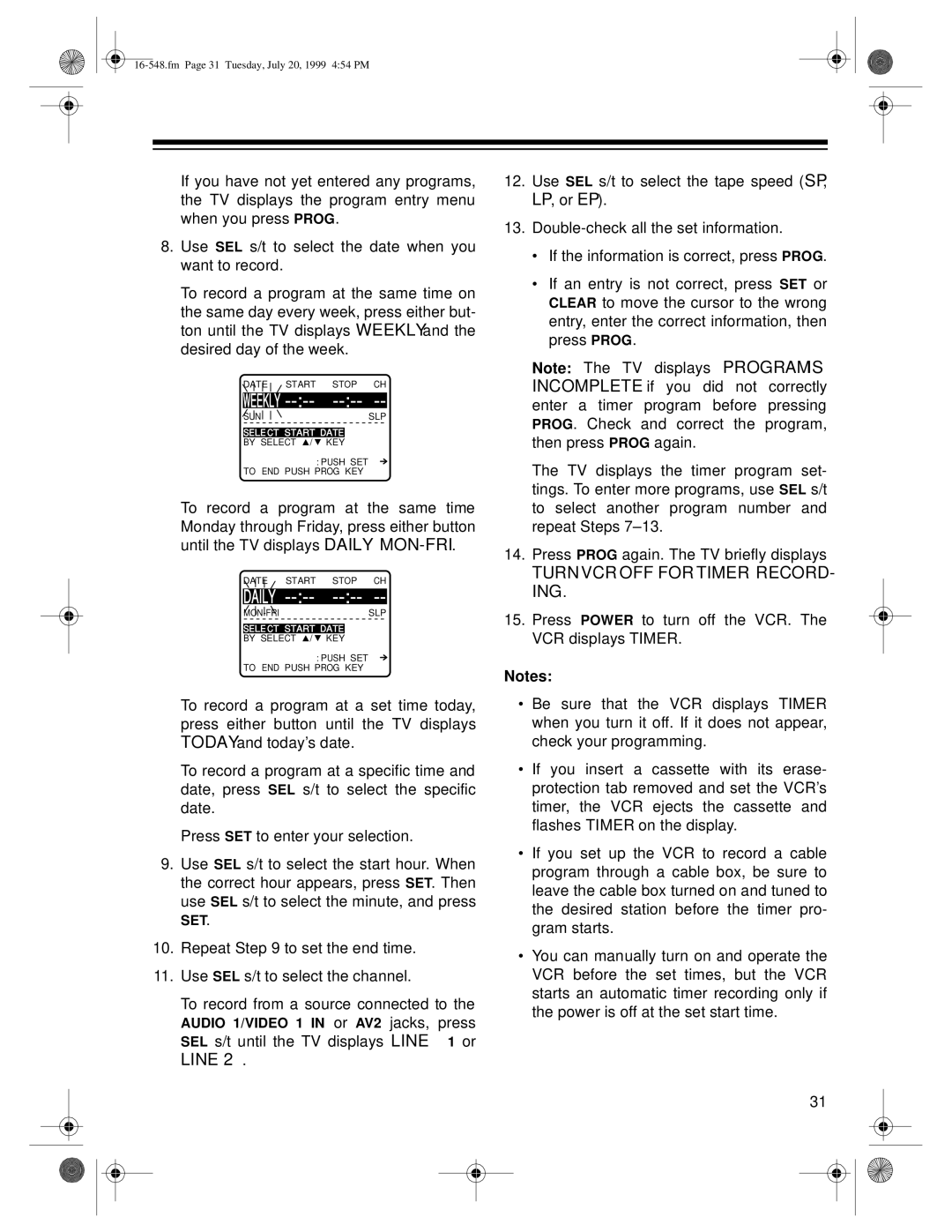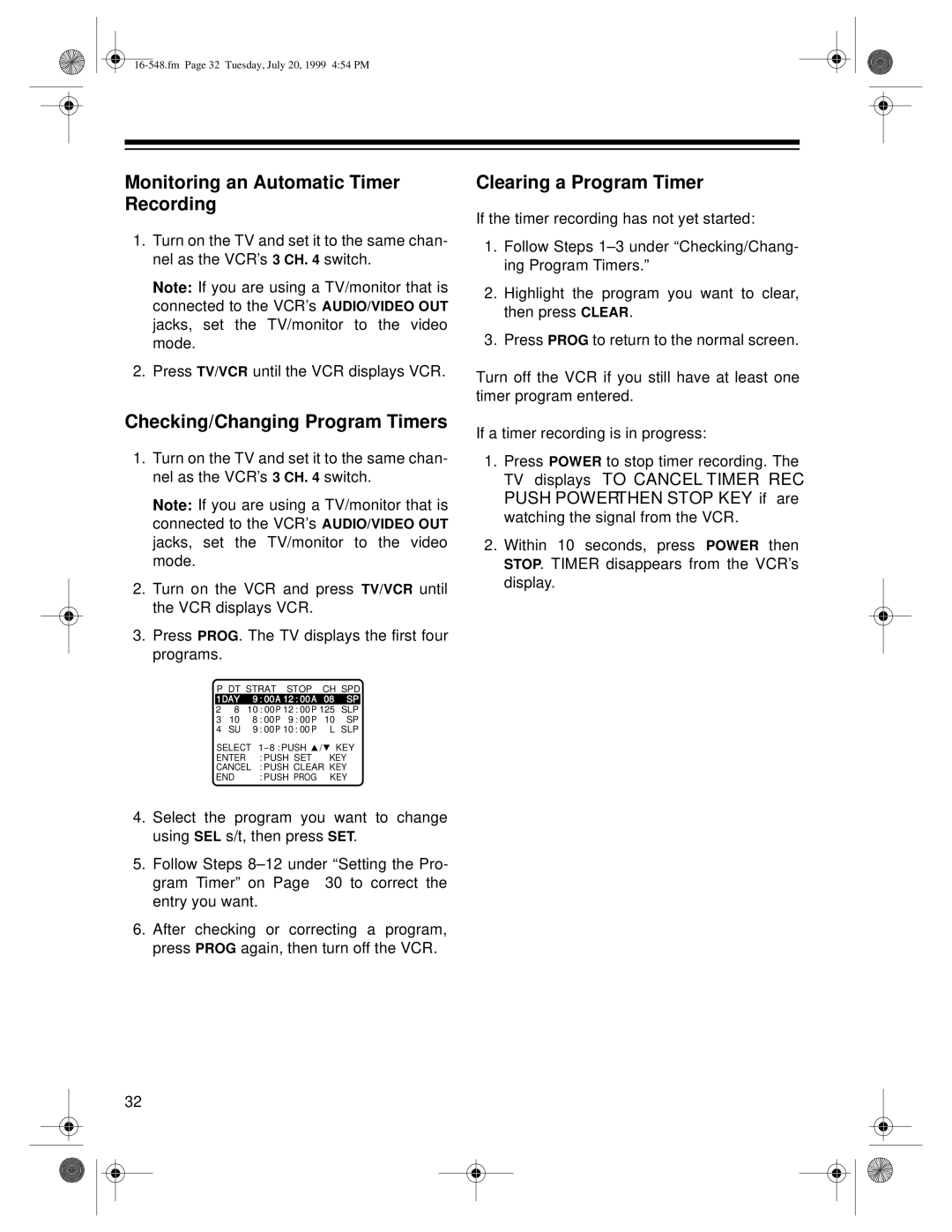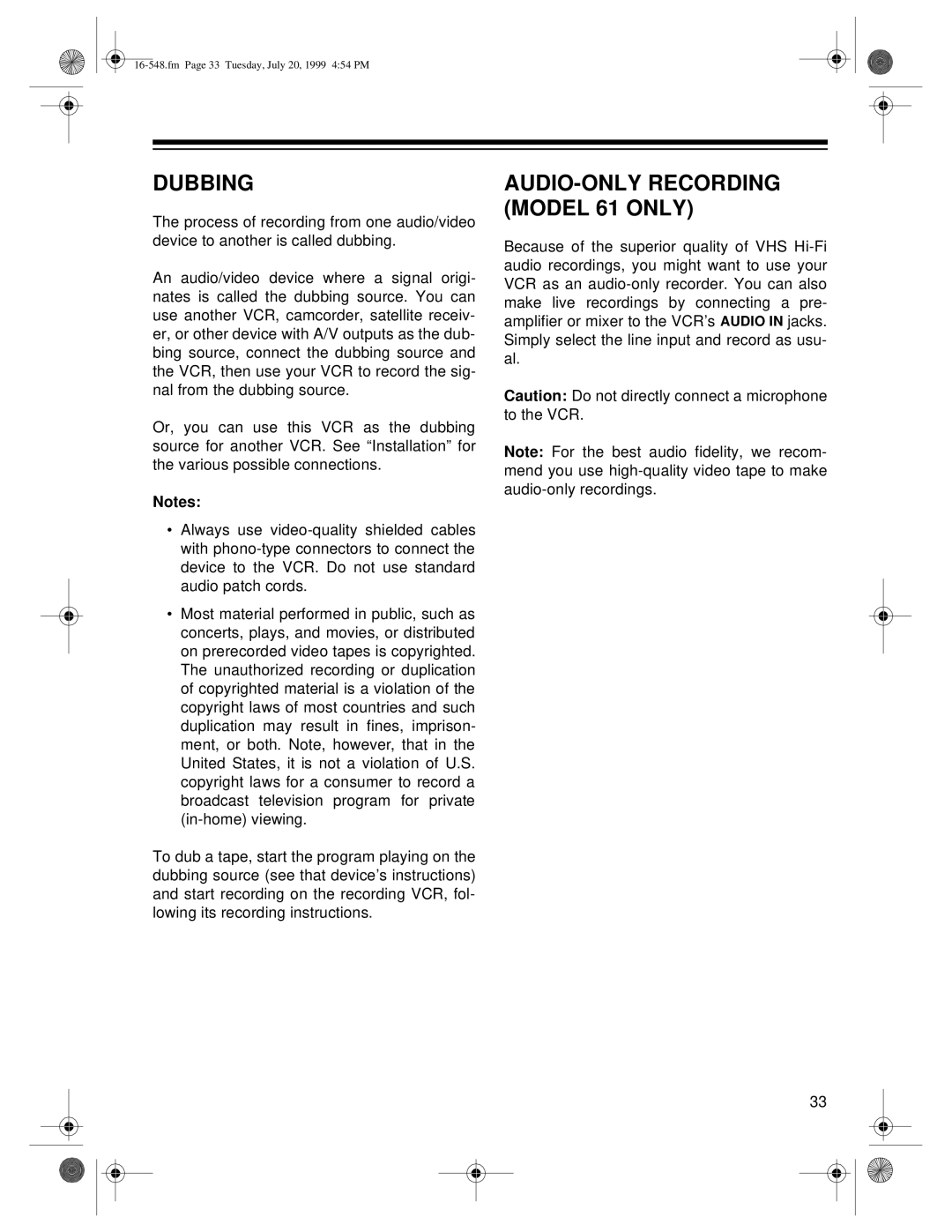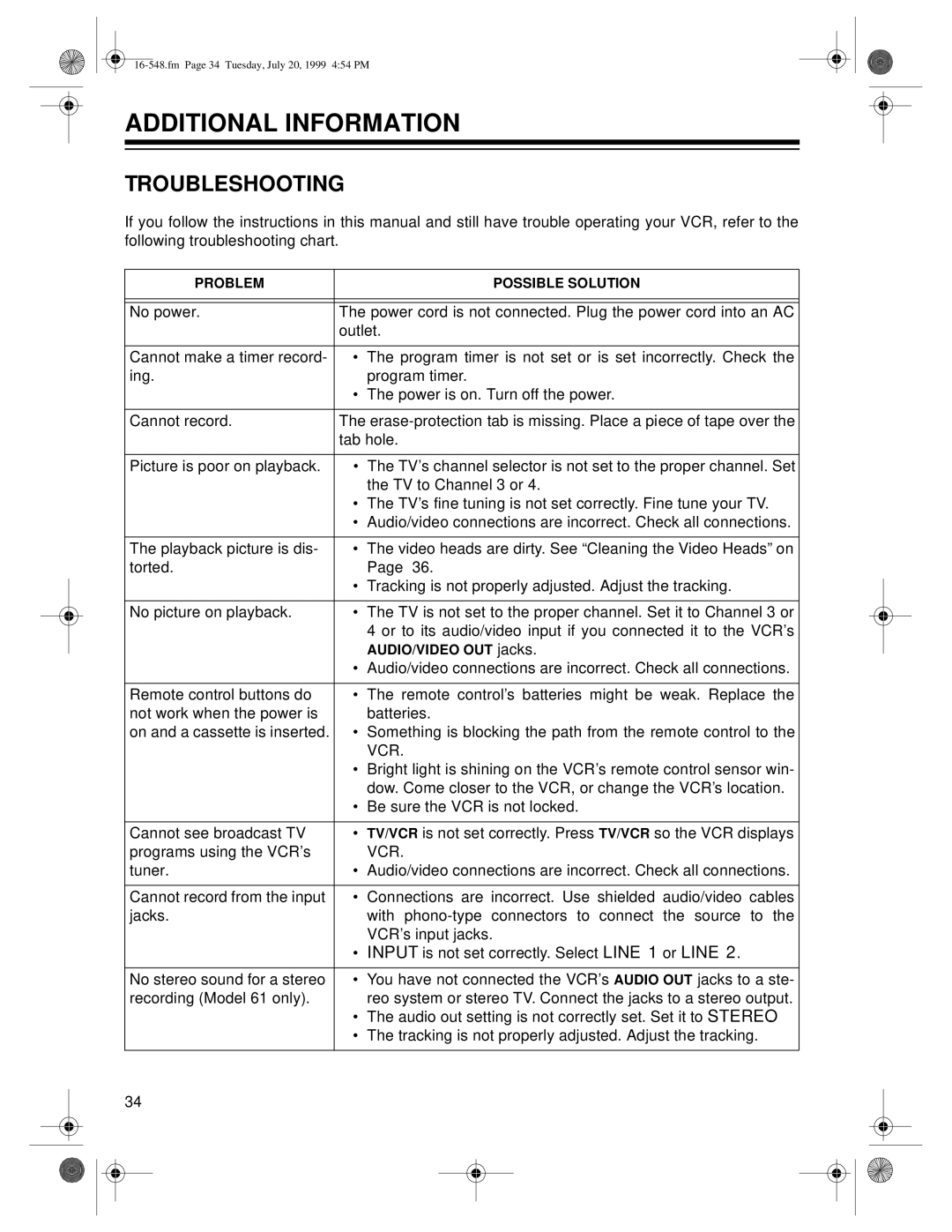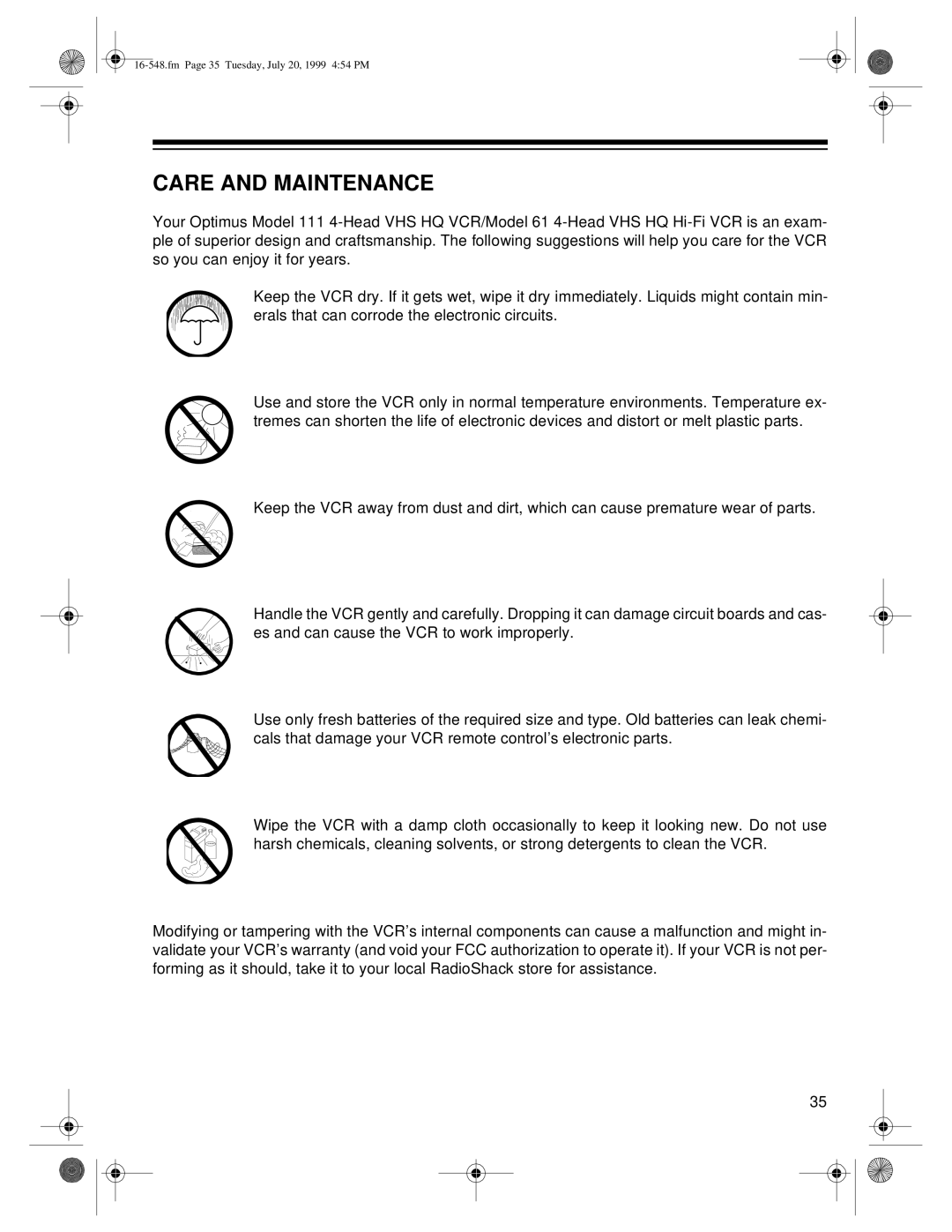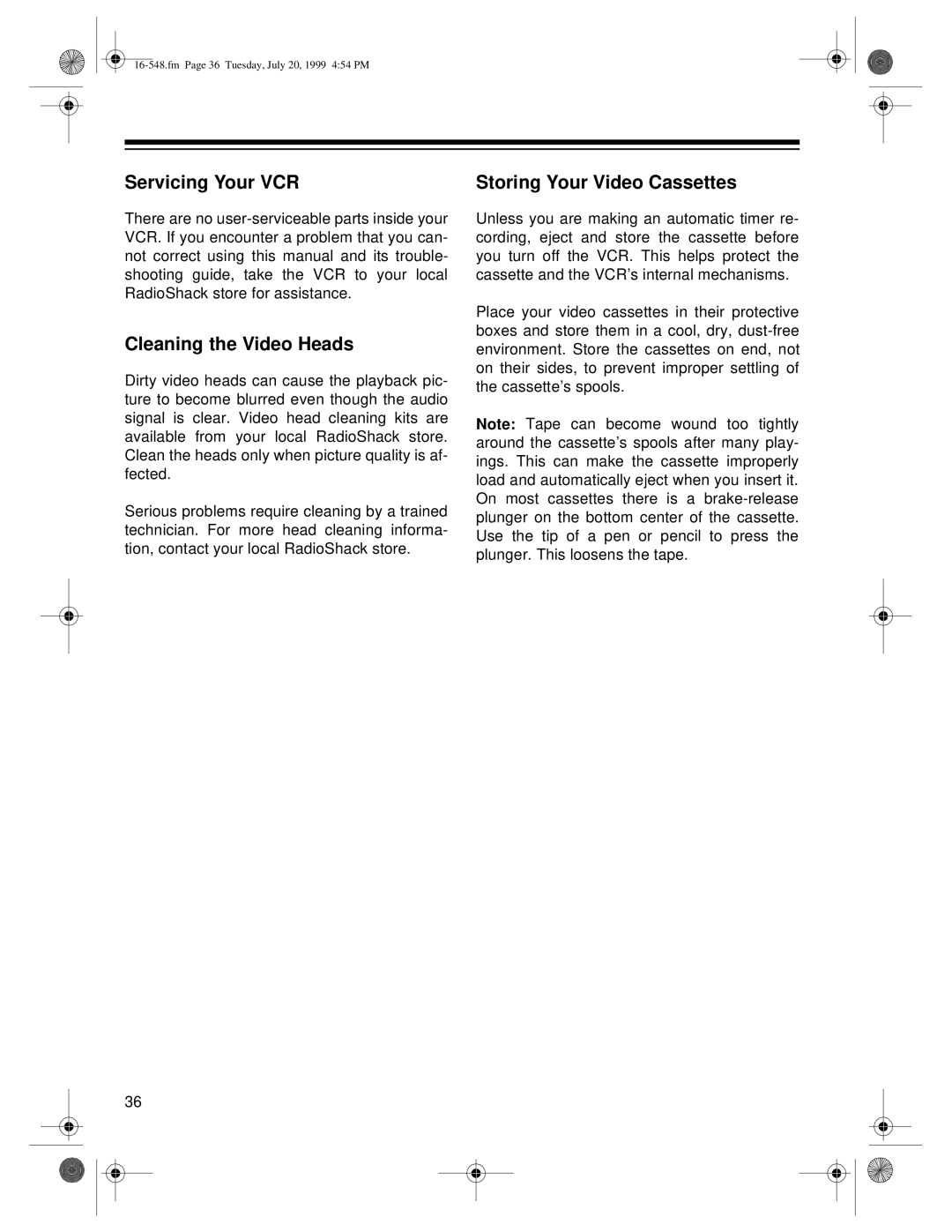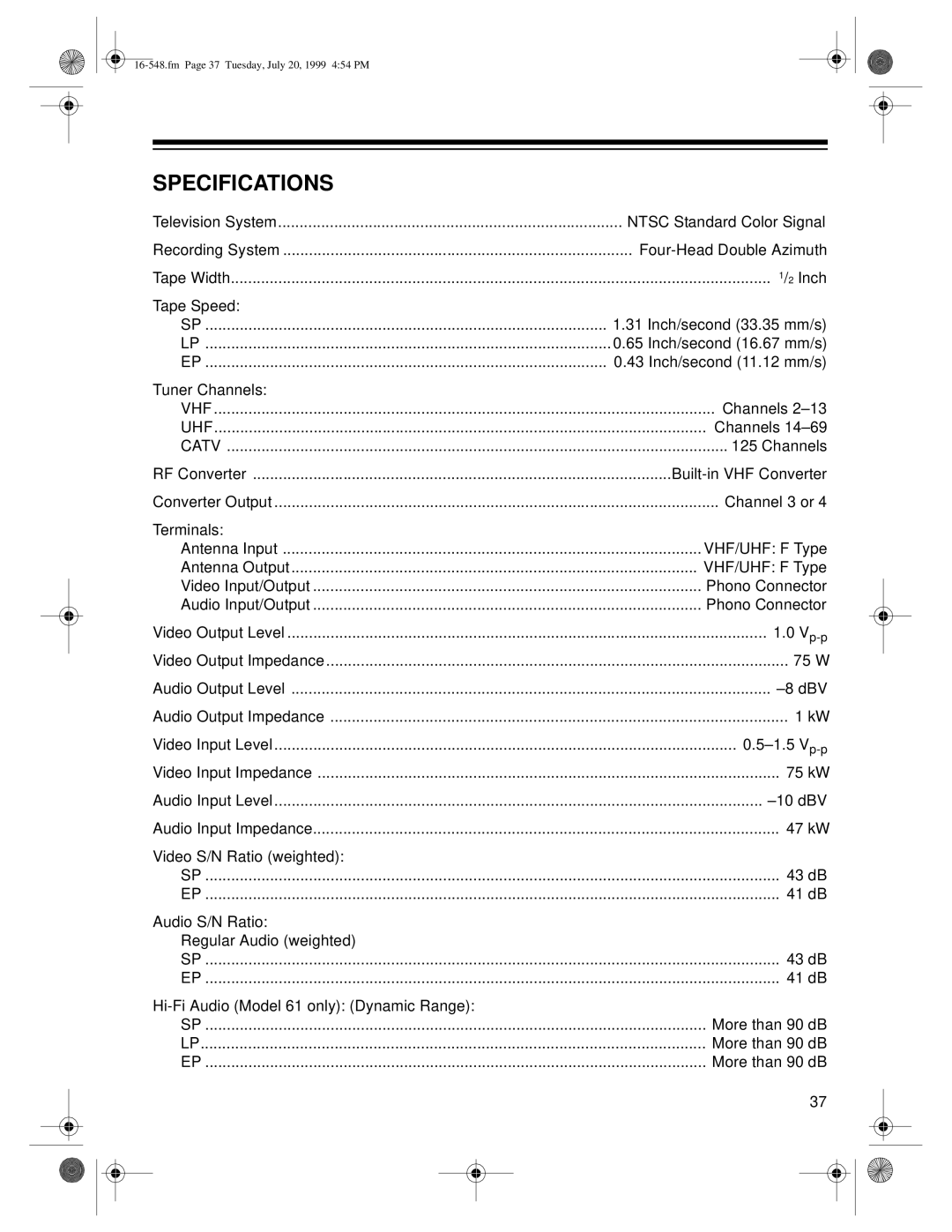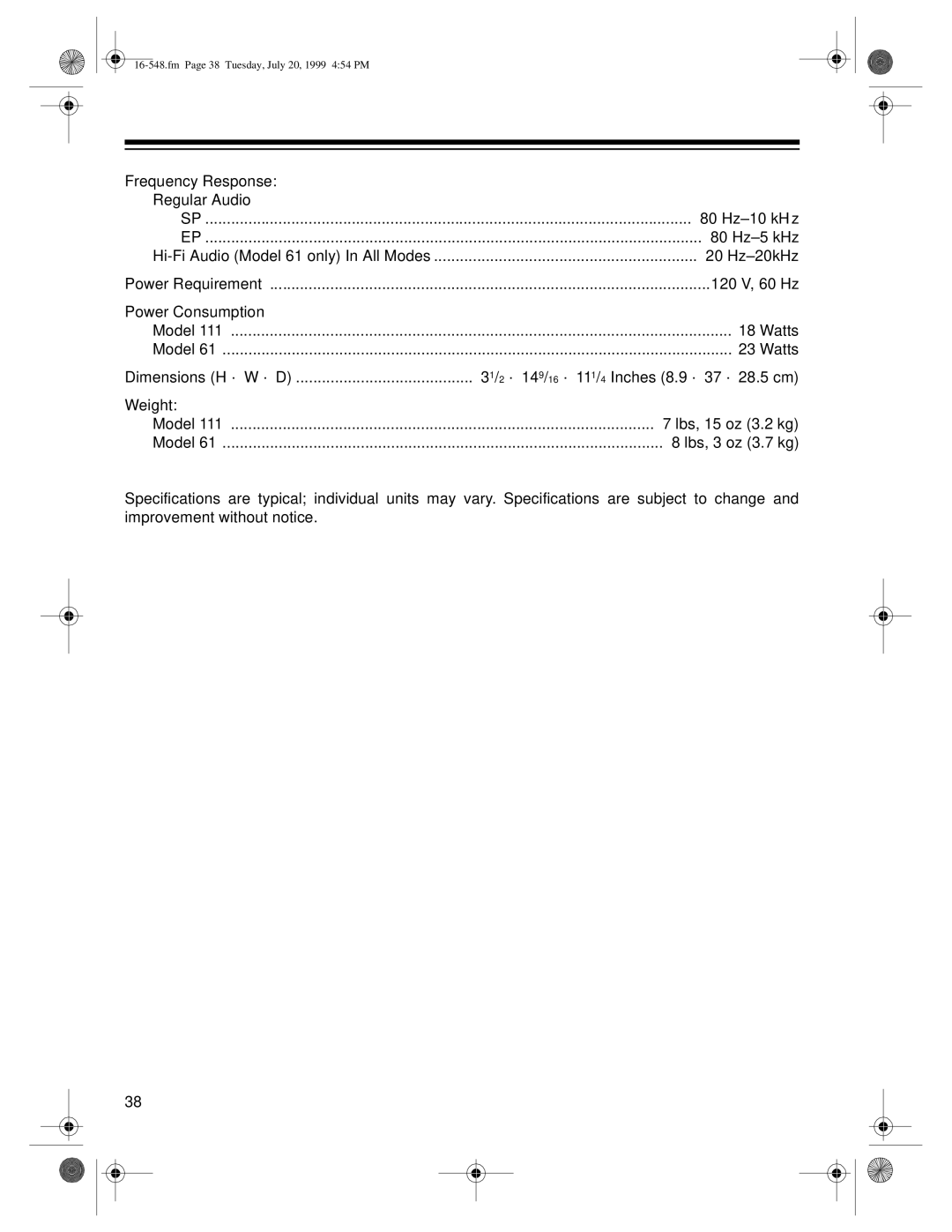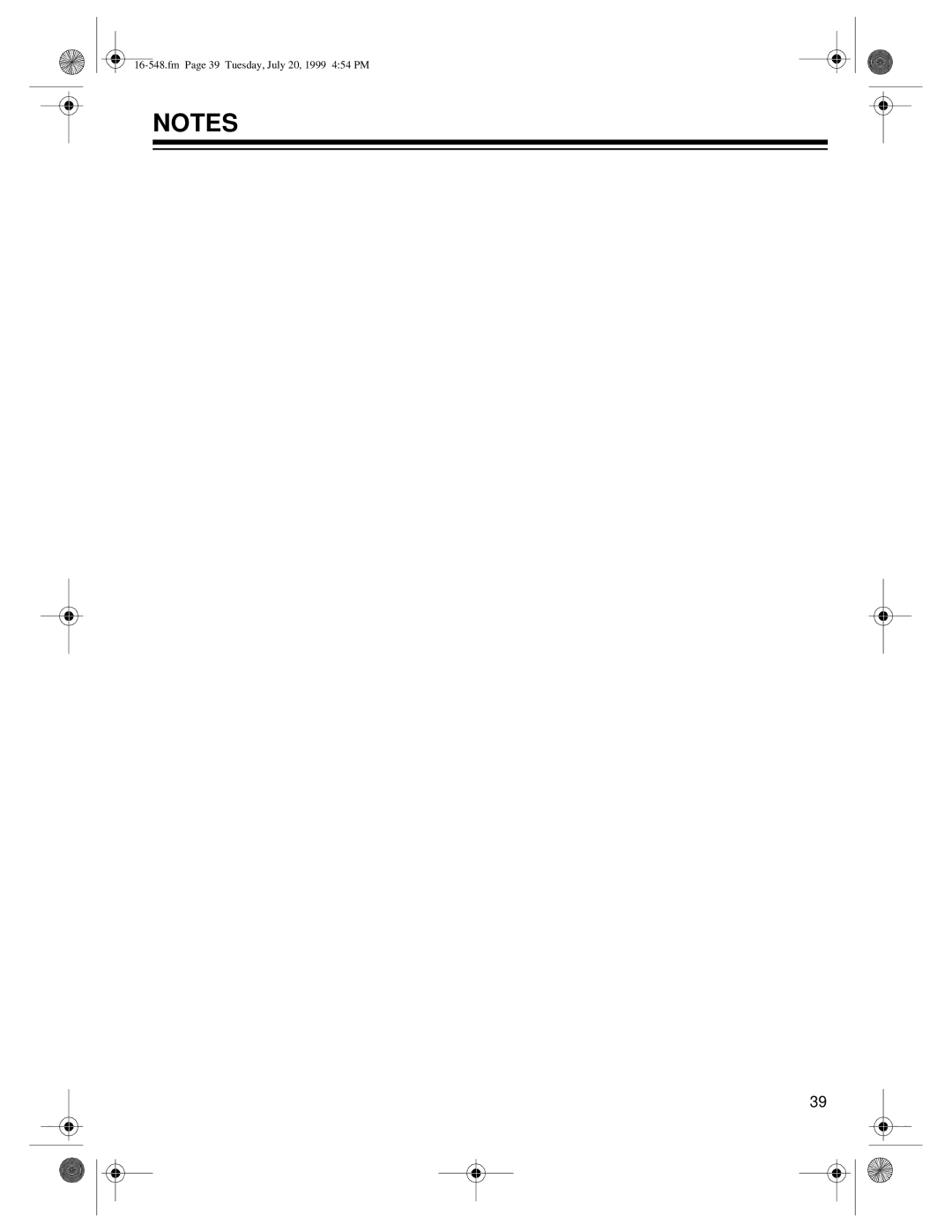16-548.fm Page 19 Tuesday, July 20, 1999 4:54 PM
CABLE BOX | CODE | |
BRAND | ||
| ||
|
| |
|
| |
Regal | 14, 41 | |
|
| |
Regency | 28 | |
|
| |
Rembrandt | 29, 32, 39, 42, 44, 88 | |
|
| |
Samsung | 32, 40, 42, 78, 94 | |
|
| |
Scientific | 08, 09, 56, 61, 87, 90 | |
Atlantic |
| |
|
| |
Sheritech | 27 | |
|
| |
SL Marx | 32, 40, 42, 78, 94 | |
|
| |
Sprucer | 16, 17 | |
|
| |
Stargate | 4, 30, 32, 40, 42, 44, | |
| 52, 63, 78, 85, 88, 94 | |
|
| |
Sylvania | 19 | |
|
| |
Telecaption | 77, 92 | |
|
| |
Teleview | 32, 40, 42, 78, 94 | |
|
| |
Texscan | 18, 19 | |
|
| |
Tocom | 01, 33, 34, 42, 48, | |
| 49, 91 | |
|
| |
Toshiba | 36 | |
|
| |
Unika | 01, 29, 44, 88, 91 | |
|
| |
Universal | 42, 43, 44, 52, 63, 88 | |
|
| |
Viewstar | 13, 20, 22, 26, 40, | |
| 58, 62, 93 | |
|
| |
Videoway | 07, 23, 50 | |
|
| |
Zenith | 07, 23, 50 | |
|
|
2.While pressing and holding down TV POWER, enter the code number for your TV using the number buttons.
While pressing and holding down CATV POWER, enter the code number for your cable box using the number buttons.
3.Try operating your TV or cable box using the VCR’s remote control (TV POWER, TV CH s/t, and TV VOL +/– for TV operation;
CATV POWER and CATV CH s/t for cable box operation).
If the device does not function, repeat Step 2 and try other codes for the manufacturer. If it still does not function, you must use the original remote control supplied with your TV or cable box.
Notes:
•The codes you programmed might be erased if you remove the batteries from the remote control. If this happens,
•Some TVs and cable boxes might require that you manually turn on the power.
•Your TV or cable box might have functions that the remote control will not operate.
19