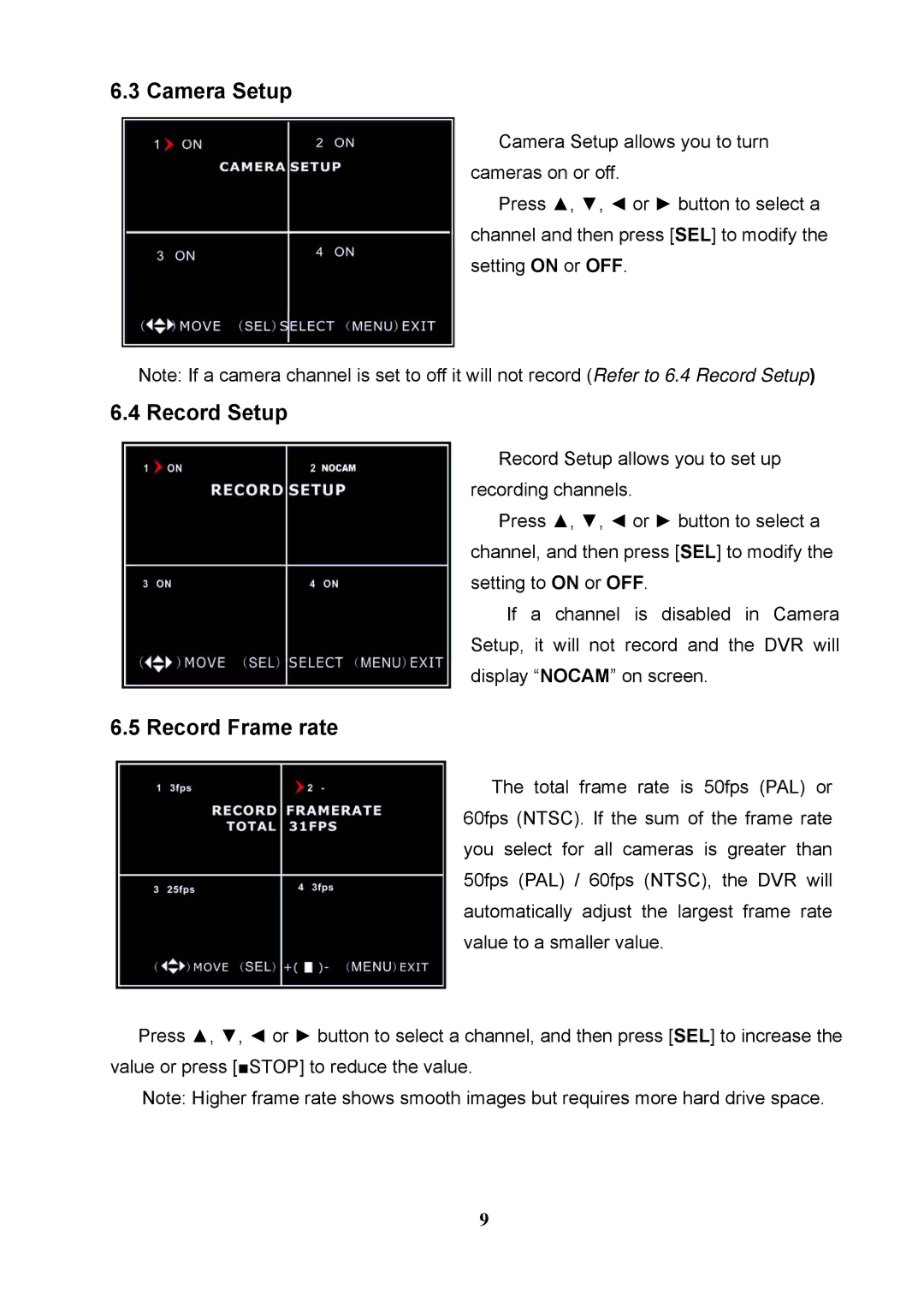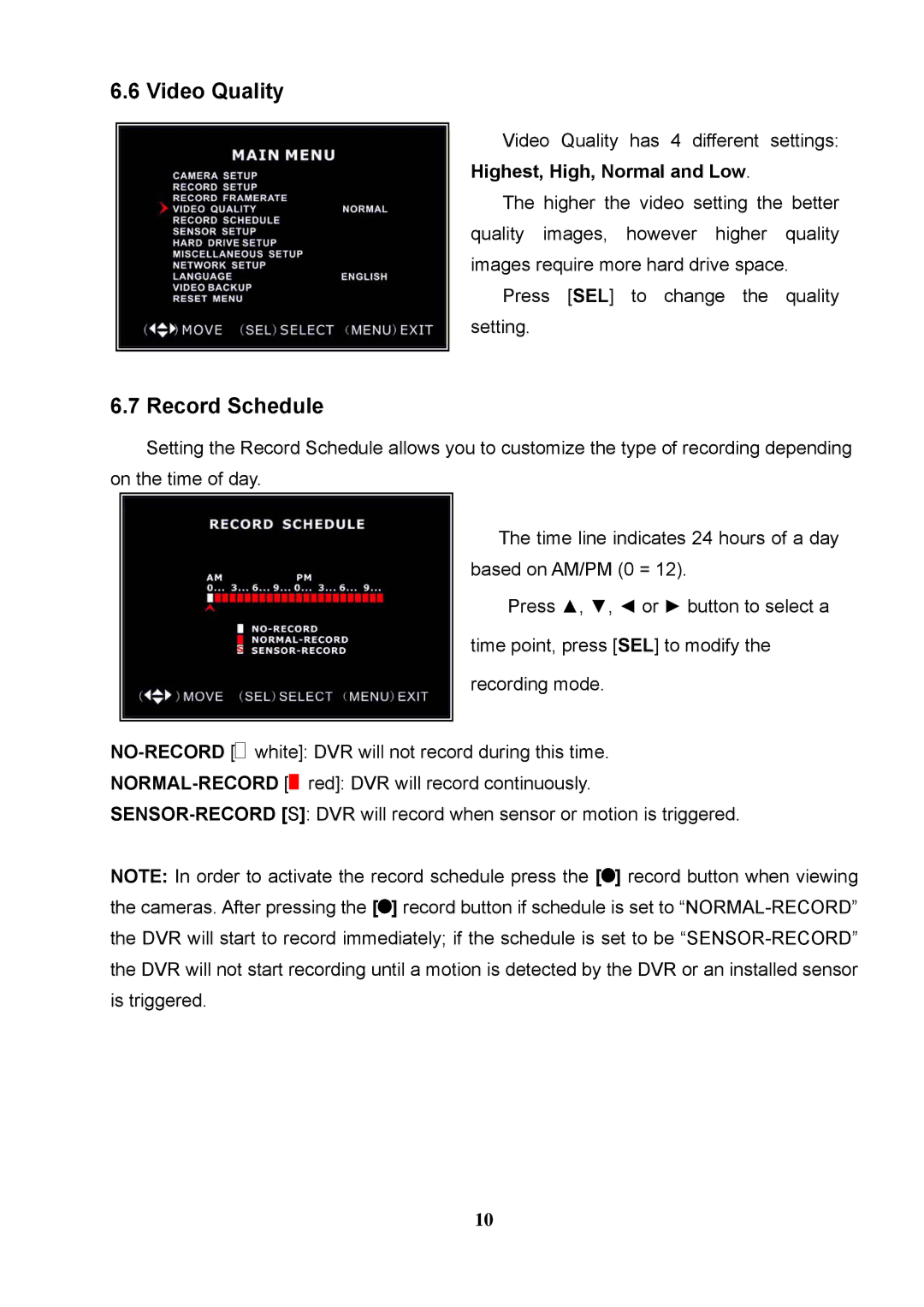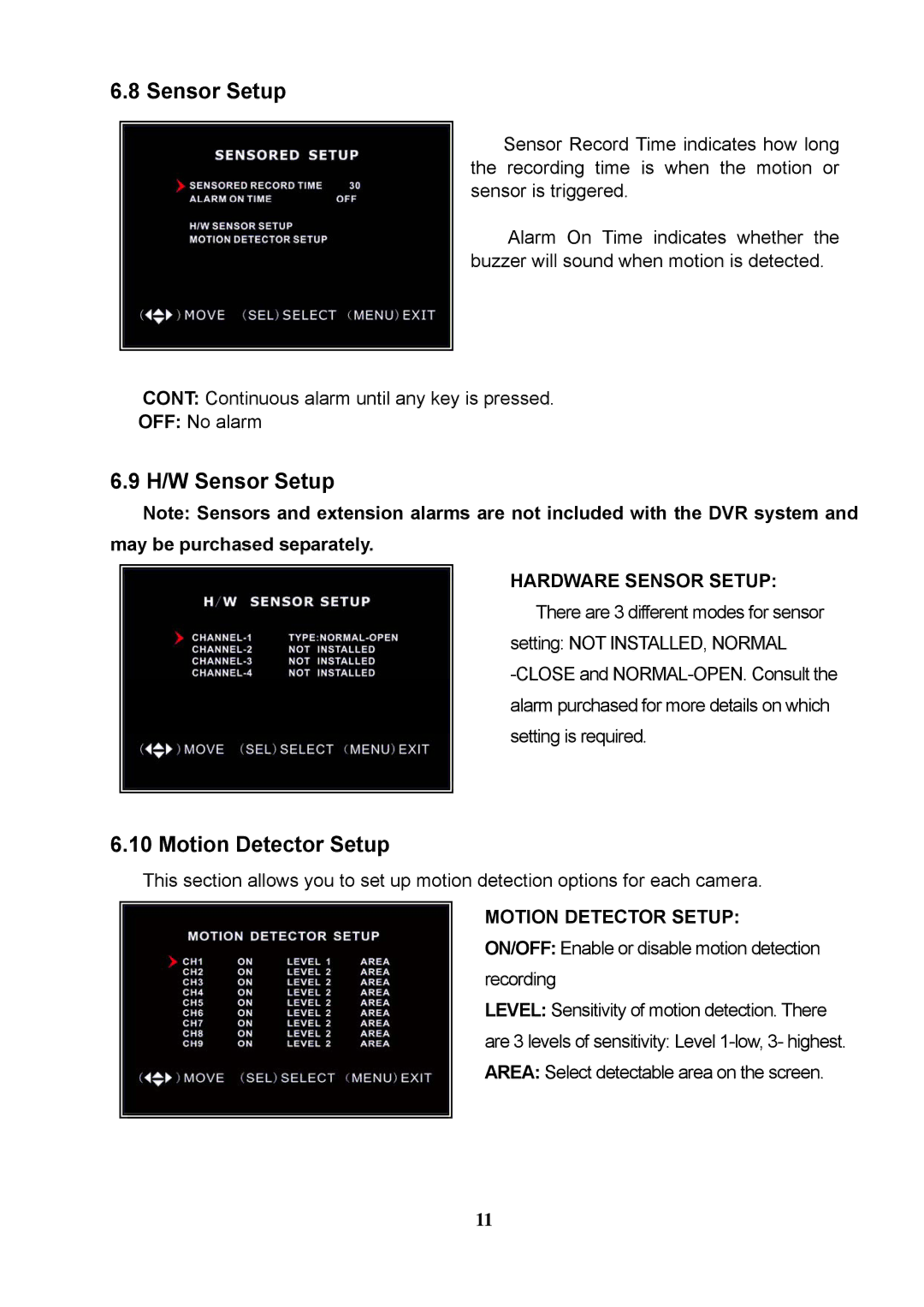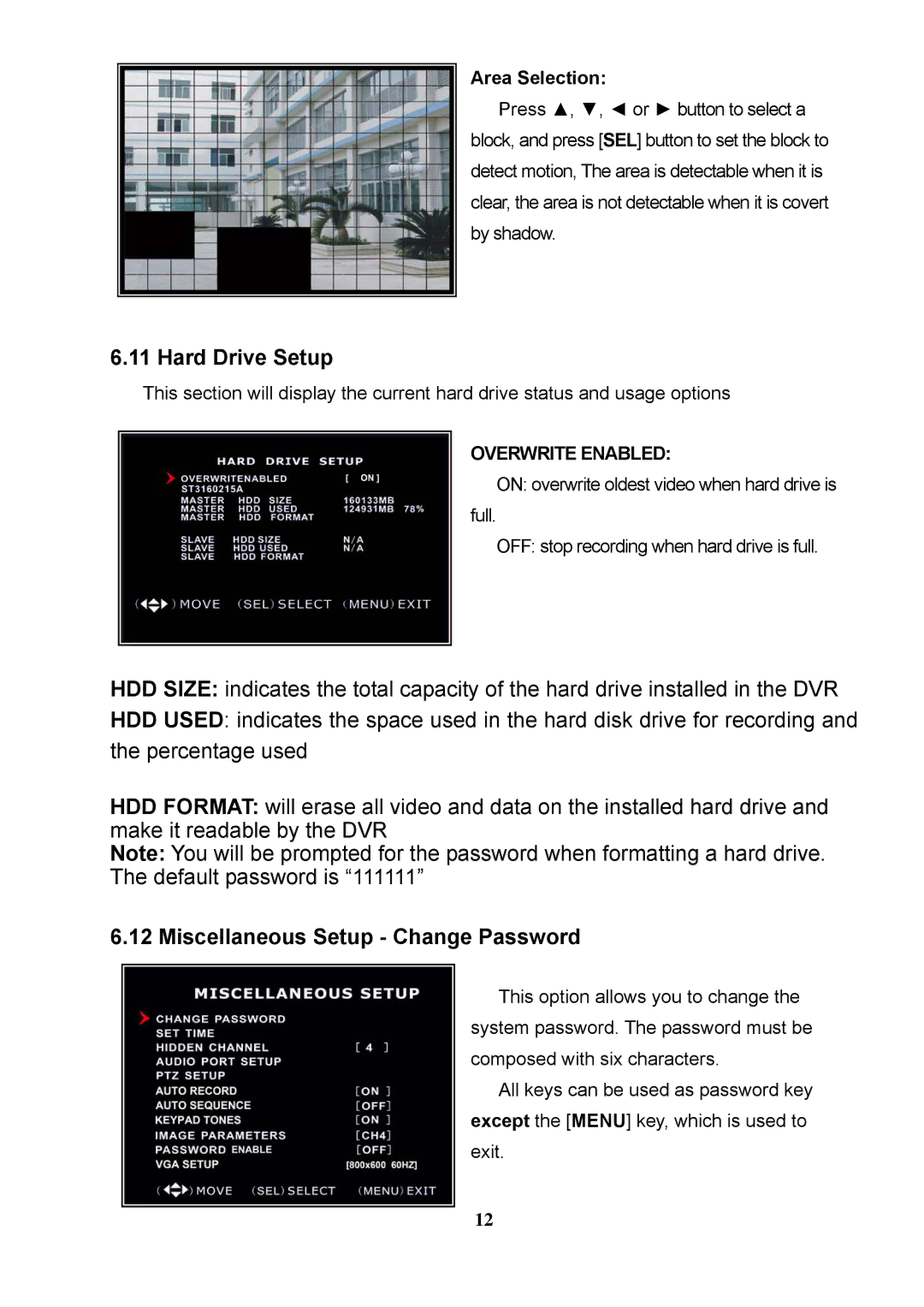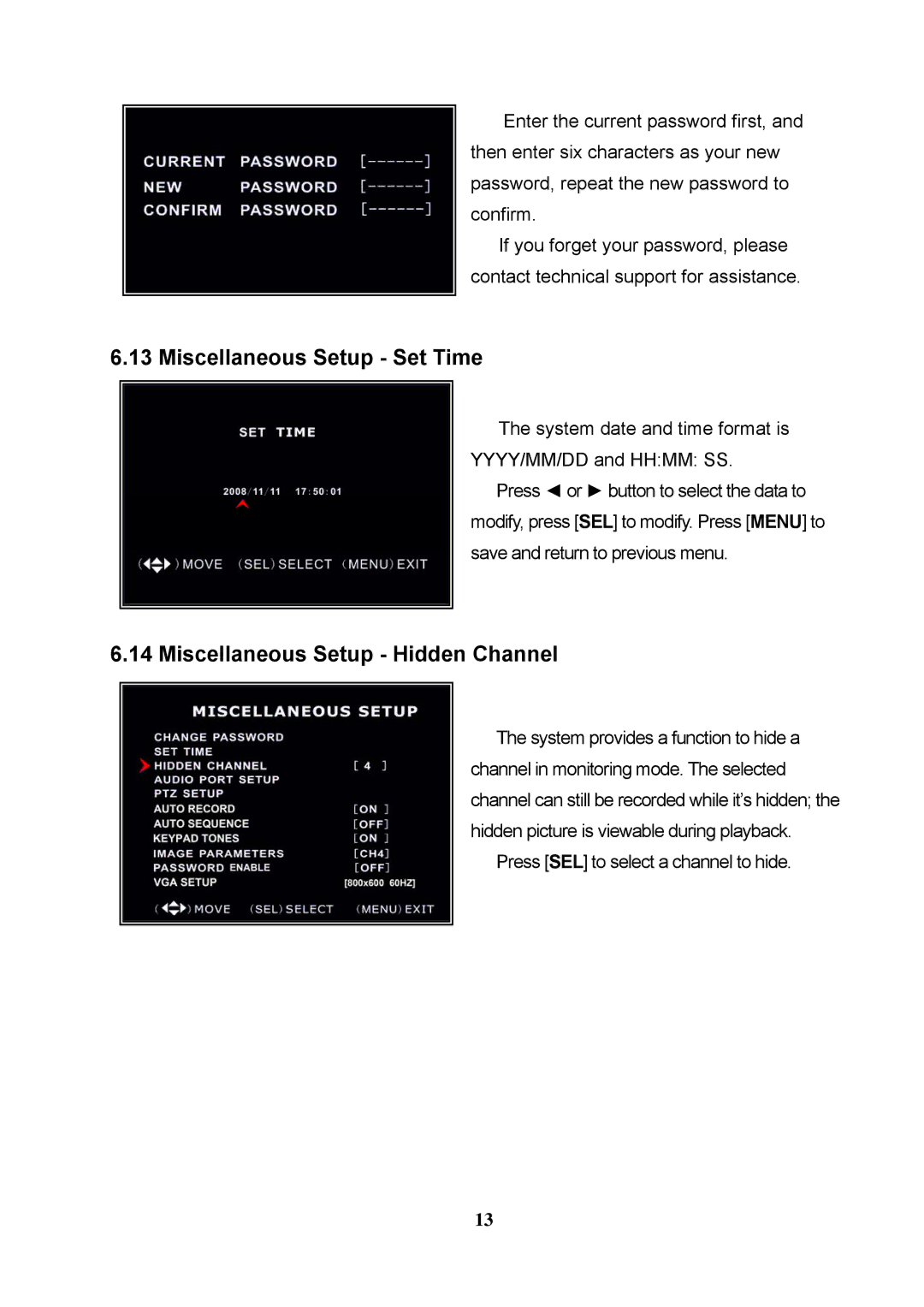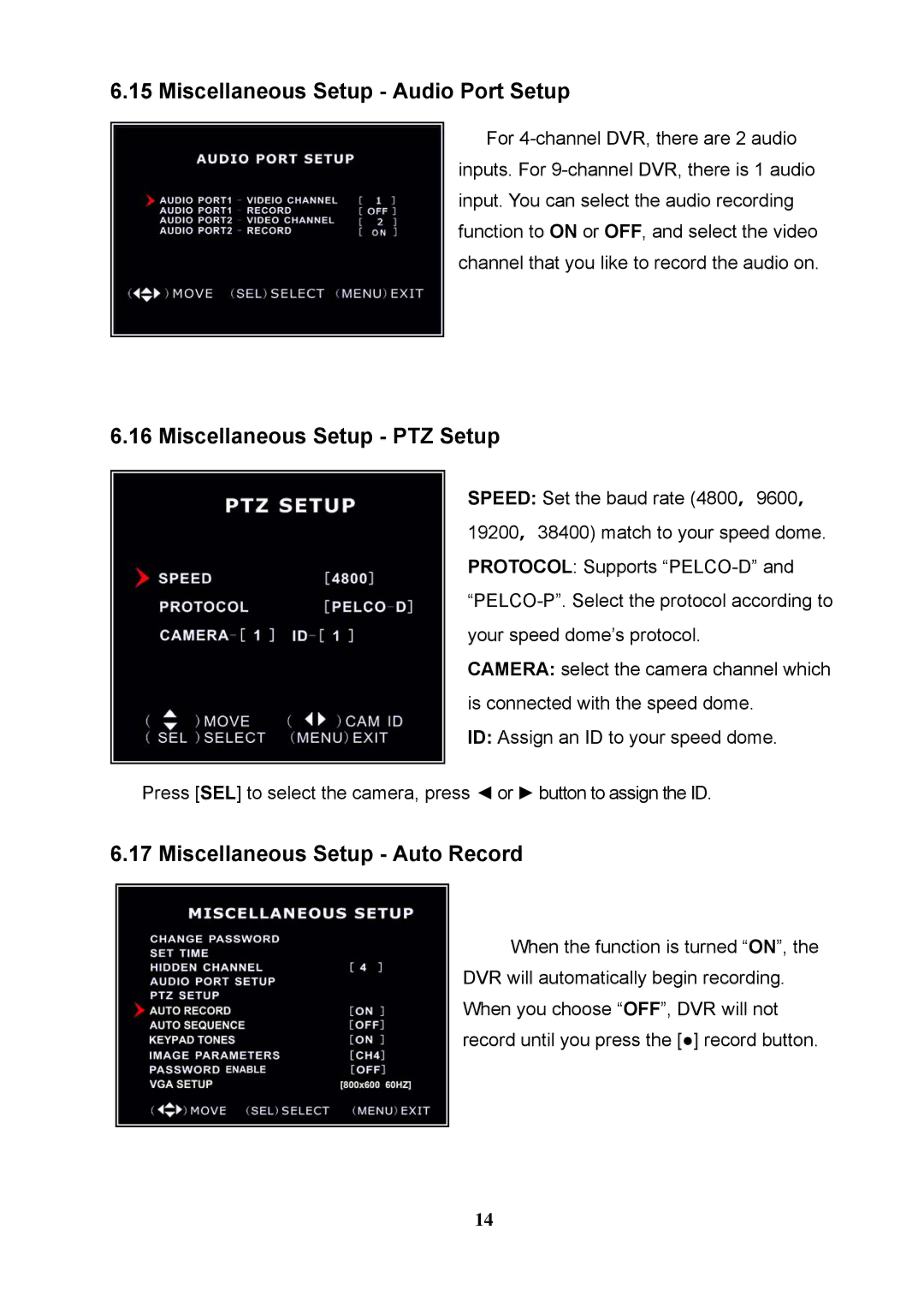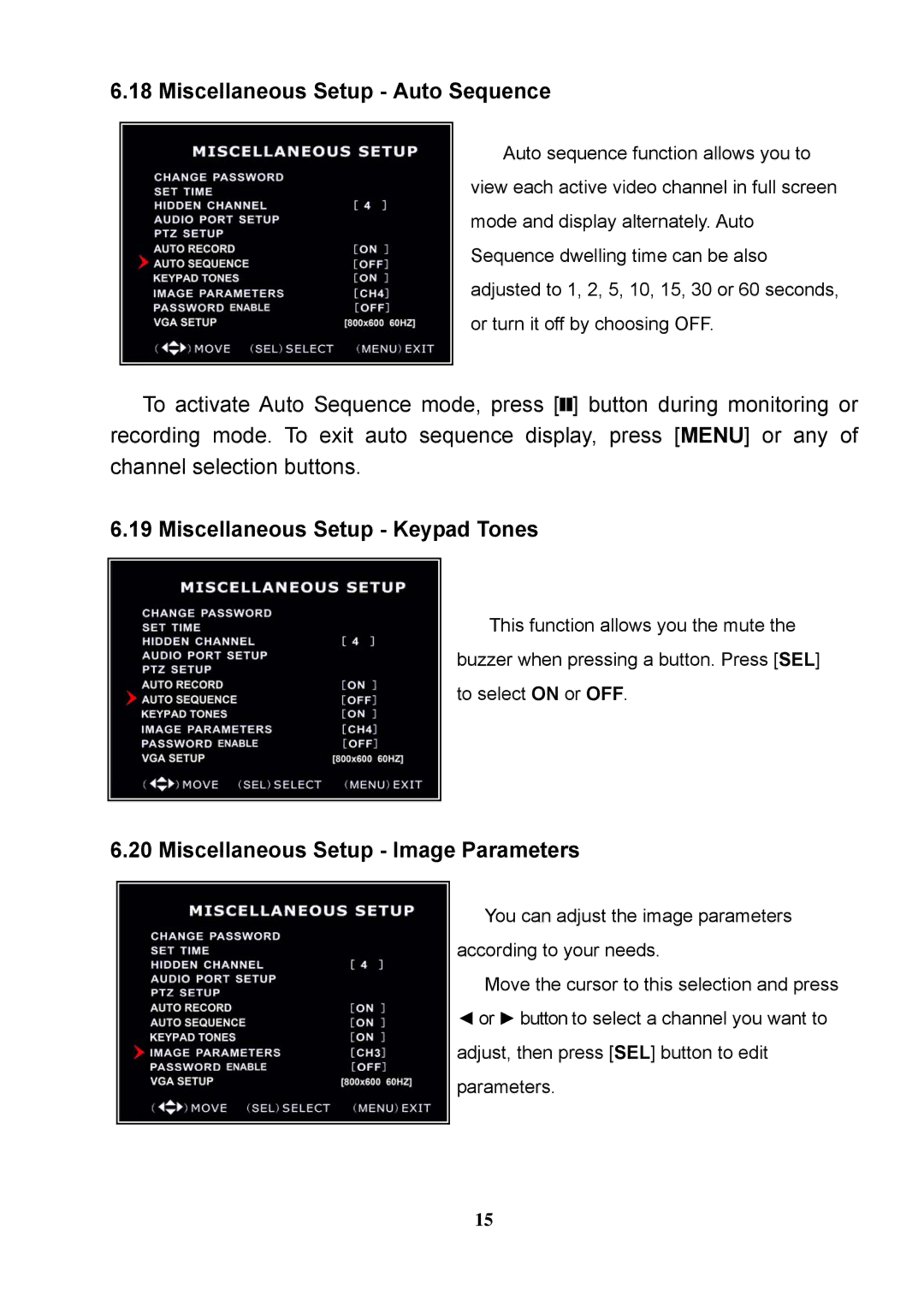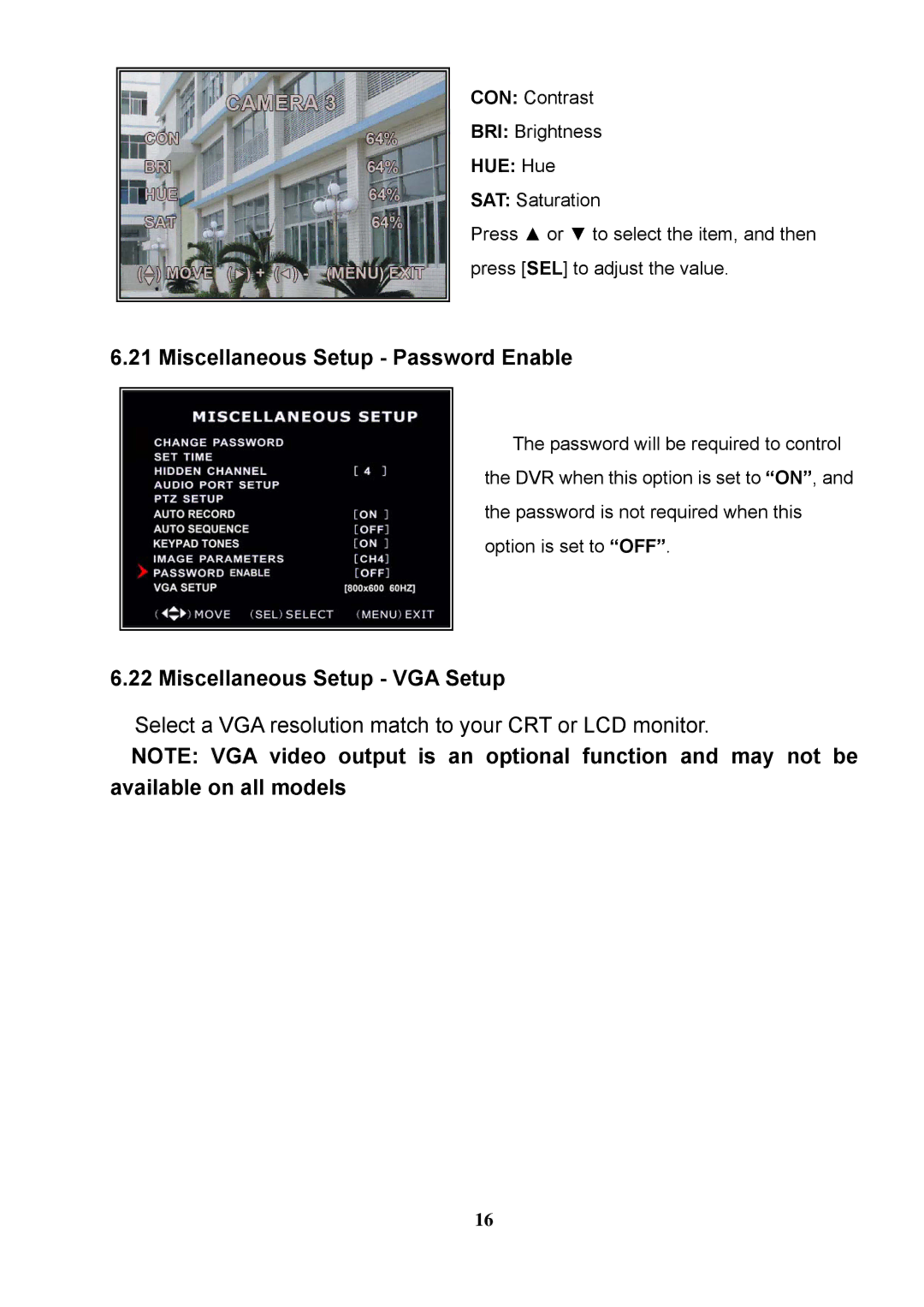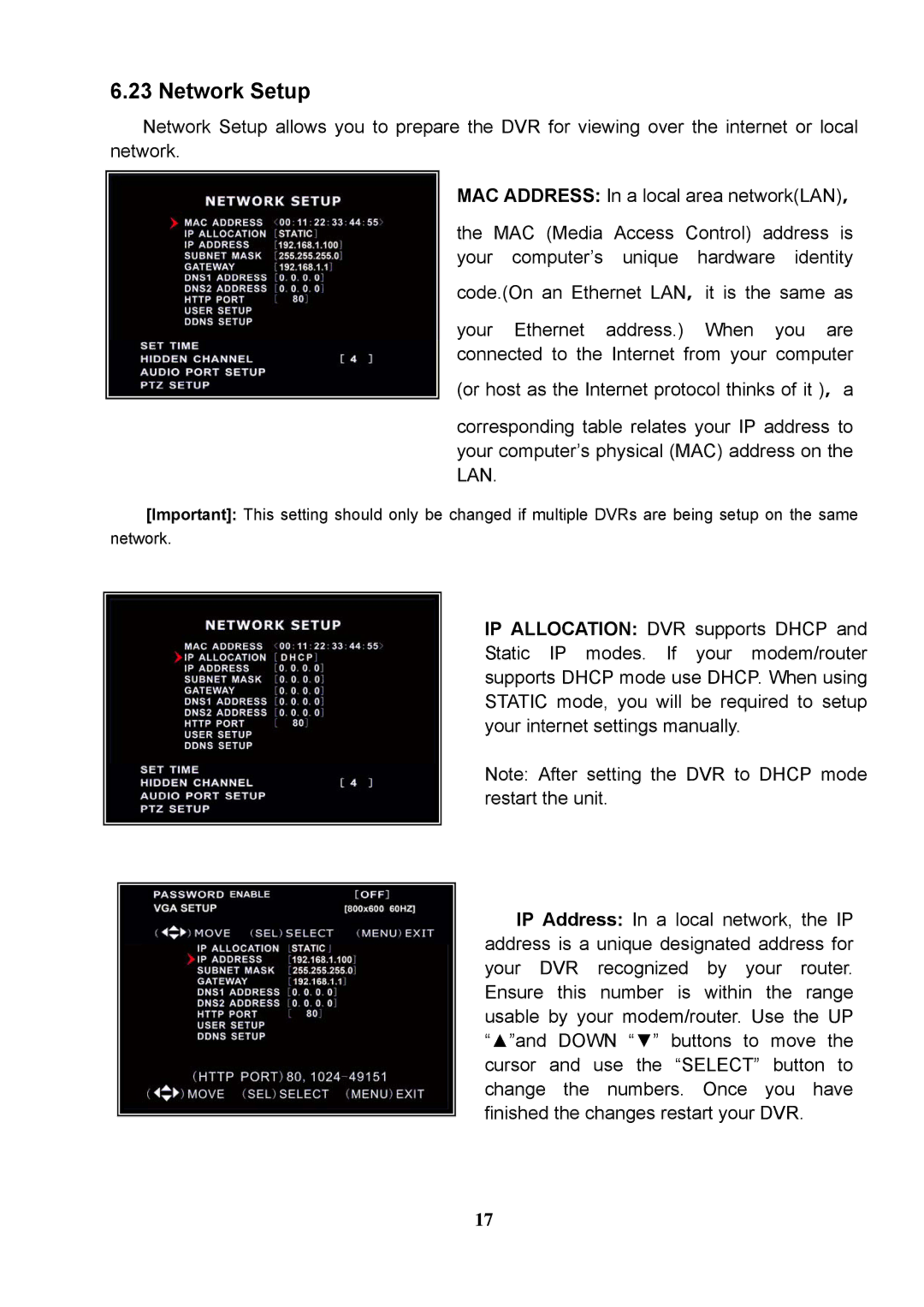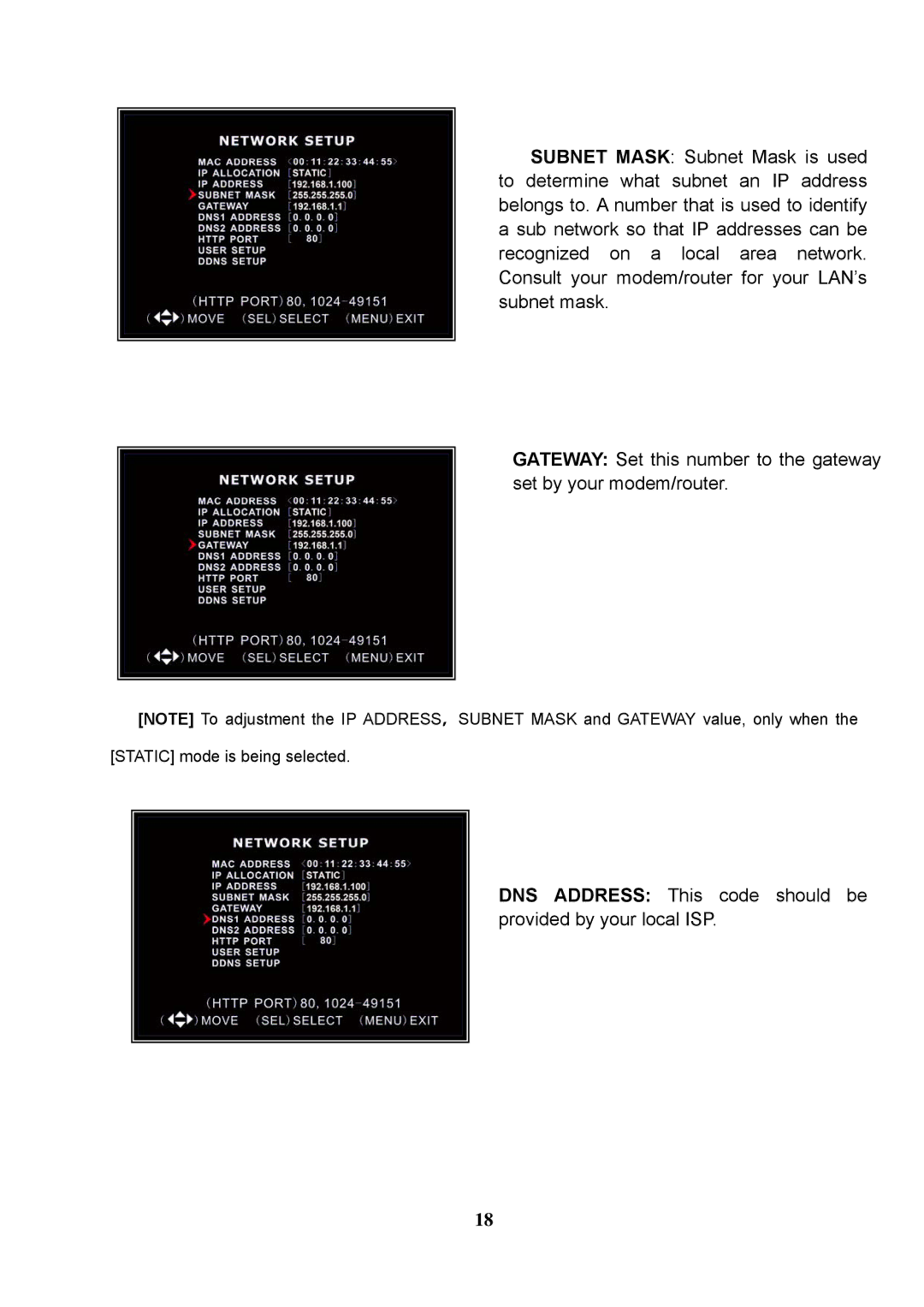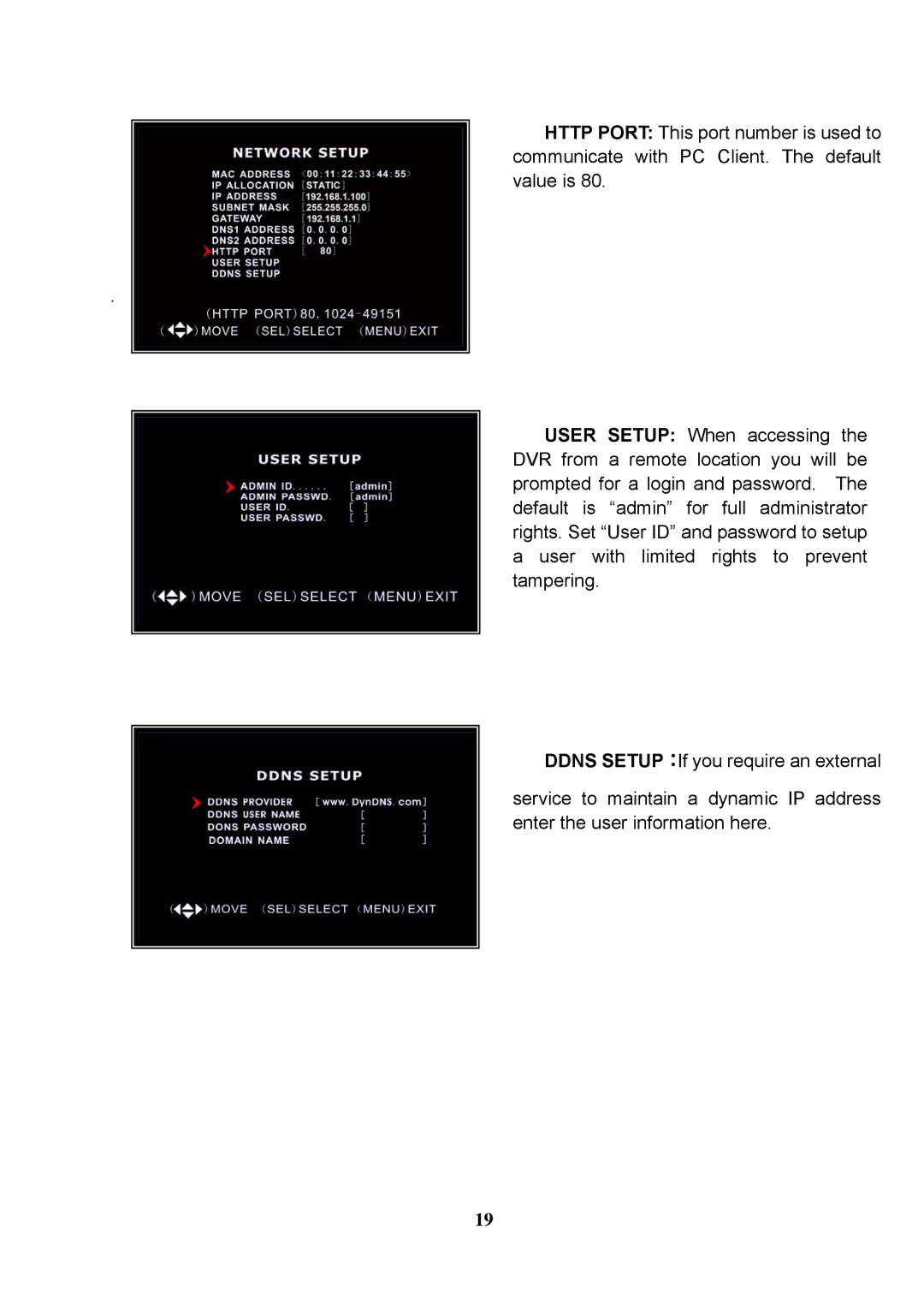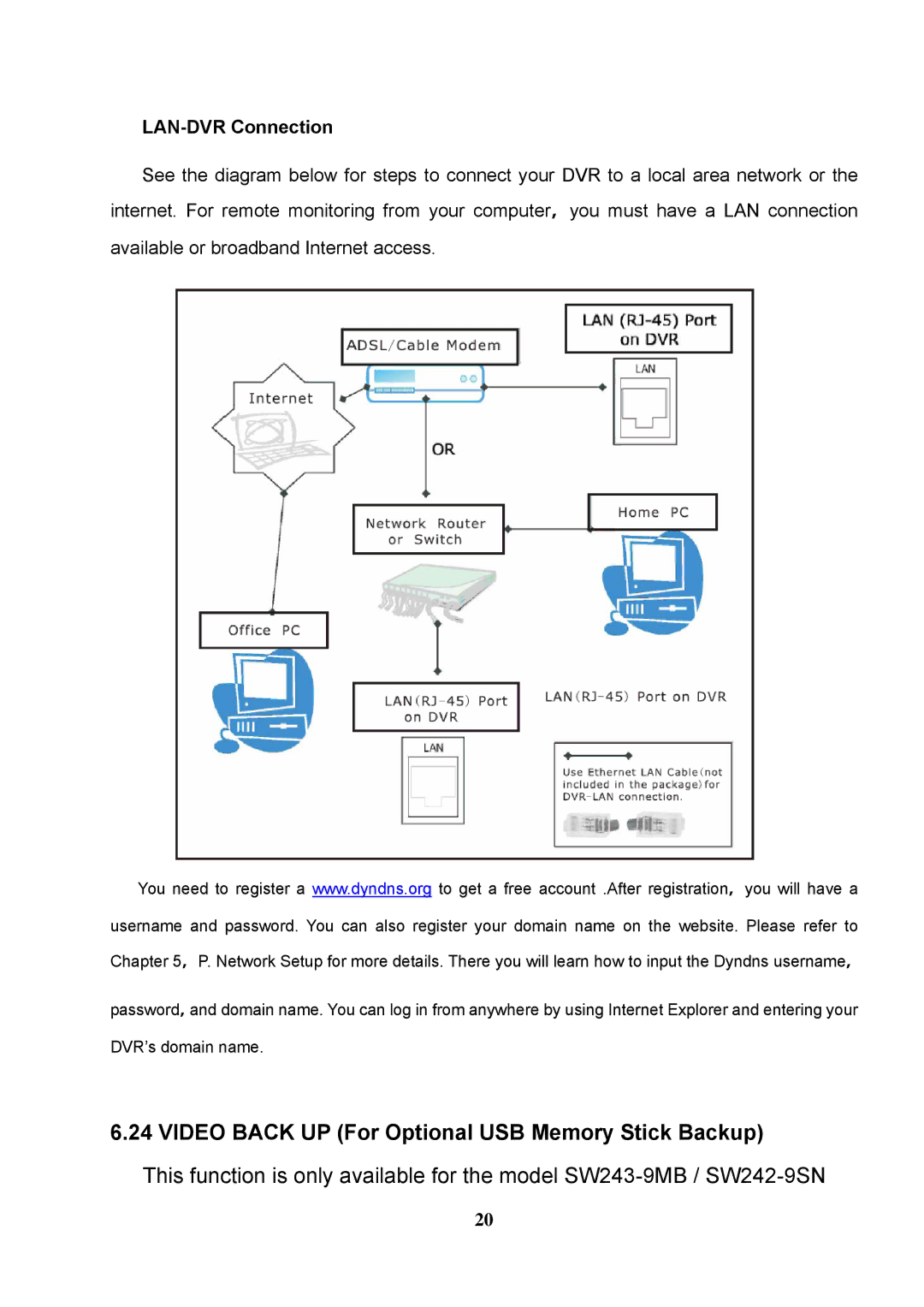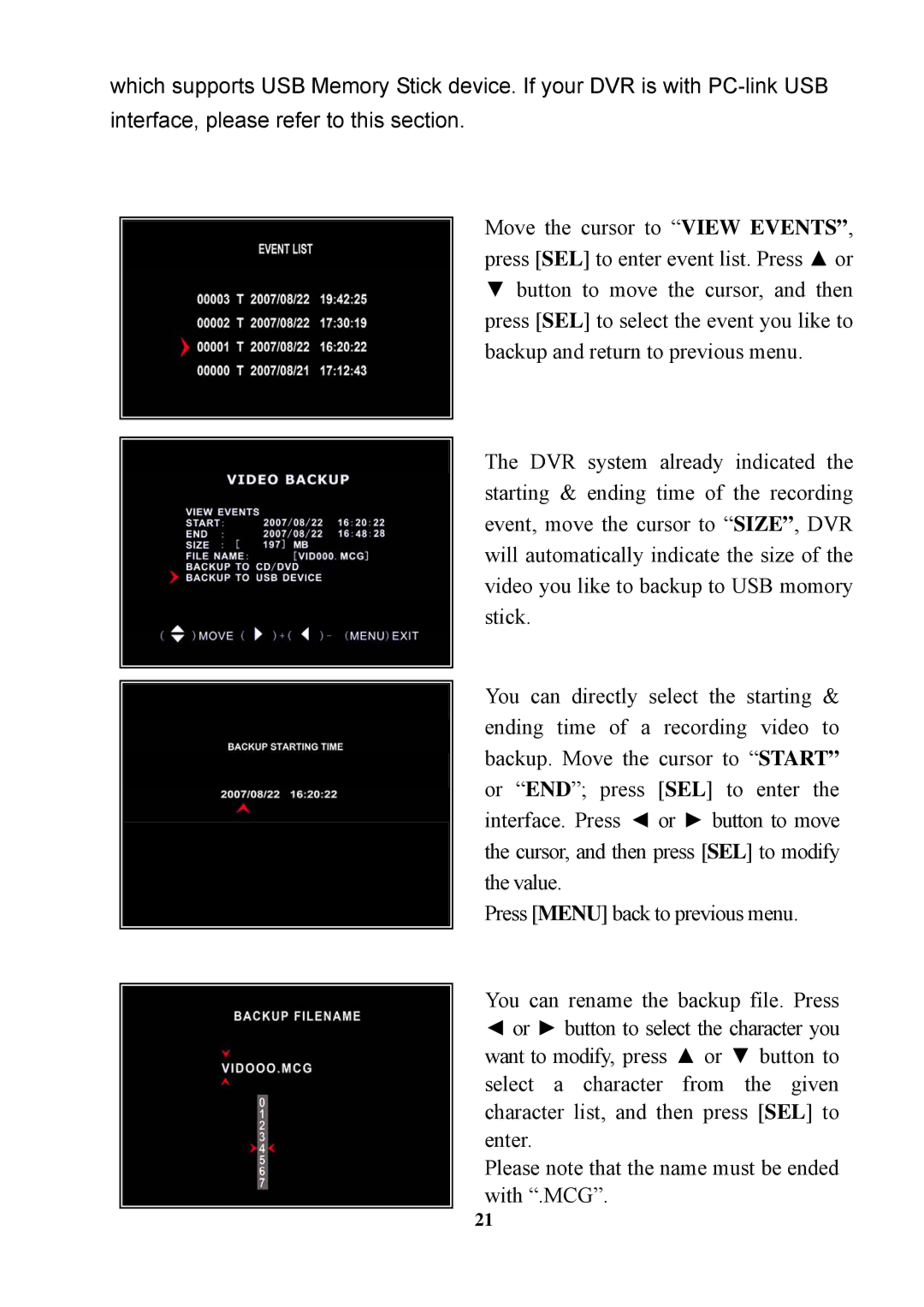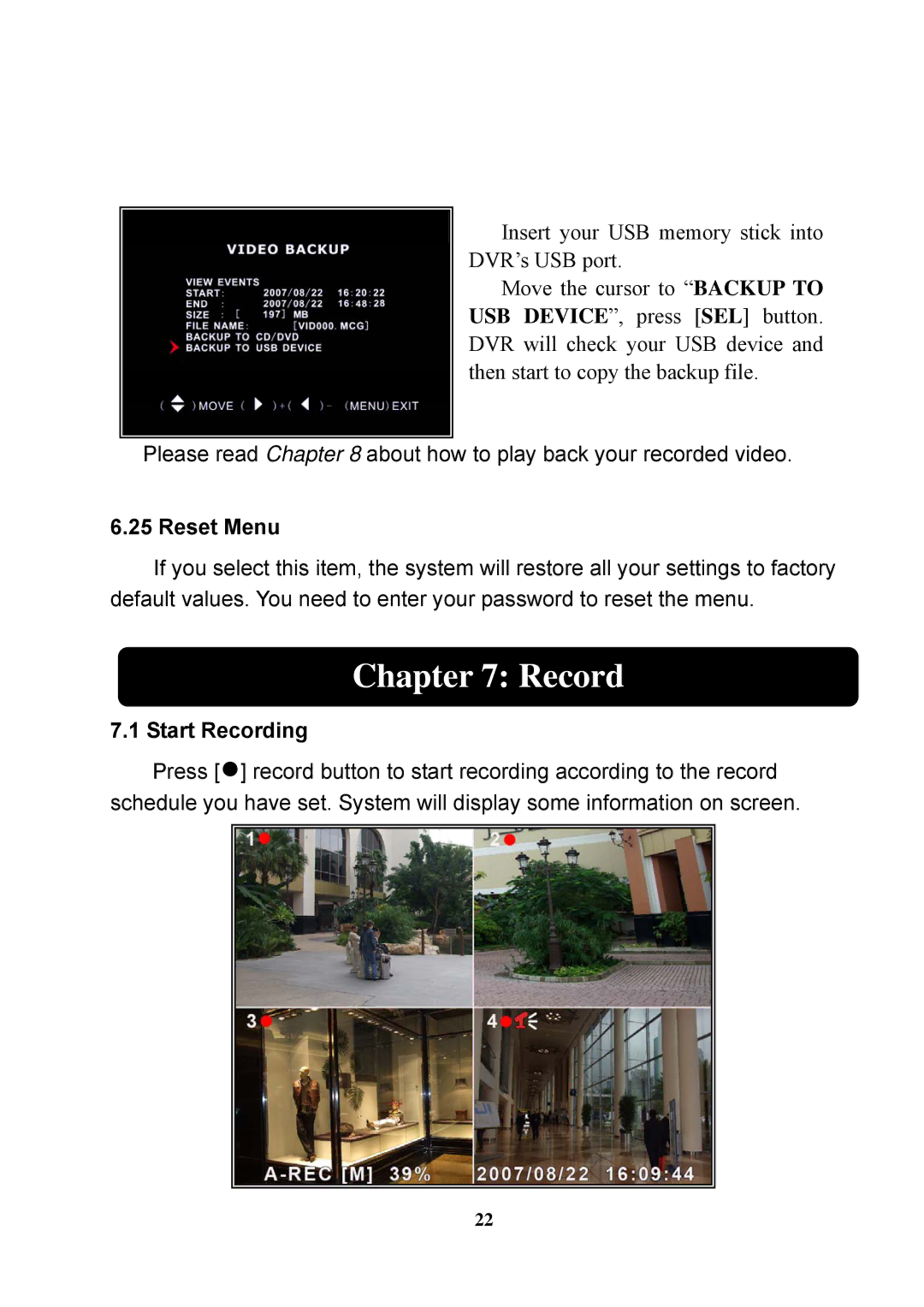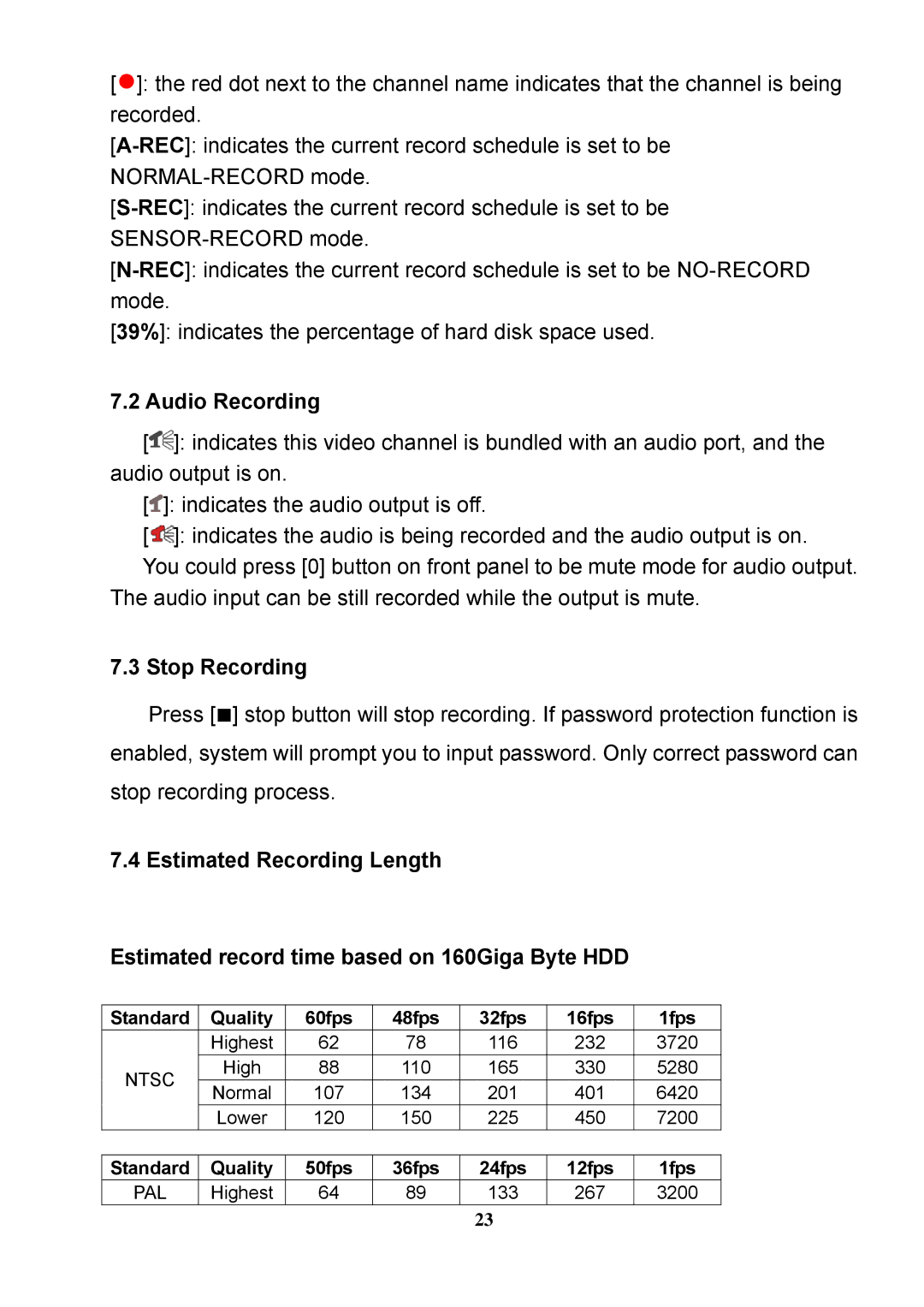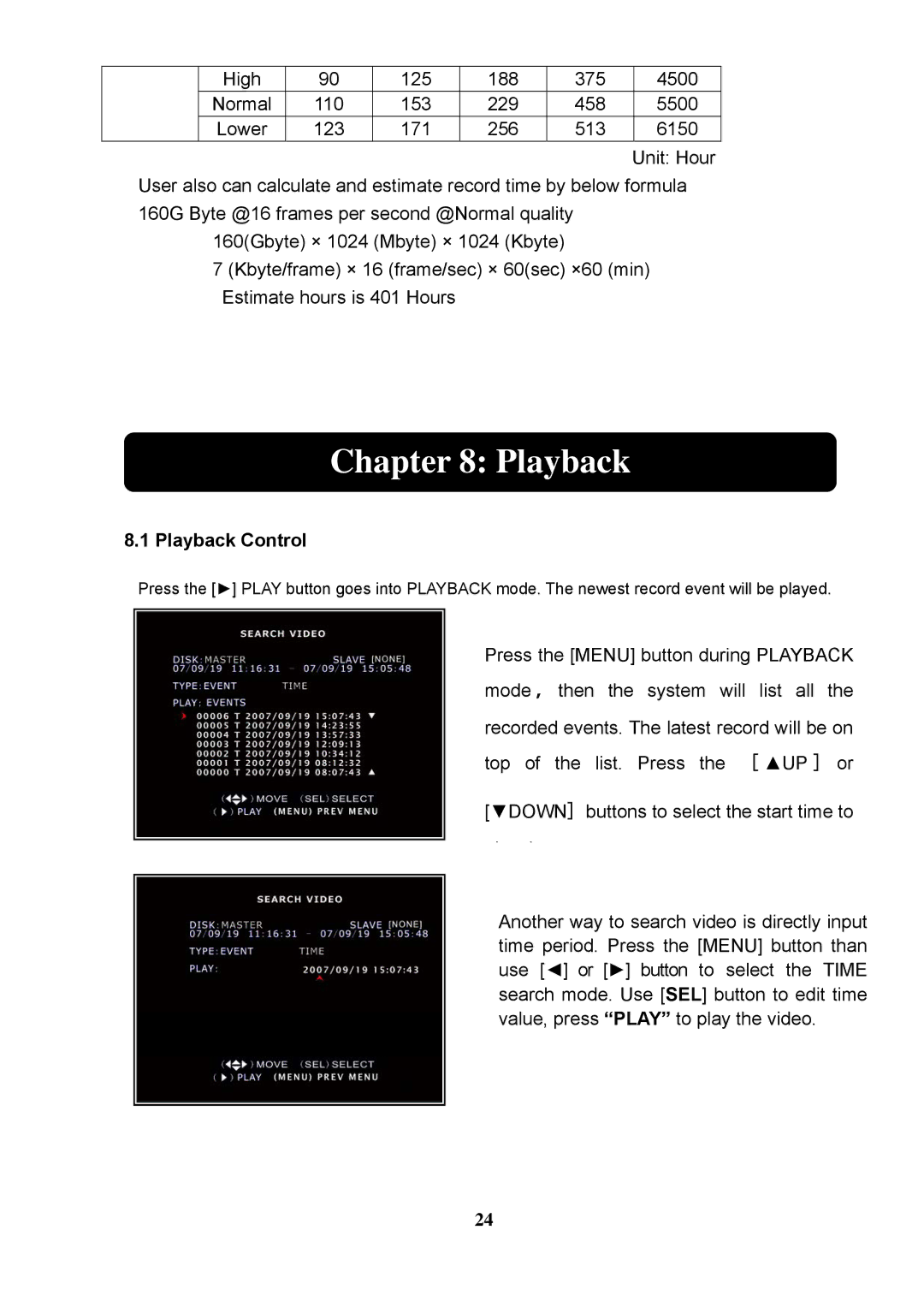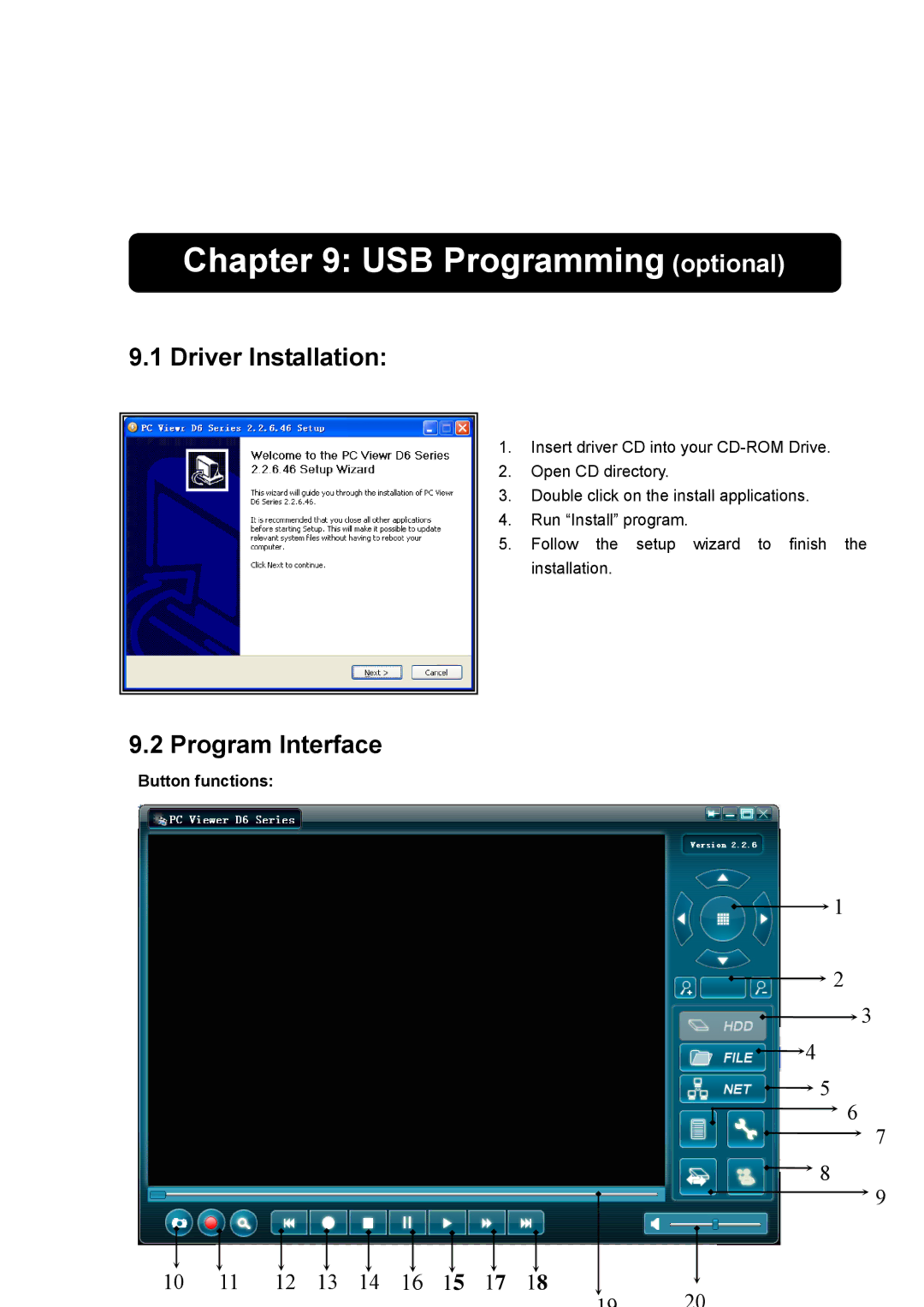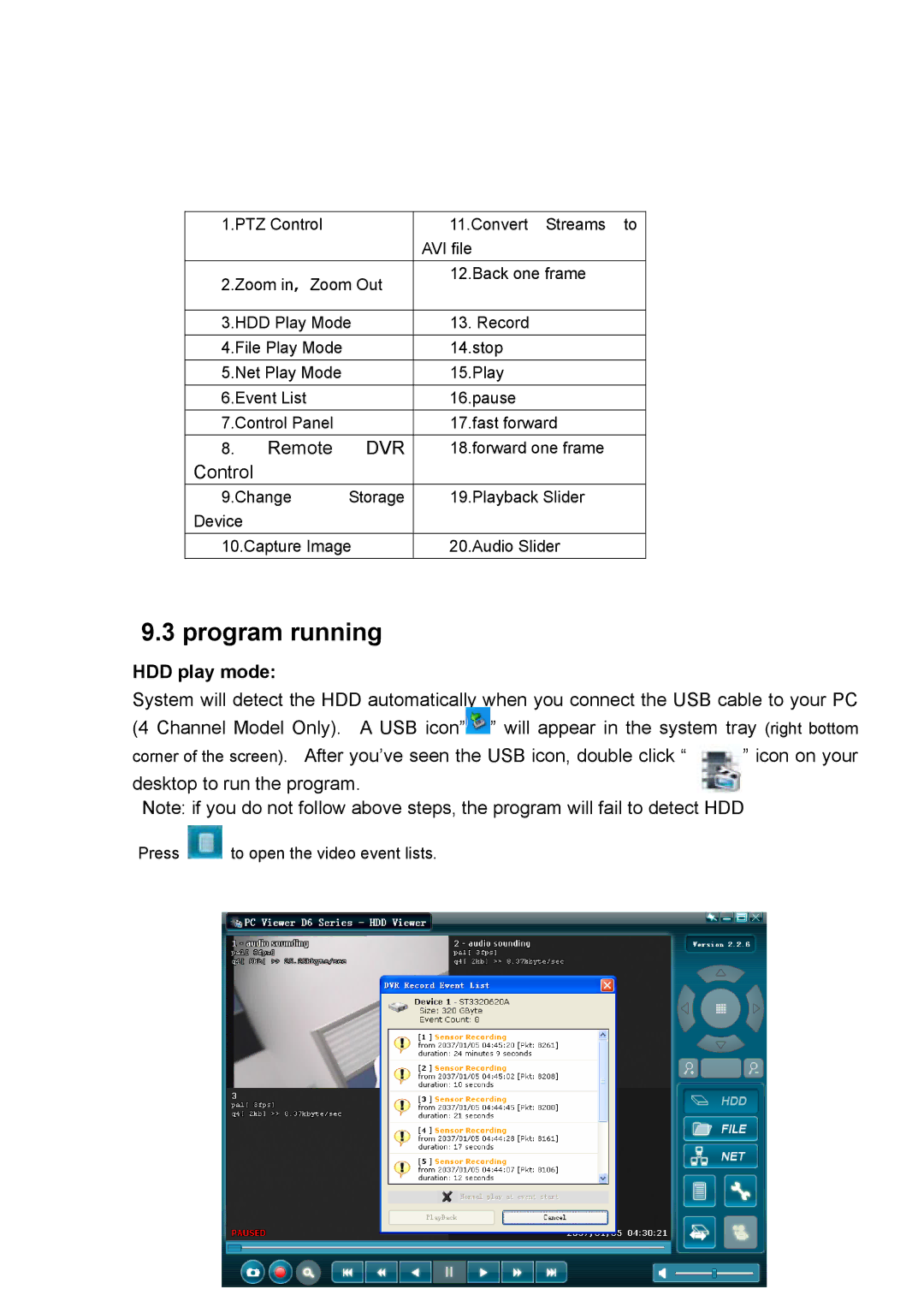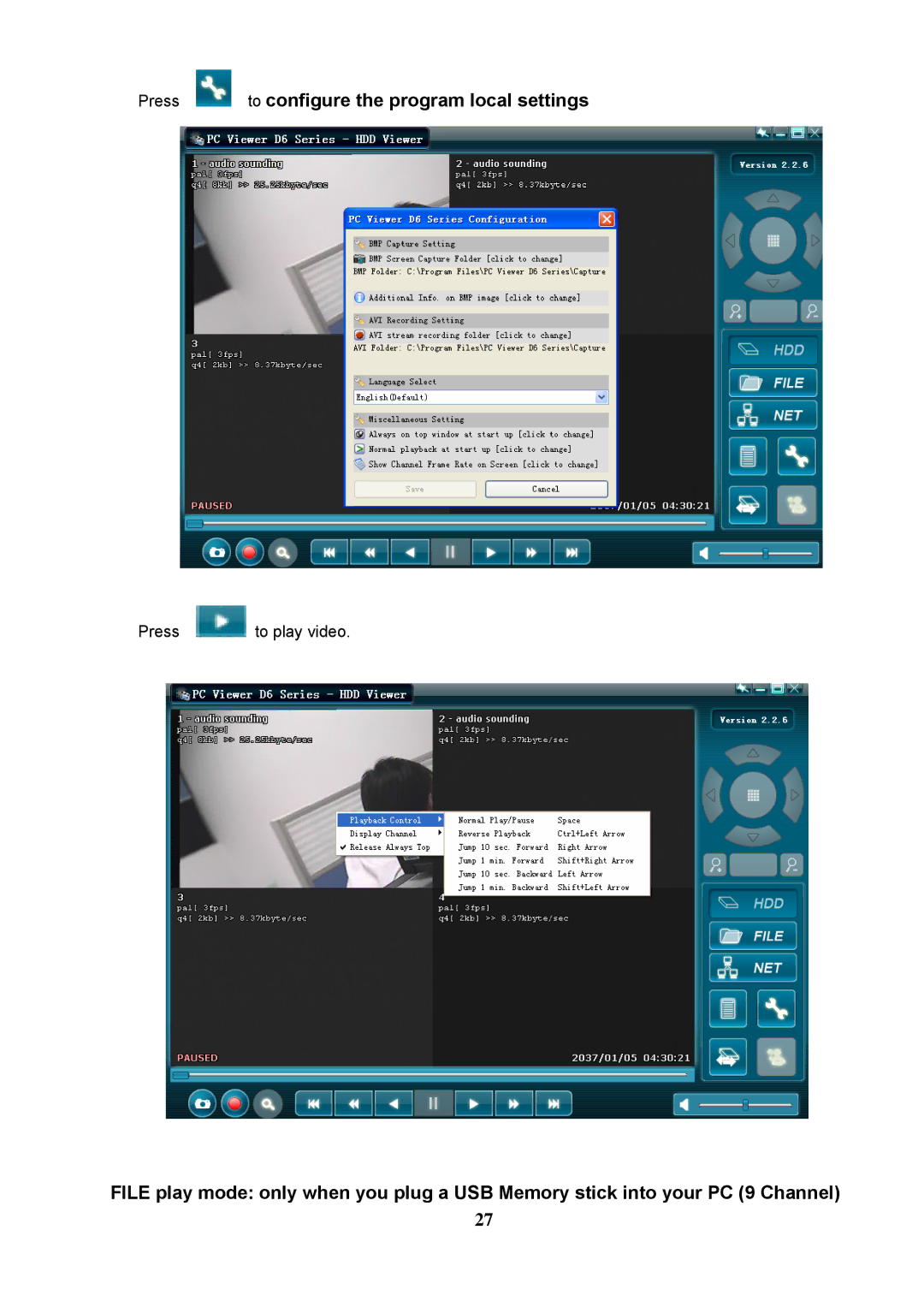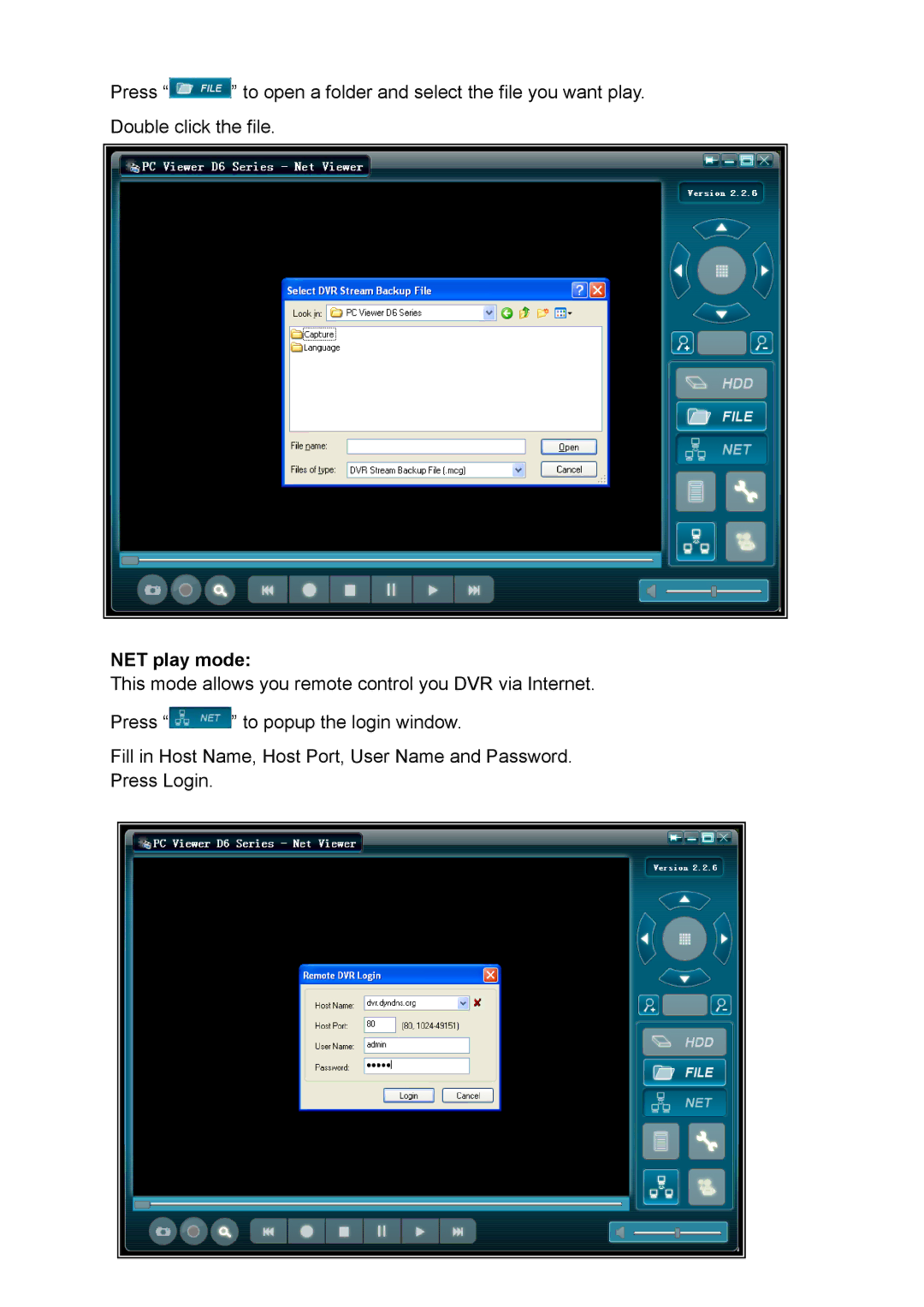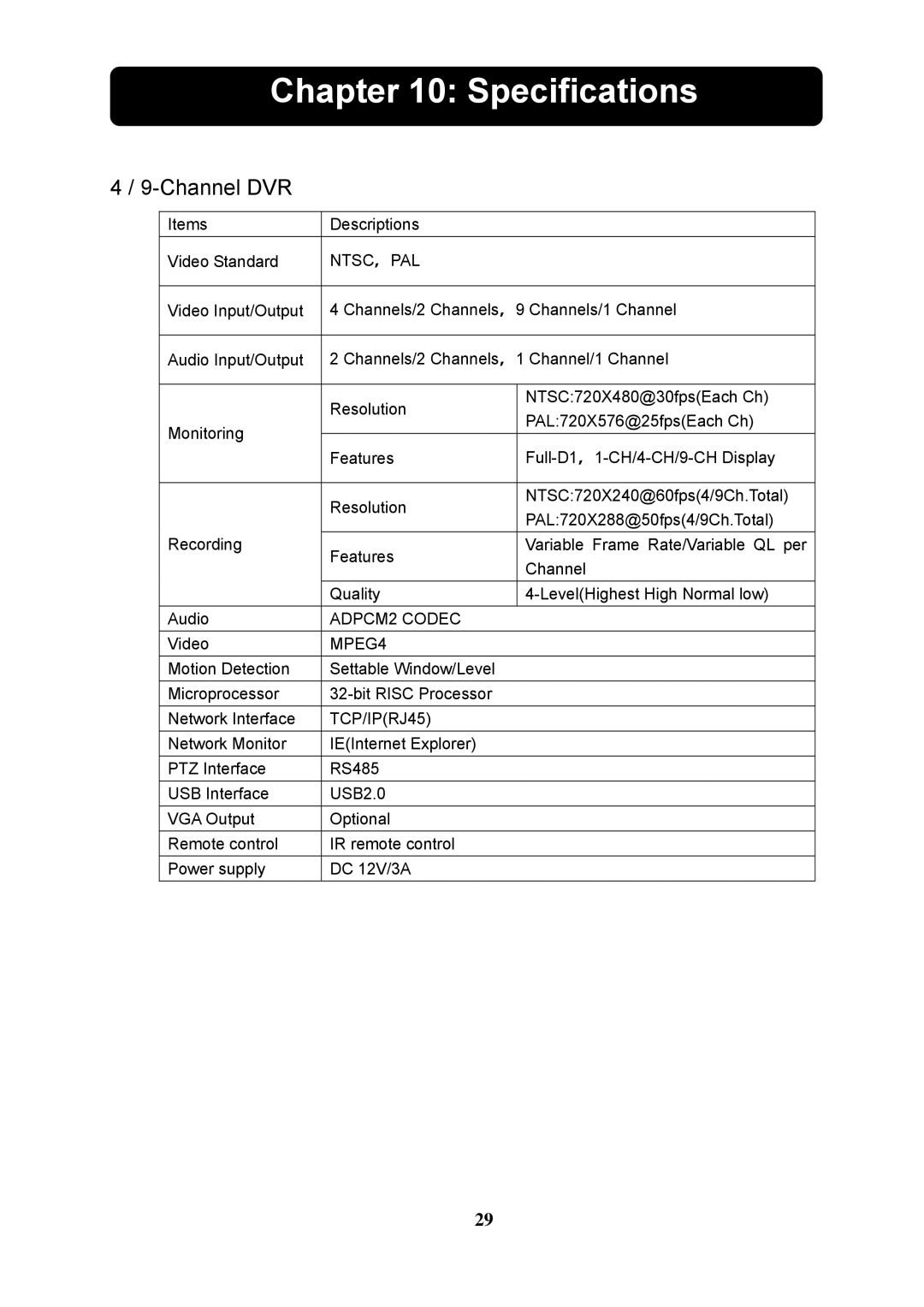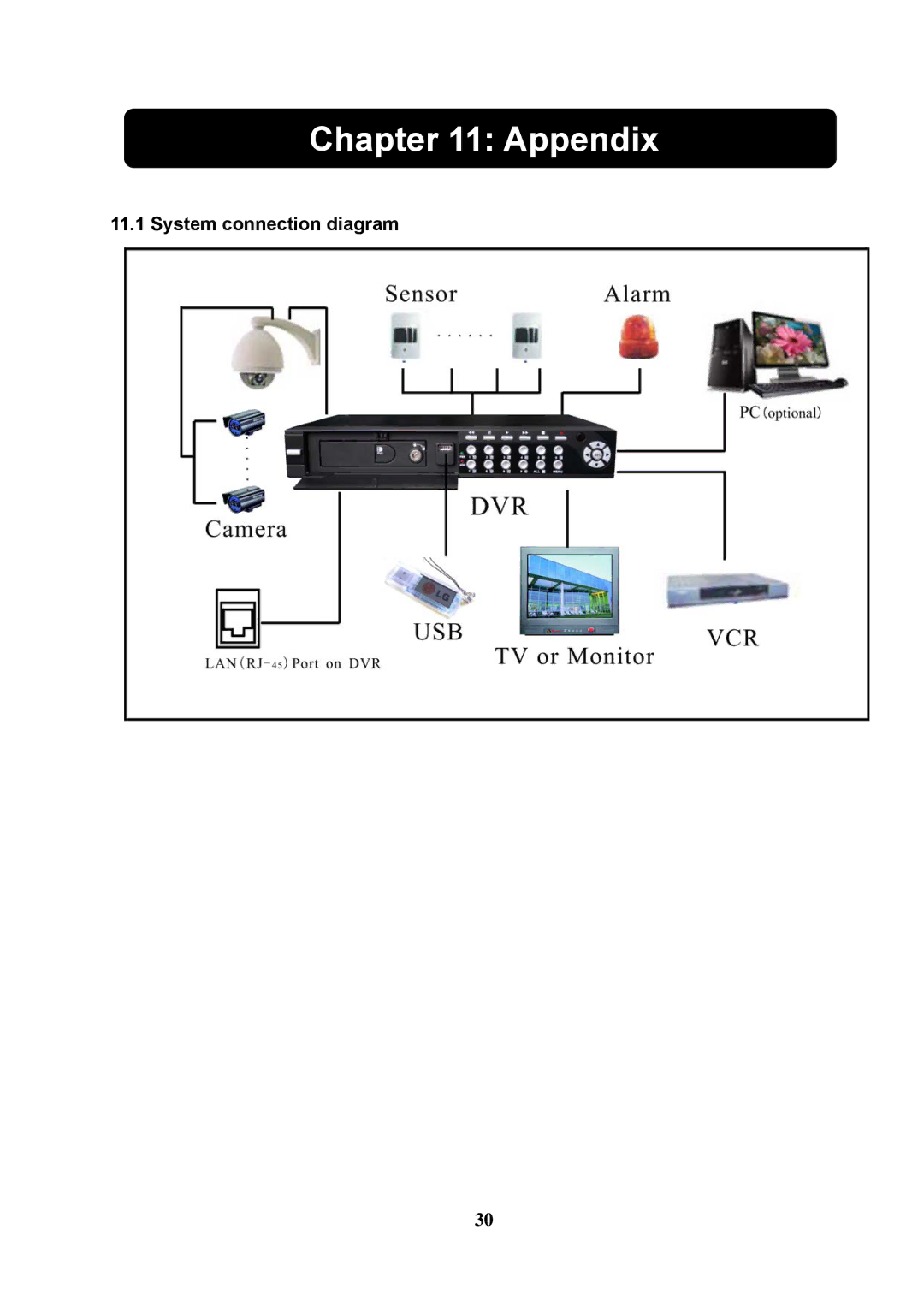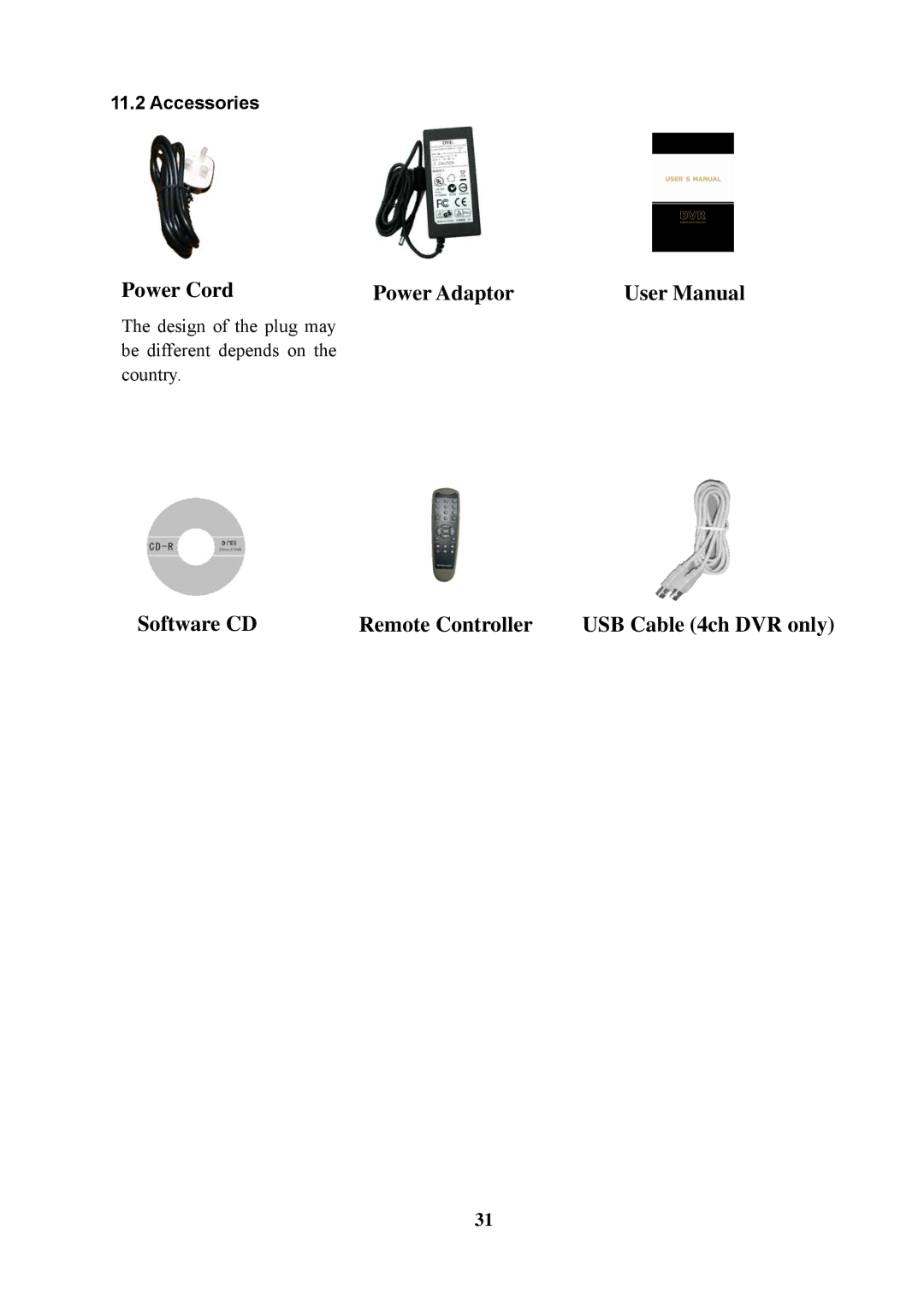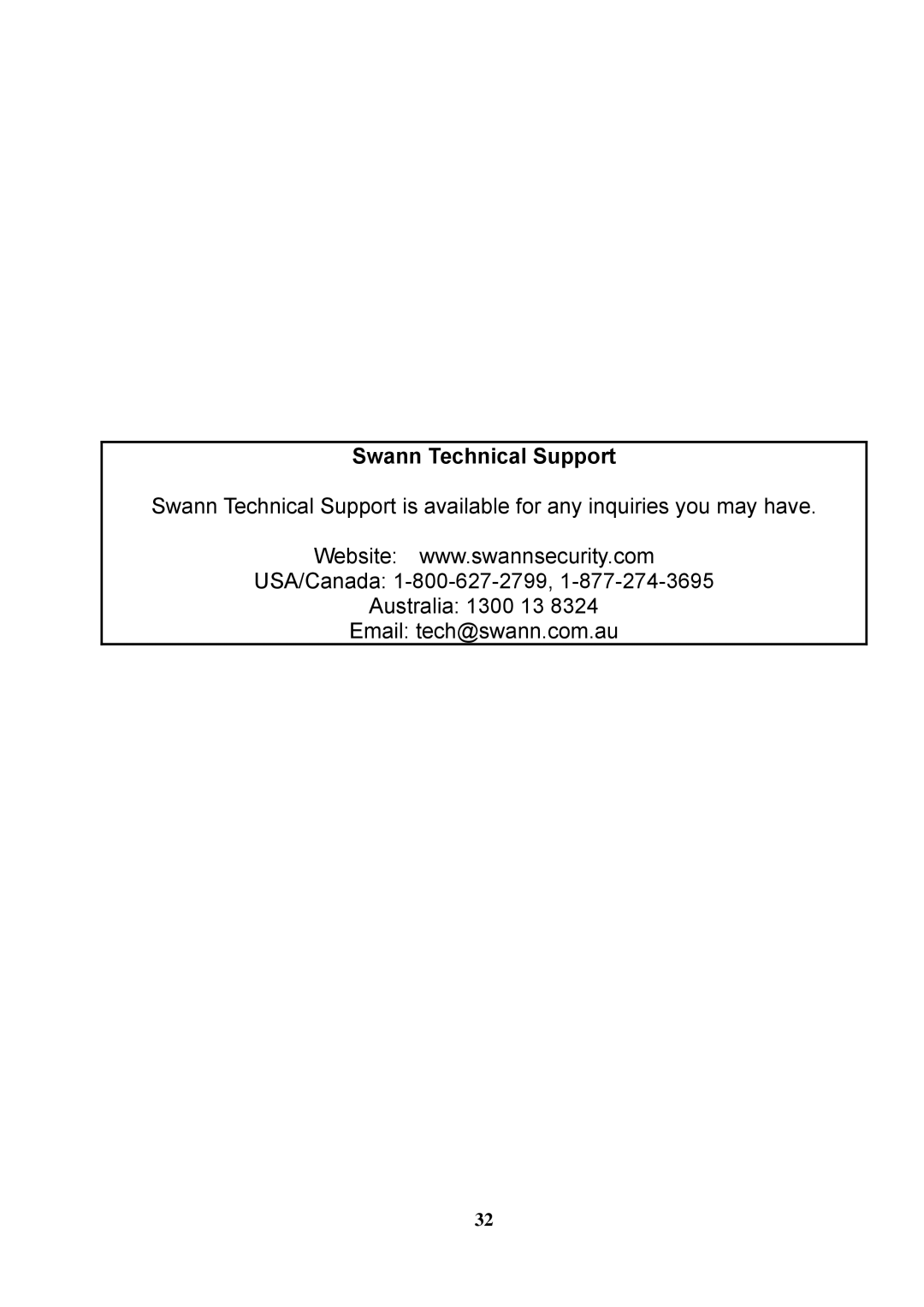1.PTZ Control |
| 11.Convert Streams to | |
|
|
| AVI file |
2.Zoom in,Zoom Out | 12.Back one frame | ||
| |||
|
| ||
3.HDD Play Mode | 13. Record | ||
4.File Play Mode |
| 14.stop | |
5.Net Play Mode |
| 15.Play | |
6.Event List |
| 16.pause | |
7.Control Panel |
| 17.fast forward | |
8. | Remote | DVR | 18.forward one frame |
Control |
|
|
|
9.Change | Storage | 19.Playback Slider | |
Device |
|
|
|
10.Capture Image | 20.Audio Slider | ||
9.3 program running
HDD play mode:
System will detect the HDD automatically when you connect the USB cable to your PC (4 Channel Model Only). A USB icon”![]() ” will appear in the system tray (right bottom
” will appear in the system tray (right bottom
corner of the screen). After you’ve seen the USB icon, double click “ ” icon on your desktop to run the program.
Note: if you do not follow above steps, the program will fail to detect HDD
Press ![]() to open the video event lists.
to open the video event lists.
26