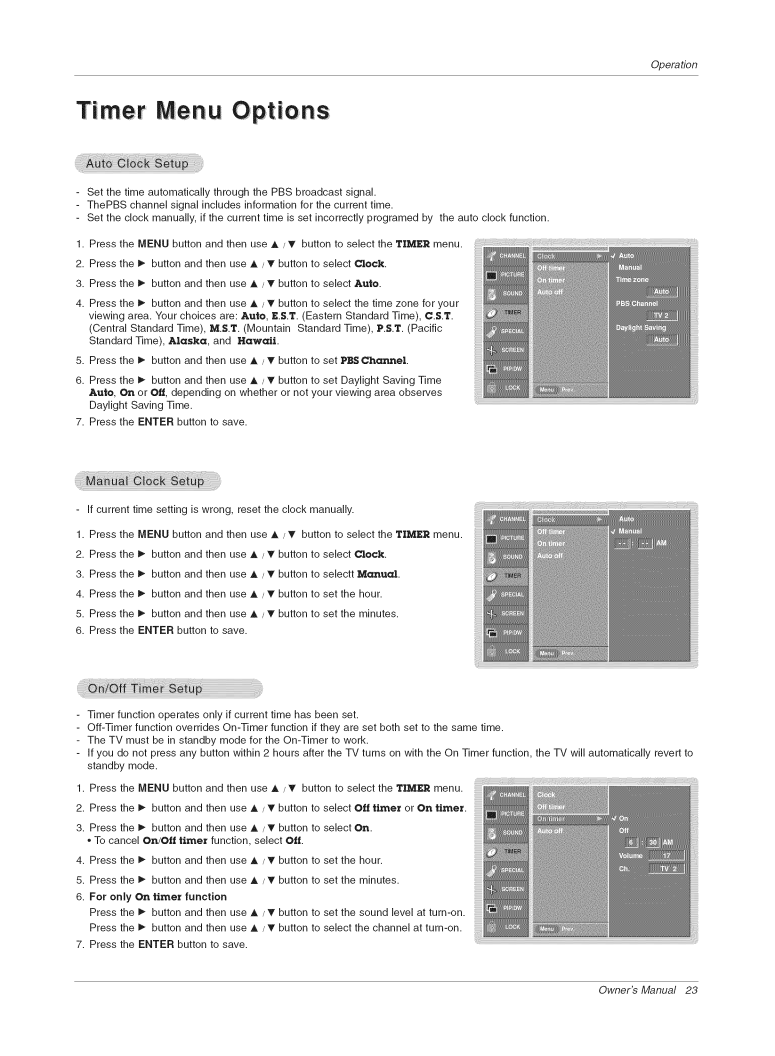
Operation
Ti met Menu Opt ions
Set the time automatically through the PBS broadcast signal.
ThePBS channel signal includes information for the current time.
Set the clock manually, if the current time is set incorrectly programed by the auto clock function.
1.Press the MENU button and then use A / T button to select the TIMER menu.
2.Press the I_ button and then use A / _" button to select Clock.
3.Press the I_ button and then use A / _" button to select Auto.
4.Press the 1_ button and then use _ / _'button to select the time zone for your viewing area. Your choices are: Auto, EST. (Eastern Standard Time), C.S.T. (Central Standard Time), M.S.T. (Mountain Standard Time), P.S.T. (Pacific Standard Time), Alaska, and Hawaii.
5.Press the I_ button and then use A / _" button to set PBS Channel
6.Press the I_ button and then use A / T button to set Daylight Saving Time Auto, On or Off, depending on whether or not your viewing area observes Daylight Saving Time.
7.Press the ENTER button to save.
If current time setting is wrong, reset the clock manually.
1.Press the MENU button and then use A / _" button to select the TIMER menu.
2.Press the 1_ button and then use A / _" button to select Clock.
3.Press the I_ button and then use A / _" button to selectt Manual.
4.Press the 1_ button and then use A / _" button to set the hour.
5.Press the I_ button and then use A / T button to set the minutes.
6.Press the ENTER button to save.
Timer function operates only if current time has been set.
If you do not press any button within 2 hours after the TV turns on with the On Timer function, the TV will automatically revert to standby mode.
1.Press the MENU button and then use _, / T button to select the TIMER menu.
2.Press the _ button and then use _, / T button to select Off time_t or On time_t.
3.Press the I_ button and then use A / T button to select On.
. To cancel On/Off time_t function, select Off.
4.Press the I_ button and then use A / _" button to set the hour.
5.Press the I_ button and then use A / T button to set the minutes.
6.For only On timer function
Press the _," button and then use _, / _" button to set the sound level at
7.Press the ENTER button to save.
Owner's Manual 23