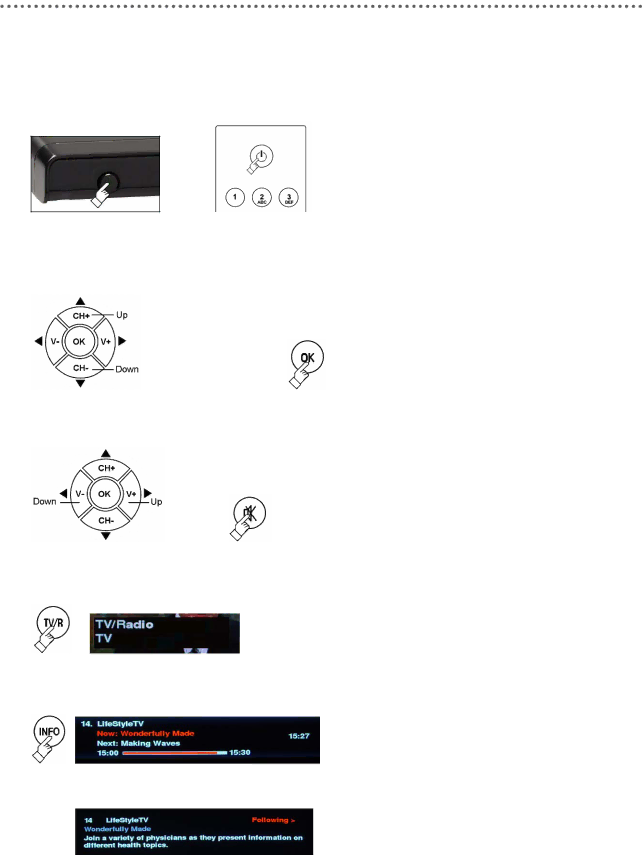
Day to Day Use
Switch the set-top box on or off
Press the Standby key on the
or
Select a channel
or  or
or
Adjust the volume
or
Switch between TV and radio
Use the CH+/CH- keys or the numeric keys to select a channel.
Pressing the OK key displays the channel list. Use the CH+/CH- keys to select a channel, press OK to select the channel.
You can use the RECALL key to change to the previously selected channel.
Use the V+/V- keys to turn the volume up or down.
Use the ![]() (Mute) key to turn the sound off or on.
(Mute) key to turn the sound off or on.
Use the TV/R key to switch between TV and radio. Press OK to open the TV list or the radio list
Show the information bar
Use the INFO key to show the information bar. The information bar displays info about: channel name, number, current and following event and time.
Pressing the INFO key twice displays more detailed information about the event. Press the key again to remove the information.
5