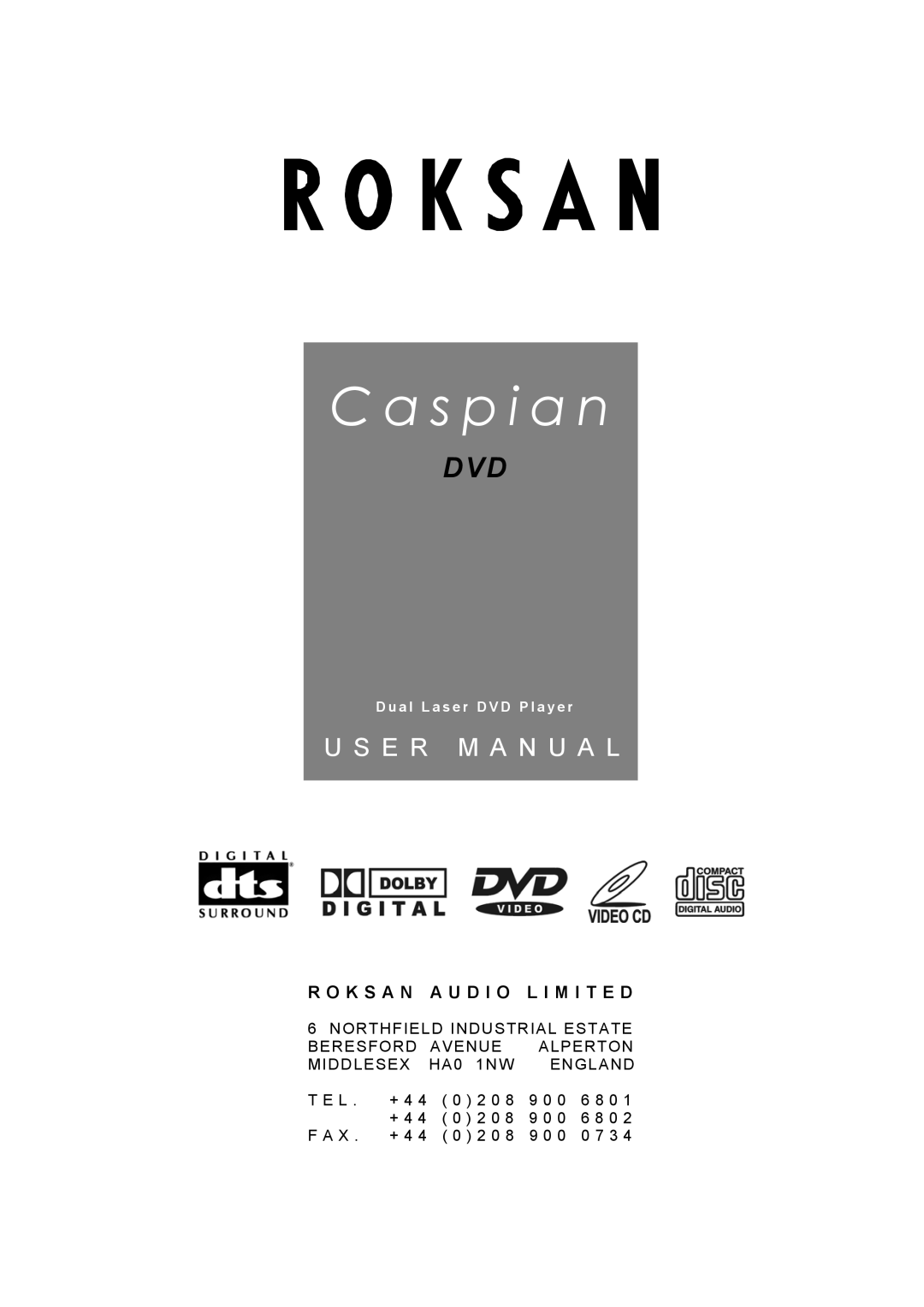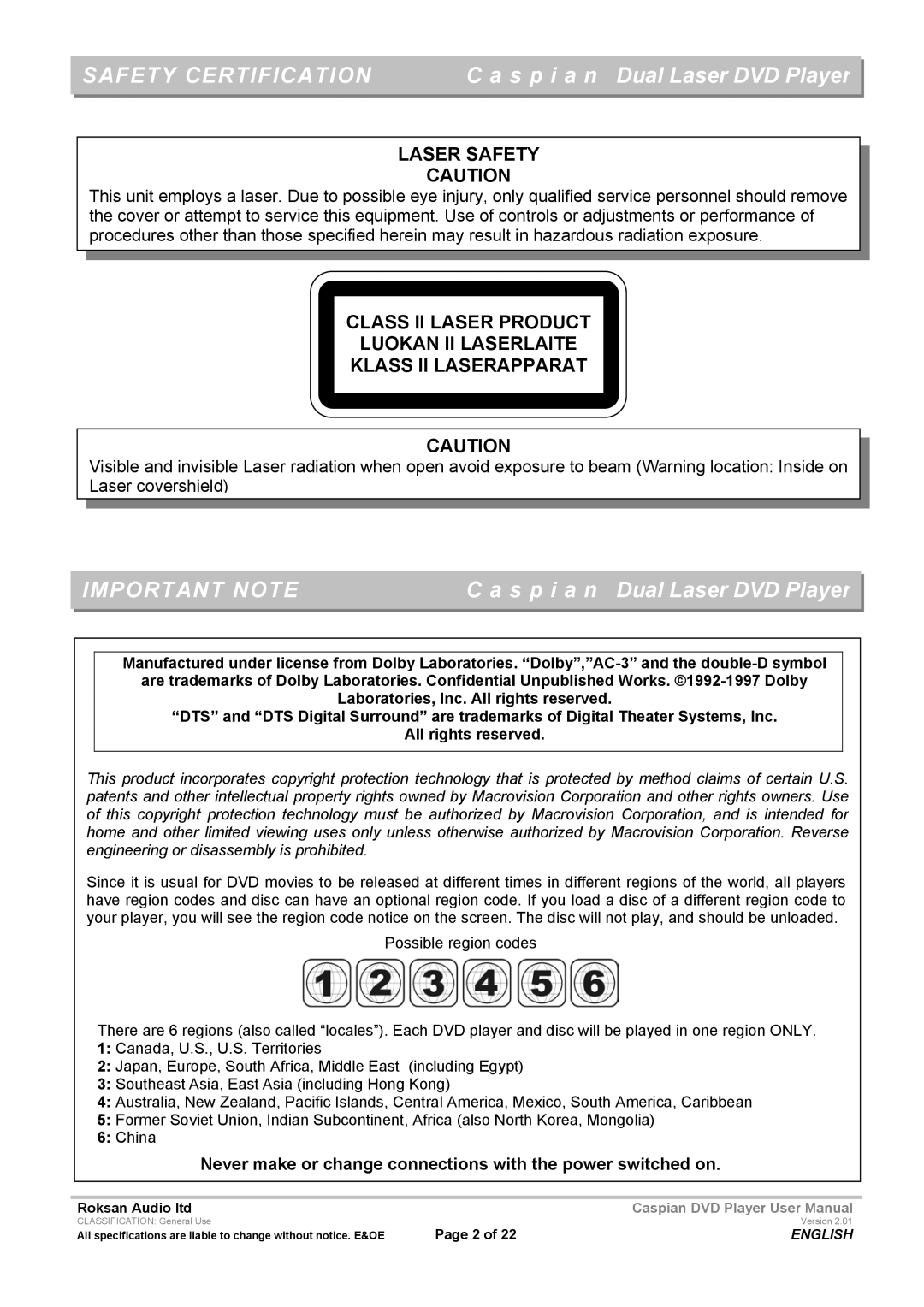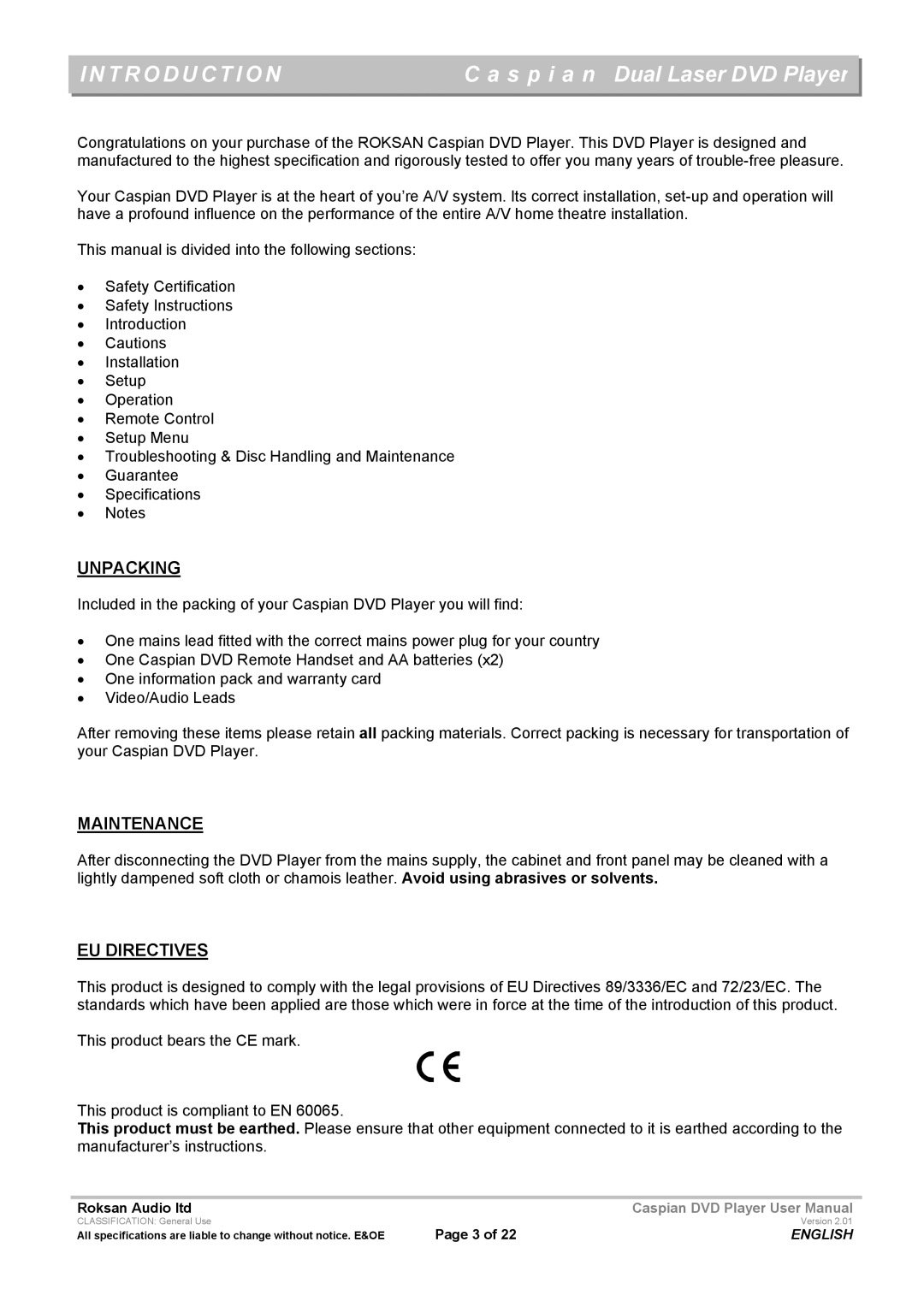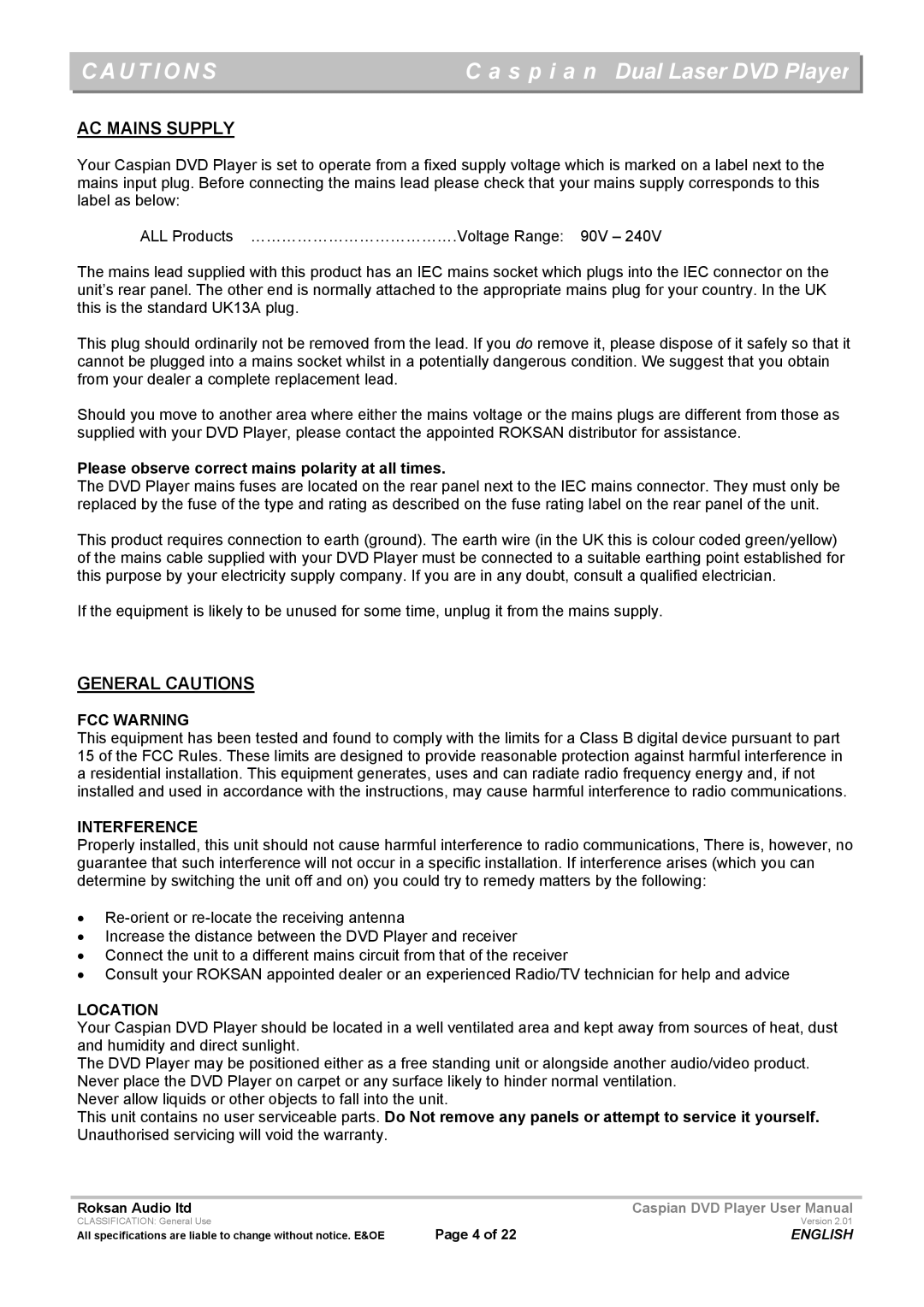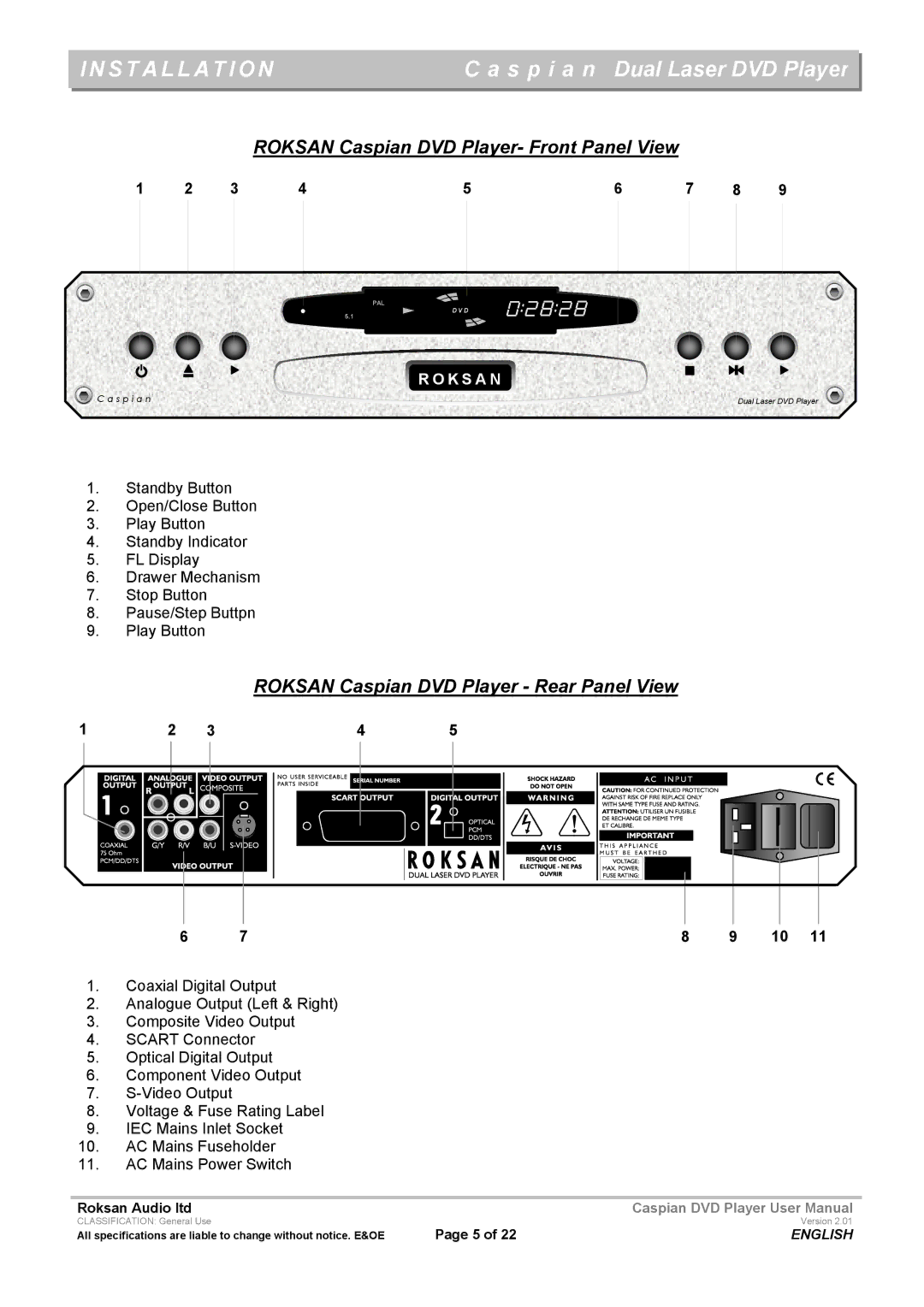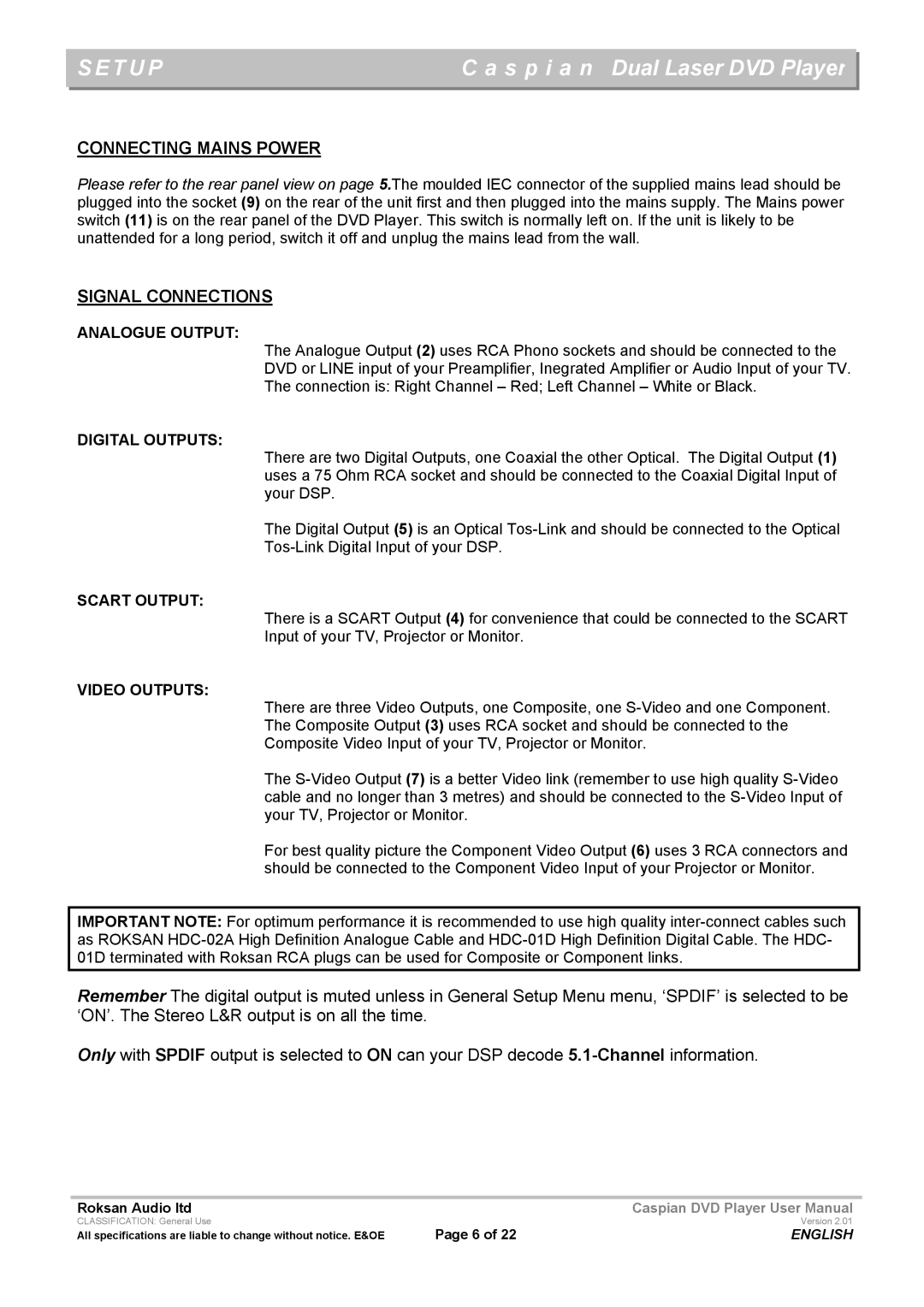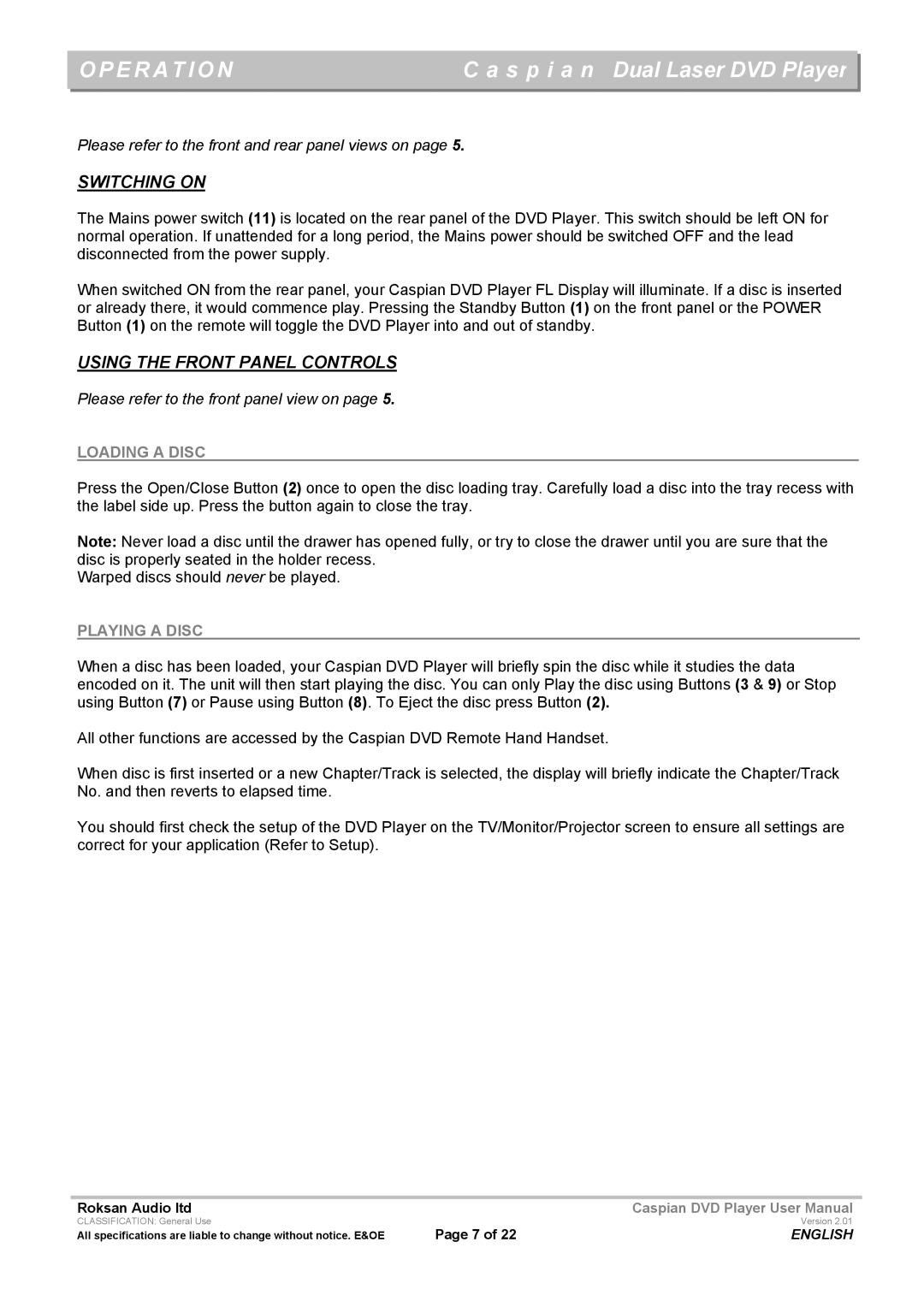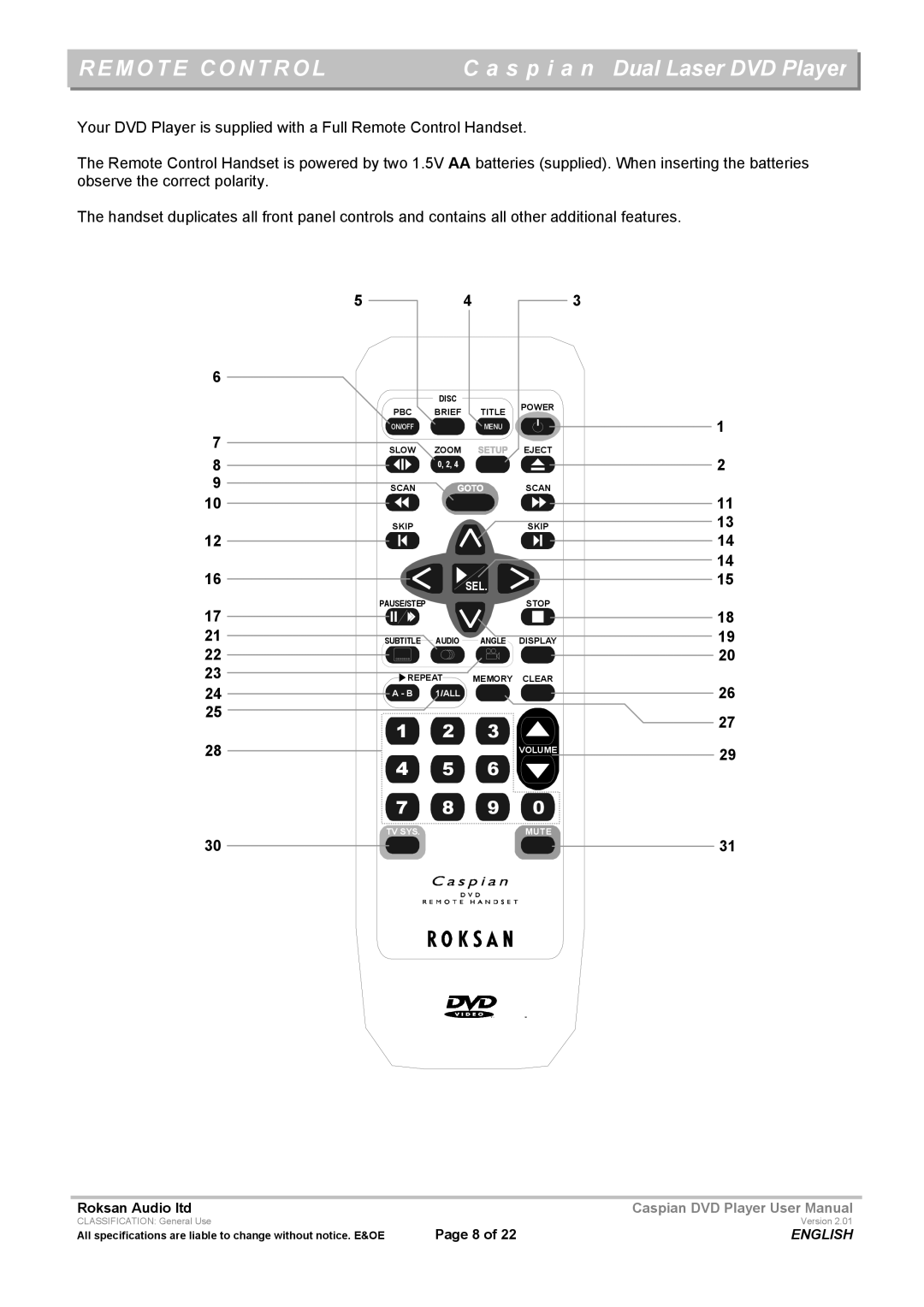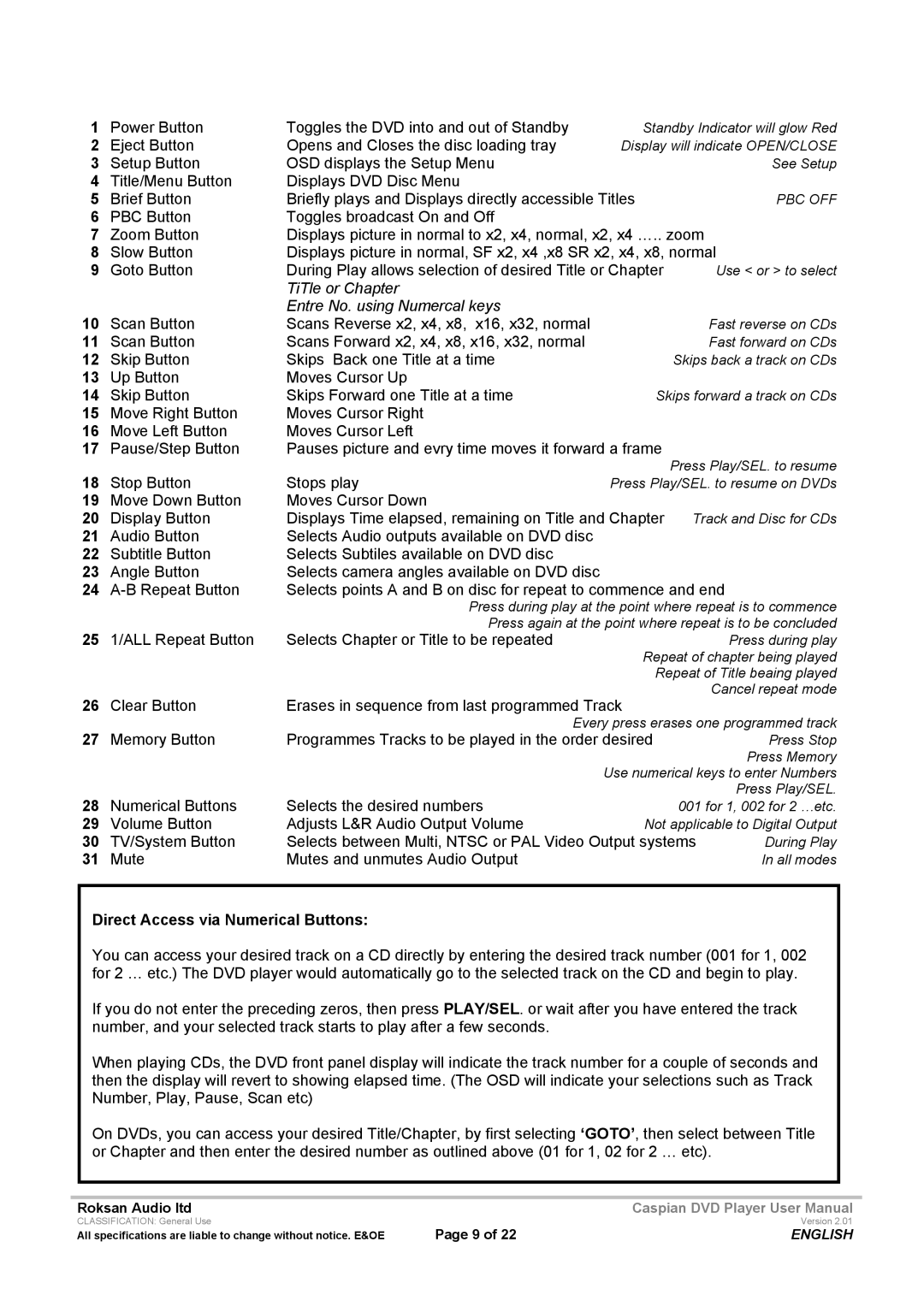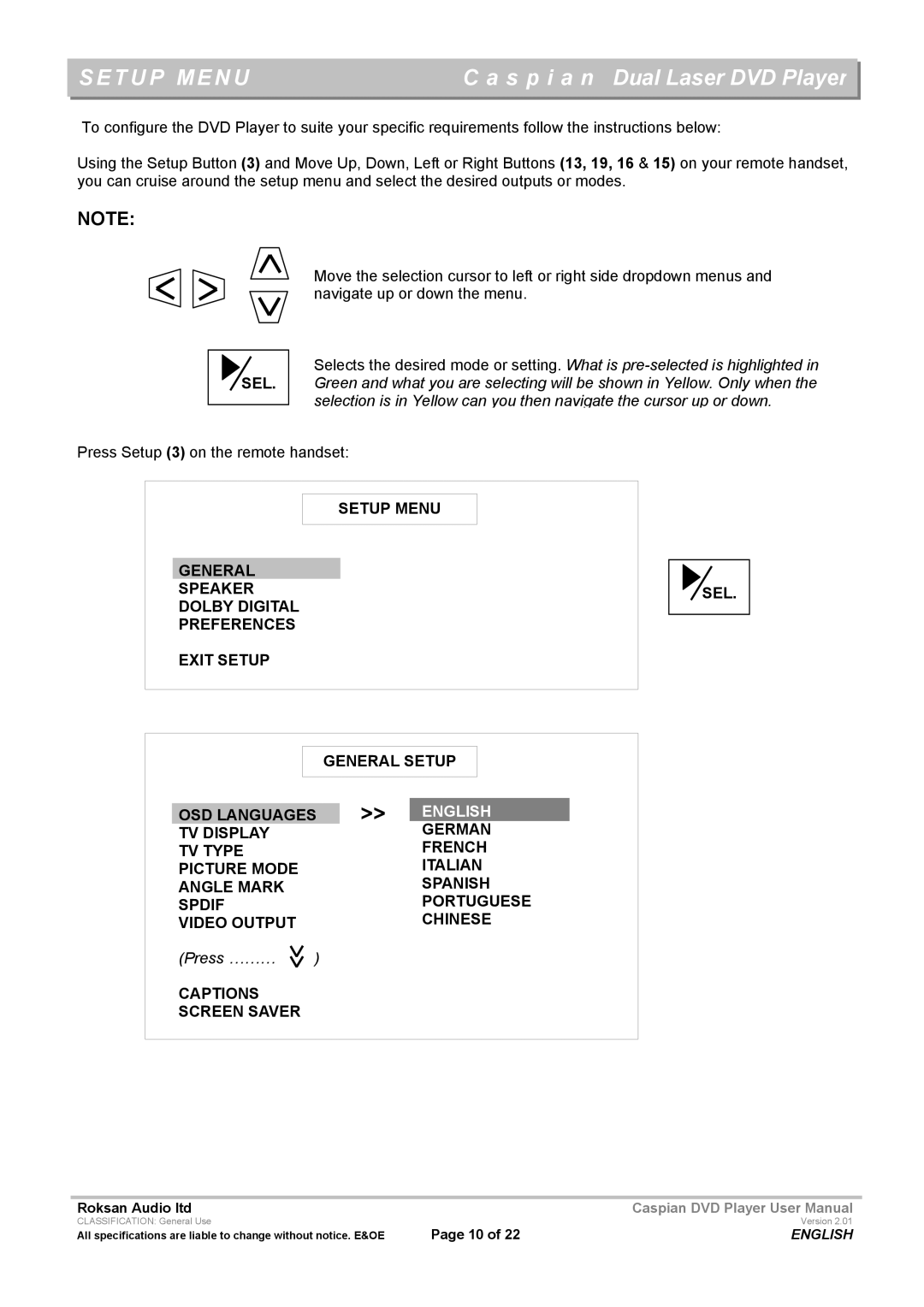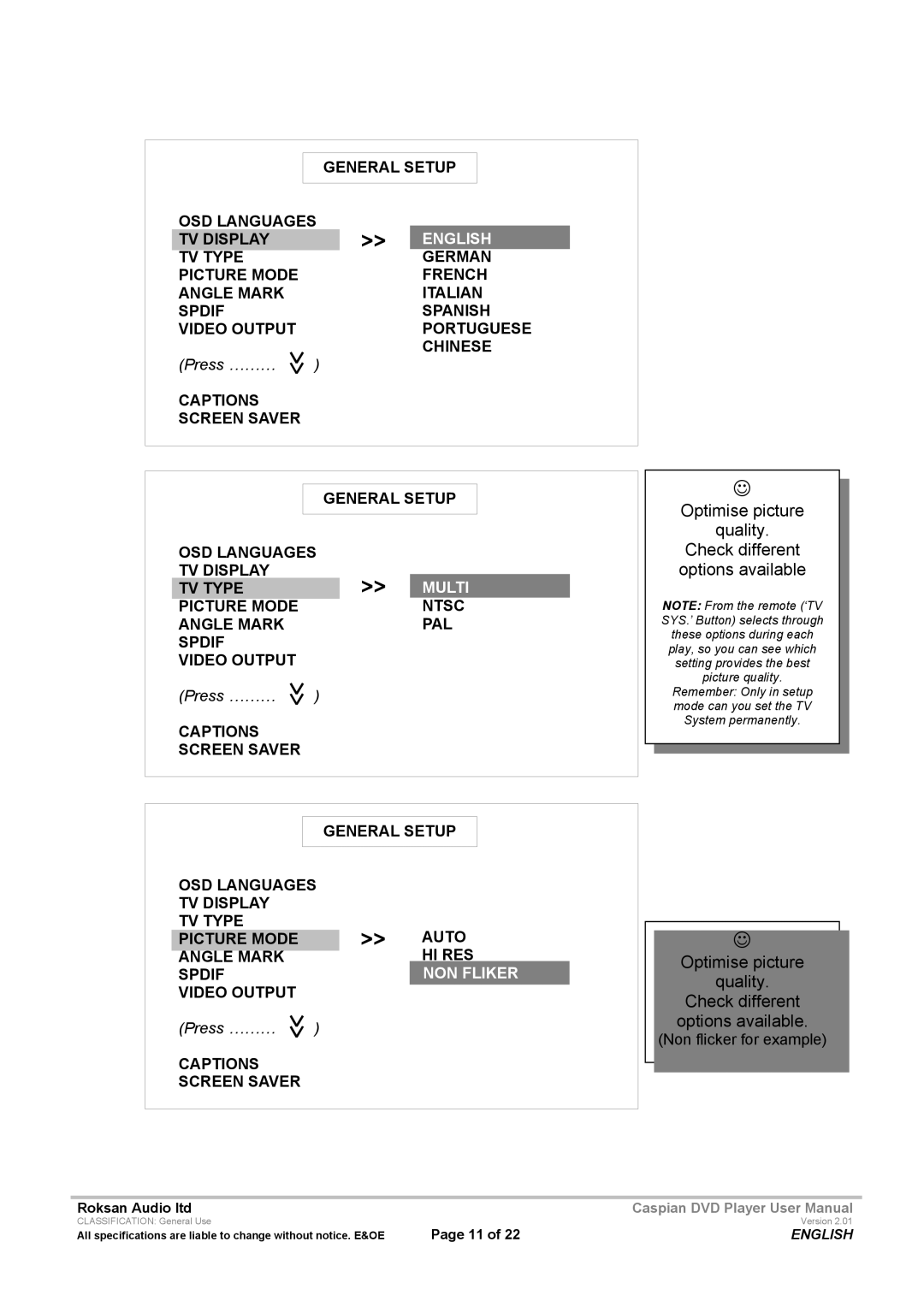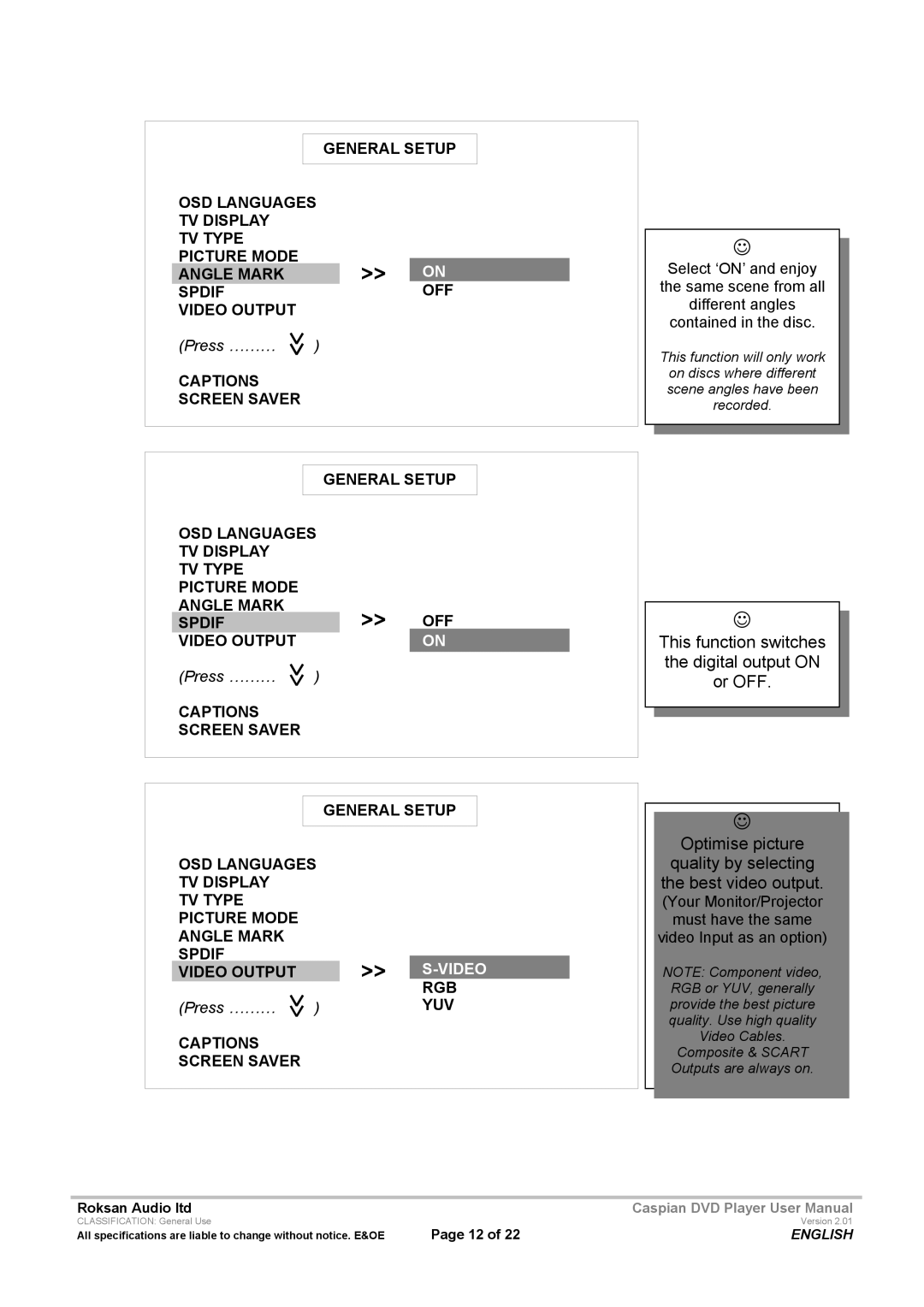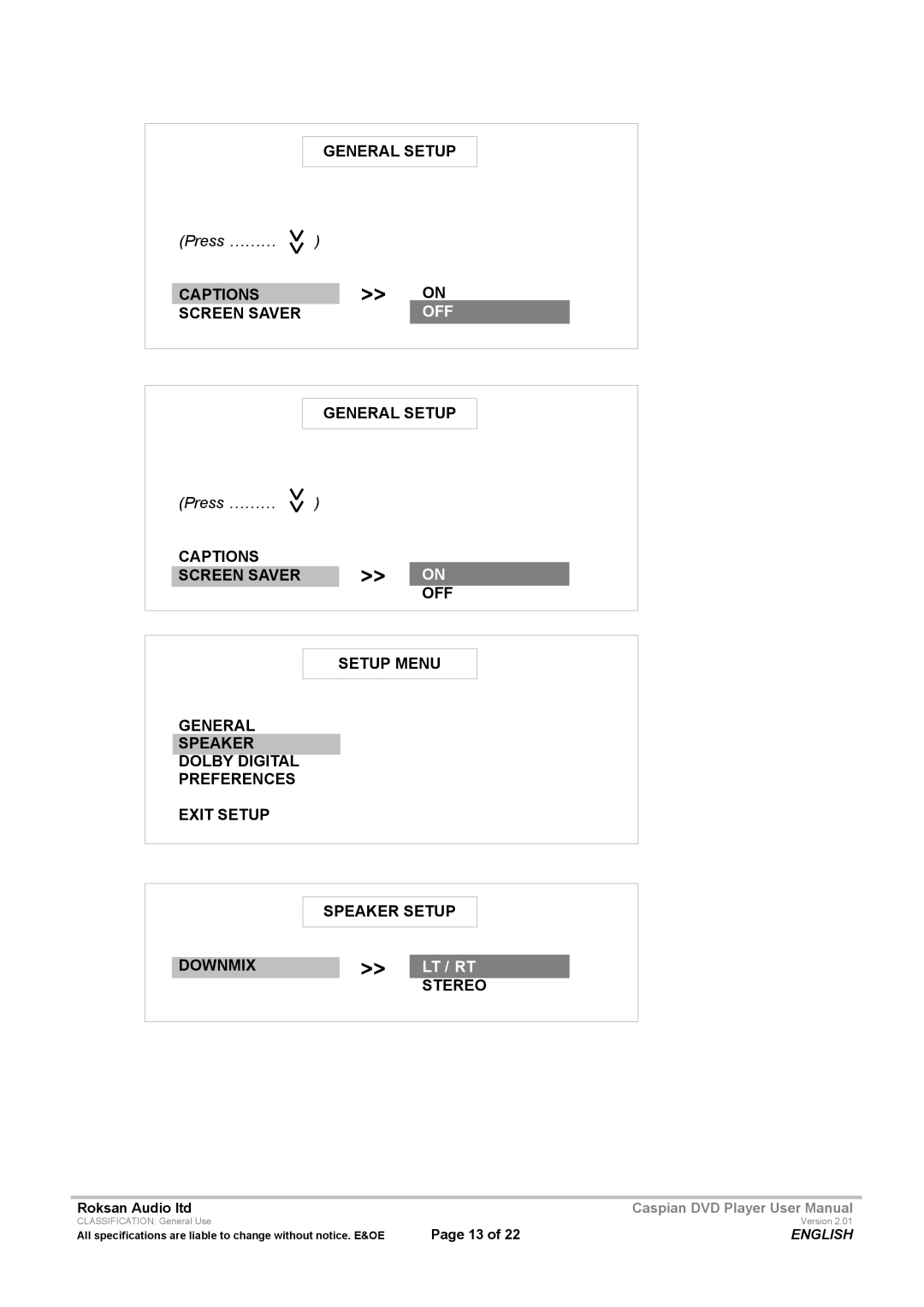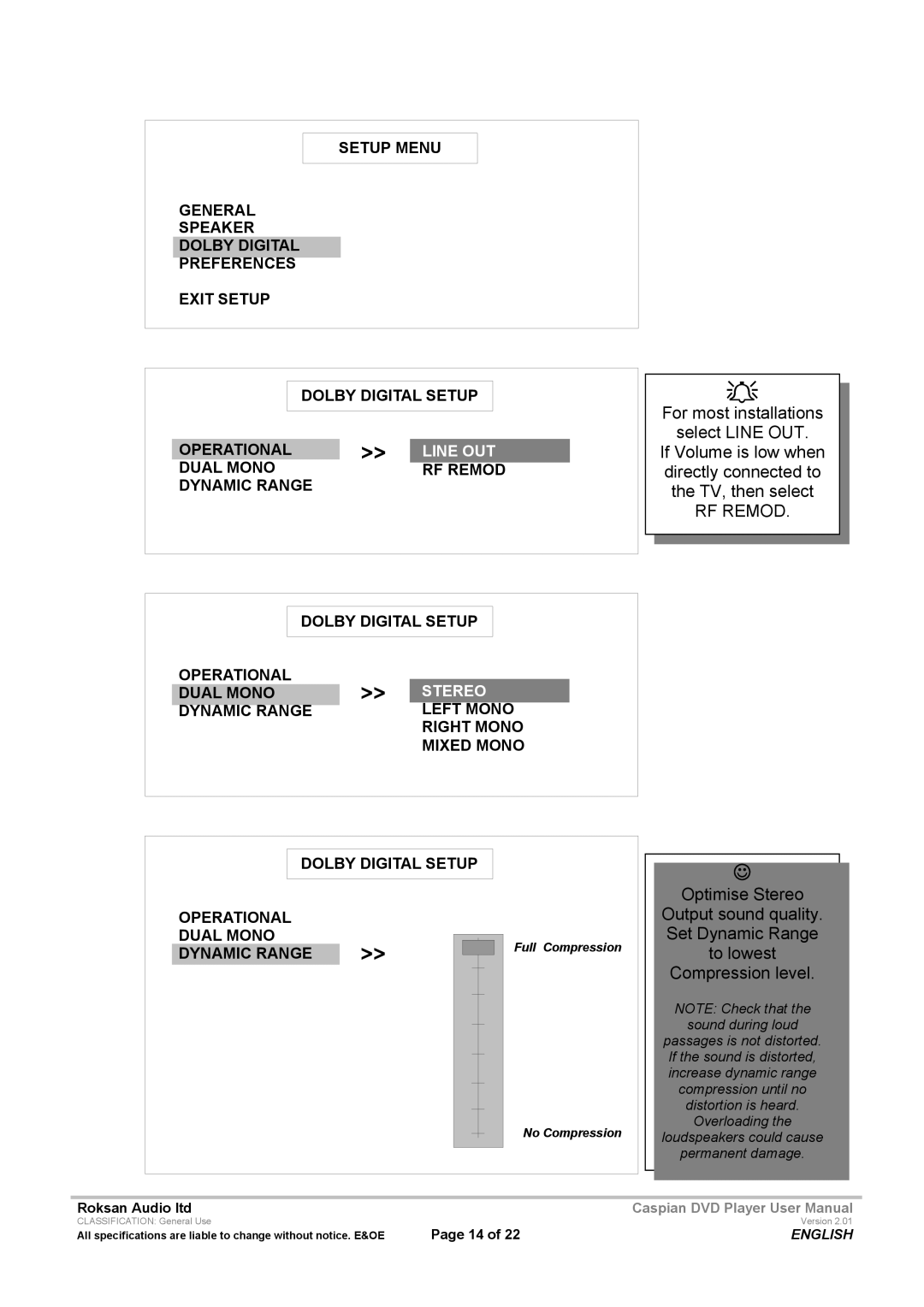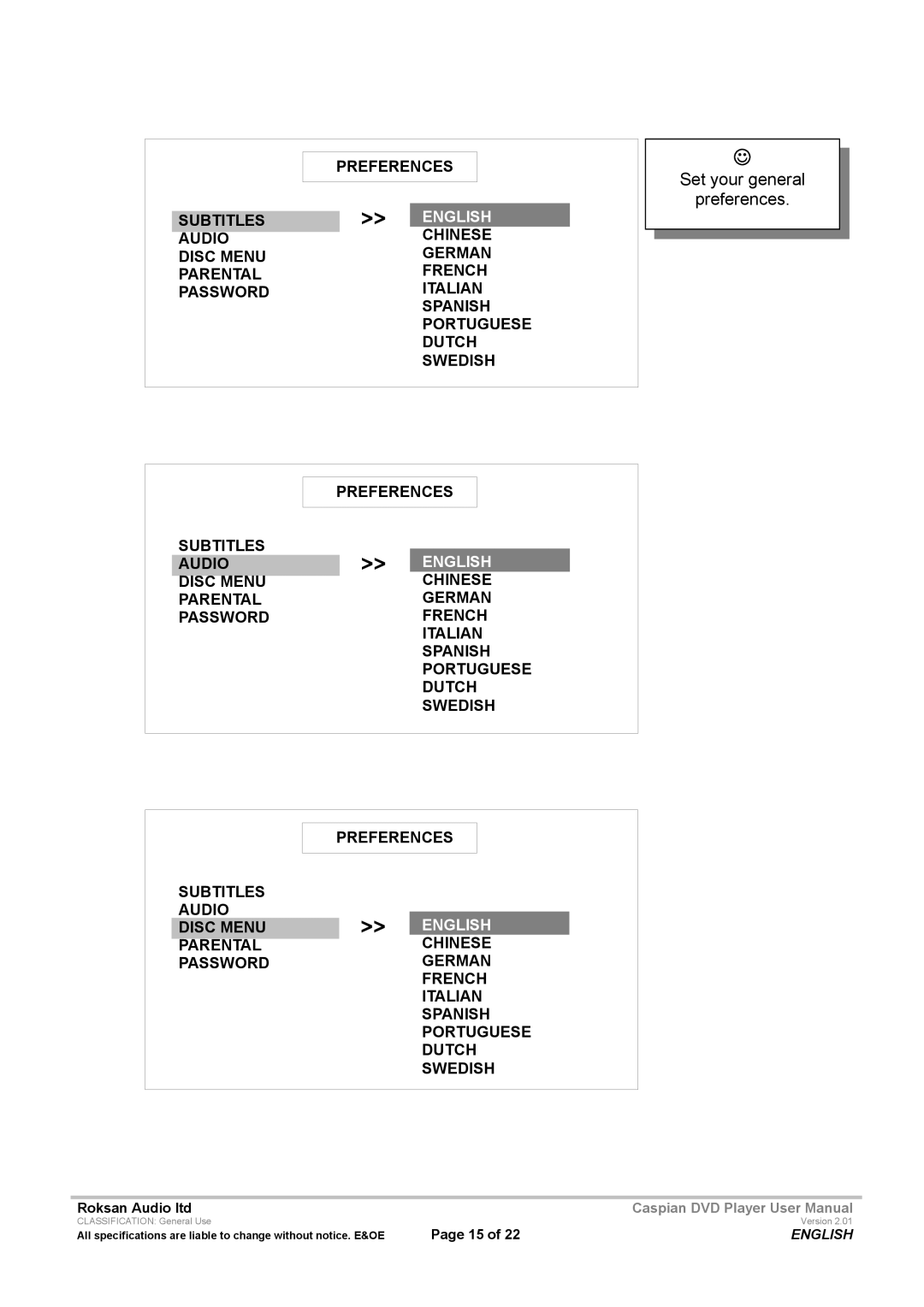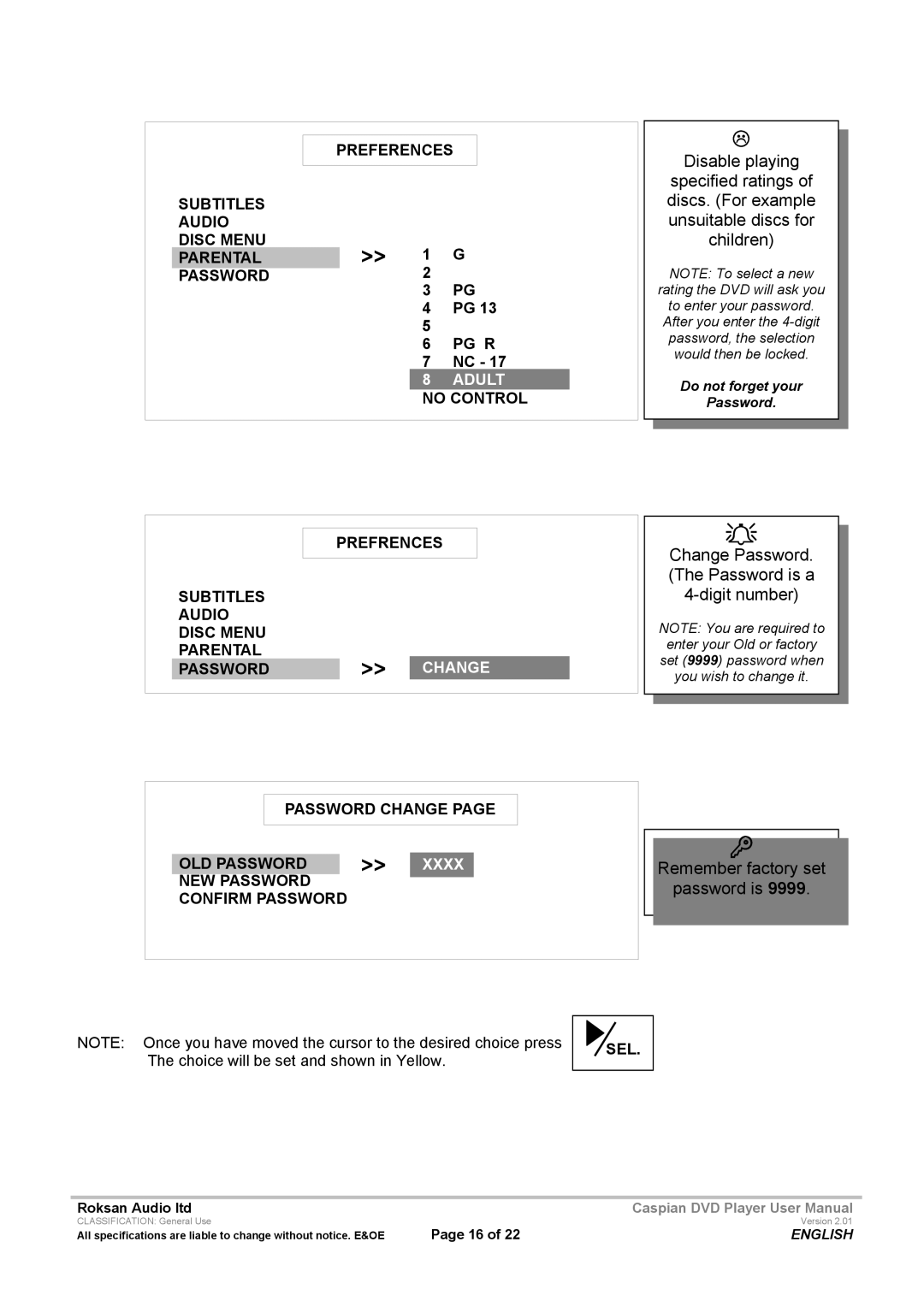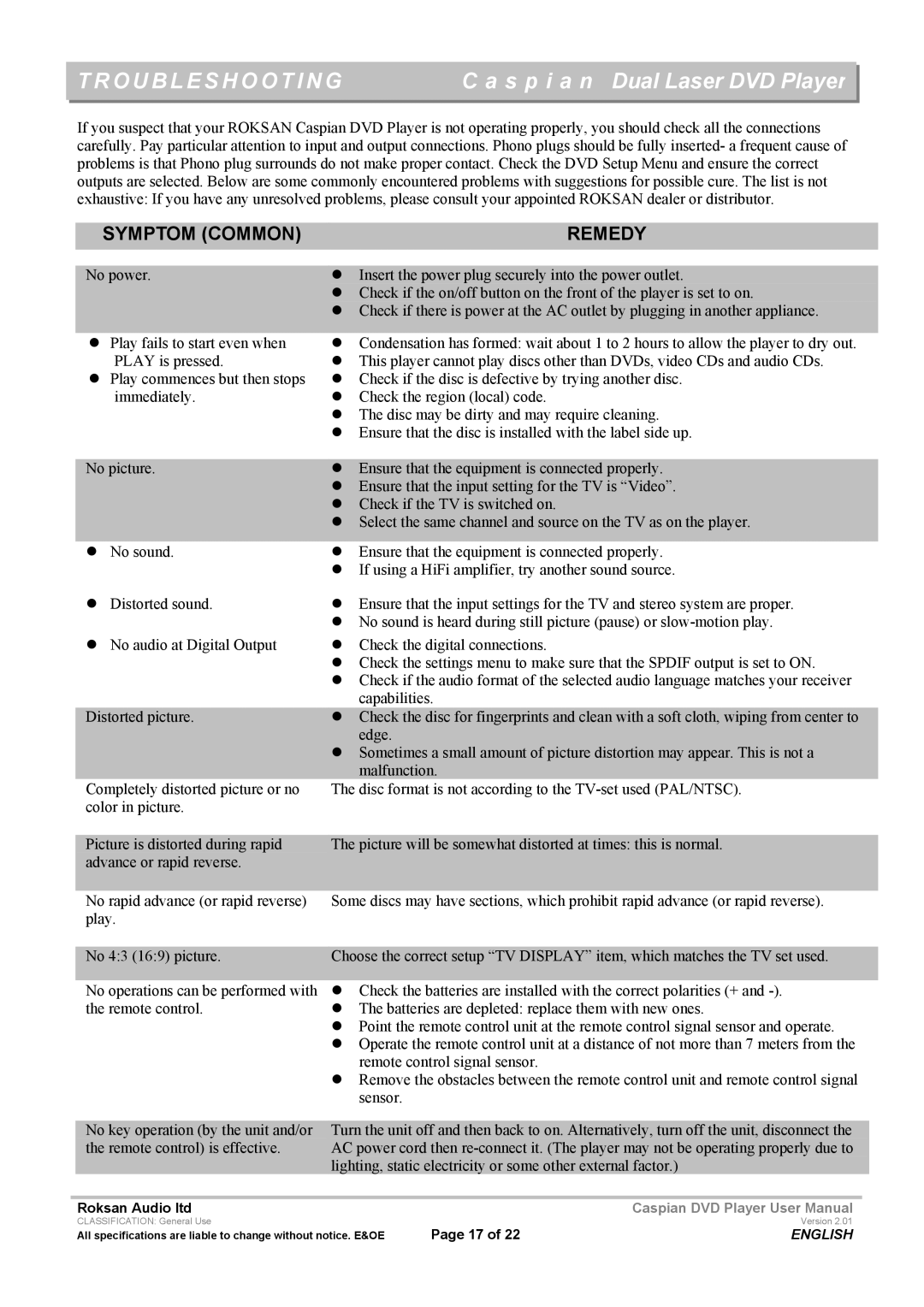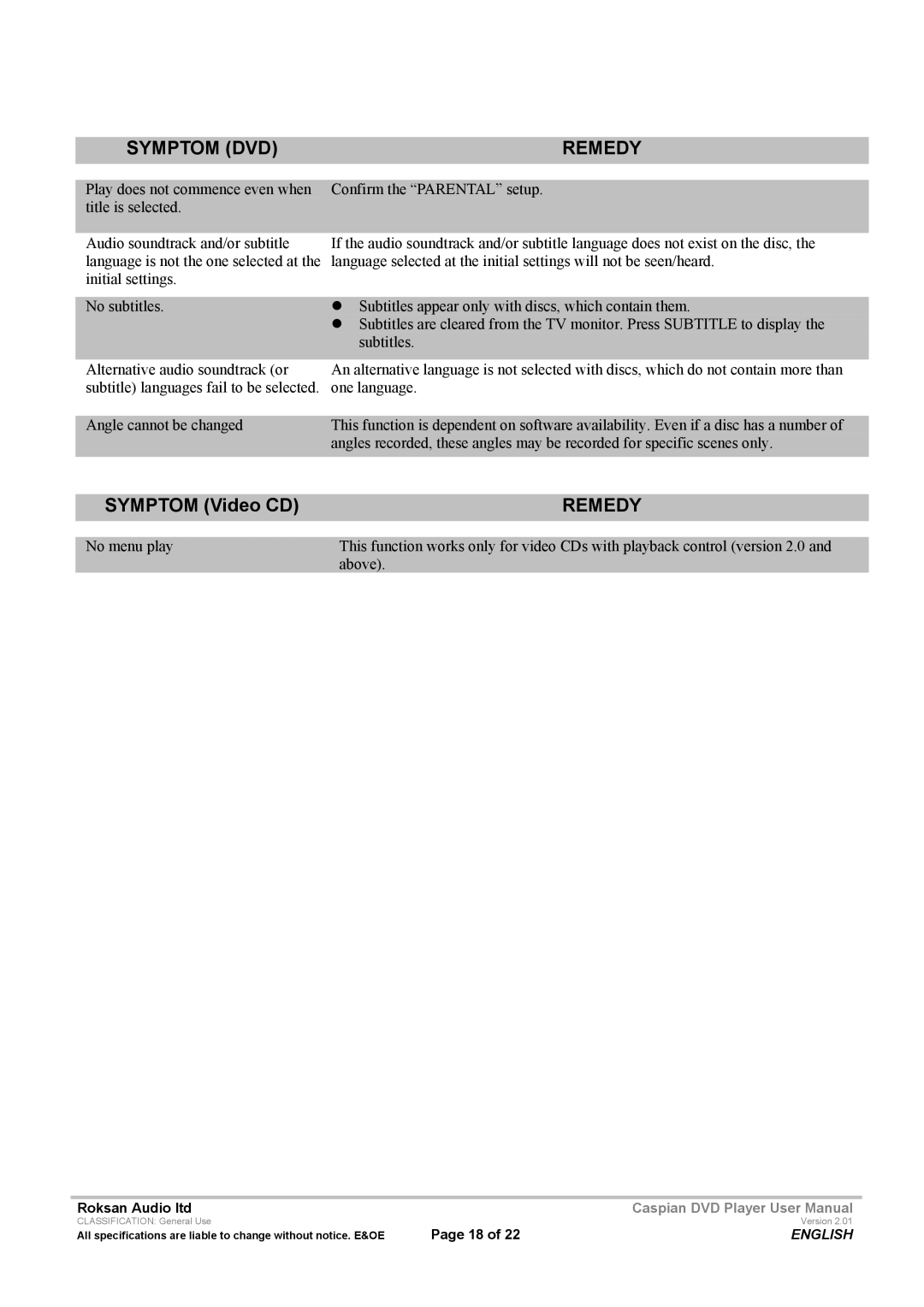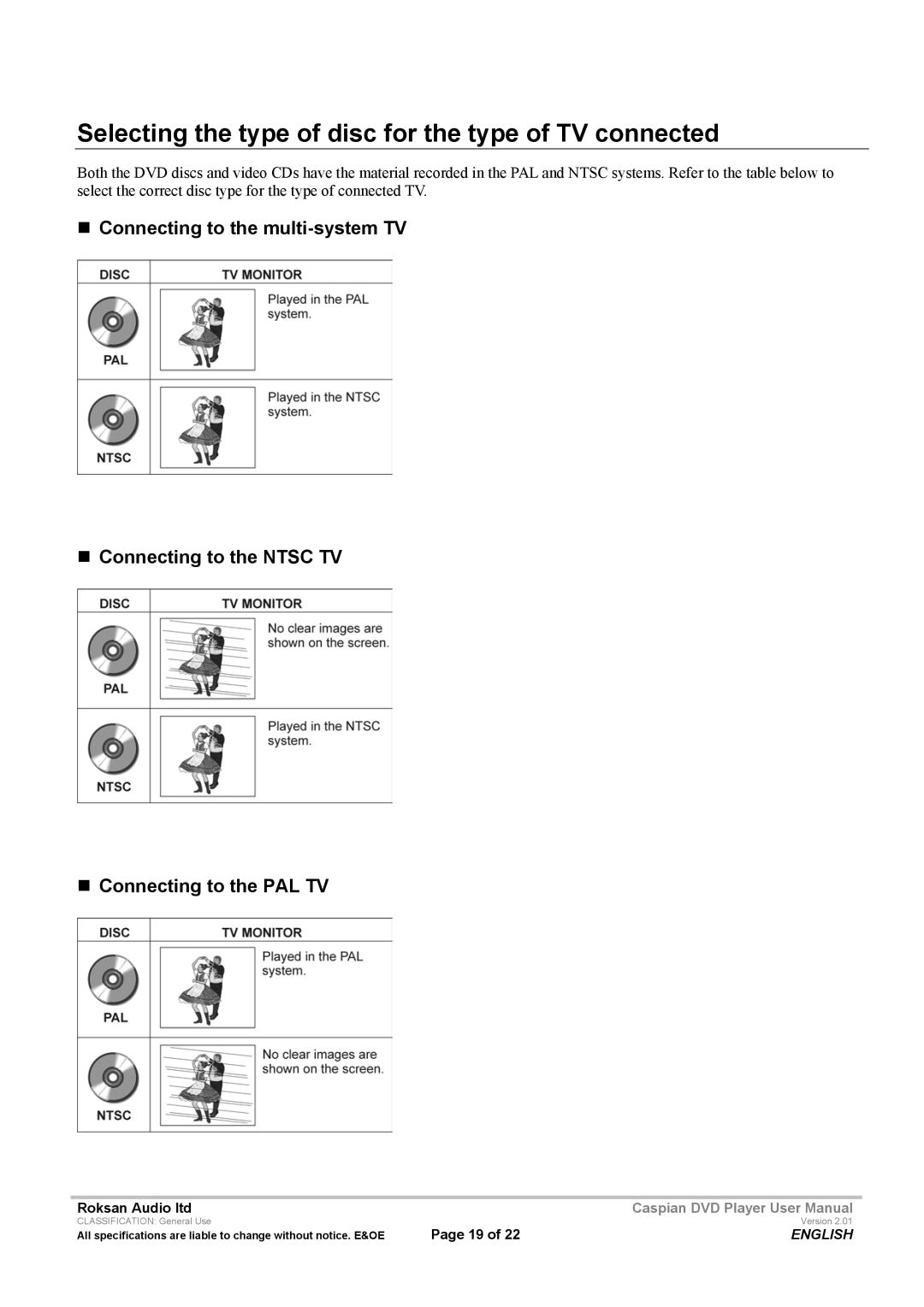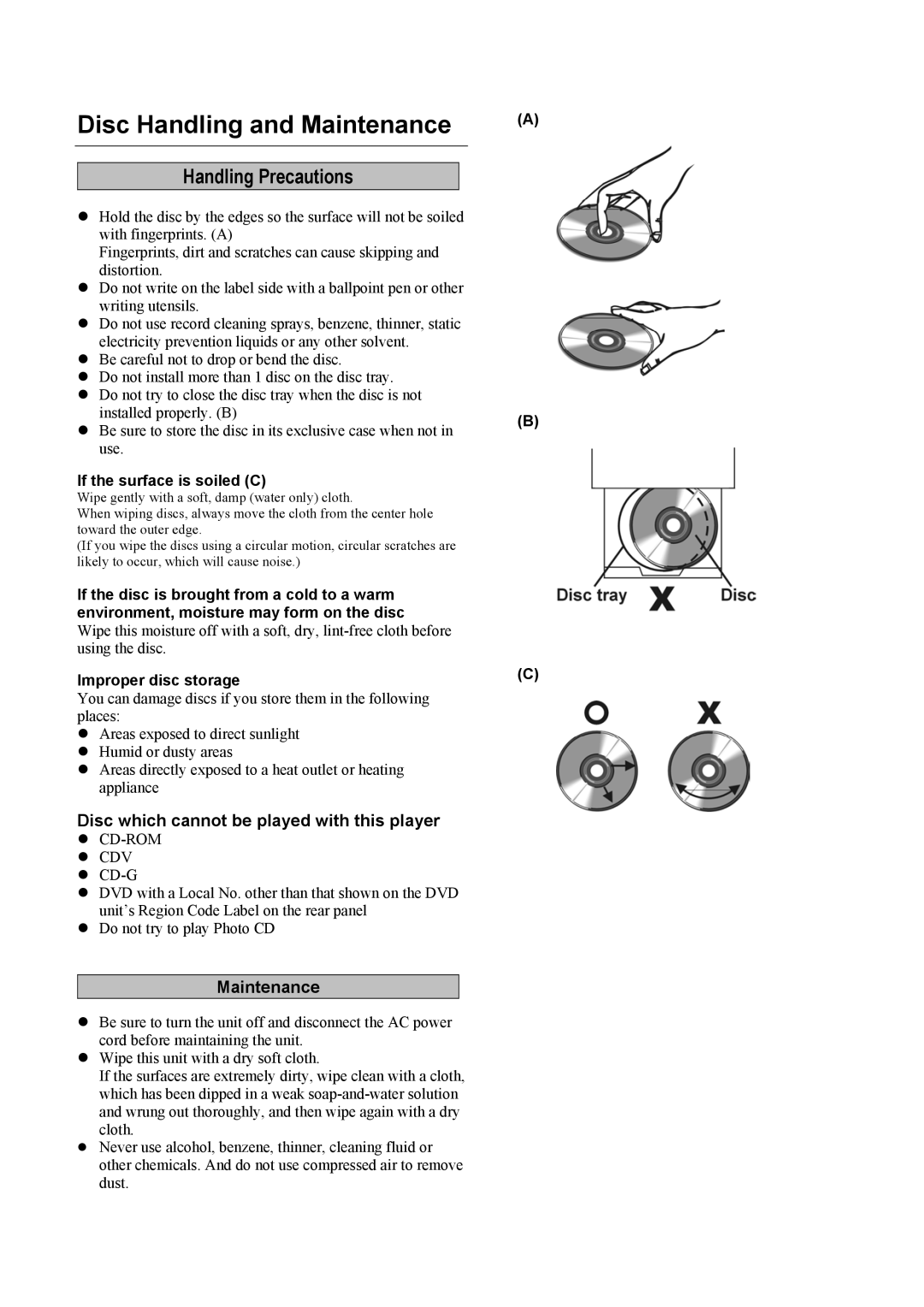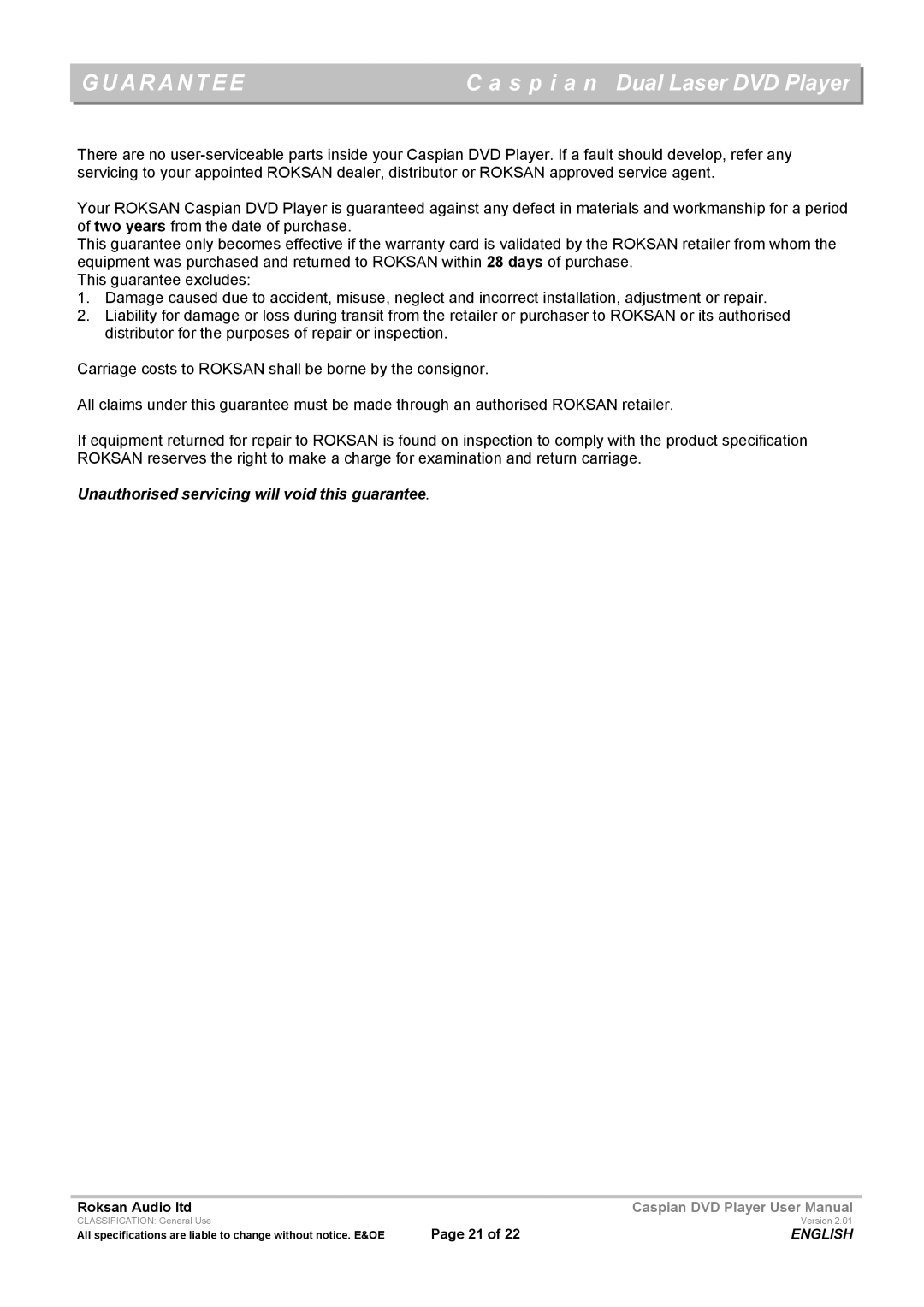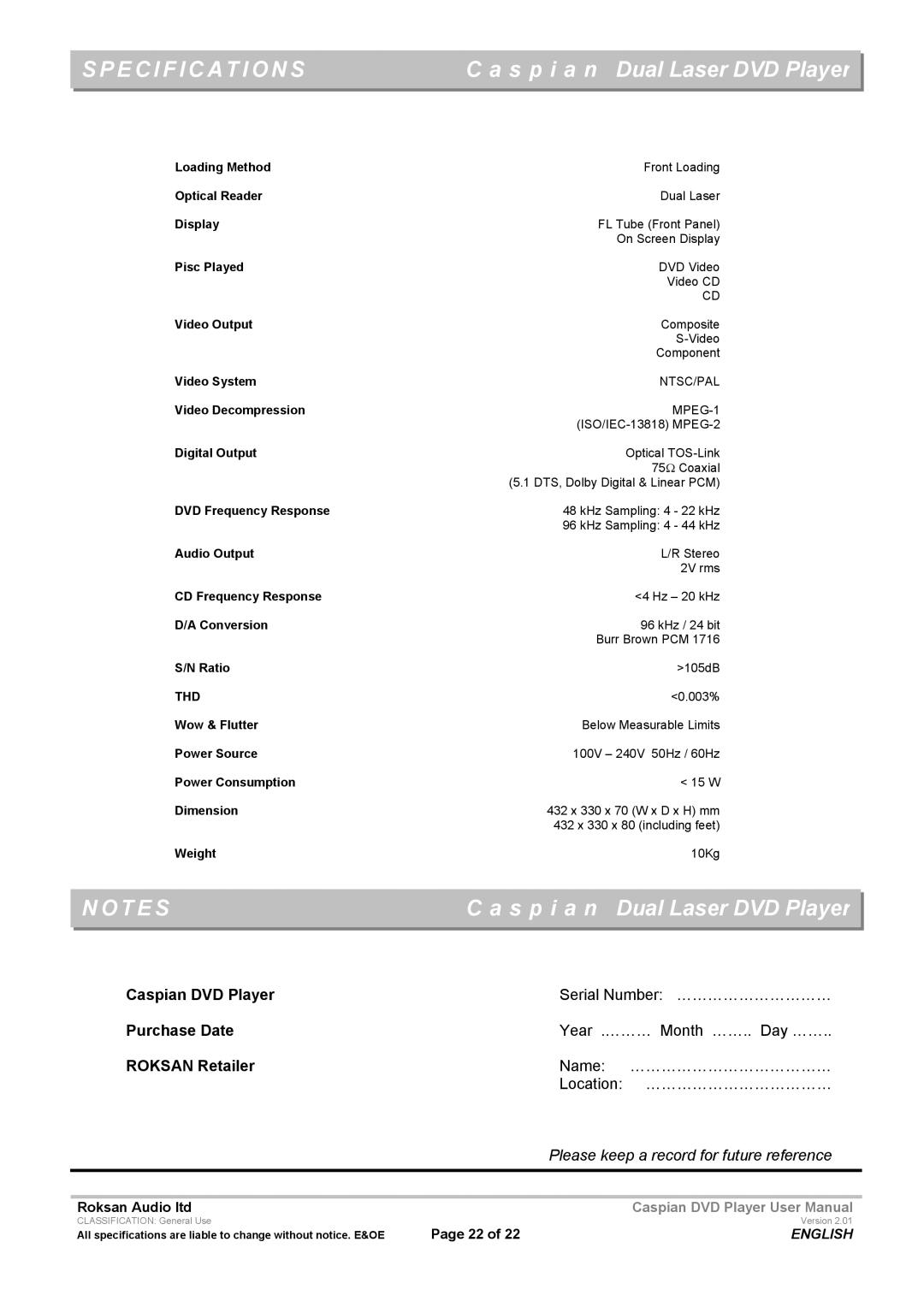| SETUP | C a s p i a n Dual Laser DVD Player |
|
|
|
CONNECTING MAINS POWER
Please refer to the rear panel view on page 5.The moulded IEC connector of the supplied mains lead should be plugged into the socket (9) on the rear of the unit first and then plugged into the mains supply. The Mains power switch (11) is on the rear panel of the DVD Player. This switch is normally left on. If the unit is likely to be unattended for a long period, switch it off and unplug the mains lead from the wall.
SIGNAL CONNECTIONS
ANALOGUE OUTPUT:
The Analogue Output (2) uses RCA Phono sockets and should be connected to the
DVD or LINE input of your Preamplifier, Inegrated Amplifier or Audio Input of your TV.
The connection is: Right Channel – Red; Left Channel – White or Black.
DIGITAL OUTPUTS:
There are two Digital Outputs, one Coaxial the other Optical. The Digital Output (1) uses a 75 Ohm RCA socket and should be connected to the Coaxial Digital Input of your DSP.
The Digital Output (5) is an Optical
SCART OUTPUT:
There is a SCART Output (4) for convenience that could be connected to the SCART
Input of your TV, Projector or Monitor.
VIDEO OUTPUTS:
There are three Video Outputs, one Composite, one
The Composite Output (3) uses RCA socket and should be connected to the
Composite Video Input of your TV, Projector or Monitor.
The
For best quality picture the Component Video Output (6) uses 3 RCA connectors and should be connected to the Component Video Input of your Projector or Monitor.
IMPORTANT NOTE: For optimum performance it is recommended to use high quality
Remember The digital output is muted unless in General Setup Menu menu, ‘SPDIF’ is selected to be ‘ON’. The Stereo L&R output is on all the time.
Only with SPDIF output is selected to ON can your DSP decode
Roksan Audio ltd | Caspian DVD Player User Manual |
CLASSIFICATION: General Use | Version 2.01 |
All specifications are liable to change without notice. E&OE | Page 6 of 22 | ENGLISH |