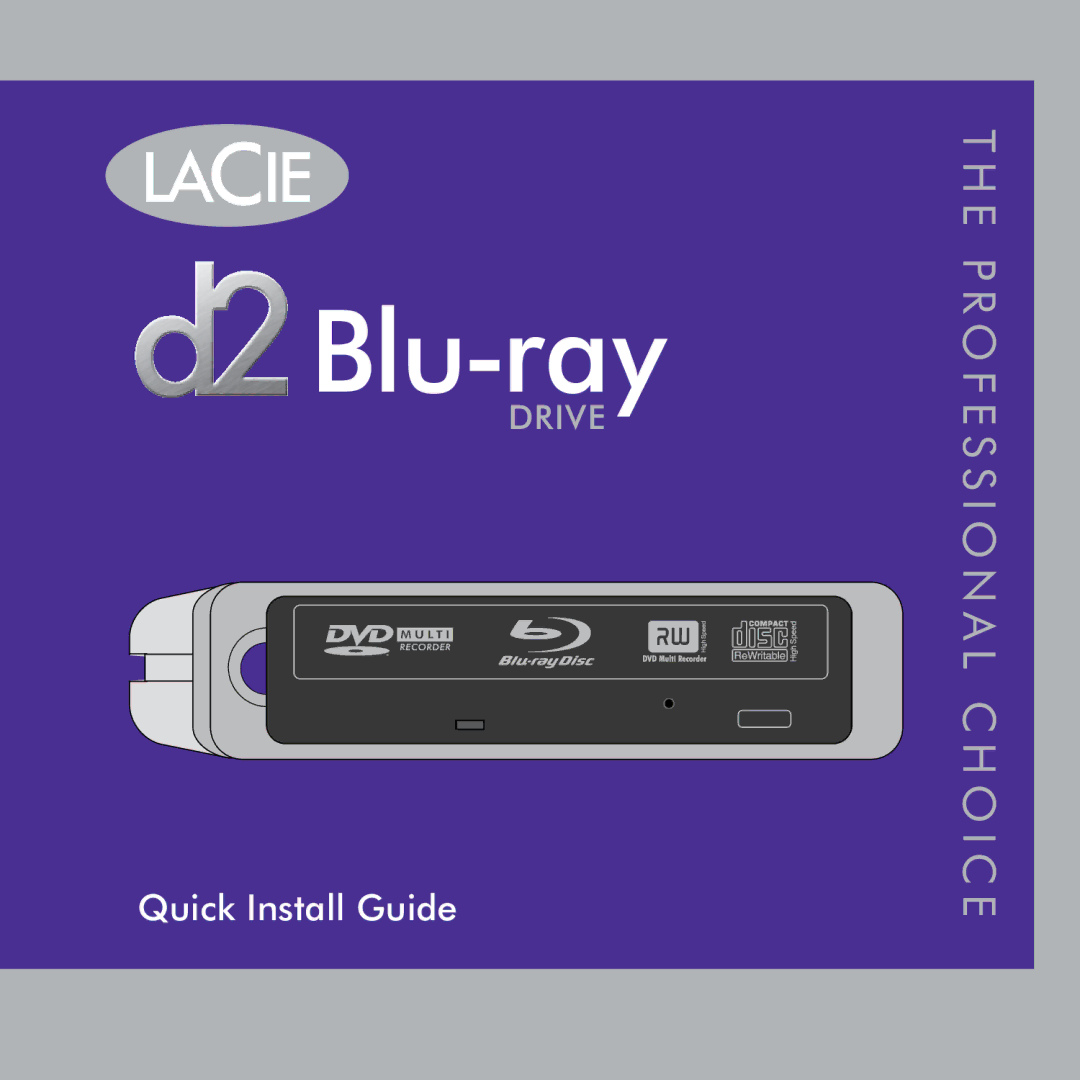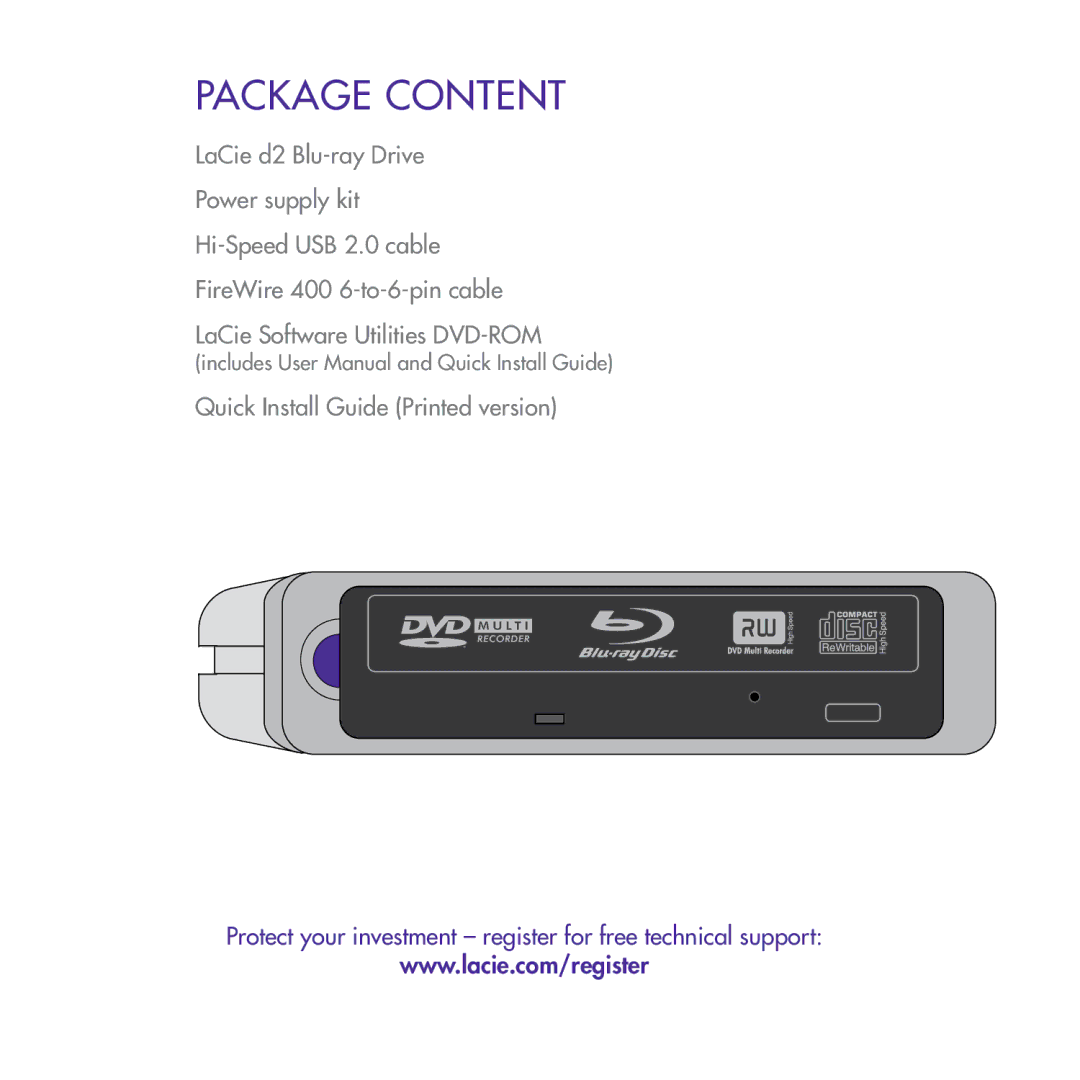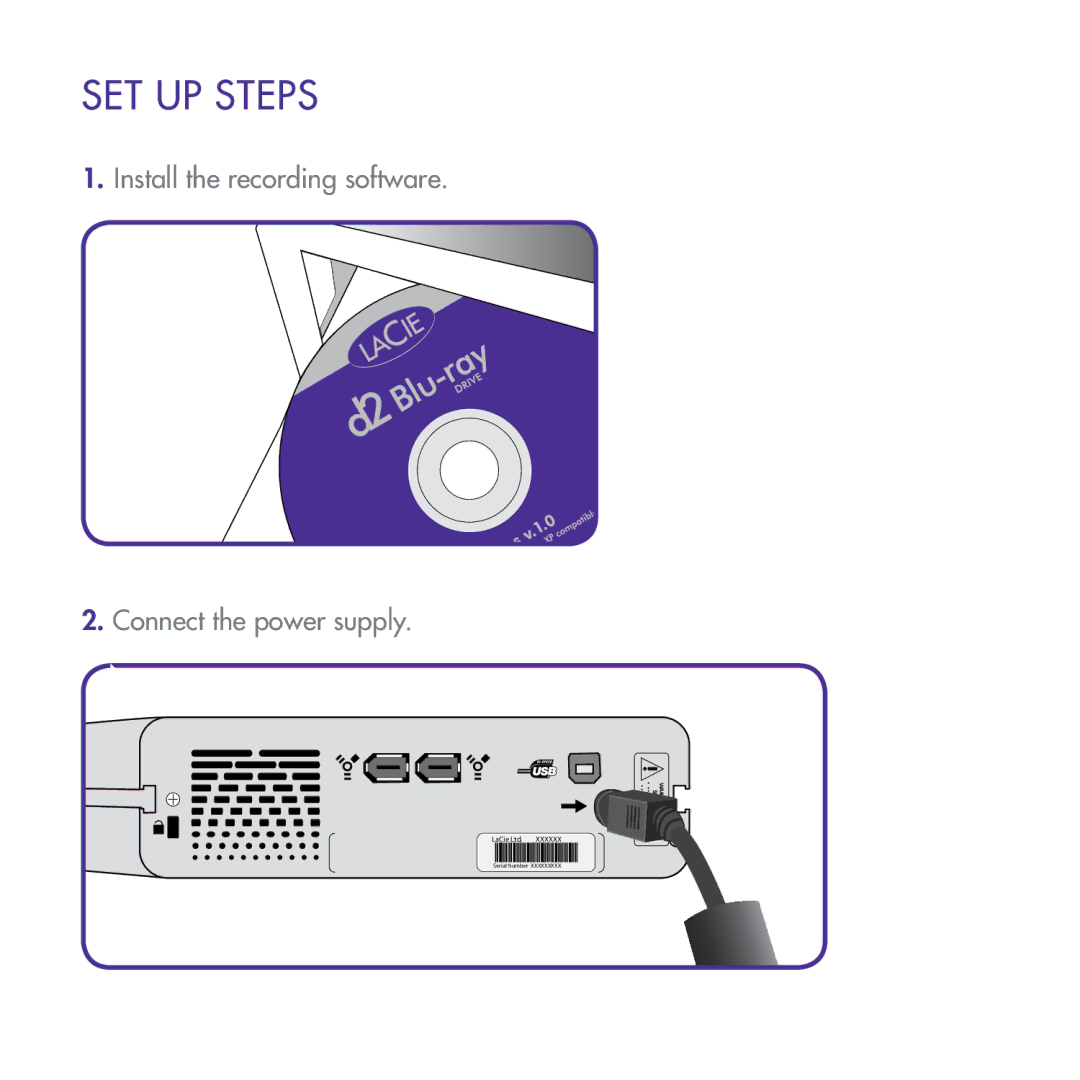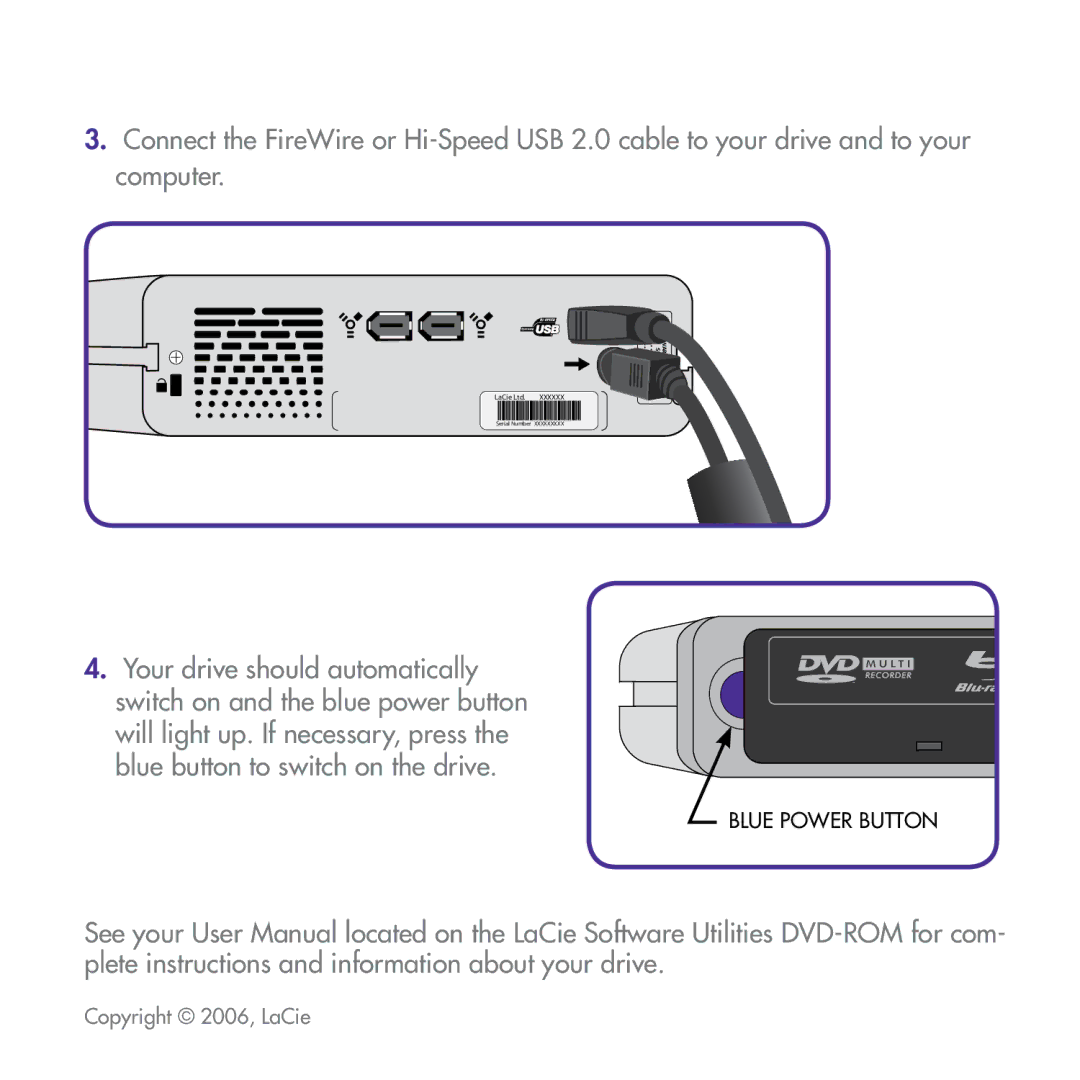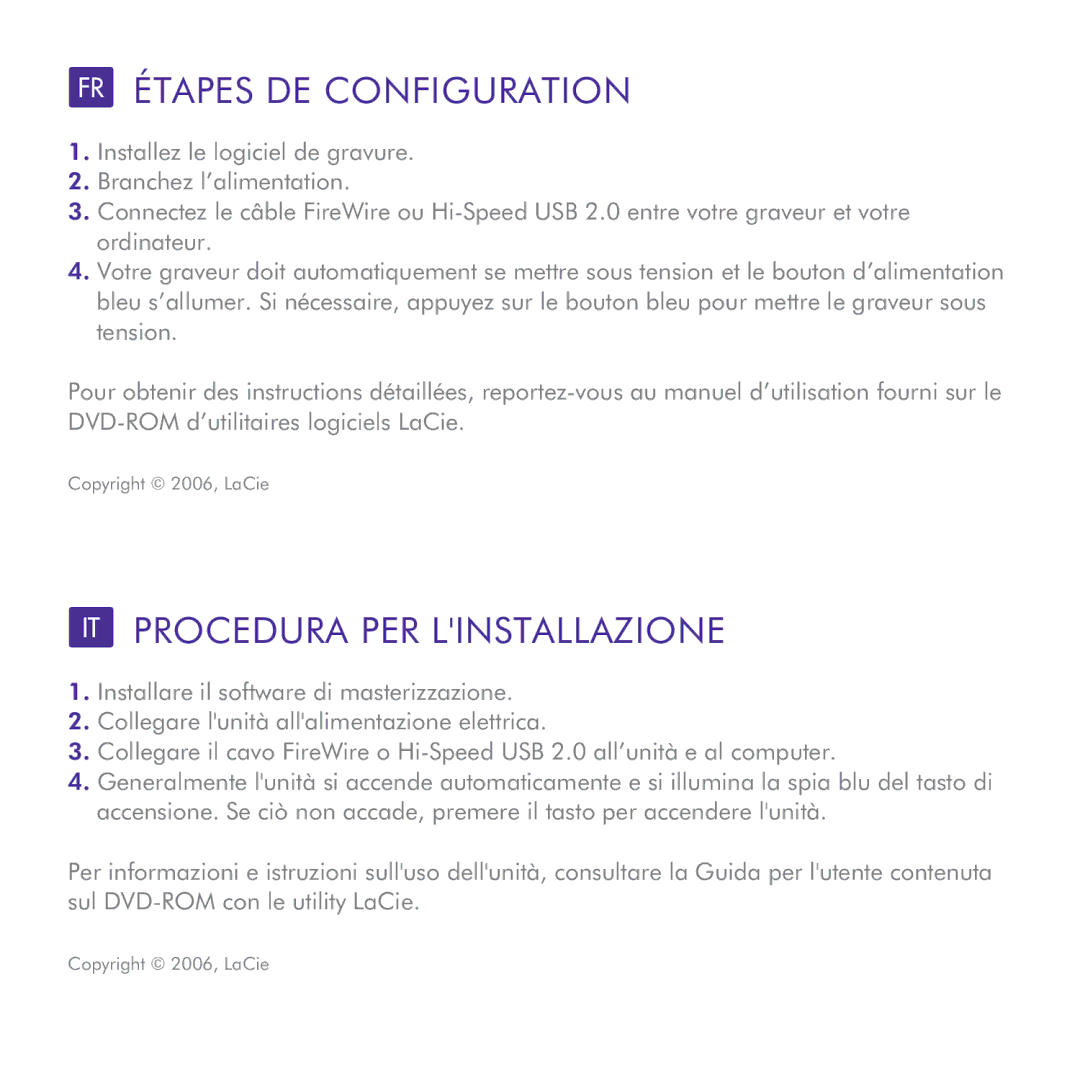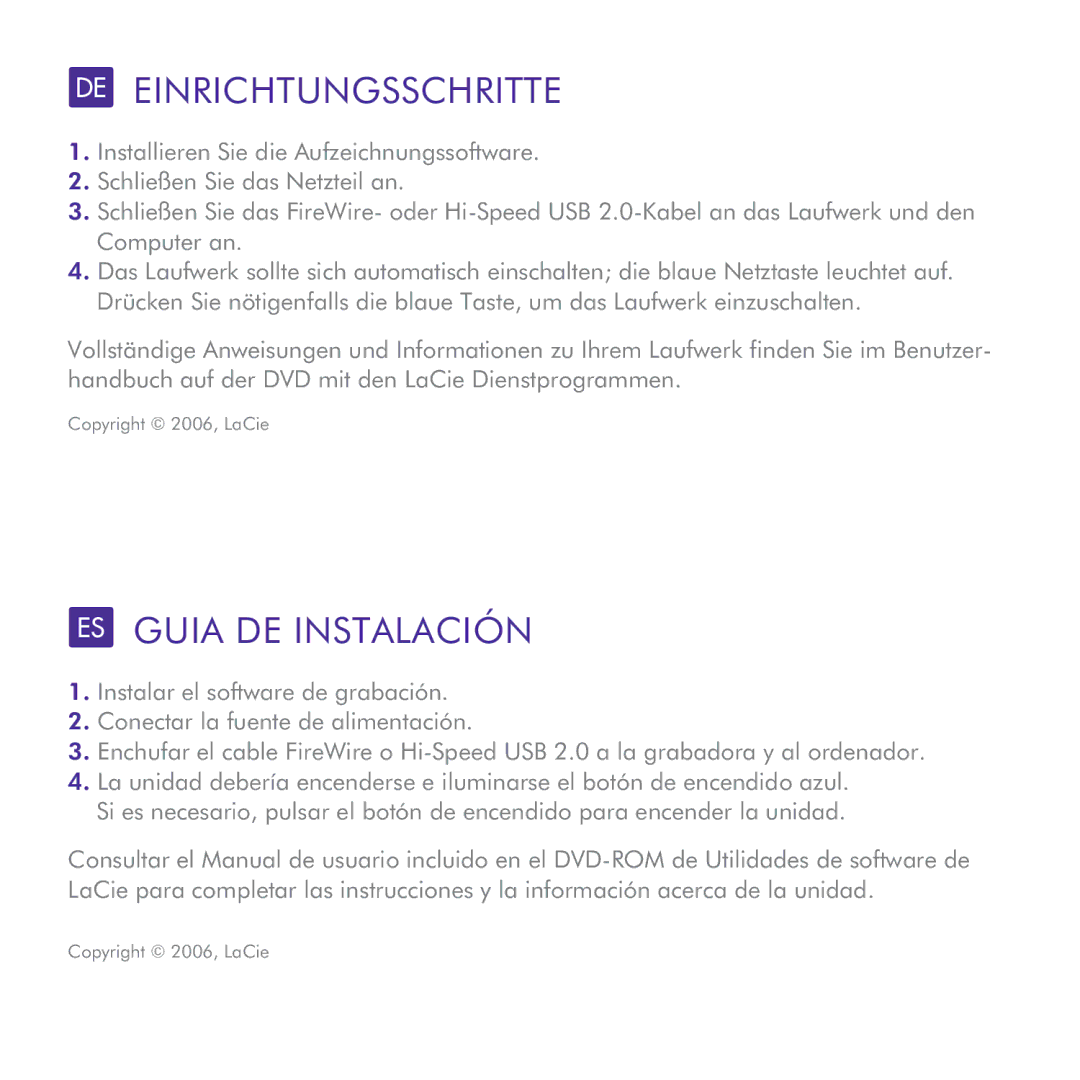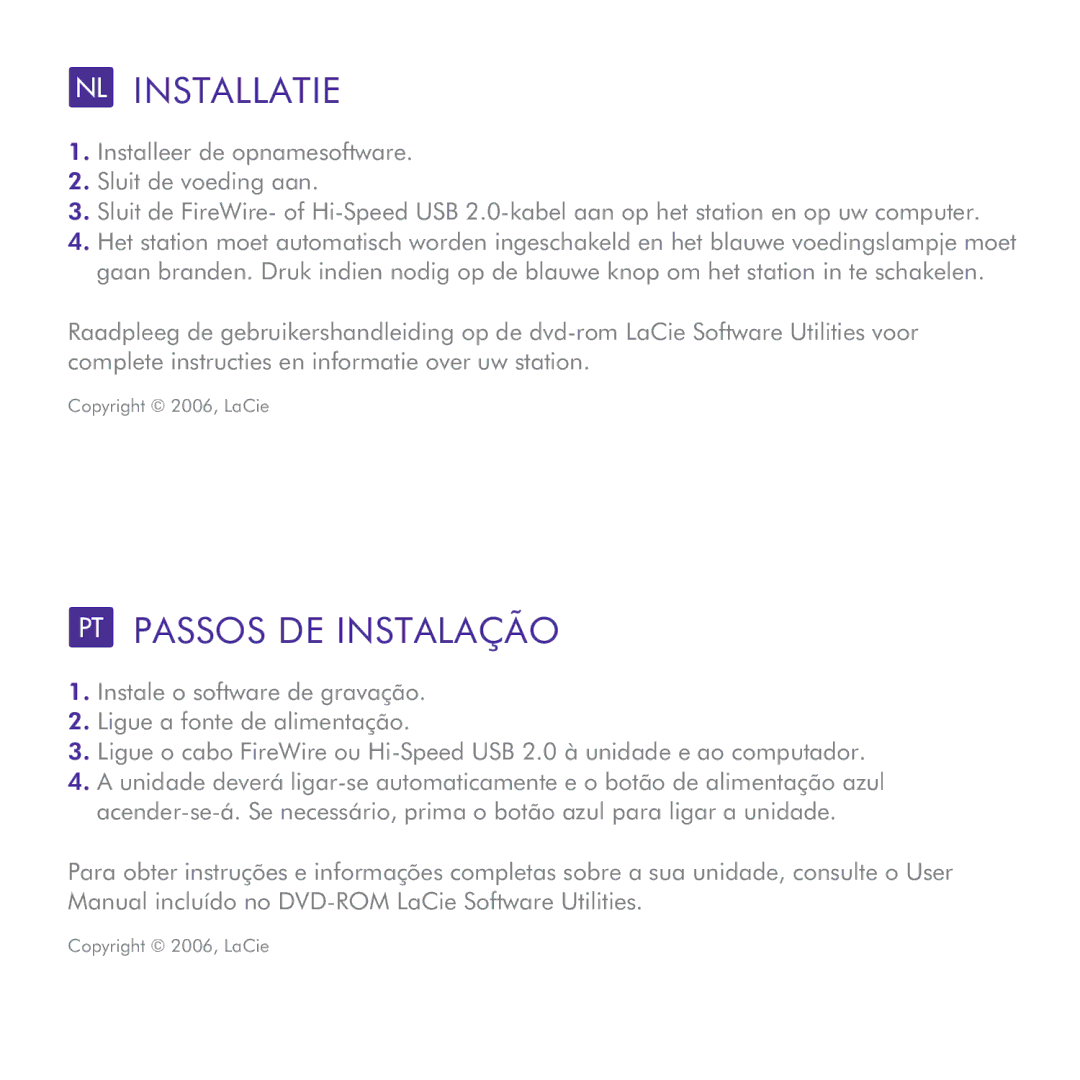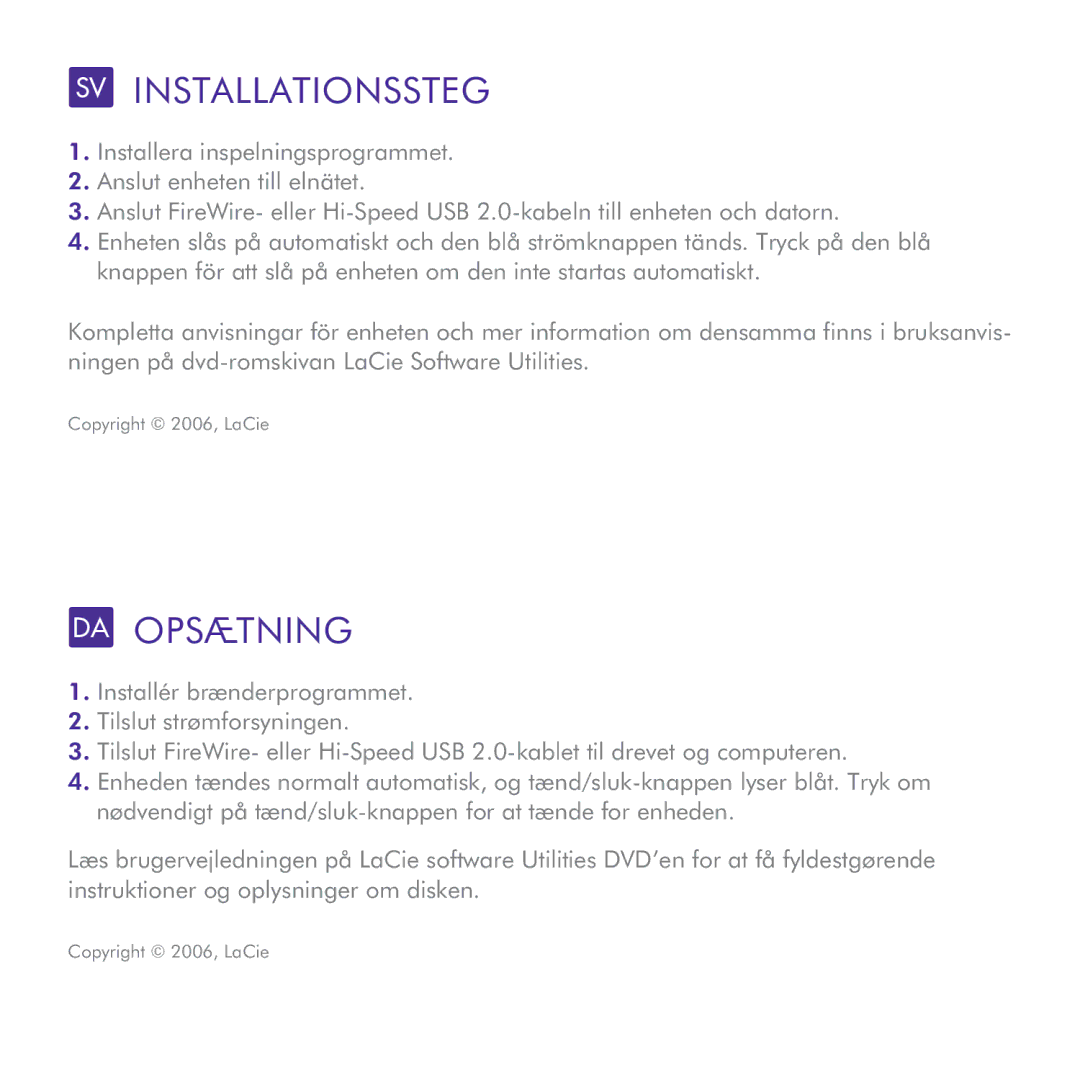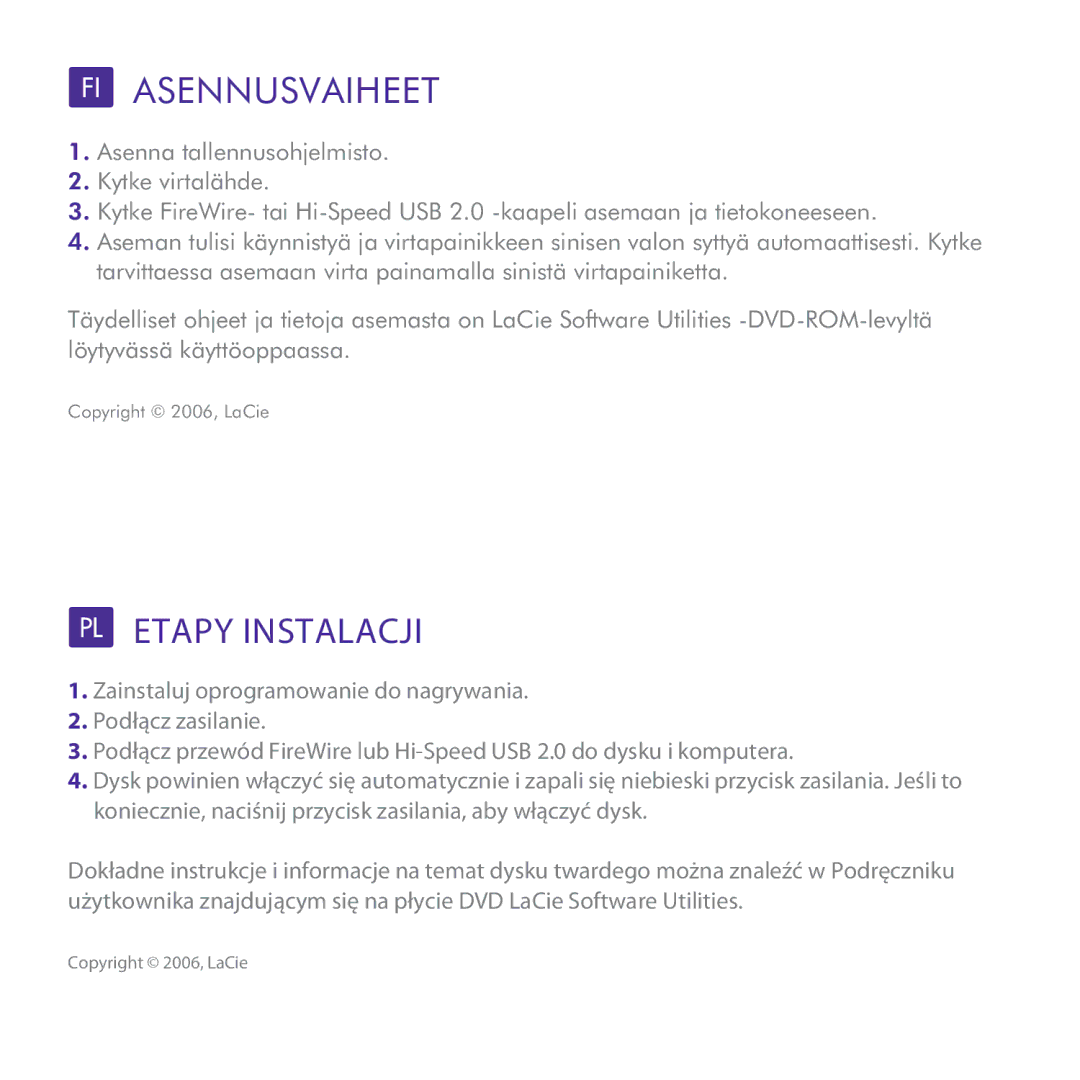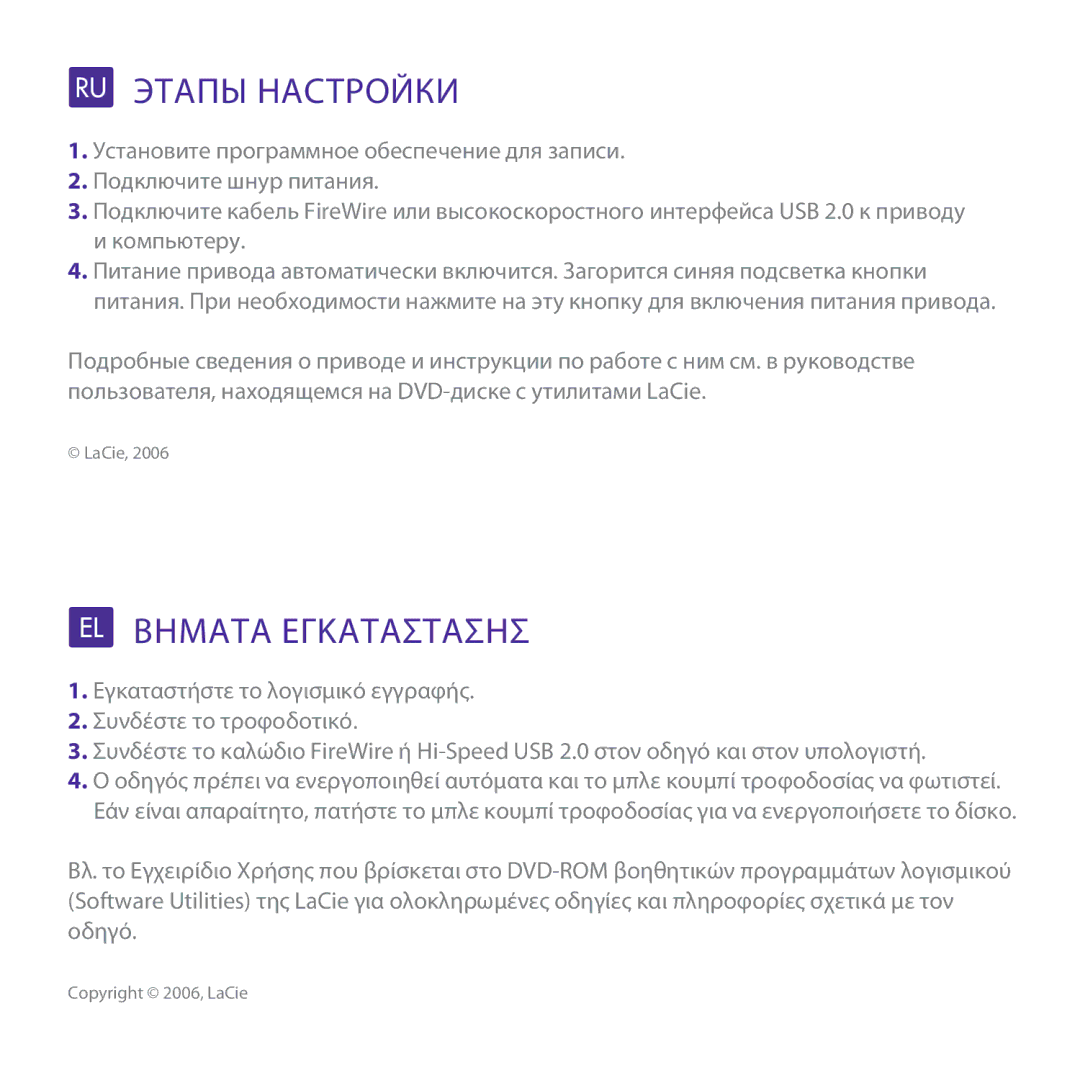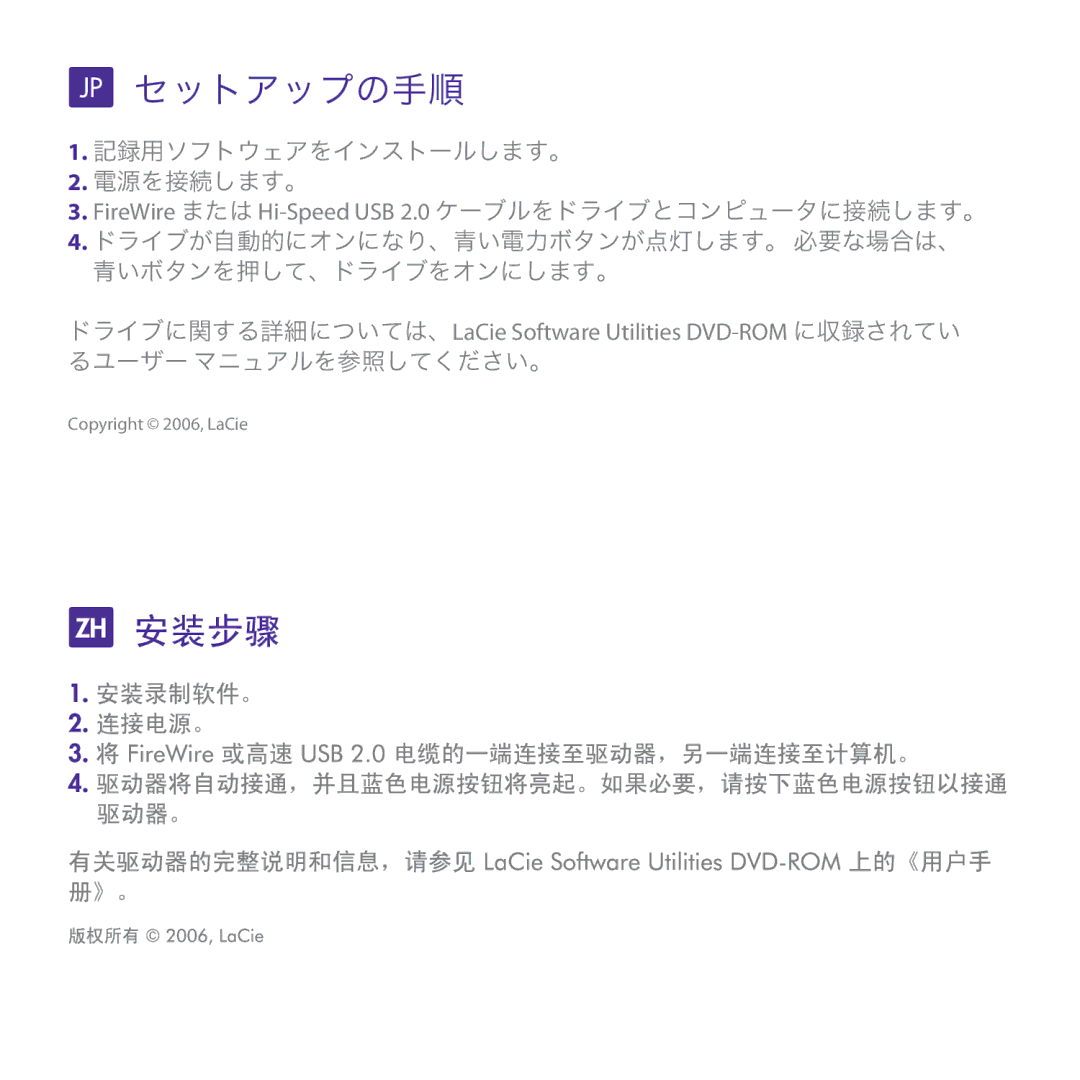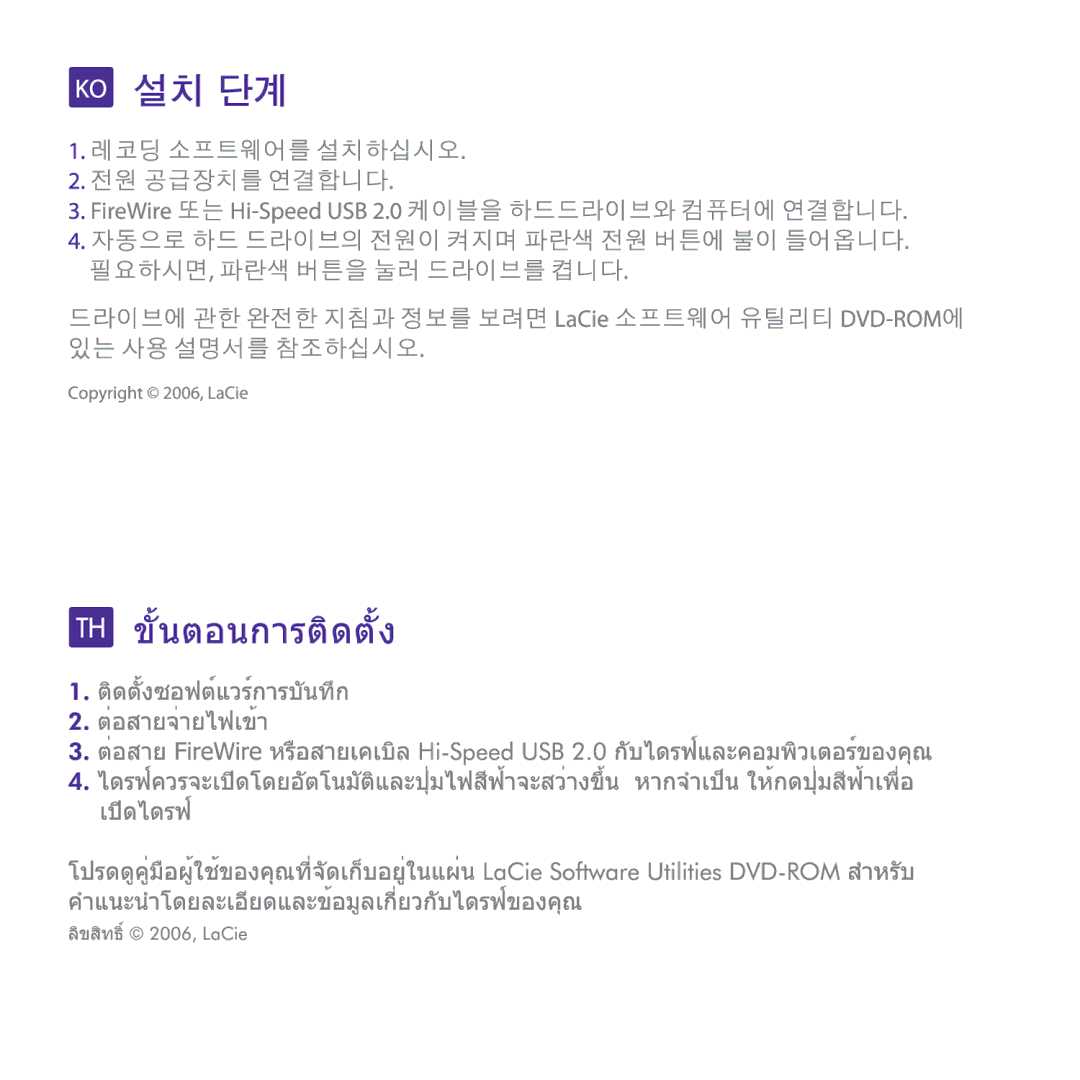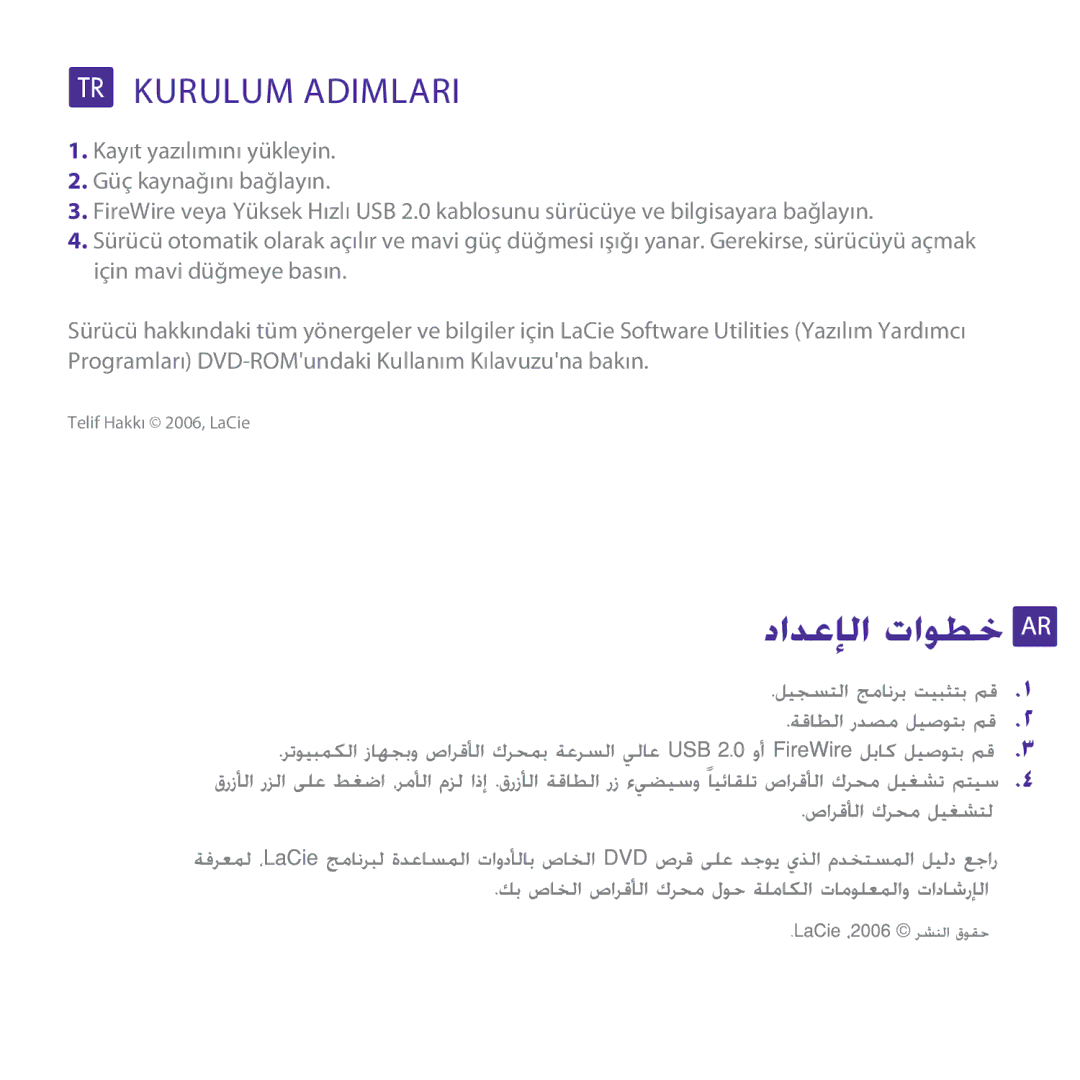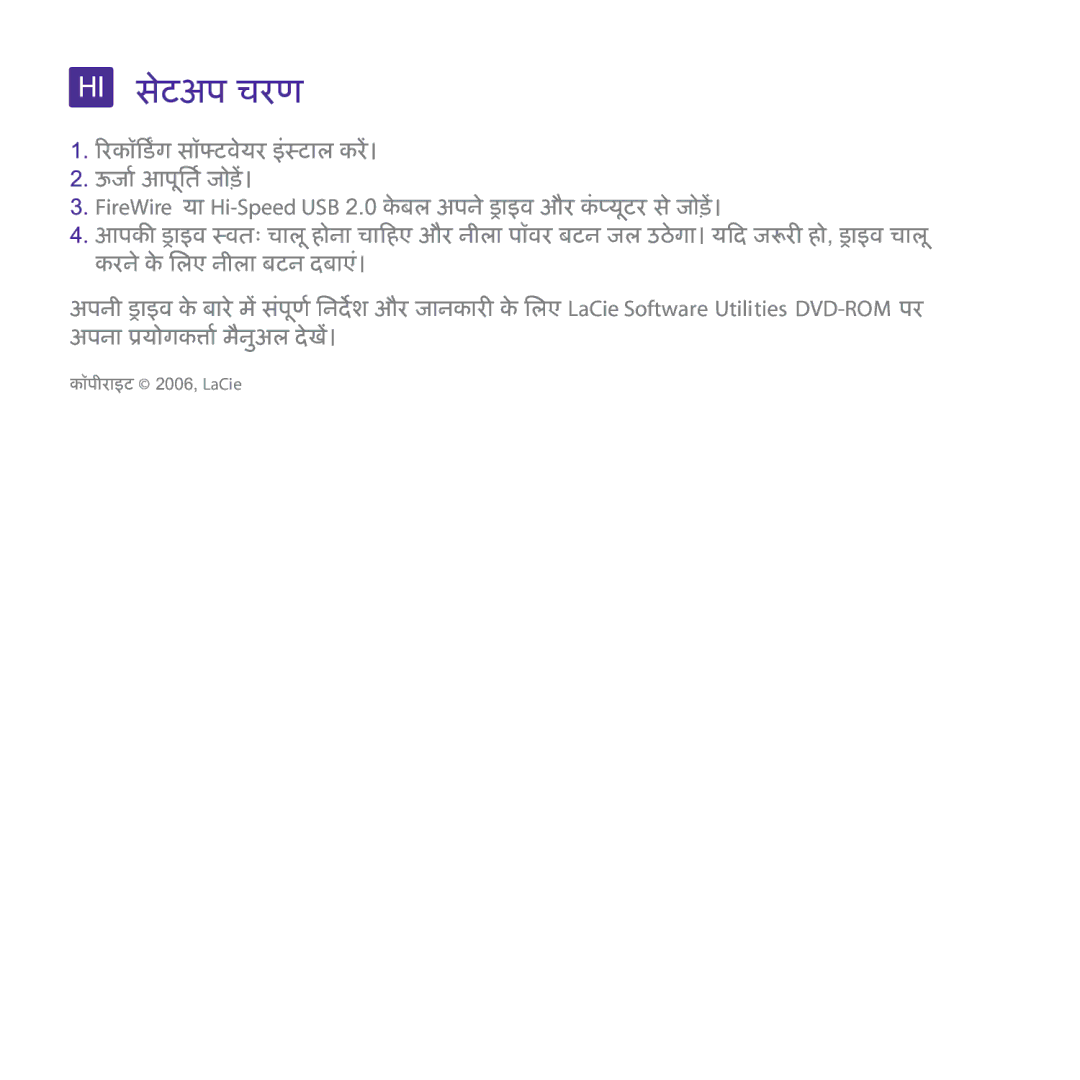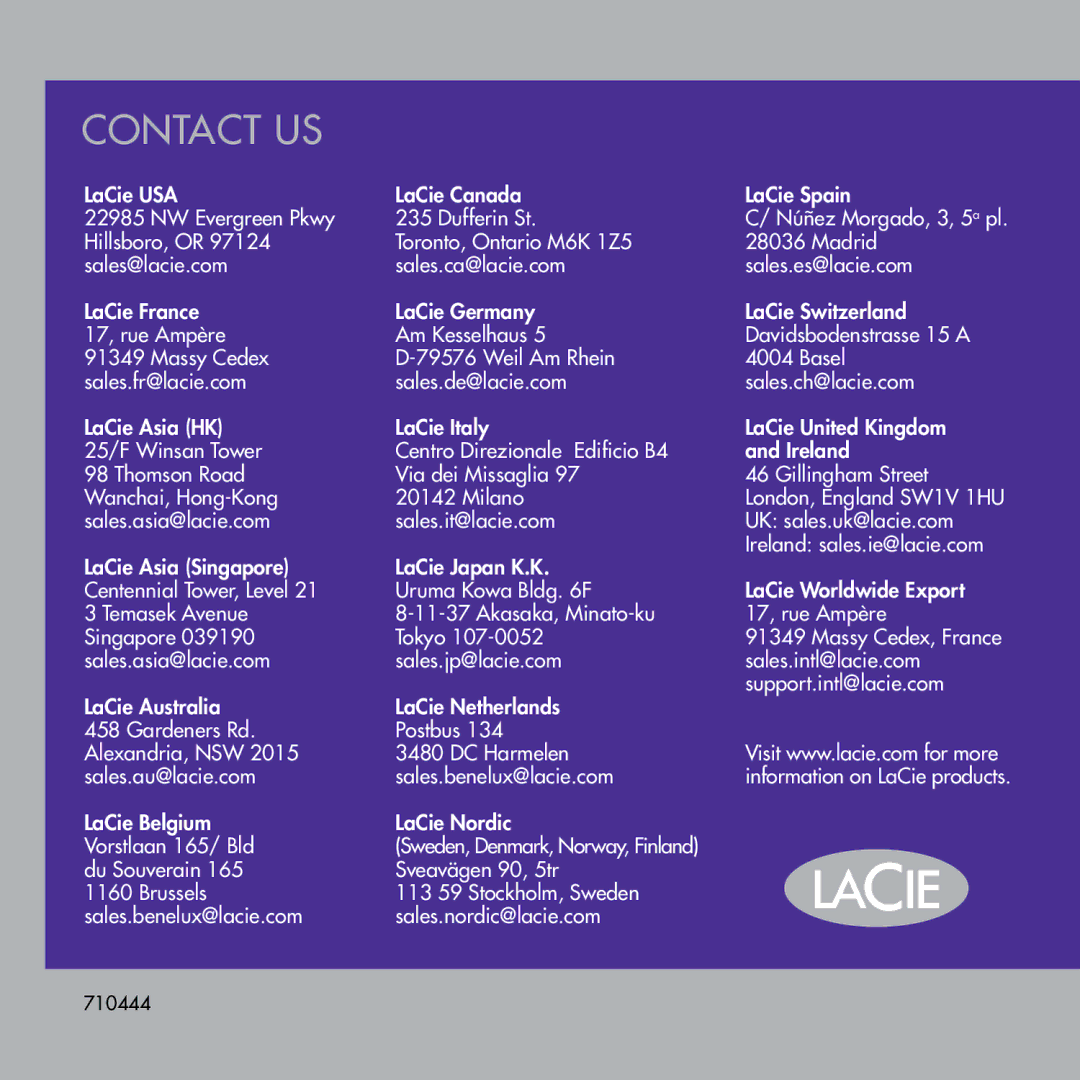d2 Blu-ray specifications
The LaCie d2 Blu-ray is a high-capacity external storage solution designed to meet the growing demands for data management and archiving in various professional environments. With its blend of advanced technology, stunning design, and superior performance, the d2 Blu-ray stands as a reliable choice for photographers, videographers, and creative professionals.One of the standout features of the LaCie d2 Blu-ray is its ability to write and read Blu-ray discs, allowing users to store large files in a compact format. A single Blu-ray disc can hold up to 25 GB of data for a single-layer disc and up to 50 GB for a dual-layer disc, making it an ideal medium for archiving extensive video projects, high-resolution images, and larger software applications. The support for multiple disc formats, including BD-R, BD-RE, DVD±R, DVD±RW, CD-R, and CD-RW, adds to its versatility.
The d2 Blu-ray is equipped with USB 3.0 and Thunderbolt connectivity options, ensuring fast transfer speeds and compatibility with many devices. This dual-interface allows users to connect the drive to both modern and legacy systems without sacrificing performance. The device is optimized for both Mac and Windows operating systems, making it a convenient tool for a wide range of users.
Performance-wise, the LaCie d2 Blu-ray boasts a robust design featuring a solid aluminum chassis that not only provides durability but also aids in effective heat dissipation. This design ensures that the drive remains operational under demanding workloads and enhances its longevity. The drive is also built with low-noise components, making it suitable for environments where sound levels must be controlled.
Furthermore, the LaCie d2 Blu-ray comes with professional software for data management and backup, enabling users to perform efficient file organization, system backup, and data recovery tasks. This software package enhances productivity by streamlining the workflow for users, especially those working with large files.
In summary, the LaCie d2 Blu-ray offers a formidable combination of high storage capacity, speed, and durability. Its ability to read and write various disc formats, coupled with its robust construction and professional-grade software, makes it an essential tool for anyone looking to preserve and manage large quantities of data safely and efficiently. With the LaCie d2 Blu-ray, users are not just investing in storage; they are securing a reliable partner in their digital workflow.