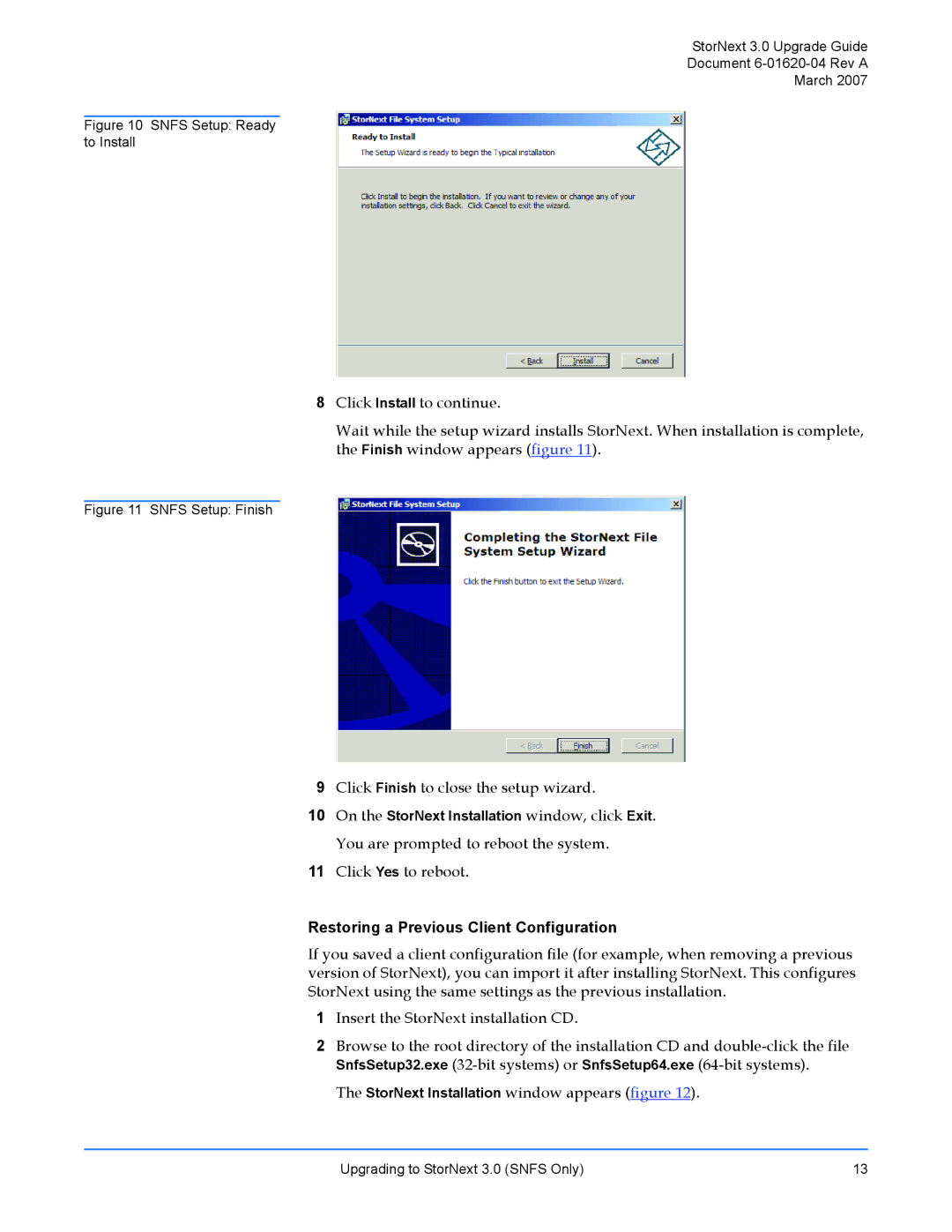StorNext 3.0 Upgrade Guide
Document
March 2007
Figure 10 SNFS Setup: Ready to Install
8Click Install to continue.
Wait while the setup wizard installs StorNext. When installation is complete, the Finish window appears (figure 11).
Figure 11 SNFS Setup: Finish
9Click Finish to close the setup wizard.
10On the StorNext Installation window, click Exit. You are prompted to reboot the system.
11Click Yes to reboot.
Restoring a Previous Client Configuration
If you saved a client configuration file (for example, when removing a previous version of StorNext), you can import it after installing StorNext. This configures StorNext using the same settings as the previous installation.
1Insert the StorNext installation CD.
2Browse to the root directory of the installation CD and
The StorNext Installation window appears (figure 12).
Upgrading to StorNext 3.0 (SNFS Only) | 13 |