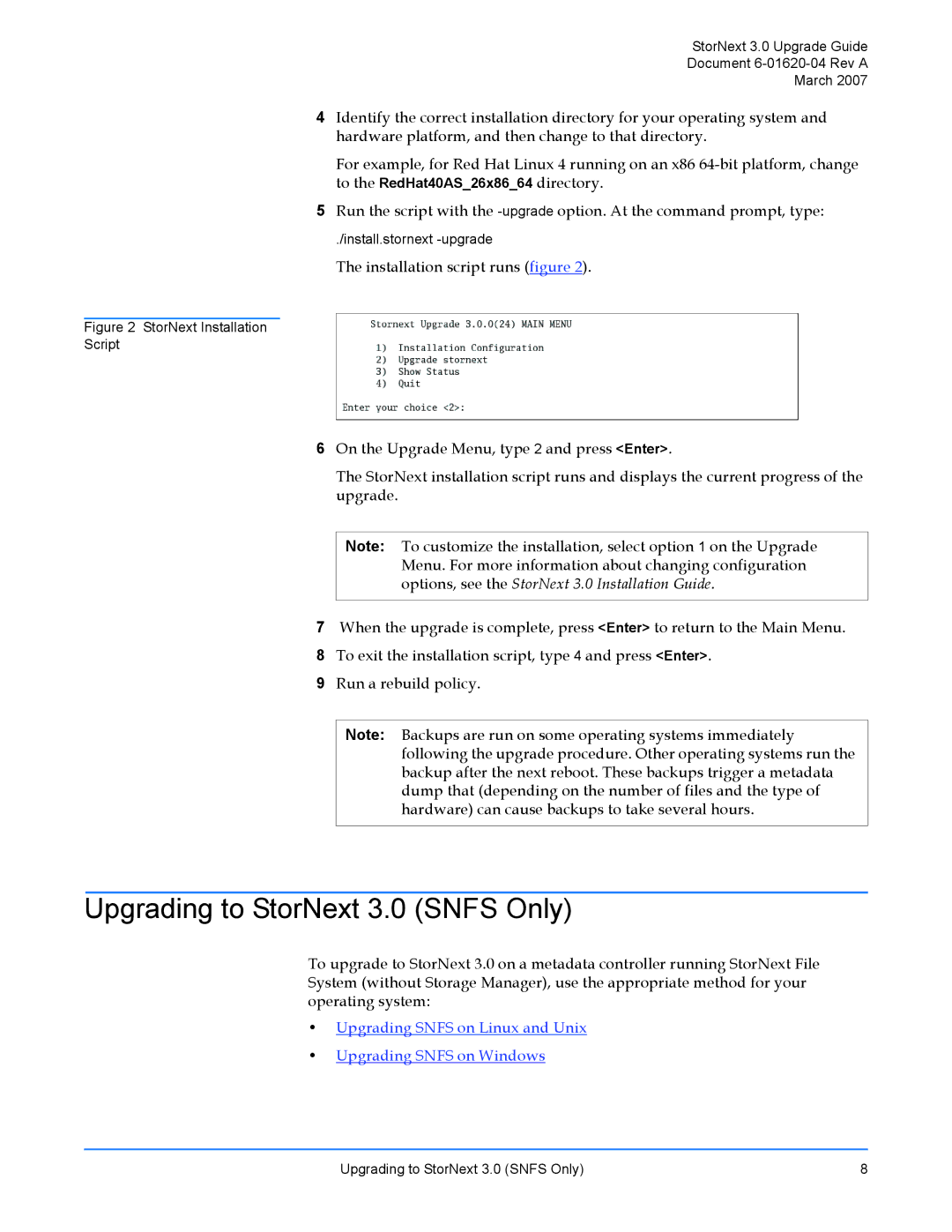StorNext 3.0 Upgrade Guide
Document
March 2007
4Identify the correct installation directory for your operating system and hardware platform, and then change to that directory.
For example, for Red Hat Linux 4 running on an x86
5Run the script with the
./install.stornext
The installation script runs (figure 2).
Figure 2 StorNext Installation
Script
6On the Upgrade Menu, type 2 and press <Enter>.
The StorNext installation script runs and displays the current progress of the upgrade.
Note: To customize the installation, select option 1 on the Upgrade Menu. For more information about changing configuration options, see the StorNext 3.0 Installation Guide.
7When the upgrade is complete, press <Enter> to return to the Main Menu.
8To exit the installation script, type 4 and press <Enter>.
9Run a rebuild policy.
Note: Backups are run on some operating systems immediately following the upgrade procedure. Other operating systems run the backup after the next reboot. These backups trigger a metadata dump that (depending on the number of files and the type of hardware) can cause backups to take several hours.
Upgrading to StorNext 3.0 (SNFS Only)
To upgrade to StorNext 3.0 on a metadata controller running StorNext File System (without Storage Manager), use the appropriate method for your operating system:
•Upgrading SNFS on Linux and Unix
•Upgrading SNFS on Windows
Upgrading to StorNext 3.0 (SNFS Only) | 8 |