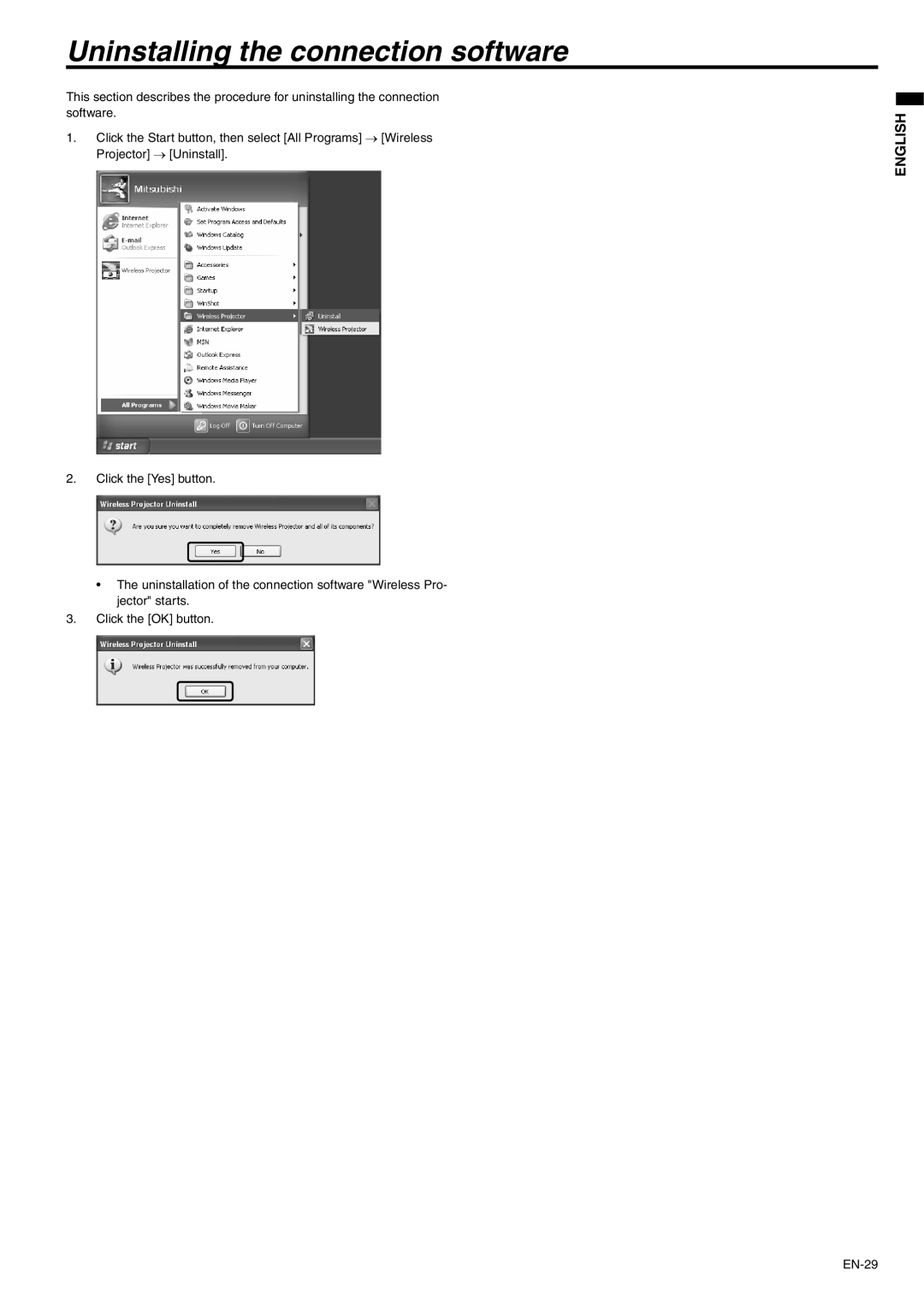Uninstalling the connection software
This section describes the procedure for uninstalling the connection software.
1.Click the Start button, then select [All Programs] → [Wireless Projector] → [Uninstall].
2.Click the [Yes] button.
•The uninstallation of the connection software "Wireless Pro- jector" starts.
3.Click the [OK] button.
ENGLISH