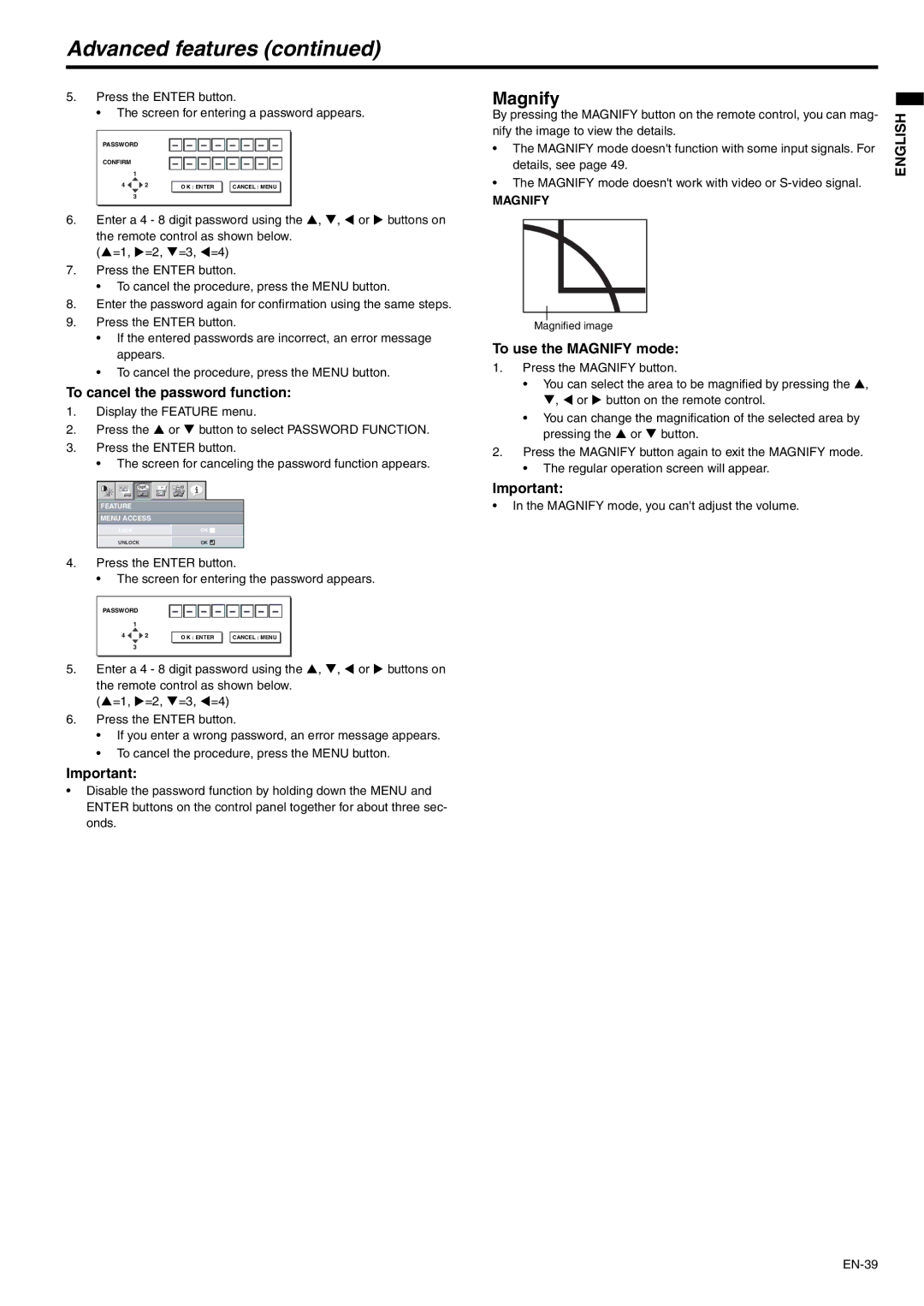Advanced features (continued)
5.Press the ENTER button.
• The screen for entering a password appears.
PASSWORD
CONFIRM
1
4 | 2 | O K : ENTER |
| CANCEL : MENU |
3
6.Enter a 4 - 8 digit password using the S, T, W or X buttons on
the remote control as shown below. (S=1, X=2, T=3, W=4)
7.Press the ENTER button.
•To cancel the procedure, press the MENU button.
8.Enter the password again for confirmation using the same steps.
9.Press the ENTER button.
•If the entered passwords are incorrect, an error message appears.
•To cancel the procedure, press the MENU button.
To cancel the password function:
1.Display the FEATURE menu.
2.Press the S or T button to select PASSWORD FUNCTION.
3.Press the ENTER button.
• The screen for canceling the password function appears.
opt. |
FEATURE
MENU ACCESS
LOCK | OK |
|
|
UNLOCK | OK |
4.Press the ENTER button.
• The screen for entering the password appears.
PASSWORD
1
4 | 2 | O K : ENTER |
| CANCEL : MENU |
3
5.Enter a 4 - 8 digit password using the S, T, W or X buttons on
the remote control as shown below. (S=1, X=2, T=3, W=4)
6.Press the ENTER button.
•If you enter a wrong password, an error message appears.
•To cancel the procedure, press the MENU button.
Important:
•Disable the password function by holding down the MENU and ENTER buttons on the control panel together for about three sec- onds.
Magnify
By pressing the MAGNIFY button on the remote control, you can mag- | ENGLISH | ||||
nify the image to view the details. | |||||
| |||||
• The MAGNIFY mode doesn't function with some input signals. For |
| ||||
details, see page 49. |
| ||||
• The MAGNIFY mode doesn't work with video or |
| ||||
MAGNIFY |
| ||||
|
|
|
|
| |
|
|
|
|
| |
|
|
|
|
| |
|
|
|
|
| |
Magnified image
To use the MAGNIFY mode:
1.Press the MAGNIFY button.
•You can select the area to be magnified by pressing the S, T, W or X button on the remote control.
•You can change the magnification of the selected area by pressing the S or T button.
2.Press the MAGNIFY button again to exit the MAGNIFY mode.
•The regular operation screen will appear.
Important:
•In the MAGNIFY mode, you can't adjust the volume.