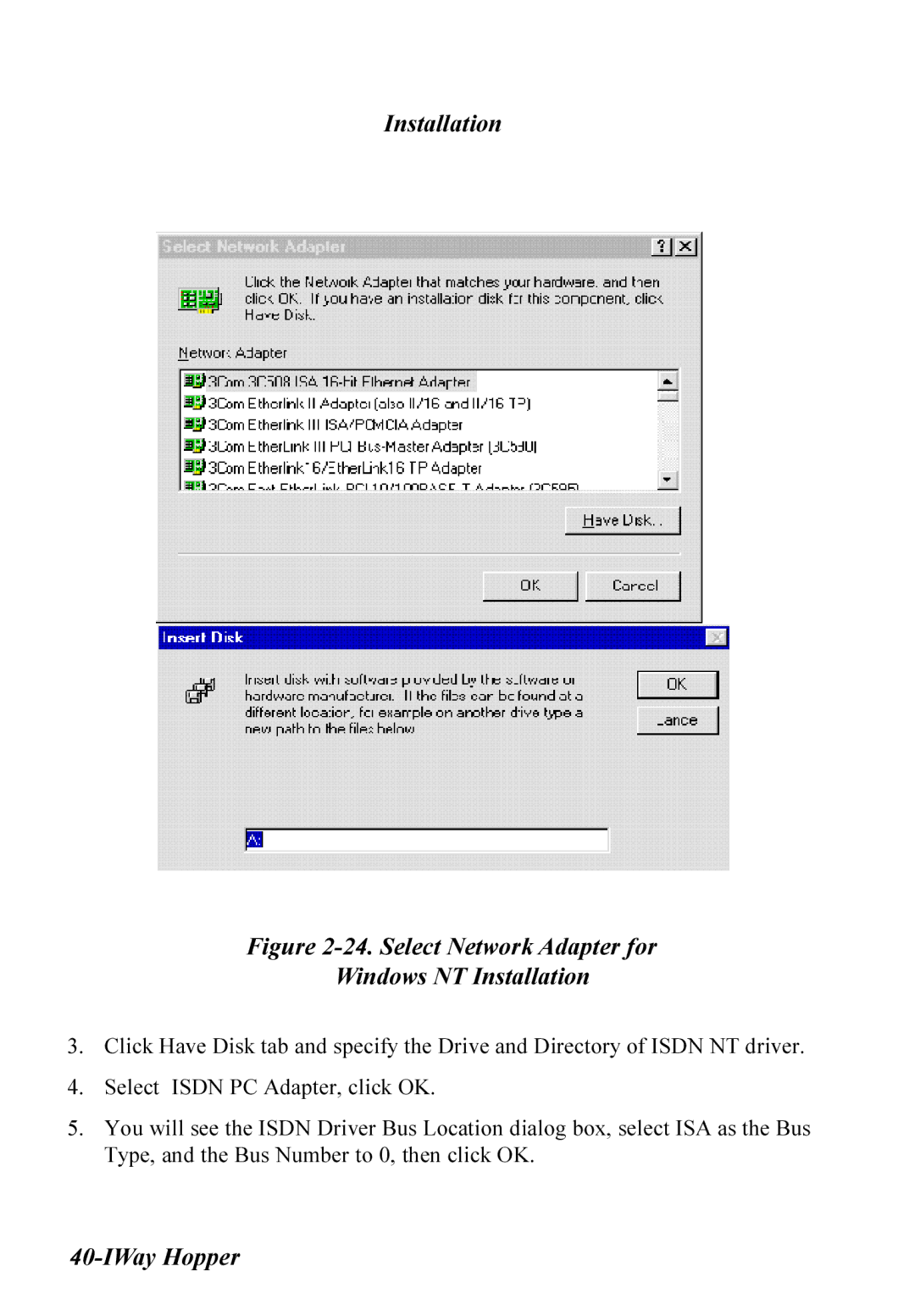Installation
Figure 2-24. Select Network Adapter for
Windows NT Installation
3.Click Have Disk tab and specify the Drive and Directory of ISDN NT driver.
4.Select ISDN PC Adapter, click OK.
5.You will see the ISDN Driver Bus Location dialog box, select ISA as the Bus Type, and the Bus Number to 0, then click OK.