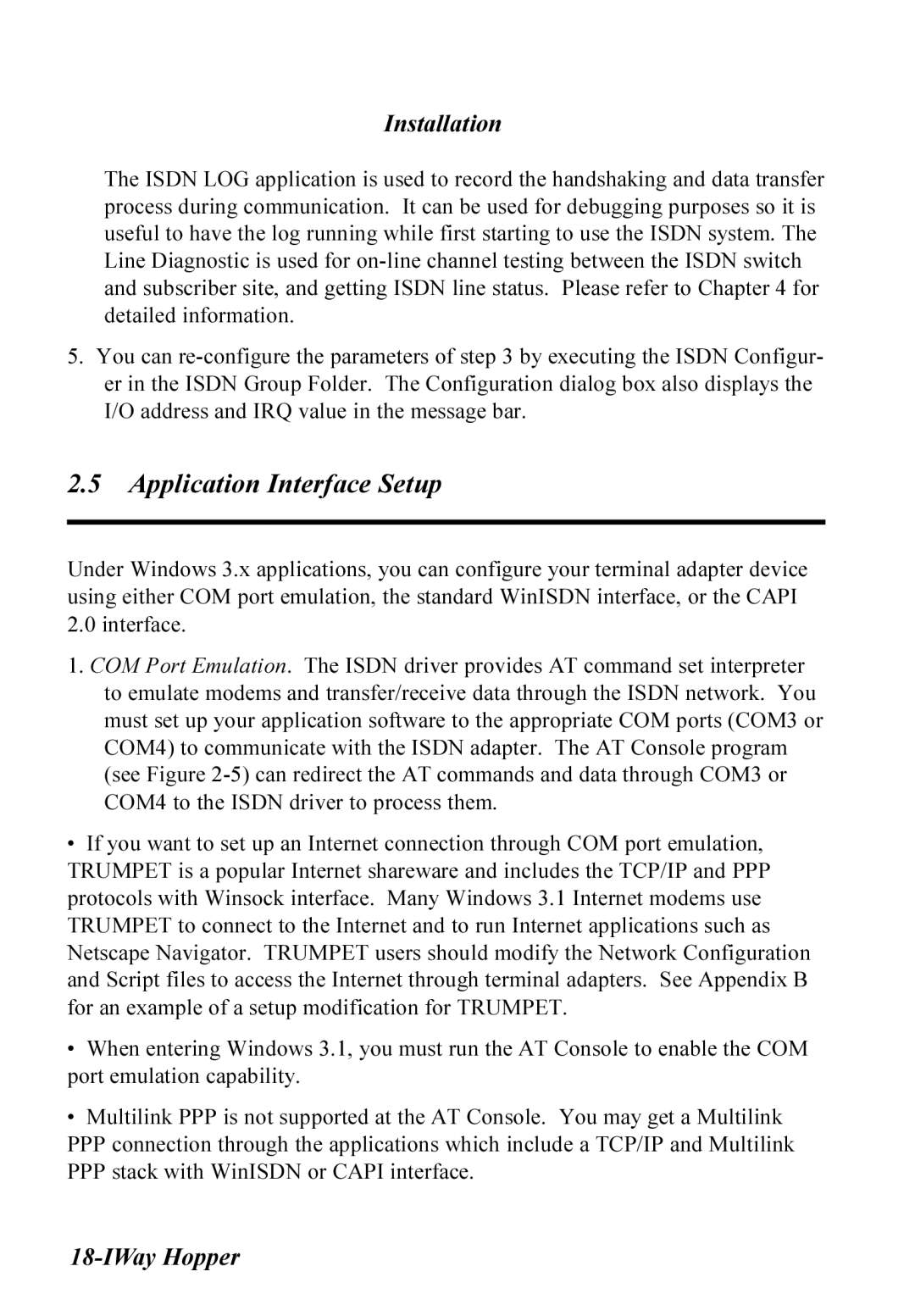Installation
The ISDN LOG application is used to record the handshaking and data transfer process during communication. It can be used for debugging purposes so it is useful to have the log running while first starting to use the ISDN system. The Line Diagnostic is used for
5.You can
2.5Application Interface Setup
Under Windows 3.x applications, you can configure your terminal adapter device using either COM port emulation, the standard WinISDN interface, or the CAPI 2.0 interface.
1.COM Port Emulation. The ISDN driver provides AT command set interpreter to emulate modems and transfer/receive data through the ISDN network. You must set up your application software to the appropriate COM ports (COM3 or COM4) to communicate with the ISDN adapter. The AT Console program (see Figure
•If you want to set up an Internet connection through COM port emulation, TRUMPET is a popular Internet shareware and includes the TCP/IP and PPP protocols with Winsock interface. Many Windows 3.1 Internet modems use TRUMPET to connect to the Internet and to run Internet applications such as Netscape Navigator. TRUMPET users should modify the Network Configuration and Script files to access the Internet through terminal adapters. See Appendix B for an example of a setup modification for TRUMPET.
•When entering Windows 3.1, you must run the AT Console to enable the COM port emulation capability.
•Multilink PPP is not supported at the AT Console. You may get a Multilink PPP connection through the applications which include a TCP/IP and Multilink PPP stack with WinISDN or CAPI interface.